In this detailed guide about 15+ Bad Email Examples, you will learn how to write effective cold emails to increase conversion, higher email open rates and even many other email marketing secrets.
Email marketing is still one of the highest ROI channels in 2025—but it only works when your emails actually connect with your audience. A bad email can do more than just get ignored. It can damage your reputation, increase unsubscribes, or worse—land you in the spam folder.
Whether you’re sending newsletters, product updates, or onboarding emails, it’s easy to make mistakes that kill your engagement. But the good news? Most of these problems are fixable—especially if you use a smart CRM like FluentCRM.
In this post, you’ll learn:
- 15+ real-world bad email examples
- What went wrong (and why)
- How to fix each one using FluentCRM’s features like tagging, automation, templates, and segmentation
If you’re using WordPress and want to improve your email strategy without paying per subscriber, this guide is for you.
Join 7,000+ marketers inside the official FluentCRM Facebook group—get real-world tips, automation templates, and plugin updates from fellow users. Whether you’re stuck or scaling, the community’s got your back.
👉 Become a FluentCRM user today and tap into the network.
🔥 Curious about smarter email automation inside WordPress? Before you choose, see the FluentCRM annual savings plan at an unbeatable rate. Also, check out why FluentCRM is worth the upgrade to see how it performs in real-world marketing workflows. FluentCRM might be the tool you’ve been waiting for—flexible, fast, and built to grow with you.
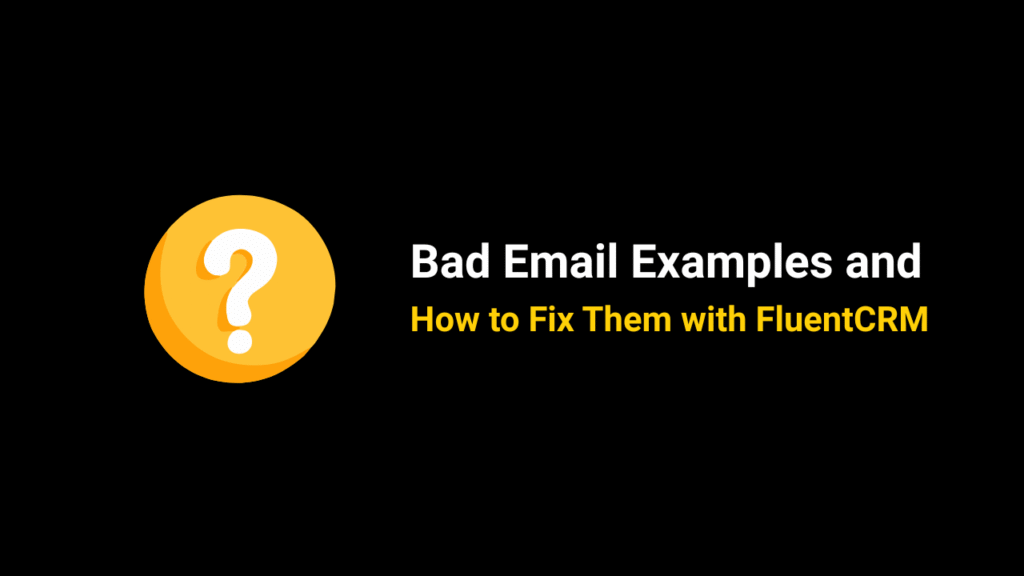
15+ Bad Email Examples: How Not to Write an Email
Bad Email Example 1: No Personalization at All
What it looks like:
Subject: Our Latest Update
Hello,
We just wanted to let you know about our new features. Check them out here.
Why it’s bad:
This email feels like it was written for “everyone and no one.” There’s no name, no context, and no attempt to make the recipient feel like it was meant for them.
FluentCRM Fix:
FluentCRM allows you to insert dynamic merge tags like {contact.first_name} to personalize greetings, subject lines, and content.
Better version using FluentCRM:
Subject: Hey {contact.first_name}, have you seen this update?
Hi {contact.first_name},
We just rolled out new features we think you’ll love based on your past activity.
Pro tip: Use tags and past behavior (like downloaded resources or purchases) to send relevant updates that feel personal—not generic.
Bad Email Example 2: Generic or Spammy Subject Lines
What it looks like:
Subject: YOU WON’T BELIEVE THIS!!!!!
Subject: Get rich now – limited time
Why it’s bad:
Caps lock, too many exclamation marks, and clickbait trigger spam filters—and make your brand look untrustworthy.
FluentCRM Fix:
FluentCRM gives you the ability to A/B test subject lines to see what your audience responds to. You can test a personalized subject vs. a curiosity-based one and track open rates inside the dashboard.
How to fix it with FluentCRM:
- Create 2 versions of your email with different subject lines
- Use FluentCRM’s campaign stats to compare open/click-through rates
- Double down on what works—ditch what doesn’t
Example fix:
Instead of: “YOU WON’T BELIEVE THIS!!!!!”
Try: “{contact.first_name}, here’s something new we built for you”
Want to ensure your CRM doesn’t drag your site down?
Not a techie? No problem. FluentCRM is beginner-friendly, yet powerful. Use pre-built automation templates, drag-and-drop builders, and simple visual tools. Thousands of creators are running complex funnels—without code or consultants.
👉 Start automating smarter with FluentCRM in just 10 minutes.
Bad Email Example 3: Wall of Text (No Formatting)
What it looks like:
Subject: Weekly Update
Hi everyone, we wanted to give you a quick overview of everything we’ve launched this week. So here’s the full breakdown of our new blog post, our updated pricing guide, and also a summary of the webinar schedule for the next quarter. And also some insights from our product roadmap...
Why it’s bad:
No headers, no bullet points, no spacing. It’s visually overwhelming. People skim emails—if they see a wall of text, they won’t even try.
FluentCRM Fix:
FluentCRM offers a built-in email editor with:
- Heading styles
- Bullet/numbered lists
- Section dividers
- Visual templates to organize your content
Better version:
🆕 New Blog Post
Catch our latest post on SEO automation [Read now]
💰 Pricing Updates
We’ve made our plans simpler—check the breakdown
🎥 Upcoming Webinars
Here’s what’s coming next week (with registration links)
Pro tip: Use one message per section. FluentCRM’s email template builder lets you reuse layouts that work.
Bad Email Example 4: Sending to the Wrong Segment
What it looks like:
Subject: Upgrade to Premium Now
Hi there,
Thanks for being a loyal premium subscriber. Here's a special discount for you!
– The Team
Why it’s bad:
This email went out to your entire list, including people who already bought the premium plan—or worse, never signed up at all. This mistake leads to confusion, unsubscribes, and trust issues.
FluentCRM Fix:
FluentCRM’s tag-based segmentation ensures you send emails only to relevant users.
How to fix it:
- Tag users at each step (e.g., “free-trial,” “premium-customer,” “not-interested”)
- Create segments like “Not Premium Users” or “Trial Expired”
- Send upgrade emails only to those who match the segment criteria
Inside FluentCRM:
- Go to “Emails” → “New Campaign”
- Choose “Filter by tag” → Select tags like
free-user,non-premium - Exclude tags like
premium-user,cancelled
👉 Want to avoid embarrassing misfires? Use FluentCRM Pro to send the right message to the right person—every time.
Bad Email Example 5: No Call-to-Action (CTA)
What it looks like:
Subject: Thanks for reading
Hi John,
We really appreciate your support. Just wanted to say thanks again for being a subscriber.
– The Team
Why it’s bad:
That’s nice… but what should the reader do next? There’s no call to action, no value link, no ask—just a dead end. Without a CTA, you lose the chance to drive traffic or conversions.
FluentCRM Fix:
Use smart CTAs with buttons, links, or automation goals built directly into your emails.
Example fixes:
- Add a button: “Read our latest post”
- Link to a product: “See what’s new in the store”
- Start a sequence: “Reply YES to get our 5-day challenge”
With FluentCRM, you can:
- Track click-through rates
- Create automation triggers when someone clicks
- Segment by CTA interaction to follow up later
Pro tip: Add multiple CTAs only if they serve different goals. Too many choices can also confuse readers.
Do you use WooCommerce? FluentCRM lets you send automated product recommendations, follow-ups, refund alerts, and cart abandonment emails—without needing an external platform. Your CRM and store finally work together seamlessly.
👉 Run smarter email campaigns with FluentCRM and boost sales from day one.
Bad Email Example 6: Using “noreply@” as the Sender
What it looks like:
From: noreply@yourwebsite.com
Subject: Your Account Update
Hi,
Here’s the update you requested.
– The Team
Why it’s bad:
“Noreply” addresses send the message that you don’t want engagement. Plus, replies to this email bounce, which hurts customer support and may trigger spam filters.
FluentCRM Fix:
FluentCRM integrates with FluentSMTP, so you can send from friendly, real-looking sender emails like:
- support@yourdomain.com
- team@yourbrand.com
- hello@yourwebsite.com
You can even set up reply handling to forward user responses to your support team or inbox.
How to fix:
- Use a branded sender name (e.g., “Sarah from WP Tools”)
- Use a real reply address and check replies often
- Build trust with sender consistency
Bonus tip: Inside FluentCRM settings, you can set default email names and addresses per campaign.
👉 Want to improve open rates and brand trust?
Use a real sender identity with FluentCRM Pro
Bad Email Example 7: Not Testing Across Devices
What it looks like (on mobile):
Subject: Big News!
Hi John,
[Image too large]
[Text wraps poorly]
[Buttons are unclickable]
Why it’s bad:
Over 60% of emails are opened on mobile (source: Litmus Email Analytics). If your email layout breaks on small screens, you lose clicks, credibility, and conversions. Even worse, many readers will unsubscribe thinking your emails are “unprofessional.”
FluentCRM Fix:
FluentCRM includes a responsive email editor and mobile-friendly templates. You can preview your emails before sending them.
How to fix it:
- Use pre-designed templates built for responsiveness
- Avoid large image files or wide tables
- Use buttons instead of plain links
- Keep paragraphs short with good spacing
Inside FluentCRM’s email builder:
- Preview emails on mobile + desktop
- Use column layouts that collapse gracefully
- Choose font sizes that work on all screens
Want to automate your course or membership site? FluentCRM integrates with LearnDash, TutorLMS, LifterLMS, and MemberPress. Send lesson reminders, upsells, and reward emails on autopilot. It’s the best WordPress email plugin for educators.
👉 Try FluentCRM Pro and elevate your eLearning game.
Bad Email Example 8: Sending Emails Without Consent (No Double Opt-In)
What it looks like:
Subject: Welcome to our newsletter!
Hi there,
Thanks for signing up! Expect weekly updates from now on.
[User never opted in]
Why it’s bad:
Sending marketing emails to users who didn’t explicitly opt in violates GDPR and anti-spam laws. It leads to spam reports, lower deliverability, and legal issues.
FluentCRM Fix:
FluentCRM has list-wise double opt-in settings—you can send confirmation emails only to users who submit a form or subscribe intentionally.
Steps to fix it:
- Set double opt-in on forms via Fluent Forms + FluentCRM
- Add a confirmation step before adding users to sequences
- Use tags like
confirmed,unconfirmed,cold-leadfor smart segmentation
Bonus: You can trigger different automations for confirmed vs. unconfirmed contacts, ensuring cleaner workflows and better email hygiene.
👉 Want to stay compliant and protect your list quality?
Set up double opt-in with FluentCRM Pro
Bad Email Example 9: Broken or Missing Links
What it looks like:
Subject: New Product Just Dropped
Click here to check it out: [link not working]
Why it’s bad:
Broken links waste the reader’s attention, kill conversions, and make you look unprofessional. Sometimes links are forgotten, incorrectly formatted, or the landing page is unpublished.
FluentCRM Fix:
FluentCRM gives you:
- Clickable link testing inside the email preview
- Click tracking so you can monitor performance
- Conditional redirection to segment based on clicks
How to fix:
- Always use the “Insert Link” button rather than pasting raw URLs
- Test every email before sending it using FluentCRM’s preview
- Use automations triggered by link clicks to start follow-up flows
Pro tip: Add UTM parameters to your links for Google Analytics tracking.
👉 Eliminate broken links and boost conversion rates with FluentCRM Pro
Bad Email Example 10: No Clear Unsubscribe Option
What it looks like:
Subject: Latest Offers Inside
Hi John,
Check out our latest deals, updates, and blog posts.
[No unsubscribe link]
Why it’s bad:
This is a direct violation of GDPR, CAN-SPAM, and every respectable email best practice. Not giving users a way to opt out leads to spam complaints, blacklisting, and even account suspension from your email provider.
FluentCRM Fix:
FluentCRM automatically includes an unsubscribe link in every email footer. You can customize it for branding but not remove it—this protects your reputation and keeps you compliant.
How to fix:
- Use the
{crm.unsubscribe_url}tag in your email templates - Customize the “unsubscribe confirmation” message inside FluentCRM settings
- Offer optional unsubscribe preferences to reduce full drop-offs
Example:
Want fewer emails? [Update your preferences] or [Unsubscribe completely].
Think you need SaaS tools to automate email? Think again. FluentCRM gives you a full visual automation builder, SmartLinks, dynamic segments, and more—right in your dashboard. It’s like ActiveCampaign, but cheaper, faster, and completely yours.
👉 Start building your email funnels with FluentCRM.
Bad Email Example 11: Sending the Same Email to Everyone
What it looks like:
Subject: Here’s what’s new for everyone
Hi all,
We’ve added new updates for premium members. Check it out!
[Sent to free users too]
Why it’s bad:
Your users are at different stages—free users, buyers, leads, inactive customers. Sending the same email to everyone means it’s relevant to no one. This leads to confusion, frustration, and lower click-through rates.
FluentCRM Fix:
Use advanced segmentation and dynamic content blocks to tailor your messages by user type, tag, or behavior.
Inside FluentCRM:
- Create segments like “Premium User,” “Free User,” “Inactive for 30 days”
- Use conditional blocks in emails: If tag = “free-user,” show upgrade offer
If tag = “premium-user,” show bonus content
You can even run parallel automations for each user group.
Pro tip: Use FluentCRM’s tag-based triggers to auto-move users between segments based on clicks or purchases.
👉 Segment smarter and send better emails with FluentCRM Pro
Bad Email Example 12: Ignoring User Behavior (No Automation)
What it looks like:
Subject: Thanks for signing up!
Hi,
Here’s our welcome guide.
[...And no follow-up ever again]
Why it’s bad:
If you’re not following up based on behavior (like clicks, purchases, or inactivity), you’re leaving money—and engagement—on the table.
FluentCRM Fix:
Use behavior-based automations to trigger next steps when a user:
- Opens or clicks an email
- Purchases a product
- Doesn’t open for X days
- Completes a form or quiz
Automation flow example in FluentCRM:
- User submits opt-in form → Tag: “New Subscriber”
- Enters 5-day welcome series
- If clicks Day 3 link → Tag as “Interested in SEO”
- Sends SEO product offer on Day 6
- If inactive → triggers re-engagement sequence
These intelligent flows create a personalized journey that keeps subscribers engaged—and converts them faster.
Tired of jumping between tools? FluentCRM works seamlessly with your favorite plugins—WooCommerce, LearnDash, Elementor, and Fluent Forms. That means fewer plugins, fewer conflicts, and faster workflows. Build forms, sell products, automate onboarding—all inside WordPress.
👉 See all FluentCRM integrations and simplify your stack today.
Bad Email Example 13: Too Many Emails Too Soon
What it looks like:
Day 1: Welcome!
Day 2: Here's our product
Day 2 (evening): Buy now!
Day 3: Just checking in again...
Why it’s bad:
Overwhelming your subscribers with daily—or worse, multiple daily—emails without context leads to annoyance, high unsubscribe rates, and a damaged brand image.
FluentCRM Fix:
FluentCRM’s delay timers and email sequence scheduling allow you to space out emails logically.
How to fix:
- Create a welcome sequence with appropriate delays (e.g., 1-2 days apart)
- Use behavior-based conditions (e.g., “only send next email if last was opened”)
- Track engagement and slow down delivery for inactive subscribers
Inside FluentCRM, you can:
- Drag and drop delays between emails (e.g., “Wait 2 days”)
- Add conditions like “only send if clicked last email”
- Automatically pause sequences if a user takes a specific action (like purchasing)
👉 Want to keep subscribers without overwhelming them?
FluentCRM Pro makes it easy to control timing.
Bad Email Example 14: No Welcome Email Series
What it looks like:
User signs up to newsletter.
...Then hears nothing for 3 weeks.
Why it’s bad:
The highest open and click-through rates happen within the first 24–48 hours of signup. If you don’t send a warm welcome or start engaging early, you miss the best chance to build trust and interest.
FluentCRM Fix:
FluentCRM makes it incredibly easy to build automated welcome series that:
- Trigger instantly when someone signs up
- Introduce your brand, product, or offer
- Segment users based on their engagement
- Lead to your first offer or conversion
Example flow:
- Email 1 (Day 0): Welcome & lead magnet
- Email 2 (Day 2): Your story or mission
- Email 3 (Day 4): Most-read blog posts
- Email 4 (Day 6): Free offer or product intro
- Email 5 (Day 8): First pitch or discount
All automated with FluentCRM’s visual builder.
👉 Make your first impression count—set up your welcome journey with FluentCRM Pro
Bad Email Example 15: Poor Timing (Wrong Hour or Day)
What it looks like:
Subject: Weekend Tips
Sent: Monday at 11:30 PM
Why it’s bad:
Sending emails at odd hours or irrelevant days leads to poor open rates. A Sunday offer email arriving on Tuesday is already irrelevant. And sending at 11 PM? It’ll be buried by morning.
FluentCRM Fix:
FluentCRM lets you:
- Schedule campaigns for the best times
- A/B test send days and hours
- Analyze opens by device and time
- Customize send time by audience segment
Best practice:
- For B2B → Send Tue-Thu mornings
- For B2C → Send evenings or weekends
- Use tag-based segments to adjust timing (e.g., “night owl readers”)
👉 Send smarter, not harder—with FluentCRM Pro
Bad Email Example 16: No Follow-Up or Reminder Emails
What it looks like:
Subject: Free Webinar Invite
Email sent once. No reminder. No follow-up.
Why it’s bad:
People get busy, miss emails, or forget what they signed up for. Sending only one reminder or none at all drastically reduces participation in webinars, launches, and promotions.
FluentCRM Fix:
With FluentCRM, you can:
- Set timed reminder emails before an event
- Trigger follow-ups based on non-opens or non-clicks
- Use tags to track who registered and who didn’t
Example:
- 3 days before webinar: Reminder email
- 1 day before: What you’ll learn
- 1 hour before: Final reminder
- Post-event: Replay + offer email
- 2 days later: Offer expires soon
Automate all of the above with a few blocks in FluentCRM’s visual automation builder.
Did you know FluentCRM can increase your conversions by up to 27% using SmartLinks, abandoned cart flows, and dynamic email content? It’s not just about sending emails—it’s about sending the right email at the right time.
👉 Upgrade to FluentCRM Pro and turn automation into revenue.
🧠 Summary: What These Bad Emails Teach Us
Bad emails aren’t just missed opportunities—they’re active brand killers. From poor subject lines to sending irrelevant messages, these mistakes lead to:
- Low open and click rates
- High unsubscribe and spam complaints
- Lost trust and wasted effort
But here’s the good news: every one of these mistakes is fixable—and FluentCRM makes the fix easier, faster, and fully automated.
Here’s a quick recap of what we covered:
| Mistake | Solution with FluentCRM |
|---|---|
| No personalization | Use {contact.first_name} merge tags and smart segmentation |
| Bad subject lines | A/B test with FluentCRM’s campaign feature |
| Wall of text | Use FluentCRM’s templates and formatting tools |
| Wrong segments | Tag-based targeting and filtered sending |
| No CTA | Built-in buttons and click tracking |
| “noreply” sender | Branded emails via FluentSMTP |
| No mobile testing | Responsive email preview tools |
| No opt-in | List-wise double opt-in with forms |
| Broken links | Link preview + tracking + conditional flows |
| No unsubscribe | Auto footer link with options |
| Same email to everyone | Dynamic content and advanced segmentation |
| No automation | Behavior-based workflows |
| Too many emails | Delays, conditions, pacing |
| No welcome series | Automated onboarding flows |
| Poor timing | Smart scheduling and A/B test send times |
| No reminders | Pre-built sequences for follow-ups |
Final Thoughts: Don’t Let Bad Emails Hurt Your Brand—Fix Them with FluentCRM
Sending bad emails isn’t just embarrassing—it’s expensive. A poorly written subject line, a broken CTA, or a mistimed message can cost you opens, clicks, and trust. The good news? These mistakes are 100% fixable, especially if you’re using the right tools.
With FluentCRM, fixing bad email habits becomes simple and scalable. From writing better subject lines to triggering targeted automations, it helps you send emails that actually get opened—and acted on.
Here’s how FluentCRM helps you fix and prevent common email marketing mistakes:
- Avoiding spam folders by authenticating with FluentSMTP
- Segmenting your audience so every email feels personal
- Automating follow-ups to recover from poor engagement
- A/B testing subject lines to improve open rates
- Using SmartLinks to track and tag based on user clicks
- Monitoring performance with in-depth reports inside WordPress
Whether you’re fixing bad email copy or automating re-engagement flows, FluentCRM gives you the tools to do it right—without relying on overpriced SaaS tools.ol, and revenue in one place.
Ever wondered how agencies run 50+ email campaigns without paying extra? FluentCRM’s 50-site license lets you automate marketing across multiple clients from WordPress. Role-based access, automation templates, and deep WooCommerce integration make it a powerhouse for pros. 👉 Get FluentCRM Pro and scale your agency without breaking your budget.
FAQs About Bad Emails and FluentCRM Fixes
What are bad email examples in marketing?
Bad emails include spammy subject lines, unclear CTAs, lack of personalization, broken links, poor design, or sending to the wrong segment. They lead to low open rates, unsubscribes, and a damaged sender reputation.
How can FluentCRM help fix broken or ineffective emails?
FluentCRM offers tools like segmentation, automation, conditional content, and SmartLinks—so you can target the right people, send the right message, and track how they engage.
Can I automate re-engagement emails for cold subscribers with FluentCRM?
Yes! FluentCRM lets you build re-engagement workflows for subscribers who haven’t opened your emails in weeks or months. You can also tag them, test different subject lines, and remove inactive contacts automatically.
Does FluentCRM help improve email deliverability?
Absolutely. Pair FluentCRM with FluentSMTP to authenticate your domain and route emails through trusted providers like Amazon SES, SendGrid, or Brevo. This reduces bounce rates and helps keep your emails out of spam.
What’s the best way to prevent email mistakes moving forward?
Use automation templates, test emails before sending, write with clarity, segment properly, and always review your metrics. FluentCRM makes all of this easier—with a clean UI and real-time feedback on every campaign.
📚 Related Articles to Boost Your Email Marketing With FluentCRM
- 🔗 How to Increase Your Email Open Rates in 2025 (10 Proven Tips)
- 🔗 Why Geographic Segmentation Matters in Email Marketing in 2025
- 🔗 Best Time to Send Emails for Higher Open Rates in 2025
- 🔗 How to Fix FluentCRM Not Sending Emails Issue (Complete Guide)
- 🔗 10 Best Abandoned Cart Email Examples You Can Steal Today
- 🔗 How to Automate Your Email List Cleaning with FluentCRM (10 Best Practices)
- 🔗 10 Best Email Marketing Funnel Examples for 2025
- 🔗 10 Best Double Opt-In Email Examples (And When to Use Them)
- 🔗 10 Powerful Email Sequence Examples to Boost Engagement
- 🔗 10 Best Event Reminder Email Examples (With Automation Tips)
- 🔗 10 Best WooCommerce Follow-Up Emails Examples in 2025
- 🔗 How to Tag Subscribers by Behavior in FluentCRM (Step-by-Step)
- 🔗 17 Powerful Ways to Boost Email Click-Through Rates with FluentCRM
- 🔗 How to Write a Killer Welcome Email Series (With Real Examples)
- 🔗 Why Do Emails Go to Spam and How to Fix It with FluentCRM
- 🔗 7 Best Re-Engagement Email Examples to Win Back Inactive Subscribers
- 🔗 15+ Bad Email Examples (And How to Fix Them with FluentCRM)
