Why Are People Opening Your Emails but Not Clicking?
You’ve spent hours crafting the perfect subject line. You finally see a solid open rate—and you’re excited.
But then you look at the click-through numbers… and reality hits.
Crickets.
Your subscribers are opening your emails, but they aren’t taking action. They’re not clicking your links, visiting your website, checking your offer, or engaging with your content.
Sound familiar? You’re not alone.
In 2025, inbox competition is fierce. AI-generated content floods users daily, attention spans are shrinking, and readers are more selective than ever about what they interact with. Getting someone to open your email is step one—but getting them to click is where the real challenge (and value) lies.
That’s why improving your click-through rate (CTR) is one of the most important things you can do to boost ROI, engagement, and conversions from your email marketing efforts.
But before we dive into strategies, let’s make sure we’re on the same page about what CTR really means—and what influences it.
🔥 Curious about smarter email automation inside WordPress? Before you choose, discover FluentCRM limited-time deals at an unbeatable rate. Also, check out what makes FluentCRM different to see how it performs in real-world marketing workflows. FluentCRM might be the tool you’ve been waiting for—flexible, fast, and built to grow with you.
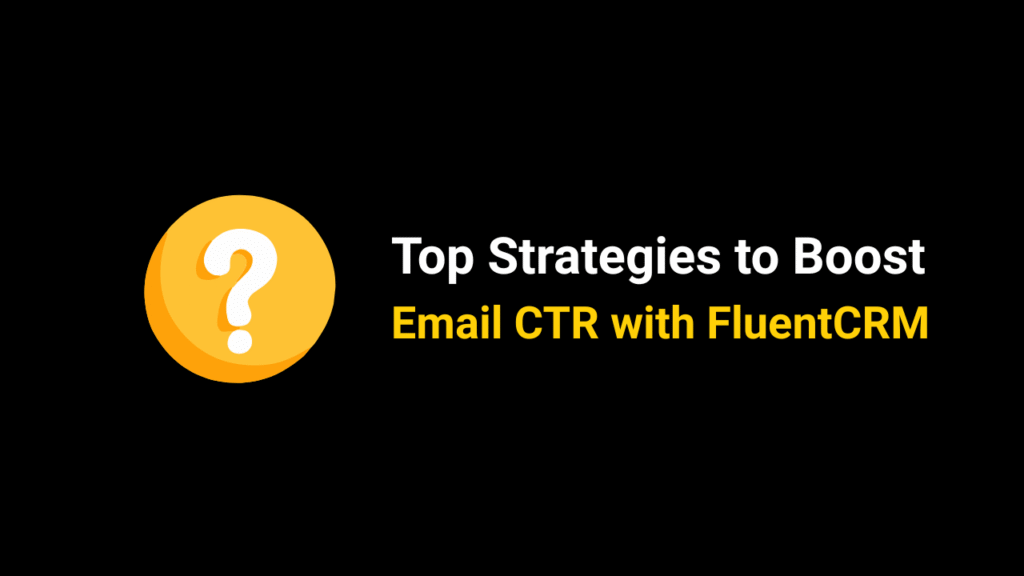
📈 What Is Click-Through Rate (CTR) in Email Marketing?
Click-through rate (CTR) is the percentage of people who clicked on at least one link in your email, out of everyone who received it.
It tells you how effectively your email motivated action—not just attention.
✅ CTR Formula:
CTR=(Total ClicksEmails Delivered)×100CTR = \left( \frac{\text{Total Clicks}}{\text{Emails Delivered}} \right) \times 100CTR=(Emails DeliveredTotal Clicks)×100
For example, if you sent 1,000 emails and 40 people clicked a link, your CTR would be: (401000)×100=4%\left( \frac{40}{1000} \right) \times 100 = 4\%(100040)×100=4%
🎯 Why CTR Matters More Than Open Rate
While open rates tell you how many subscribers saw your email subject line and clicked to view it, clicks are what drive revenue and conversions. Whether you’re running an online course, selling a product, or driving traffic to a blog post, no click = no conversion.
💡 In short: Open Rate = Visibility.
CTR = Action.
Conversions = Results.
CTR is also a key indicator of:
- How relevant your offer is to your audience
- Whether your email design is effective
- How compelling your call-to-action (CTA) is
- How well your content meets user expectations
📊 What’s a Good CTR?
- Average CTRs vary by industry, but a benchmark of 2.5% to 3.5% is common
- Newsletters and nurture emails typically get lower CTRs
- Promotions, product launches, and segmented offers can drive much higher CTRs when done well
The goal isn’t just to match industry averages—it’s to beat your own baseline. That’s how you improve over time.
Join 7,000+ marketers inside the official FluentCRM Facebook group—get real-world tips, automation templates, and plugin updates from fellow users. Whether you’re stuck or scaling, the community’s got your back.
👉 Become a FluentCRM user today and tap into the network.
21 Guaranteed Ways to Improve Email Click-Through Rate in 2025
Strategy 1: Stick to One Clear Call-to-Action (CTA) Per Email
When your email includes multiple CTAs—like “Read the blog,” “Buy now,” “Follow us,” and “Join the webinar”—you may think you’re giving people more chances to engage. But in reality, you’re giving them more reasons to hesitate.
Too many CTAs split attention and confuse intent. People don’t want to decide which action to take—they want clarity.
Why it works: A single, focused CTA removes decision friction. It draws the reader’s eye to one logical next step and increases the likelihood they’ll click.
Real Example: Instead of this:
“Check out our blog, download the free guide, and follow us on Instagram!”
Try this:
“Download your free guide now and learn how to increase traffic in 5 easy steps.”
Only one goal. One button. One action.
How to apply with FluentCRM:
- Use FluentCRM’s visual email builder to insert a single bold button
- A/B test variations of that CTA (color, text, placement) inside campaign reporting
- Use automation goals: if contact clicks CTA → tag them and send targeted follow-up
Pro Tip: You can trigger automations like “lead magnet download follow-up” based on link clicks using FluentCRM’s click tracking feature.
Strategy 2: Segment Your Email List Based on Interests or Behavior
Email blasts are dead. If you’re still sending the same message to your entire list, you’re missing the #1 way to increase CTR: targeted segmentation.
When subscribers receive content that’s not relevant to them, they stop clicking. Or worse—they unsubscribe.
Why it works: Segmented emails are more personalized and timelier. According to Mailchimp, segmented campaigns see 101% more clicks than non-segmented ones.
Real Example:
- Send SEO tips to bloggers
- Send product tutorials to paying customers
- Send webinar invites only to leads who haven’t converted yet
How to apply with FluentCRM:
- Use tags to segment subscribers (e.g., “free trial,” “blog reader,” “product buyer”)
- Create email lists or smart segments based on past purchases, form submissions, or clicked links
- Trigger different welcome series, content offers, or upsell campaigns based on those segments
Pro Tip: FluentCRM’s conditional automation lets you send different versions of an email to different audience segments—without creating multiple campaigns.
Strategy 3: Create a Sense of Urgency in Your CTA and Copy
People procrastinate. Even when your offer is good, many readers think, “I’ll come back to this later.” Spoiler: they won’t.
Urgency fixes that. It motivates readers to act now instead of later.
Why it works: Adding time pressure or scarcity compels people to act while they still can. This is a core psychological principle known as loss aversion—people are more likely to act to avoid missing out than to gain something extra.
Real Example:
- “Only 3 seats left—Reserve your spot now”
- “This deal expires in 24 hours. Grab it before it’s gone.”
- “Join by midnight to unlock your bonus.”
How to apply with FluentCRM:
- Use delay timers and conditional workflows to build countdown-based campaigns
- Send reminder emails X hours before the offer ends
- Use tag-based suppression to remove users who already clicked or converted
- Include urgency copy in your subject line, CTA button, and preview text
Pro Tip: You can automate this entire sequence—entry, reminders, and exits—with FluentCRM’s visual automation builder.
Strategy 4: Make Your Emails Look Like They’re From a Real Person
The more automated your email looks, the easier it is to ignore.
Corporate-looking templates with flashy designs may look pretty—but they often feel impersonal. People don’t click what feels like an ad. They click what feels like a message from a real person.
Why it works: People crave authentic communication. An email that looks like it was written by a human (not a brand) increases trust, creates connection, and drives more clicks. Personalization improves engagement rates by up to 26% according to Campaign Monitor.
Real Example:
Subject line: “Quick question about your last webinar”
Body: “Hey Sarah, just noticed you checked out our last session—wanted to send this your way before it goes live again tomorrow. Let me know if you’re in.”
How to apply with FluentCRM:
- Use dynamic tags like
{first_name}to personalize subject lines and greetings - Send plain-text-style emails without fancy graphics for a 1:1 feel
- Set sender name and email to a real person (e.g., “Mike from XYZ Co.”)
- Use custom contact fields to tailor messages based on previous behavior or tags
Pro Tip: You can A/B test personalized subject lines vs. generic ones inside FluentCRM and automatically send the winning variant to the rest of your list.
Did you know FluentCRM powers email marketing for over 40,000 WordPress sites? Unlike ConvertKit or ActiveCampaign, there are no monthly fees, contact caps, or clunky dashboards. Just powerful automations, unlimited sends, and full control—right inside WordPress. Whether you run a blog, WooCommerce store, or LMS, FluentCRM simplifies everything.
👉 Try FluentCRM Pro today and future-proof your email strategy.
Strategy 5: Use Buttons Instead of Plain Text Links
Don’t make people guess where to click. A clear, bold button draws attention and makes clicking easy.
Why it works: Buttons stand out visually—especially on mobile. When you use a contrasting color and action-oriented text, you guide the reader’s eye directly to the next step. According to Litmus, emails with buttons have up to a 28% higher click-through rate than those without.
Real Example:
Instead of:
“Click here to start your free trial”
Try:
[Start My Free Trial Now]
[Download the Guide]
How to apply with FluentCRM:
- Use FluentCRM’s block editor or Gutenberg to insert CTA buttons inside emails
- Customize colors to match your brand but ensure strong contrast for visibility
- Set link tracking on buttons to monitor performance in your reports
- Use one primary button per email to reduce confusion
Pro Tip: Place your CTA button above the fold so it’s visible without scrolling—especially critical on mobile.
Strategy 6: Test and Optimize Your Subject Lines
If no one opens your email, no one can click. Subject lines are your first conversion point.
Why it works: 47% of people decide to open an email based on the subject line alone (source: OptinMonster). A great subject line sparks curiosity, promises value, or creates urgency.
Real Example:
Weak: “Our latest blog post is here”
Stronger: “This one mistake kills your email clicks (+ how to fix it)”
How to apply with FluentCRM:
- A/B test subject lines with FluentCRM’s split testing feature
- Use preview text (the first line that appears next to the subject) to complement your hook
- Insert dynamic tags like
{first_name}for a personal touch - Keep subject lines under 50 characters for mobile optimization
Pro Tip: Run weekly experiments and track open rates by subject line category (curiosity, benefit, fear-of-missing-out) to learn what works best for your audience.
Strategy 7: Add Visual Cues That Point to Your CTA
You can guide readers to your CTA by visually drawing their attention to it.
Why it works: Directional cues like arrows, animated GIFs, or eye movement in images subconsciously push people toward the action you want them to take. It’s a proven principle of visual hierarchy and behavior psychology.
Real Example:
- An image of a person pointing at the CTA button
- A downward arrow leading to the “Claim My Bonus” button
- A subtle animation that makes your button pulse
How to apply with FluentCRM:
- Add directional icons (arrows, shapes) near your CTA in the email block editor
- Use small inline GIFs that highlight actions without overwhelming the content
- Align all design elements to naturally lead the eye down to the CTA
Pro Tip: Even in plain-text-style emails, using line breaks, spacing, or arrows (→) before a CTA link can dramatically increase its visibility and click rate.
Strategy 8: Segment Your List for Hyper-Relevant Messages
Not every subscriber wants the same thing. Sending the same email to your entire list? That’s a surefire way to lose clicks—and trust.
Why it works: Segmented campaigns drive up to 760% more revenue, according to Campaign Monitor. When your emails are tailored to behavior, interest, or stage in the funnel, people are far more likely to click.
Real Example:
- Send case studies only to leads who visited your pricing page
- Send beginner content to new subscribers, advanced guides to long-time users
- Promote upgrades only to users on the free plan
How to apply with FluentCRM:
- Use tags and lists to segment based on email engagement, purchases, page visits, or form submissions
- Build automation funnels that send different emails based on actions or customer type
- Set conditional blocks inside a single email to personalize content for multiple segments
Pro Tip: The more targeted your emails, the shorter your subject lines and copy can be—because you’re speaking directly to what that segment already wants.
Strategy 9: Keep Your Emails Mobile-First
Over 60% of emails are opened on mobile devices. If your CTA or buttons don’t work well on a phone, you’re losing out.
Why it works: Small tweaks—like larger font, single-column layout, and tap-friendly buttons—can improve readability and clickability on mobile. Most users won’t pinch, zoom, or scroll sideways to find your CTA.
Real Example:
- Use 16px font minimum for body text
- Use large tappable CTA buttons (44×44 px or more)
- Avoid side-by-side columns or image-heavy layouts
How to apply with FluentCRM:
- Use the Gutenberg email builder and preview your layout in mobile mode
- Keep CTAs centered and avoid stacking multiple links close together
- Use short paragraphs and lots of white space for easy scanning
Pro Tip: Test all emails on real mobile devices before scheduling. What looks “fine” on desktop might be a mess on phones.
Strategy 10: Repeat Your CTA More Than Once
If your only CTA is at the end of a long email, many readers will miss it.
Why it works: People skim. By placing your CTA at both the top and the bottom (and sometimes the middle), you give multiple chances to act—without being annoying. Repetition also reinforces the desired action.
Real Example:
- A brief CTA near the opening paragraph: “Start your free trial”
- A prominent button mid-way through: “Yes, I want in”
- A final reminder at the end: “Still thinking? Click here to see what’s inside”
How to apply with FluentCRM:
- Use the button block multiple times—visually consistent but spaced out
- Repeat your CTA wording in anchor text or inline links
- Personalize each CTA for different parts of the email (e.g., curiosity at top, benefit at end)
Pro Tip: If repeating the exact same CTA feels too pushy, reframe the language each time while keeping the destination link the same.
Want to automate your course or membership site? FluentCRM integrates with LearnDash, TutorLMS, LifterLMS, and MemberPress. Send lesson reminders, upsells, and reward emails on autopilot. It’s the best WordPress email plugin for educators.
👉 Try FluentCRM Pro and elevate your eLearning game.
Strategy 11: Make Your Offer Crystal Clear
If readers are confused, they won’t click. Your CTA must answer one question immediately: What’s in it for me?
Why it works: Clarity beats cleverness. A vague or generic CTA—like “Click here” or “Learn more”—doesn’t excite action. But when the value is obvious and immediate, people are far more likely to engage.
Real Example:
- Instead of: “See what we’ve got”
Try: “Download 52 Email Subject Lines That Actually Work” - Instead of: “Submit”
Try: “Get My Free SEO Report”
How to apply with FluentCRM:
- Use specific CTA button text that mirrors the value of the offer
- Add a short benefit-driven sentence right before the CTA (e.g., “Get expert tips instantly”)
- Personalize your copy using contact fields to increase relevance
Pro Tip: Use the “mirror effect”: rephrase your offer exactly how your reader would ask for it. For example, “I want to download the checklist” becomes the button: “Download the Checklist”
Strategy 12: Resend to Non-Clickers with a Twist
Not everyone clicks the first time. But that doesn’t mean they’re not interested.
Why it works: By resending the same email—with a new subject line or a slight tweak to the CTA—you get a second chance without annoying your audience. Studies show this can increase total CTR by 20–30%.
Real Example:
Day 1: “Get your free eBook today”
Day 3 (to non-clickers): “Still want the free eBook? It’s waiting for you.”
How to apply with FluentCRM:
- Use FluentCRM’s built-in “resend to unopened” or “resend to unclicked” automation
- Change the subject line and preview text to create a new hook
- A/B test whether a shorter or more benefit-focused CTA works better on the second try
Pro Tip: Don’t just “resend”—reframe. Add urgency, curiosity, or social proof to the follow-up email to boost the chance of a click.
Strategy 13: Add a P.S. With a CTA
The P.S. section is one of the most-read parts of any email—especially by scanners and late skimmers.
Why it works: People often jump to the bottom of emails. A well-crafted P.S. with a CTA offers one last compelling chance to take action. It feels informal, personal, and highly clickable.
Real Example:
“P.S. This deal disappears in 12 hours. Don’t miss out—click here to save your seat.”
“P.S. Not sure if it’s for you? Try it risk-free for 14 days.”
How to apply with FluentCRM:
- Add a P.S. section at the bottom of your email copy using plain text
- Repeat the CTA in a conversational, low-pressure tone
- Use conditional logic to customize your P.S. based on tags (e.g., trial user vs. paid user)
Pro Tip: Use the P.S. to reinforce your offer’s biggest benefit or risk-free nature—especially if the rest of your email was long or instructional.
Strategy 14: Use Social Proof to Back Up Your Offer
People are more likely to click when they see others already have.
Why it works: Social proof builds credibility and reduces hesitation. It’s a psychological shortcut—when others trust you, new readers feel safer taking action. This works especially well for product launches, webinars, or downloads.
Real Example:
- “Over 12,000 marketers have downloaded this guide”
- “Used by teams at Shopify, HubSpot, and Zapier”
- “Join 3,400+ subscribers learning smarter email marketing”
How to apply with FluentCRM:
- Add testimonial quotes as blocks within your email content
- Use dynamic fields to insert numbers based on your CRM data (e.g., subscriber count, total downloads)
- Include UGC (user-generated content) or screenshots in image blocks
Pro Tip: Even a single real comment or quote from a happy user can outperform a long sales pitch. Keep it short, specific, and relevant to your CTA.
Strategy 15: Make Your Email Scannable
Readers don’t read emails—they scan them. Especially on mobile.
Why it works: Scannable formatting—short paragraphs, bullet points, bold highlights—makes it easy to absorb value quickly and find the CTA. A wall of text, on the other hand, kills clicks before they happen.
Real Example:
Bad:
A 7-line paragraph explaining your product features.
Better:
- No setup required—start in minutes
- Works with your existing CRM
- Used by 500+ sales teams
→ Start Your Free Trial
How to apply with FluentCRM:
- Use headings, bullet points, bold fonts, and white space to improve readability
- Break copy into short, skimmable chunks (2–3 lines per paragraph max)
- Emphasize key benefits or action points in bold
Pro Tip: After writing, re-read your email and delete 30%. A tighter email nearly always results in higher clicks.
Strategy 16: Match the CTA with the Stage of the Funnel
Don’t push for a sale if your reader is still just learning about the problem.
Why it works: Your CTA must align with where the subscriber is in the journey. Pushing too hard too soon often results in zero clicks. When the ask feels appropriate, people respond.
Real Example:
- Top of Funnel: “Download the checklist” or “Watch the quick video”
- Middle of Funnel: “See how [Product] compares to [Competitor]”
- Bottom of Funnel: “Start your free trial” or “Book your demo”
How to apply with FluentCRM:
- Tag contacts based on behavior (downloads, page visits, email engagement)
- Create different automation paths for different funnel stages
- Use conditional blocks in emails to show different CTAs to different segments
Pro Tip: You don’t always need a sales CTA. A soft CTA—like “Learn more” or “See how it works”—can warm up cold leads and lead to bigger conversions later.
Tired of jumping between tools? FluentCRM works seamlessly with your favorite plugins—WooCommerce, LearnDash, Elementor, and Fluent Forms. That means fewer plugins, fewer conflicts, and faster workflows. Build forms, sell products, automate onboarding—all inside WordPress.
👉 See all FluentCRM integrations and simplify your stack today.
Strategy 17: Always Preview and Test Before Sending
Even the best email won’t get clicks if it breaks on mobile or the link is wrong.
Why it works: Broken links, typos, or messy formatting kill trust instantly. And if your CTA button doesn’t work? You just wasted your campaign. Quality control is click-through insurance.
Real Example:
- A campaign sent with the wrong URL—zero sales
- A CTA button missing on Outlook version—confused readers
- An unresponsive layout—hard to read on phones
How to apply with FluentCRM:
- Use FluentCRM’s test email function to send a preview to yourself
- Test on multiple devices (Gmail, Outlook, iPhone, Android)
- Click every link. Test every button. Double-check personalization tags.
Pro Tip: Create a “pre-send checklist” that your team must complete before scheduling any campaign. One extra minute can save hundreds of lost clicks.
Strategy 18: Use Curiosity-Driven CTAs
Sometimes, not giving away everything makes readers need to click.
Why it works: Curiosity triggers the brain’s “information gap”—when people sense there’s valuable knowledge just out of reach, they’re compelled to close the gap by clicking. Done right, it can outperform even benefit-heavy CTAs.
Real Example:
- “You’ll never guess what this email did to our open rates”
- “Here’s the surprising part most marketers miss →”
- “What happened next shocked us…”
How to apply with FluentCRM:
- Use curiosity-based subject lines with open loops (e.g., “This one trick…” or “The real reason why…”)
- Include teaser lines before the CTA, then link to a case study, blog post, or product demo
- A/B test curiosity vs. clarity-based CTAs to see which performs better with your list
Pro Tip: Don’t overuse this tactic—if the content behind the click doesn’t match the curiosity, trust erodes. Always deliver on the tease.
Strategy 19: Add a Countdown Timer to Your Email
Deadlines drive action. And when people see the time ticking down, they feel the pressure to act.
Why it works: Visual countdown timers create real-time urgency. According to Experian, emails with countdowns can boost CTR by up to 14% compared to those without.
Real Example:
- “Only 2 hours left—grab your spot now!”
- “This offer disappears in: [00:01:23:59]”
- “Your bonus expires at midnight—countdown below”
How to apply with FluentCRM:
- Use HTML timer embed codes from tools like Sendtric, MotionMail, or CountdownMail
- Paste the timer code in your FluentCRM email using a custom HTML block
- Trigger timers based on user actions (e.g., from time of signup or email open)
Pro Tip: Combine the timer with a bold CTA button right beneath it. The visual urgency + instant action path = more clicks.
Strategy 20: Use Anchor Links in Long Emails
Got a newsletter or long-form email? Don’t make readers scroll forever.
Why it works: Anchor links let users jump directly to sections that interest them—especially useful in multi-topic emails or roundups. This improves UX and increases engagement.
Real Example:
- Top of email:
“📰 This week’s highlights:
→ [Free Webinar]
→ [Case Study]
→ [New Features]” - Each link jumps to that section lower in the email
How to apply with FluentCRM:
- In HTML emails, use anchor (
<a name="section1">) and jump links (href="#section1") to link within the message - Use a table of contents layout for long newsletters
- Style links as buttons or bullet lists to encourage clicks
Pro Tip: Track which anchor link gets the most clicks—this shows which type of content your readers care about most.
Strategy 21: Give People a Reason to Click—Not Just Read
Great emails can be informative. But if the value ends in the inbox, there’s no click.
Why it works: When you tease content in the email but deliver the full value on your website, landing page, or product—readers are motivated to click. This drives real traffic and conversions.
Real Example:
- Email: “We just ran a test that boosted conversions by 31%. Here’s the quick breakdown.”
- CTA: “See the full results (with data and charts)”
How to apply with FluentCRM:
- Use content snippets that lead into a more detailed blog, video, or resource
- Don’t give away 100% in the email—leave room for the reader to want more
- Make sure the CTA clearly promises the next level of value
Pro Tip: Think of the email as a trailer, not the movie. Deliver enough value to earn trust—but give the full payoff only after the click.
Did you know FluentCRM can increase your conversions by up to 27% using SmartLinks, abandoned cart flows, and dynamic email content? It’s not just about sending emails—it’s about sending the right email at the right time.
👉 Upgrade to FluentCRM Pro and turn automation into revenue.
Final Thoughts: Turn Opens Into Action With These Click-Worthy Tactics
Getting someone to open your email is only half the battle. If your readers aren’t clicking, they’re not converting—and your email list is just a cost, not an asset.
The good news? Every strategy you’ve seen here is practical, proven, and easy to implement using tools like FluentCRM. From creating urgency to designing better CTAs, segmenting smartly, or just tweaking your subject lines—you now have everything you need to boost your CTR and make your emails work harder.
👉 Start small: Pick 2–3 strategies from this list and test them in your next email campaign.
📈 Track performance: Use FluentCRM’s built-in analytics to monitor clicks and see what’s working.
🔁 Iterate and scale: Optimize, test again, and turn your emails into your highest-converting channel.
Your audience is already opening your emails. Let’s make sure they’re clicking too.
Ever wondered how agencies run 50+ email campaigns without paying extra? FluentCRM’s 50-site license lets you automate marketing across multiple clients from WordPress. Role-based access, automation templates, and deep WooCommerce integration make it a powerhouse for pros. 👉 Get FluentCRM Pro and scale your agency without breaking your budget.
Frequently Asked Questions
What is a good click-through rate for email marketing in 2025?
A good email CTR in 2025 typically ranges from 2% to 5%, depending on your industry and list quality. With personalization and automation, you can go higher.
How can I improve my email click-through rate quickly?
Focus on one strong CTA, personalize the message, create urgency, and use buttons instead of text links. Also, segment your audience for better relevance.
Does FluentCRM help increase click-through rates?
Yes. FluentCRM offers features like automations, segmentation, A/B testing, and dynamic content—all designed to boost email engagement and CTR.
Should I resend emails to people who didn’t click?
Absolutely. Resending to non-clickers with a new subject line or CTA can improve your total click volume by 20–30% without annoying your list.
Are plain-text emails better than designed emails for CTR?
It depends on your audience. Plain-text emails feel personal and often get higher CTRs, while designed emails work better for product showcases or newsletters.
Related Articles to Boost Your Email Marketing With FluentCRM
- 🔗 How to Increase Your Email Open Rates in 2025 (10 Proven Tips)
- 🔗 Why Geographic Segmentation Matters in Email Marketing in 2025
- 🔗 Best Time to Send Emails for Higher Open Rates in 2025
- 🔗 How to Fix FluentCRM Not Sending Emails Issue (Complete Guide)
- 🔗 10 Best Abandoned Cart Email Examples You Can Steal Today
- 🔗 How to Automate Your Email List Cleaning with FluentCRM (10 Best Practices)
- 🔗 10 Best Email Marketing Funnel Examples for 2025
- 🔗 10 Best Double Opt-In Email Examples (And When to Use Them)
- 🔗 10 Powerful Email Sequence Examples to Boost Engagement
- 🔗 10 Best Event Reminder Email Examples (With Automation Tips)
- 🔗 10 Best WooCommerce Follow-Up Emails Examples in 2025
- 🔗 How to Tag Subscribers by Behavior in FluentCRM (Step-by-Step)
- 🔗 17 Powerful Ways to Boost Email Click-Through Rates with FluentCRM
- 🔗 How to Write a Killer Welcome Email Series (With Real Examples)
- 🔗 Why Do Emails Go to Spam and How to Fix It with FluentCRM
- 🔗 7 Best Re-Engagement Email Examples to Win Back Inactive Subscribers
- 🔗 15+ Bad Email Examples (And How to Fix Them with FluentCRM)
