If you’re searching for a detailed Divi vs Squarespace 2025 comparison to decide which platform gives you more value, control, and design flexibility—you’re in the right place. Whether you’re a blogger, small business owner, or creative professional, choosing the best website builder is crucial to your success. Both Divi and Squarespace are among the most popular choices, but they cater to very different types of users. Divi offers limitless customization through its WordPress ecosystem, while Squarespace shines with its simplicity and all-in-one setup.
But here’s the thing—Divi gives you the freedom to fully control and scale your website, which is why thousands of professionals prefer it in 2025. From drag-and-drop freedom to WooCommerce and SEO capabilities, Divi brings more power under the hood.
👉 Ready to take full control of your site with Divi? Grab Divi at 10% Off Now
Divi vs Squarespace: Quick Comparison (2025)
| Visual Drag-and-Drop Builder | ✅ | ✅ |
| Pre-Built Design Layouts | ✅ 2,000+ | ✅ ~150+ |
| Theme + Page Builder Integration | ✅ | ✅ |
| A/B Testing Tool | ✅ Built-in | ❌ Not available |
| Blogging & SEO Flexibility | ✅ Advanced | ✅ Basic |
| eCommerce Customization | ✅ via WooCommerce | ✅ Built-in |
| Ownership & Hosting Control | ✅ Full control | ❌ Hosted-only |
| Lifetime Access Option | ✅ One-time fee | ❌ Monthly/Yearly only |
| White-Label & Developer Features | ❌ | ❌ |
| Mobile Editing & Responsive Design | ✅ | ✅ |
| Third-Party Integrations | ✅ Wide (WordPress) | ✅ Limited |
| Trustpilot Rating (2025) | ✅ 4.9/5 | ✅ 4.1/5 |
Why Divi Is Better Than Squarespace in 2025
Divi beats Squarespace in 2025 if you want complete ownership of your website, advanced design flexibility, and one-time pricing. Unlike Squarespace’s locked-in ecosystem and monthly fees, Divi gives you full control over hosting, SEO, and customization—perfect for bloggers, freelancers, and agencies.
With 2,000+ layouts, built-in split testing, and a stellar Trustpilot score of 4.9/5, Divi offers unbeatable value and design freedom. Squarespace is beginner-friendly, but Divi is the better choice if you’re serious about performance, scale, or monetization.
👉 Claim Divi with 20% OFF + Lifetime Access
Click here to buy Divi and start building unlimited, fully customizable WordPress websites today.
For more insights, read our Divi Site Builder Review 2025 or get the latest Divi Coupon Code 2025 now.
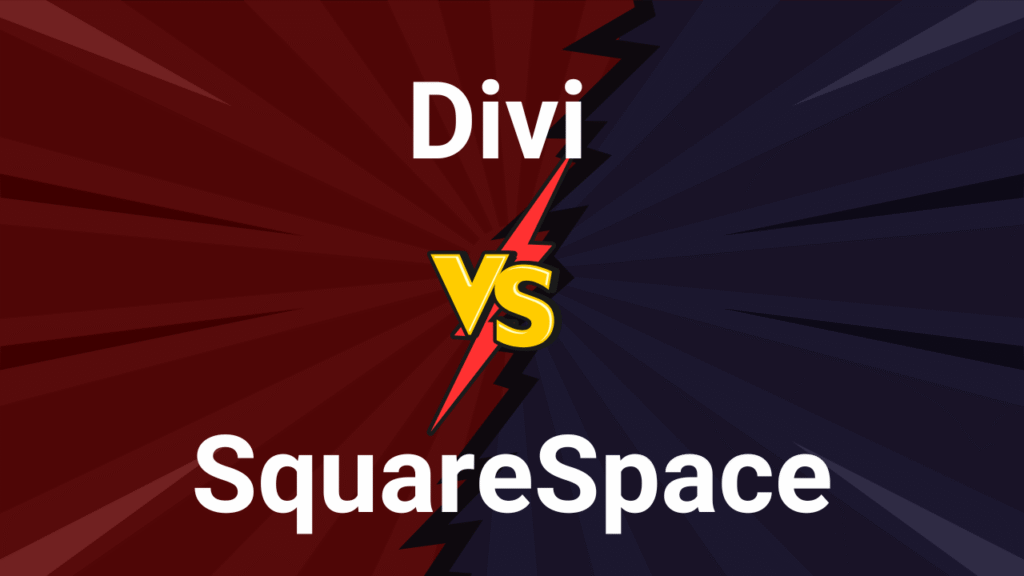
Divi vs Squarespace 2025 (Detailed Comparison)
Divi vs Squarespace: Visual Drag-and-Drop Builder
Divi: Divi offers one of the most advanced visual drag-and-drop builders in the WordPress ecosystem. Every change is made on the front-end with real-time previews. You can customize padding, spacing, fonts, animations, effects, and even custom CSS—all with zero coding. The builder supports inline text editing, keyboard shortcuts, wireframe view, undo/redo history, and multi-device preview modes.
Squarespace: Squarespace offers a clean and beginner-friendly visual editor. However, it’s more of a block-based editor with limited design flexibility. You can drag and drop content blocks within predefined sections but can’t fully adjust layout details like you can in Divi. Custom spacing, animations, or stacking behavior across devices is more restricted.
Winner: Divi
Divi is the clear winner due to its advanced design flexibility. For example, Divi allows designers to customize modules with over 800+ design controls, compared to Squarespace’s ~40 per block. This level of control makes Divi ideal for web agencies, freelancers, and marketers who want pixel-perfect results.
Do you know Divi powers over 4 million websites worldwide?
With its visual drag-and-drop builder, even beginners can create beautiful, fully customized websites—without writing a single line of code.
👉 Try Divi Now — No Coding, Just Click and Create
Divi vs Squarespace: Theme Builder Functionality
Divi: Divi’s full theme builder gives you control over every part of your site—headers, footers, category pages, blog post templates, product pages, and more. You can assign custom templates conditionally across the site or specific pages. Plus, integration with dynamic content and Advanced Custom Fields (ACF) unlocks deeper personalization.
Squarespace: Squarespace does not offer full theme building capabilities. You’re limited to customizing pre-defined layouts, and while version 7.1 adds more flexibility than before, you can’t build templates for blog archives, WooCommerce-style product templates, or conditional logic-based layouts.
Winner: Divi
Divi’s theme builder gives you granular control—something that’s missing in Squarespace’s closed system. For content creators and eCommerce brands needing custom page logic, Divi is a game-changer.
Do you know you can design your entire site—header, footer, 404 pages—with Divi’s Theme Builder?
No need for extra plugins or complicated theme files. Divi gives you full site editing power inside its visual builder.
👉 Unlock Full Website Control with Divi’s Theme Builder
Divi vs Squarespace: Pre-Made Templates and Layout Packs
Divi: Divi provides access to over 2,300 pre-designed layout packs across 300+ industries—covering landing pages, product pages, portfolio sites, and more. Each layout is fully responsive, modern, and customizable inside the builder. They also release new layout packs every week.
Squarespace: Squarespace offers a set of clean and minimalist templates optimized for creative portfolios and business websites. However, you get only around 110 templates, most of which follow similar grid-based designs. These templates are beautiful but not as versatile as Divi’s.
Winner: Divi
While Squarespace templates are stunning, Divi wins by sheer volume and customization. Its templates are modular, deeply editable, and perfect for scaling any type of site. You’re not boxed into a design system.
Do you know Divi gives you access to 2,000+ professionally designed layout packs?
Whether you’re building a blog, store, agency site, or portfolio, there’s a high-converting design ready to use in minutes.
👉 Explore Divi’s Layout Pack Library Now
Divi vs Squarespace: WooCommerce Compatibility
Divi: Divi is natively compatible with WooCommerce, the world’s leading eCommerce plugin for WordPress. Divi’s WooCommerce modules allow you to design product pages, cart pages, and category listings with full visual control. You can drag-and-drop pricing, ratings, add-to-cart buttons, and even customize checkout flows.
Squarespace:
Squarespace includes its own built-in eCommerce platform. While it’s easy to use, it lacks advanced customization. You cannot change the design of checkout pages, add conditional fields, or build custom product templates without heavy developer input.
Winner: Divi
Divi is superior for online stores. With WooCommerce powering over 39% of all eCommerce websites globally, and Divi offering 20+ modules to design every shop element, it gives you enterprise-grade flexibility.
Do you know Divi integrates seamlessly with WooCommerce and gives full design freedom?
You can build product pages, custom carts, and checkout flows—all with drag-and-drop ease and no technical hassle.
👉 Customize Your Store Effortlessly with Divi + WooCommerce
Divi vs Squarespace: Global Design Settings
Divi: Divi features a Global Defaults Editor, allowing you to set fonts, colors, button styles, and layout settings site-wide from a single panel. You can override styles at the module or section level. This ensures brand consistency while saving time. Divi also supports design tokens via CSS variables for developers.
Squarespace: Squarespace has a basic style editor where you can change site-wide fonts and colors. However, changes often apply to entire site sections, and detailed control per element is limited. You may need custom CSS to achieve more refined consistency.
Winner: Divi
Divi takes global design much further by combining style presets, global modules, and advanced design settings. It’s the better choice for brands, agencies, and teams managing multiple pages and brand elements.
Do you know Divi’s Global Design System lets you update your entire site’s design with one click?
Change fonts, colors, or spacing once—and it syncs across every element. No repetitive editing needed.
👉 Save Time with Divi’s Global Styling Controls
Divi vs Squarespace: Speed and Performance
Divi: Divi has made significant performance improvements in recent years. With Divi 5.0, it features modular JavaScript architecture, CSS optimization, and dynamic module loading—meaning it only loads the code necessary for the page being viewed. Combined with caching plugins and a good host, Divi can achieve Google PageSpeed scores of 90+ on mobile and desktop.
Squarespace: Squarespace is built on a managed infrastructure with CDN and caching baked-in. However, users have limited control over optimization. You cannot modify image formats like WebP or integrate third-party performance tools. GTmetrix reports for Squarespace often show long TTFB (Time to First Byte) and render-blocking issues.
Winner: Divi
Divi wins for performance flexibility. When paired with tools like WP Rocket, LiteSpeed Cache, and a solid host, you can fully optimize site speed—something Squarespace restricts behind its closed system.
Do you know Divi websites can score 90+ in Google PageSpeed tests?
With performance-boosting updates and optimization options, Divi makes it easy to build blazing-fast, mobile-friendly sites.
👉 Build High-Speed Websites with Divi
Divi vs Squarespace: Pricing and Licensing
Divi: Divi offers two transparent pricing models:
- $89/year for unlimited websites
- $249 one-time payment for lifetime access
This includes the Divi Builder, Extra theme, Bloom (email opt-ins), Monarch (social sharing), and access to all templates. Use it on unlimited sites with no recurring costs if you go for lifetime.
Squarespace: Squarespace uses a subscription model:
- Personal plan: $16/month
- Business plan: $23/month
- Commerce Basic: $27/month
- Advanced: $49/month
Each plan applies to one site. Want to build multiple sites? You’ll pay for each separately.
Winner: Divi
Divi is significantly more cost-effective, especially for developers, freelancers, or businesses running multiple sites. The lifetime plan pays for itself after just 6 months compared to Squarespace’s yearly cost.
Do you know Divi’s lifetime pricing can save you hundreds each year?
Pay once and get lifetime access to all features, updates, and premium support—no recurring monthly fees.
👉 Secure Divi’s Lifetime Deal Before It’s Gone
Divi vs Squarespace: SEO Optimization
Divi: Divi is fully SEO-ready and integrates seamlessly with top SEO plugins like Rank Math and Yoast SEO. You have full control over schema markup, heading hierarchy, metadata, and lazy loading. The builder generates clean HTML5 and includes semantic tags, vital for SEO.
Squarespace: Squarespace includes basic SEO settings but lacks advanced control. There’s no plugin support for schema or SEO automation. Some users report challenges with indexing dynamic content. It does, however, generate mobile-friendly, secure (HTTPS) pages with fast loading time.
Winner: Divi
With WordPress + SEO plugins + full control over every technical aspect, Divi dominates SEO flexibility. Especially when Core Web Vitals and schema optimization matter, Squarespace falls short.
Do you know Divi includes built-in SEO optimization features?
With schema support, meta controls, and clean code, Divi helps your website rank higher—without extra plugins.
👉 Make Your Website SEO-Ready with Divi
Divi vs Squarespace: Responsive Editing Controls
Divi: Divi offers device-specific controls for desktop, tablet, and mobile. You can adjust padding, margins, font size, button spacing, and image placement per device. There’s also a responsive preview mode to test breakpoints and fine-tune UX without code.
Squarespace:
Squarespace templates are mobile-responsive, but the editor does not provide full control over breakpoints. You cannot adjust styles per device with precision unless you use custom CSS.
Winner: Divi
For modern UX, responsive control is non-negotiable. Divi offers far more responsive design flexibility, making it ideal for ensuring your site looks great on all screen sizes.
Do you know Divi gives pixel-perfect responsive editing for every device?
Preview and tweak your site for mobile, tablet, and desktop with real-time adjustments.
👉 Design Mobile-Friendly Sites Easily with Divi
Divi vs Squarespace: Ease of Use and Learning Curve
Divi: Divi is powerful, and with power comes a slight learning curve. But Elegant Themes offers hundreds of tutorials, in-dashboard tips, tooltips, and YouTube lessons. Most users report being proficient in just a few days.
Squarespace: Squarespace is beginner-friendly with a smoother learning curve. If you’re building a basic portfolio or business site, you’ll find it easy to drag blocks and publish pages. However, it’s less flexible once you want to scale or customize heavily.
Winner: Tie (depends on user)
If you’re a beginner who wants a simple one-page site—Squarespace is easier. If you want full control, Divi becomes easier over time and gives you much more room to grow.
Do you know Divi is designed for beginners but powerful enough for pros?
You don’t need to be a developer or designer—Divi’s interface is intuitive, visual, and beginner-friendly.
👉 Start Building with Divi—No Learning Curve Required
Divi vs Squarespace: Support and Community Resources
Divi: Divi has a massive global community, including a 75k+ Facebook group, a dedicated support team (24/7 live chat), and hundreds of third-party developers. The support portal is filled with documentation, video walkthroughs, and product updates.
Squarespace: Squarespace has a help center, email support, and live chat (weekdays). While documentation is good, the community is smaller, and custom support is limited due to the closed system.
Winner: Divi
Divi’s community, marketplace, and support channels are far more robust. Whether you’re a DIY user or an agency, help is always just a click away.
Do you know Divi has 24/7 expert support and a 75,000+ strong user community?
From video tutorials to direct support, Divi ensures you’re never alone while building your dream site.
👉 Join the Divi Community & Get Premium Support
Final Verdict: Which Is Best Website Builder for WordPress?
When comparing Divi vs Squarespace in 2025, the better option depends on your long-term goals. If you want a quick, minimal, one-site setup without any plugins or third-party dependencies, Squarespace might seem easier. But if your goals include scaling your site, customizing every design element, growing with WooCommerce, and owning your data, Divi is the clear winner.
Let’s break it down:
- Customization: Divi offers complete design control. Squarespace is limited by blocks.
- eCommerce: Divi + WooCommerce wins on flexibility and features.
- Cost: Divi’s lifetime deal saves you hundreds of dollars yearly.
- SEO: Full plugin support, schema control, and page speed optimizations in Divi.
- Support & Community: Divi has a more active ecosystem.
Squarespace is great for hobbyists. Divi is made for creators, freelancers, agencies, and anyone who wants to go beyond just ‘launching’ a site and truly own it.
🔥 Ready to build a better, more scalable website? → Get Divi Now and Save 10%
Divi vs Squarespace: FAQs (2025)
What’s the key difference between Divi and Squarespace in 2025?
The key difference is control. Divi is a WordPress theme and builder that gives you full ownership over your website, hosting, SEO, and customizations. Squarespace is an all-in-one hosted platform with limited flexibility, suited for beginners who want ease but not deep control.
Is Divi more affordable than Squarespace?
Yes, Divi offers a one-time lifetime deal, which means you pay once and use it on unlimited websites. Squarespace runs on a subscription model, and costs can add up over time—especially if you manage multiple websites.
Which is better for SEO: Divi or Squarespace?
Divi is better for SEO because it runs on WordPress, allowing you to use advanced SEO plugins, full schema support, and granular control over technical optimizations. Squarespace has decent built-in SEO features but lacks the depth and customization that WordPress and Divi provide.
Can I use Divi to build an online store like Squarespace?
Yes, Divi integrates seamlessly with WooCommerce, letting you build powerful online stores with complete design control, product page customization, and support for third-party tools. Squarespace has built-in eCommerce features, but it’s limited in layout control and backend flexibility.
Which platform is better for designers and freelancers?
Divi is better for designers and freelancers who need design freedom, unlimited site usage, and scalable pricing. Squarespace is fine for clients who want drag-and-drop simplicity but lacks developer-level access and portability.
Is Squarespace easier to use than Divi?
Squarespace is easier for total beginners because it’s hosted, pre-configured, and focused on simplicity. Divi has a slight learning curve but offers far more customization, layout options, and marketing tools in the long run.
