In this detailed FluentCRM Review 2025, we will explore every possible feature to understand why this is the Best WordPress email marketing plugin for 2025. FluentCRM is the only tool with which one can easily create newsletters, email sequences and even advanced marketing automation tool without leaving your WordPress dashboard.
If you’re managing email marketing from outside WordPress, you’re probably wasting time, money, or both. That’s where FluentCRM comes in—a powerful, self-hosted CRM and email marketing plugin built exclusively for WordPress users.
With FluentCRM, you can manage your leads, build advanced email sequences, run automations, and track campaign performance—all without ever leaving your WordPress dashboard.
✅ FluentCRM Review 2025 Summary
| Feature | Details |
|---|---|
| Overall Rating | ★★★★★ 4.9/5 (Based on 40,000+ WordPress users) |
| Ease of Use | Beginner-friendly dashboard, visual automation builder |
| Performance | Fast, lightweight, uses custom database tables |
| Integrations | 40+ tools: WooCommerce, LearnDash, Elementor, Zapier, etc. |
| Pricing | Starts at $90/year – No contact or email limits |
| Data Ownership | 100% Self-hosted, GDPR-compliant |
| Best For | Bloggers, agencies, WooCommerce stores, LMS websites |
| Standout Features | SmartLinks, automation builder, dynamic segmentation, FluentSMTP |
| Social Proof | Trusted by 40,000+ site owners, 7,000+ members in Facebook community |
| Latest Discount | Grab 40% Discount now (Use Coupon SUMMER40) |
Why FluentCRM Is Better Than Others
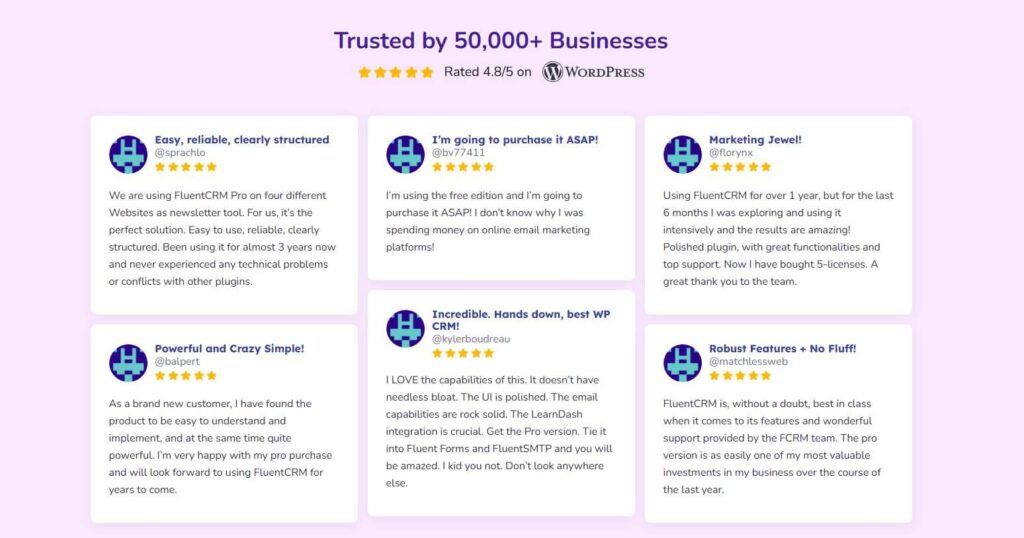
Do you know FluentCRM helps you save over 80% compared to SaaS tools like Mailchimp, ActiveCampaign, or ConvertKit—without sacrificing features? As a self-hosted WordPress CRM, FluentCRM gives you complete control over your email marketing, automation, and contact management—with no monthly fees.
It offers advanced segmentation, behavioral tagging, visual automation funnels, email tracking, and deep integration with plugins like WooCommerce, LearnDash, Fluent Forms, and more. While other CRMs limit features behind expensive tiers, FluentCRM delivers it all—right inside your WordPress dashboard.
With over 30,000+ active users, FluentCRM continues to grow as the best budget-friendly CRM for solopreneurs, agencies, and eCommerce owners who want enterprise-level automation without the recurring costs.
👉 Ready to build smarter email campaigns inside WordPress?
Get FluentCRM Pro Now (Get 30% Discount using New FluentCRM Coupon Code)
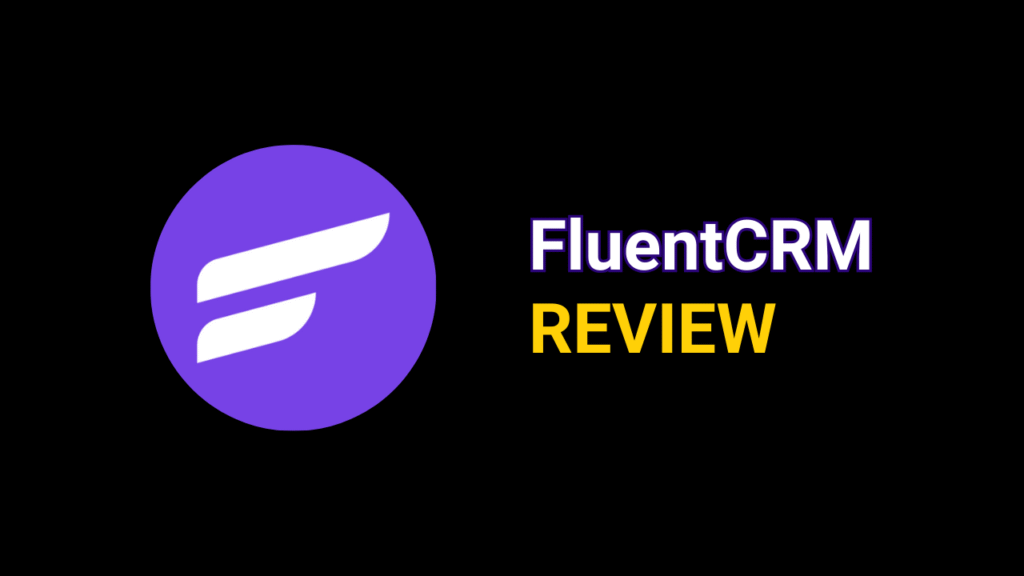
What Is FluentCRM and Why Is It Gaining Popularity?
FluentCRM is a WordPress-native CRM and email marketing plugin that allows you to build complete customer journeys—from opt-in to conversion—right inside your WP dashboard.
Unlike traditional tools that require logging into external platforms (like Mailchimp or HubSpot), FluentCRM is self-hosted. That means your customer data is stored safely on your own server, giving you full control, better privacy compliance (like GDPR), and no monthly subscriber-based pricing.
Key Reasons Why FluentCRM Is Popular in 2025
- No More External Tools: It integrates deeply with WordPress core and plugins, allowing full control over contacts, email sequences, and automations without switching platforms.
- Flat Pricing Model: Unlike SaaS email tools, you’re not billed based on subscriber count or email sends—making it perfect for growing email lists.
- GDPR and Data Ownership: All subscriber data stays within your hosting account. If privacy is important to you or your clients, this is a major advantage.
- Built for WordPress: It works seamlessly with plugins like WooCommerce, LearnDash, Fluent Forms, Elementor, and more.
FluentCRM combines powerful features like list segmentation, dynamic automations, A/B testing, and behavior-based tagging with a familiar interface—all within WordPress. It’s like having ActiveCampaign inside your dashboard, but without the monthly invoice.
How Does FluentCRM Compare to Other Email CRM Tools?
| Feature | FluentCRM | ActiveCampaign | ConvertKit |
|---|---|---|---|
| Hosted On Your Site? | ✅ Yes | ❌ No | ❌ No |
| Monthly Pricing Based on List | ❌ No | ✅ Yes | ✅ Yes |
| WordPress Integration | ✅ Deep Integration | ⚠️ Limited | ⚠️ Limited |
| Automation Workflows | ✅ Visual Builder | ✅ Visual Builder | ⚠️ Limited Logic |
| GDPR/Data Control | ✅ Full Control | ⚠️ Limited | ⚠️ Limited |
Ideal Use Cases for FluentCRM
- Running email campaigns for WooCommerce stores
- Nurturing leads from form submissions
- Automating onboarding for online course students (LMS integrations)
- Re-engagement sequences for blog readers or inactive users
- Building high-converting funnels within WordPress
In short, FluentCRM isn’t just another WordPress plugin—it’s a full-fledged email marketing automation platform for WordPress users who want complete control without recurring costs.
Still paying per subscriber? You don’t have to. FluentCRM offers unlimited contact storage and email sending for just $90/year. No hidden limits. No monthly bills. You control your list, your data, and your marketing—all within WordPress. Perfect for creators, course sellers, and stores. 👉 Switch to FluentCRM and save hundreds this year.
Who Created FluentCRM and Why You Can Trust the Plugin
FluentCRM is developed by WPManageNinja, the same trusted team behind popular plugins like Fluent Forms, Fluent Support, and Ninja Tables. If you’ve been using WordPress for any length of time, chances are you’ve already encountered one of their tools.
This isn’t a one-off product from an unknown team. WPManageNinja has built a reputation for developing high-performance plugins that solve real problems for real WordPress users. With over 500,000+ active installations across their product suite, they’ve earned the trust of agencies, marketers, developers, and site owners worldwide.
FluentCRM itself was born out of necessity. The WPManageNinja team wanted a reliable way to manage customer relationships, send automated emails, and keep everything inside WordPress—without paying high monthly fees to external SaaS tools.
When no solution matched their expectations, they built their own.
That internal solution quickly turned into one of the fastest-growing email marketing plugins for WordPress, now powering over 40,000+ websites globally—from small blogs to multi-site eCommerce brands.
Tools Built by the FluentCRM Team
- Fluent Forms – A fast, drag-and-drop form builder with over 500,000+ users
- Fluent Booking – Appointment and event booking plugin made for WordPress
- Fluent Support – A customer support ticketing plugin with email automation
- Ninja Tables – Dynamic, responsive tables with advanced filtering
- Paymattic – Stripe and donation-friendly payment plugin
- FluentSMTP – Free SMTP plugin to ensure high email deliverability
What makes their ecosystem powerful is how seamlessly these plugins work together. For example, Fluent Forms integrates natively with FluentCRM, so your form submissions go straight into your email list, fully tagged and ready for automation.
The team is also highly responsive to user feedback. Many of FluentCRM’s most powerful features—like smart links, advanced automation triggers, and deep LMS integrations—were built based on actual customer requests.
Ready to build your email marketing funnel inside WordPress without spending a fortune on tools like ActiveCampaign?
Ever wondered how agencies run 50+ email campaigns without paying extra? FluentCRM’s 50-site license lets you automate marketing across multiple clients from WordPress. Role-based access, automation templates, and deep WooCommerce integration make it a powerhouse for pros. 👉 Get FluentCRM Pro and scale your agency without breaking your budget.
FluentCRM Features Overview: What You Can Do Inside Your WordPress Dashboard
FluentCRM turns your WordPress admin panel into a powerful email marketing hub and CRM tool, eliminating the need for external platforms. With a clean UI and advanced automation engine, it helps you run your entire marketing workflow inside WordPress—without writing code or relying on third-party software.
Here’s a closer look at the standout features that make FluentCRM one of the best WordPress email marketing automation plugins in 2025.
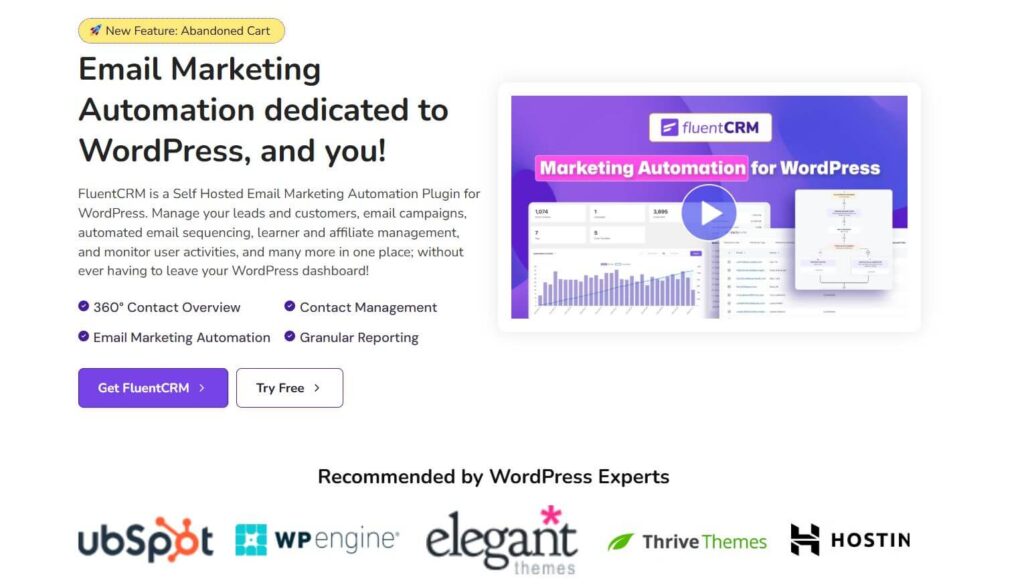
Contact Management with 360° Visibility
Every lead or customer who joins your list gets their own contact profile. You can view their:
- Personal details (name, email, phone, etc.)
- Opt-in source and signup date
- Tags and list membership
- Email open/click activity
- Purchase history (if WooCommerce or EDD is connected)
- Notes from previous interactions
This gives you a complete 360-degree view of your customer, allowing personalized follow-ups and smart segmentation.
You can also add internal notes to keep track of sales conversations, form submissions, and behavioral history—all without switching tabs.
Advanced List Segmentation and Tag-Based Filtering
Email list segmentation is one of the most powerful features of FluentCRM. You can:
- Create unlimited contact lists (e.g., Newsletter, Customers, Free Trial Users)
- Apply tags based on behavior, source, product interest, or engagement level
- Use dynamic segments to auto-group users by actions (like link clicks, cart abandonment, or email opens)
For example, you can send an email to all contacts tagged as “Purchased” AND who haven’t opened the last 3 emails. This kind of behavioral targeting is what drives high conversions in email marketing—and FluentCRM makes it easy.
If you’re running a WooCommerce store, you can create segments based on order value, product type, or purchase date. And if you’re using a learning platform like LearnDash or TutorLMS, you can segment users based on course enrollments.
These features are what make FluentCRM a top choice for WordPress users looking for smart email segmentation tools.
Campaigns, Sequences, and Automation Emails
You can send three types of emails with FluentCRM:
- Email Campaigns: One-time newsletters to a list or segment.
- Email Sequences: Drip emails sent in a timed series (great for onboarding or launches).
- Marketing Automations: Fully automated workflows triggered by events (like form fills, purchases, or link clicks).
The flexibility to create event-triggered automations inside WordPress—without a SaaS tool—is a game-changer. You can send a welcome email when someone signs up, a cart reminder if they abandon checkout, or even a reactivation sequence if they haven’t engaged in 30 days.
If you’ve ever used tools like ConvertKit or Mailchimp and felt limited by integrations or pricing, you’ll find FluentCRM incredibly liberating.
Did you know FluentCRM can increase your conversions by up to 27% using SmartLinks, abandoned cart flows, and dynamic email content? It’s not just about sending emails—it’s about sending the right email at the right time.
👉 Upgrade to FluentCRM Pro and turn automation into revenue.
How to Set Up FluentCRM on Your WordPress Site (Step-by-Step)
Getting started with FluentCRM takes just a few minutes, and you don’t need any coding skills or marketing tech experience. Whether you’re launching a newsletter or building a full-scale email marketing automation system inside WordPress, the setup process is straightforward.
Here’s a step-by-step guide.
Step 1: Install the FluentCRM Plugin
Go to your WordPress dashboard and navigate to:
Plugins > Add New > Search “FluentCRM” > Install > Activate
Once activated, you’ll see a new menu item labeled “FluentCRM” in your admin sidebar.
FluentCRM includes a setup wizard to walk you through initial configuration. You’ll be asked to enter your brand details, logo, and default sender info for your emails. This is important for deliverability and helps keep your branding consistent.
If you’re ready to unlock advanced features like dynamic segmentation, smart links, and WooCommerce triggers, upgrade to the Pro version by purchasing a license and uploading the ZIP file.
You can do this at:
Plugins > Add New > Upload Plugin > Activate
Then go to FluentCRM > Settings > License Management and enter your license key.
Step 2: Import or Add Your Contacts
You can manually add individual contacts, or bulk import a list from:
- CSV file
- WordPress user roles
- Email marketing tools like Mailchimp, ConvertKit, MailerLite, or ActiveCampaign
Each contact can be tagged, assigned to lists, and filtered based on your chosen criteria. FluentCRM doesn’t limit your number of contacts or emails—so whether you have 100 or 100,000 subscribers, you can scale freely without worrying about monthly charges.
No contacts yet? Create opt-in forms using Fluent Forms, which integrates perfectly with FluentCRM.
Want better deliverability? You’ll need to configure your SMTP settings. FluentCRM recommends using their free FluentSMTP plugin, which works with providers like:
- Amazon SES
- SendGrid
- Mailgun
- Brevo (formerly Sendinblue)
- Gmail SMTP (for low-volume users)
This ensures your emails land in the inbox—not the spam folder.
Ready to send your first campaign or set up automation?
Tired of jumping between tools? FluentCRM works seamlessly with your favorite plugins—WooCommerce, LearnDash, Elementor, and Fluent Forms. That means fewer plugins, fewer conflicts, and faster workflows. Build forms, sell products, automate onboarding—all inside WordPress.
👉 See all FluentCRM integrations and simplify your stack today.
FluentCRM Marketing Automation Workflows: Turn Emails into Conversions
One of FluentCRM’s most powerful features is its ability to create automated email workflows based on user behavior. If you’ve ever used ActiveCampaign or Drip, you’ll feel right at home here—but FluentCRM offers these automation features inside WordPress, without monthly fees or external dashboards.
What Are Email Automations in FluentCRM?
Email automation, also called a marketing workflow, is a set of rules that triggers emails or actions based on what your users do.
With FluentCRM, you can build:
- Welcome email sequences for new subscribers
- Post-purchase follow-ups for WooCommerce customers
- Cart abandonment sequences to recover lost sales
- Course progress emails for online learners using LearnDash or TutorLMS
- Re-engagement emails for inactive subscribers
You don’t need to hire a developer or learn a complex system. Just click “New Automation” and start from scratch or use a pre-built template like Lead Magnet Delivery, Sales Funnel, or Onboarding Sequence.
Each automation can include:
- Triggers: e.g., form submission, tag added, product purchased
- Actions: send email, apply tag, create user account, wait X days
- Conditions: run a step only if the user meets certain criteria
- Goals: dynamic check-points that pause or exit users from a sequence based on their actions
The visual workflow builder is intuitive—just click the “+” icon to add steps, rearrange by drag-and-drop, and test your automation logic in real time.
Example: Create a Birthday Discount Workflow
Let’s say you collect a subscriber’s birthdate via Fluent Forms. You can use FluentCRM to send them a special coupon email 7 days before their birthday, only if they’ve purchased in the last 3 months. That’s personalized email marketing automation inside WordPress, done right.
You can build advanced logic trees with multiple branches, delays, and smart links—all without any extra add-ons or external tools.
And yes, A/B testing and conditional content blocks are available with FluentCRM Pro—so you can send different content to different segments, test subject lines, and optimize open/click rates like a pro.
FluentCRM Integrations: Works Seamlessly With Your Favorite WordPress Tools
FluentCRM isn’t just another isolated plugin. It’s designed to work with the tools you already use on your WordPress site, whether you’re selling products, capturing leads, or managing members.
In 2025, it integrates with 40+ third-party tools and plugins, giving you endless possibilities to automate and personalize your customer journey.
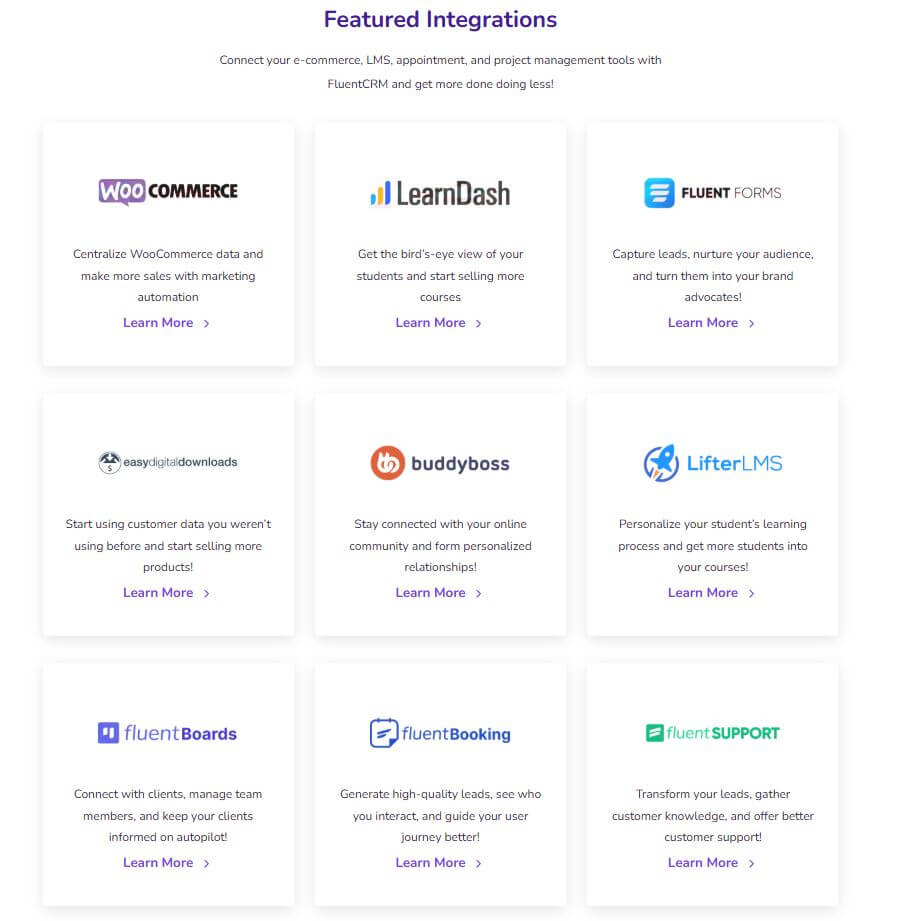
E-Commerce Integrations
If you run an online store with WooCommerce or Easy Digital Downloads, FluentCRM allows you to:
- Trigger automations based on product purchases, refunds, or cart abandonment
- Send follow-up emails with upsells, cross-sells, or feedback forms
- Segment contacts based on lifetime spend, last order date, or product category
Want to recover lost sales? Set up a FluentCRM cart abandonment email series triggered by a missed checkout.
LMS and Membership Integrations
Course creators and membership site owners will love FluentCRM’s integrations with:
- LearnDash
- TutorLMS
- LifterLMS
- MemberPress
- Restrict Content Pro
- BuddyBoss
You can send lesson reminders, automate certificate delivery, and segment students based on progress or quiz completion. This makes FluentCRM one of the best WordPress email marketing tools for LMS websites.
Lead Generation and Page Builder Integrations
You can integrate FluentCRM with popular tools like:
- Fluent Forms (deep native integration)
- Elementor Forms
- Divi Builder
- Beaver Builder
- MailOptin
- Convert Pro
This allows you to automatically tag, segment, and trigger automations for subscribers right after they fill out your forms.
For example, you can tag leads from your “Free SEO Audit” form separately from your “Newsletter Signup” form—and run different automations for each.
Automation, Funnel, and API Integrations
Want even more power? FluentCRM connects with:
- Zapier
- Uncanny Automator
- AutomatorWP
- FlowMattic
- SureTriggers
- ThriveCart
- OptimizePress
- Webhook APIs
You can build cross-platform workflows between FluentCRM and Google Sheets, Stripe, Zoom, or thousands of other tools.
In short, FluentCRM fits right into your existing WordPress stack—making it a true all-in-one email marketing solution for WordPress in 2025.
Want to take full advantage of integrations with WooCommerce, LMS plugins, Elementor, and more?
Think you need SaaS tools to automate email? Think again. FluentCRM gives you a full visual automation builder, SmartLinks, dynamic segments, and more—right in your dashboard. It’s like ActiveCampaign, but cheaper, faster, and completely yours.
👉 Start building your email funnels with FluentCRM.
FluentCRM Free vs Pro: Which Version Is Right for You?
One of the biggest reasons FluentCRM has grown so fast is because its free version is surprisingly feature-rich. For many bloggers, solopreneurs, and small businesses, the free plugin alone can handle basic email marketing needs. But if you want to build smarter automations and run advanced campaigns, the Pro version is absolutely worth it.
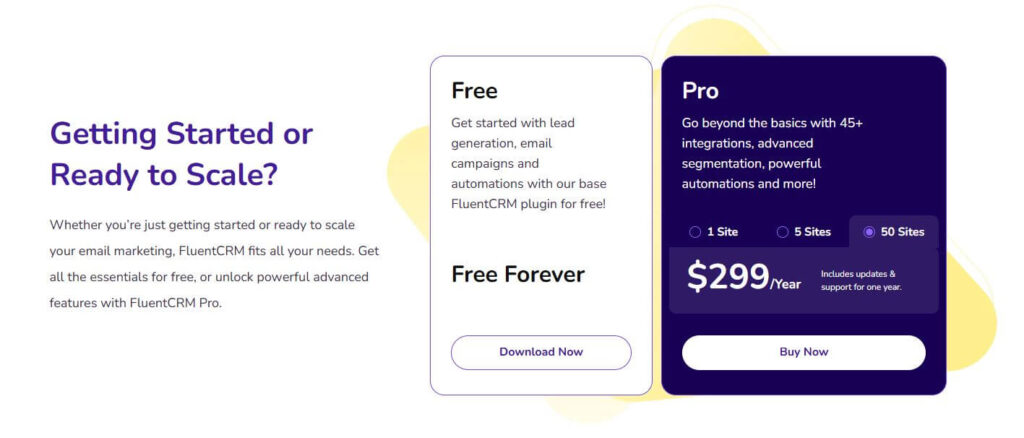
What’s Included in FluentCRM Free?
With the free version, you can:
- Manage unlimited contacts
- Create email campaigns (broadcast newsletters)
- Build email sequences (drip emails)
- Tag and segment users
- Design emails using Gutenberg blocks
- Track opens, clicks, and unsubscribes
- Access detailed campaign reports
- Import/export contacts via CSV or WordPress roles
If you’re just starting out and want to send email newsletters from WordPress, the free version is more than enough.
However, to unlock the full power of email marketing automation inside WordPress, FluentCRM Pro is the real game-changer.
What You Get with FluentCRM Pro
FluentCRM Pro takes things to the next level with advanced marketing features that you’d normally only get in expensive SaaS platforms:
- Visual automation builder with unlimited triggers and actions
- Dynamic segments that auto-update based on user behavior
- Conditional content blocks for personalized emails
- A/B testing for subject lines and content
- SmartLinks to trigger actions based on link clicks
- WooCommerce triggers (purchases, refunds, abandoned carts)
- Elementor Forms integration
- Webhooks and REST API access
- User role-based CRM access control for teams and agencies
These features make FluentCRM Pro ideal for:
- WooCommerce store owners
- LMS and course creators
- Membership site admins
- Agencies managing client email campaigns
- Bloggers scaling beyond basic newsletters
FluentCRM Pricing Plans (2025 Update)
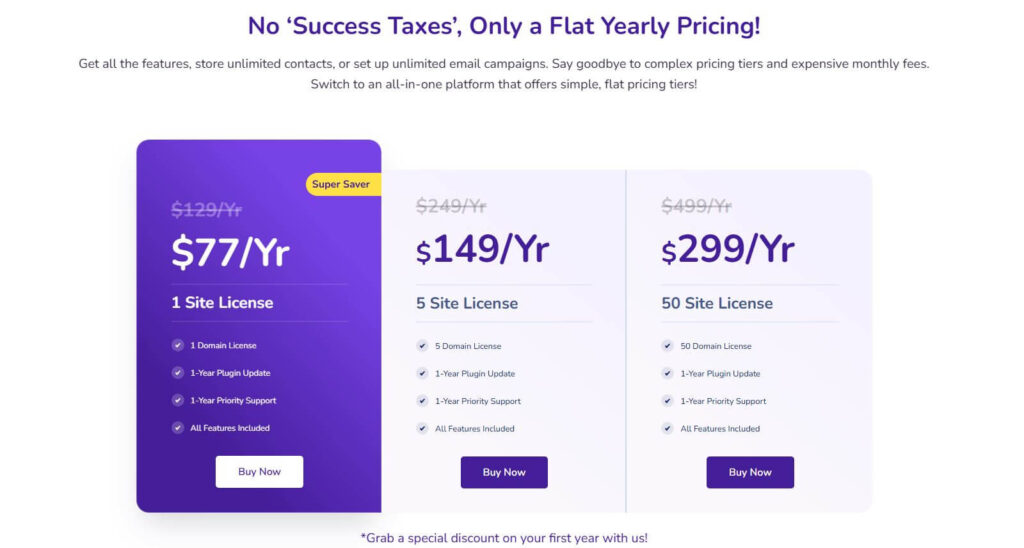
FluentCRM uses flat-rate annual pricing, so you’re not charged based on how many subscribers you have. Here’s a quick look at the 2025 FluentCRM Pro pricing:
| Plan | Price (Yearly) | Site Licenses |
|---|---|---|
| Single Site | $77/year (after 40% Discount) | 1 site |
| 5-Site License | $147/year (after 40% Discount) | 5 sites |
| 50-Site License | $299/year (after 40% Discount) | 50 sites |
No monthly billing. No contact caps. No email send limits.
Also, it’s important to know that FluentCRM doesn’t offer a lifetime plan or refunds. But at this price, especially if you’re moving from ConvertKit, ActiveCampaign, or Drip, you’ll save hundreds every year.
Want to access WooCommerce automations, SmartLinks, advanced integrations, and more?
Want to automate your course or membership site? FluentCRM integrates with LearnDash, TutorLMS, LifterLMS, and MemberPress. Send lesson reminders, upsells, and reward emails on autopilot. It’s the best WordPress email plugin for educators.
👉 Try FluentCRM Pro and elevate your eLearning game.
FluentCRM Support and Documentation: What Help Is Available?
A good plugin is only as strong as the support behind it. Fortunately, FluentCRM is backed by a responsive support team, extensive documentation, and an active user community—making it beginner-friendly while still powerful for pros.
Support for Free Users
If you’re using the free version of FluentCRM, you can post your questions on the WordPress.org support forum. The team at WPManageNinja is known for replying promptly—often within 24 hours.
Even as a free user, you won’t feel abandoned.
Support for Pro Users
If you’ve purchased FluentCRM Pro, you get access to priority email support directly from the plugin dashboard.
Go to FluentCRM > Help and open a support ticket. Most users report getting help within 12–24 hours on weekdays.
Plus, Pro users also get help with:
- Plugin conflicts
- SMTP issues
- Custom automation setups
- Best practices for list segmentation and GDPR
Other Learning Resources
Whether you’re just getting started or building advanced campaigns, FluentCRM provides:
- Extensive documentation broken into 15+ categories
- A growing YouTube channel with how-to videos and tutorials
- A private Facebook group with 7,000+ FluentCRM users sharing tips, templates, and troubleshooting help
- A regularly updated blog with best practices on WordPress email marketing, automation strategy, and plugin updates
Want to learn how to build your first automation in 10 minutes? There’s a step-by-step video guide for that.
Prefer to copy proven automation templates from other users? Just ask in the Facebook group.
The community is helpful, engaged, and full of real users—not just marketers promoting the plugin.
Looking for reliable support, full documentation, and helpful guides to master email marketing inside WordPress?
Do you use WooCommerce? FluentCRM lets you send automated product recommendations, follow-ups, refund alerts, and cart abandonment emails—without needing an external platform. Your CRM and store finally work together seamlessly.
👉 Run smarter email campaigns with FluentCRM and boost sales from day one.
Will FluentCRM Slow Down Your WordPress Site? Performance & Speed Insights
A common concern with WordPress plugins—especially those that store a lot of data—is whether they affect website performance. FluentCRM is designed to be lightweight, scalable, and optimized for large contact lists, but let’s break it down.
How FluentCRM Handles Data
FluentCRM is a self-hosted CRM plugin, meaning all your customer data is stored in your own WordPress database. But unlike poorly coded plugins that bloat your site, FluentCRM uses custom database tables to organize and retrieve data efficiently.
This means:
- Your website’s primary content tables (like posts or pages) aren’t affected.
- Campaigns, automation logs, and contacts are isolated in dedicated tables.
- Database queries are optimized for performance, even with tens of thousands of contacts.
This makes FluentCRM one of the most scalable WordPress CRM plugins available today.
Does It Slow Down Your Site?
In most cases, no. If your WordPress hosting is solid (like Kinsta, Cloudways, or SiteGround), FluentCRM runs smoothly alongside your theme, page builders, and eCommerce plugins.
However, if your site is already slow due to poor hosting, overloaded plugins, or lack of caching, any database-heavy tool (CRM, LMS, WooCommerce) may feel sluggish.
To ensure the best experience:
- Use a quality web host with SSD storage and PHP 8+
- Install a caching plugin like WP Rocket
- Run FluentSMTP to handle email sends efficiently
- Clean your database regularly if you’re running WooCommerce or other heavy plugins
If you’re serious about building a long-term email strategy, this minor optimization effort is more than worth it.
FluentCRM also works perfectly with popular speed optimization plugins and tools like Query Monitor, so you can track any performance impact with full transparency.
Want to ensure your CRM doesn’t drag your site down?
Not a techie? No problem. FluentCRM is beginner-friendly, yet powerful. Use pre-built automation templates, drag-and-drop builders, and simple visual tools. Thousands of creators are running complex funnels—without code or consultants.
👉 Start automating smarter with FluentCRM in just 10 minutes.
FluentCRM Pros and Cons: What Stands Out and What Needs Work
Every plugin has its strengths and trade-offs. Here’s an honest breakdown of what makes FluentCRM a solid choice—and a few areas where it could improve.
FluentCRM Pros: Why It’s a Game-Changer
✅ Native WordPress integration – You can manage everything from your WP dashboard without switching tools
✅ No recurring costs – Flat annual pricing, unlimited emails, unlimited contacts
✅ Advanced automation builder – Visual workflow editor, triggers, delays, goals, conditional logic
✅ Tight integration with WordPress tools – WooCommerce, Fluent Forms, LearnDash, Elementor, and more
✅ Full control over your data – Ideal for GDPR compliance and privacy-conscious businesses
✅ Drag-and-drop email builder – Uses Gutenberg and native WP blocks
✅ Fast and scalable – Custom tables for efficient data handling
✅ SmartLinks and dynamic segmentation – Personalize experiences based on user actions
✅ Helpful support and documentation – Active user community and detailed tutorials
✅ Perfect for agencies, store owners, course creators, and bloggers
If you’ve been looking for a ConvertKit or ActiveCampaign alternative built for WordPress, FluentCRM is arguably the best option on the market in 2025.
FluentCRM Cons: What to Be Aware Of
❌ No monthly payment option – Annual billing only (though cheaper than most SaaS tools)
❌ No free trial for Pro – You can test features in the free version, but Pro doesn’t offer a money-back guarantee
❌ Limited built-in email templates – Only two pre-designed templates, though customization is easy
❌ Some integrations require Pro version – WooCommerce, Elementor Forms, and SmartLinks are Pro-only
❌ Automations have a learning curve – Beginners may need time to get familiar with logic flows and triggers
❌ Not ideal for non-WordPress users – It’s built strictly for WordPress websites (which is also its strength)
Despite these minor issues, most users agree that FluentCRM offers unbeatable value when compared to SaaS email platforms.
Need a plugin that keeps you in control, saves you money, and grows with your business?
Join 7,000+ marketers inside the official FluentCRM Facebook group—get real-world tips, automation templates, and plugin updates from fellow users. Whether you’re stuck or scaling, the community’s got your back.
👉 Become a FluentCRM user today and tap into the network.
Final Verdict: Is FluentCRM the Best WordPress Email Marketing Plugin in 2025?
After using and testing FluentCRM extensively, the answer is clear: yes—if you’re a WordPress user, FluentCRM is the best email marketing automation plugin in 2025.
What makes it stand out isn’t just the price or features—it’s the freedom it gives you. You own your data. You control your automations. You decide how many contacts or emails you want to send without worrying about billing spikes.
Whether you’re a solo blogger, agency, WooCommerce store owner, online coach, or course creator, FluentCRM can help you:
- Grow and segment your email list
- Send personalized campaigns that convert
- Build automations to save hours of manual work
- Analyze what’s working and optimize effortlessly
All without logging into external dashboards or juggling multiple subscriptions.
If you’ve outgrown Mailchimp, feel restricted by ConvertKit, or are tired of paying ActiveCampaign’s rising fees, FluentCRM is your next move.
But it’s not for everyone. If you don’t use WordPress, FluentCRM won’t work. And if you’re brand new to email marketing, expect a slight learning curve—especially when setting up automations.
That said, no other plugin gives you this level of control, power, and affordability all in one.
Did you know FluentCRM powers email marketing for over 40,000 WordPress sites? Unlike ConvertKit or ActiveCampaign, there are no monthly fees, contact caps, or clunky dashboards. Just powerful automations, unlimited sends, and full control—right inside WordPress. Whether you run a blog, WooCommerce store, or LMS, FluentCRM simplifies everything.
👉 Try FluentCRM Pro today and future-proof your email strategy.
FluentCRM Summer Sale 2025 – Up to 50% OFF on All Plugins

Looking to power up your WordPress site this summer? WPManageNinja is back with its biggest Summer Special Discount 2025 — and trust us, you don’t want to miss this!
WP Social Ninja is getting a massive 50% discount, making it the perfect time to boost your social presence on WordPress.
All other WPManageNinja plugins are available at an exclusive 40% OFF during this limited-time Summer Sale.
This deal is valid for a short time only. Don’t wait! Here’s what’s on offer:
| Product | Best For | Exclusive Deal |
|---|---|---|
| Fluent Forms Coupon | Advanced form builder for WordPress, enabling custom forms and surveys | Grab The Deal (40% OFF) |
| FluentCRM Coupon | Self-hosted email marketing automation for WordPress | Grab The Deal (40% OFF) |
| Ninja Tables Coupon | User-friendly table builder for WordPress, creating responsive tables | Grab The Deal (40% OFF) |
| WP Social Ninja Coupon | Social media integration plugin for WordPress | Grab The Deal (50% OFF) |
| Fluent Support Coupon | Customer support ticketing system for WordPress | Grab The Deal (40% OFF) |
| Paymattic Coupon | Payment and donation plugin for WordPress | Grab The Deal (50% OFF) |
| AzonPress Coupon | Amazon affiliate marketing plugin for WordPress | Grab The Deal (40% OFF) |
| FluentBooking Coupon | Appointment booking plugin for WordPress | Grab The Deal (40% OFF) |
| FluentCommunity Coupon | Community and LMS plugin for WordPress | Grab The Deal (40% OFF) |
| FluentBoards Coupon | Project management and task tracking plugin for WordPress | Grab The Deal (40% OFF) |
Deal Validity: Summer 2025
Offer Type: Automatic discount (no coupon needed)
Make the most of this WPManageNinja Summer Sale before it ends. Whether you’re building forms, managing emails, integrating social feeds, or selling products — now’s the time to save big.
FAQs About FluentCRM Review in 2025
How much does FluentCRM cost?
FluentCRM has a free version with no subscriber limits. The Pro version starts at $90/year for 1 site, $129/year for 5 sites, and $249/year for 50 sites. You pay once per year—no per-contact billing like ActiveCampaign or Mailchimp.
Is FluentCRM GDPR compliant?
Yes. Because it’s self-hosted, your data stays on your own server. You can also add consent checkboxes via Fluent Forms and track user consent within their contact profile.
Can FluentCRM integrate with WooCommerce?
Yes. FluentCRM Pro integrates deeply with WooCommerce, allowing you to trigger automations based on purchases, refunds, product views, and cart abandonment. It’s perfect for store owners.
What’s the best SMTP service for FluentCRM?
The best option for high-volume sending is Amazon SES (cost-effective and reliable). Other popular choices include SendGrid, Mailgun, and Brevo. You can configure these easily using the free FluentSMTP plugin.
Does FluentCRM offer a money-back guarantee or trial?
There’s no money-back guarantee for Pro, and no free trial. However, the free version is fully functional, so you can explore its core features before upgrading.
Related Articles to Boost Your Email Marketing with FluentCRM
- 🔗 How to Increase Your Email Open Rates in 2025 (10 Proven Tips)
- 🔗 Why Geographic Segmentation Matters in Email Marketing in 2025
- 🔗 Best Time to Send Emails for Higher Open Rates in 2025
- 🔗 How to Fix FluentCRM Not Sending Emails Issue (Complete Guide)
- 🔗 10 Best Abandoned Cart Email Examples You Can Steal Today
- 🔗 How to Automate Your Email List Cleaning with FluentCRM (10 Best Practices)
- 🔗 10 Best Email Marketing Funnel Examples for 2025
- 🔗 10 Best Double Opt-In Email Examples (And When to Use Them)
- 🔗 10 Powerful Email Sequence Examples to Boost Engagement
- 🔗 10 Best Event Reminder Email Examples (With Automation Tips)
- 🔗 10 Best WooCommerce Follow-Up Emails Examples in 2025
- 🔗 How to Tag Subscribers by Behavior in FluentCRM (Step-by-Step)
- 🔗 17 Powerful Ways to Boost Email Click-Through Rates with FluentCRM
- 🔗 How to Write a Killer Welcome Email Series (With Real Examples)
- 🔗 Why Do Emails Go to Spam and How to Fix It with FluentCRM
- 🔗 7 Best Re-Engagement Email Examples to Win Back Inactive Subscribers
- 🔗 15+ Bad Email Examples (And How to Fix Them with FluentCRM)
