GreenGeeks is best suited for users who want reliable performance, strong security, and eco-friendly hosting without paying premium enterprise prices.
Compared to popular providers like Bluehost, Hostinger, SiteGround, and A2 Hosting, GreenGeeks stands out for its sustainability commitment, included performance features, and long-term value—while some competitors may be better for beginners, ultra-low budgets, or advanced developers.
This guide compares GreenGeeks with leading hosting providers based on speed, uptime, pricing, features, support quality, and ideal use cases, helping you choose the right option for your website in 2026.
✅ TL;DR: Why GreenGeeks Is Better Than Most Hosting Providers (2026)
GreenGeeks stands out from most hosting providers by combining strong performance, built-in premium features, and an eco-friendly infrastructure—without charging high enterprise-level prices.
Unlike many competitors that offer low entry pricing but add essential features as paid upgrades, GreenGeeks includes LiteSpeed servers, free CDN, daily backups, advanced security, and managed WordPress optimizations in its standard plans. This makes it a more reliable long-term choice for website owners who care about speed, stability, and predictable costs.
In 2026, GreenGeeks is especially better suited for:
- Bloggers and content sites focused on SEO and Core Web Vitals
- Small businesses that need secure, low-maintenance hosting
- Website owners who value sustainability without sacrificing performance
While some competitors may be better for ultra-low budgets or first-time beginners, GreenGeeks offers a more balanced and future-ready hosting experience for serious website growth.
👉 Bottom line: If you want hosting that performs well today and remains reliable as your site grows—GreenGeeks is a smarter all-round choice compared to most shared hosting competitors.
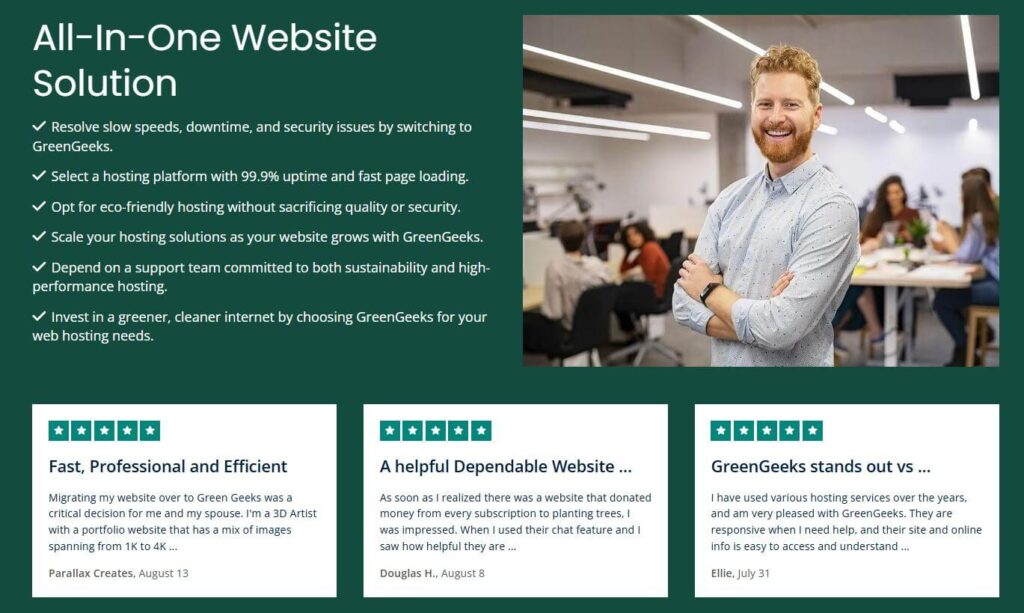
👉 Visit GreenGeeks Website Now – Hosting from $1.95/mo Only
How We Compared GreenGeeks With Other Hosting Providers
To make this comparison genuinely useful, we evaluated GreenGeeks alongside other popular hosting providers using consistent, real-world criteria, not just marketing claims.
The goal of this guide is simple: to show where GreenGeeks performs better, where it is comparable, and where alternatives may be a better fit, depending on your website needs.
Each hosting provider was compared across the factors that matter most in 2026:
- Performance & Speed – server technology, caching, and overall responsiveness for WordPress websites
- Uptime & Reliability – infrastructure stability and ability to handle traffic spikes
- Features Included – backups, CDN, security, and performance tools included by default versus paid add-ons
- Pricing & Renewals – introductory pricing compared with long-term renewal costs
- Ease of Use – control panel experience, WordPress setup, and learning curve
- Customer Support – availability, response quality, and practical issue resolution
- Scalability – how well each host supports long-term website growth
- Sustainability – environmental commitments and green hosting practices
Instead of publishing multiple isolated “vs” pages, this guide brings everything together into one consolidated comparison, making it easier to evaluate GreenGeeks in context.
All conclusions are based on feature analysis, usage patterns, and real-world suitability, so you can choose a hosting provider with confidence—without switching hosts again too soon.
👉 Visit GreenGeeks Website Now – Hosting from $1.95/mo Only
Table of Contents
GreenGeeks vs Other Hosting Providers (2026)
When comparing GreenGeeks with other popular hosting providers in 2026, the real differences show up not in flashy marketing claims, but in what’s actually included, how much you pay long term, and how well your site performs as it grows.
Many hosting companies excel in one area—support, speed, or beginner friendliness—but compromise heavily in others through higher renewals, locked features, or paid add-ons. GreenGeeks aims to strike a better balance by offering performance-focused infrastructure, essential premium features, and predictable value, all while maintaining a strong sustainability commitment.
Below, we start by comparing GreenGeeks with one of its most common alternatives: SiteGround.
GreenGeeks vs SiteGround Comparison (2026)
SiteGround is known for strong support and a polished hosting experience, but in 2026, GreenGeeks offers better overall value for most website owners, especially those focused on long-term growth and SEO.
Why choose GreenGeeks over SiteGround:
- Better long-term pricing: SiteGround’s renewals are among the highest in shared hosting, while GreenGeeks remains more cost-effective over time.
- More performance features included: GreenGeeks bundles LiteSpeed servers, built-in caching, free CDN, SSD storage, and daily backups without upsells.
- Stronger SEO flexibility: LiteSpeed + caching gives GreenGeeks an edge for Core Web Vitals optimization.
- Sustainability without premium pricing: GreenGeeks offsets 300% renewable energy, making green hosting a core advantage.
Bottom line: If you want premium support, SiteGround works—but for better features, pricing balance, and SEO readiness, GreenGeeks is the smarter choice in 2026.
👉 Check GreenGeeks plans and current discounts (recommended for long-term value)
GreenGeeks vs NameCheap (2026)
NameCheap is popular for affordable domain and hosting bundles, but when you compare long-term value and performance in 2026, GreenGeeks often outperforms NameCheap for serious websites and growth-focused users.
Why choose GreenGeeks over NameCheap:
- Stronger performance stack: GreenGeeks includes LiteSpeed servers, built-in caching, free CDN, and SSD storage, while NameCheap’s performance features are more basic on equivalent plans.
- Better uptime reliability: GreenGeeks focuses on hosting infrastructure designed for consistent uptime under real-world traffic, whereas NameCheap entry tiers can be less stable at scale.
- More features without upsells: Daily backups, advanced security, and performance tools come standard with GreenGeeks; NameCheap often charges extra for similar capabilities.
- Eco-friendly hosting: GreenGeeks offsets 300% renewable energy, making sustainability part of the core offering—not an add-on.
Bottom line: If affordability is your only priority, NameCheap works—but for performance, stability, and long-term growth, GreenGeeks is a smarter choice in 2026.
👉 Check GreenGeeks hosting plans and latest deals
GreenGeeks vs HostGator (2026)
HostGator is a familiar hosting brand with broad market reach, but in 2026, GreenGeeks delivers stronger performance and better value for users focused on speed, sustainability, and long-term growth.
Why choose GreenGeeks over HostGator:
- Superior performance features: GreenGeeks includes LiteSpeed servers, built-in caching, free CDN, SSD storage, and daily backups in standard plans, while HostGator’s entry tiers are more basic and often need paid upgrades for performance tools.
- Better long-term value: HostGator’s low introductory price often jumps significantly at renewal, whereas GreenGeeks’ pricing stays more balanced relative to what you get.
- Eco-friendly infrastructure: GreenGeeks offsets 300% of energy usage with renewable credits, making environmental impact a core advantage rather than a side note.
- SEO-friendly setup: GreenGeeks’ performance stack supports stronger Core Web Vitals out of the box, which matters for search visibility.
Bottom line: If simple, ultra-cheap hosting is your only goal, HostGator can work—but for better performance, included features, and long-term value, GreenGeeks is the smarter choice in 2026.
👉 Check GreenGeeks hosting plans and current deals
GreenGeeks vs IONOS (2026)
IONOS is known for enterprise-scale infrastructure and aggressive entry pricing, but when it comes to everyday website owners, bloggers, and small businesses in 2026, GreenGeeks often delivers better performance, included features, and predictable value without confusing upsells.
Why choose GreenGeeks over IONOS:
- More performance value by default: GreenGeeks bundles LiteSpeed servers, built-in caching, free CDN, SSD storage, and daily backups in all plans. IONOS often requires add-ons or higher tiers for similar capabilities.
- Easier for beginners + growth: The GreenGeeks dashboard and WordPress setup are intuitive for non-technical users, while IONOS can feel complex for first-time site owners.
- Better sustainability credentials: GreenGeeks offsets 300% of its energy usage with renewable energy credits, making eco-friendly hosting a genuine advantage, not a tagline.
- Balanced pricing long-term: IONOS introductory prices can be low, but renewal pricing and extras add cost quickly, whereas GreenGeeks maintains stronger feature-to-price consistency.
Bottom line: If your priority is enterprise hosting or very specific service levels, IONOS has merit. But for performance, ease of use, included features, and eco-friendly value, GreenGeeks is a smarter choice in 2026.
👉 Check GreenGeeks hosting plans and current deals
GreenGeeks vs NameHero (2026)
NameHero is known for strong performance on higher-tier plans, but when evaluating overall value, included features, and long-term predictability in 2026, GreenGeeks often comes out ahead for bloggers, small businesses, and growth-focused sites.
Why choose GreenGeeks over NameHero:
- More features included by default: GreenGeeks includes LiteSpeed servers, built-in caching, free CDN, SSD storage, and daily backups across plans; NameHero often requires upgrades or add-ons for comparable tools.
- Greener hosting commitment: GreenGeeks offsets 300% of its energy usage with renewable credits, making sustainability a genuine differentiator—not just marketing.
- Simpler, predictable pricing: NameHero’s aggressive discounts can come with higher renewal tiers or upsells for essentials, whereas GreenGeeks keeps the value more consistent as you scale.
- User-friendly setup: GreenGeeks’ onboarding and control panel are intuitive for beginners and intermediate users alike.
Bottom line: If pure performance on advanced plans is your top priority, NameHero has strengths. But for all-around performance, features included, and eco-friendly value, GreenGeeks is the smarter choice in 2026.
👉 Check GreenGeeks hosting plans and current deals
GreenGeeks vs Wix (2026)
Wix is a popular website builder that includes hosting, but when the goal is speed, SEO performance, flexibility, and long-term growth, GreenGeeks offers stronger value for most bloggers, businesses, and content-focused sites in 2026.
Why choose GreenGeeks over Wix:
- Better performance & Core Web Vitals: GreenGeeks uses LiteSpeed servers, built-in caching, free CDN, and SSD storage, giving faster page loads and stronger SEO signals than Wix’s hosted environment.
- Full WordPress control: With GreenGeeks you get true hosting access, plugin flexibility, and custom themes—Wix limits customization and advanced SEO tooling.
- No expensive app ecosystem: Wix often charges for essential add-ons; GreenGeeks includes performance and security features without costly extras.
- Scalability: GreenGeeks makes it easier to upgrade to VPS or higher tiers as your site grows.
Bottom line: If you want drag-and-drop simplicity and don’t need SEO power, Wix fits. But for performance, flexibility, and long-term growth, GreenGeeks is the smarter choice in 2026.
👉 Check GreenGeeks hosting plans and current deals
GreenGeeks vs FastComet (2026)
FastComet is known for strong customer support and SSD-based hosting, but when it comes to long-term value, performance features, and sustainability in 2026, GreenGeeks often provides a more balanced hosting experience for bloggers, small businesses, and growth-focused sites.
Why choose GreenGeeks over FastComet:
- More performance features included: GreenGeeks comes with LiteSpeed servers, built-in caching, free CDN, SSD storage, and daily backups as standard. FastComet’s entry plans include SSD and security tools, but key performance features like CDN or caching may require higher-tier plans or add-ons.
- Smoother SEO performance: GreenGeeks’ performance stack delivers strong Core Web Vitals out of the box, which benefits search visibility.
- Predictable pricing: GreenGeeks offers a more consistent feature-to-price ratio long-term, while FastComet’s renewal structure can be less predictable.
- Sustainability advantage: GreenGeeks offsets 300% of its energy usage with renewable credits, making green hosting a core benefit.
Bottom line: If customer support responsiveness is your top priority, FastComet is solid—but for features, performance value, and eco-friendly hosting, GreenGeeks is the smarter choice in 2026.
👉 Check GreenGeeks hosting plans and current deals
GreenGeeks vs HostMonster (2026)
HostMonster offers basic shared hosting, but when evaluating performance, included features, and long-term value in 2026, GreenGeeks stands out as the more complete option for bloggers, small businesses, and growth-oriented sites.
Why choose GreenGeeks over HostMonster:
- Stronger performance stack: GreenGeeks includes LiteSpeed servers, built-in caching, free CDN, SSD storage, and daily backups by default, while HostMonster’s plans are more limited in performance features.
- Better SEO-ready setup: GreenGeeks’ built-in caching and CDN support help deliver faster page loads and stronger Core Web Vitals, which supports search visibility.
- More predictable value: HostMonster’s entry pricing may seem inexpensive, but essential tools often require paid upgrades—GreenGeeks keeps more value included.
- Eco-friendly hosting advantage: GreenGeeks offsets 300% renewable energy usage, making sustainability a real benefit, not just a tagline.
Bottom line: If you want simple budget hosting with minimal needs, HostMonster can work—but for performance, features, and long-term growth, GreenGeeks is the smarter choice in 2026.
👉 Check GreenGeeks hosting plans and current deals
GreenGeeks vs InMotion (2026)
InMotion Hosting is known for solid performance and reliable support, but when evaluating overall value, included features, and long-term scalability in 2026, GreenGeeks often delivers a more complete and cost-effective hosting experience for bloggers, small businesses, and growing sites.
Why choose GreenGeeks over InMotion:
- More performance features included: GreenGeeks comes with LiteSpeed servers, built-in caching, free CDN, SSD storage, and daily backups on all plans. InMotion’s equivalents may require higher tiers or paid add-ons for similar performance tools.
- Smoother SEO readiness: GreenGeeks’ integrated caching and CDN help improve Core Web Vitals and load times without extra setup.
- Balanced long-term pricing: InMotion’s entry pricing can be appealing, but renewals and upgrades add cost; GreenGeeks offers a steadier value proposition.
- Eco-friendly hosting: GreenGeeks offsets 300% of its energy usage with renewable credits, making sustainability a core advantage.
Bottom line: If premium managed hosting and support are your priority, InMotion is solid—but for features, performance value, and sustainability, GreenGeeks is often the smarter choice in 2026.
👉 Check GreenGeeks hosting plans and current deals
GreenGeeks vs ChemiCloud (2026)
ChemiCloud is often praised for strong support and reliability, but when comparing long-term value, sustainability, and performance features in 2026, GreenGeeks stands out for eco-conscious site owners and those focused on predictable hosting value.
Why choose GreenGeeks over ChemiCloud:
- Performance features included: GreenGeeks bundles LiteSpeed servers, built-in caching, free CDN, SSD storage, and daily backups as standard—many of which require higher tiers with ChemiCloud.
- Eco-friendly hosting advantage: GreenGeeks offsets 300% of its energy usage, making sustainability part of the core offering—ideal if environmental impact matters to you.
- Balanced long-term value: GreenGeeks’ pricing remains competitive while keeping essential tools included, avoiding too many paid add-ons.
- Predictable features across plans: Most performance and security features are standard, making planning simpler for long-term sites.
Bottom line: If support responsiveness and ultra-fast global CDN reach are your top priorities, ChemiCloud is solid. But for built-in performance, sustainability, and predictable value, GreenGeeks is a smarter choice in 2026.
👉 Check GreenGeeks hosting plans and current deals
GreenGeeks vs JustHost (2026)
JustHost offers basic shared hosting geared toward beginners, but when comparing performance, included features, and long-term value in 2026, GreenGeeks delivers a more complete and future-ready hosting experience for bloggers, small businesses, and growth-focused websites.
Why choose GreenGeeks over JustHost:
- Stronger performance stack: GreenGeeks includes LiteSpeed servers, built-in caching, free CDN, SSD storage, and daily backups as standard—features that often cost extra or aren’t available on JustHost plans.
- SEO-friendly infrastructure: GreenGeeks’ integrated caching and CDN help deliver faster page loads and stronger Core Web Vitals without add-ons.
- Better feature value: With features included by default, GreenGeeks reduces dependency on paid upsells for essential tools.
- Eco-friendly hosting advantage: GreenGeeks offsets 300% of its energy usage, making sustainability a genuine benefit.
Bottom line: If you want simple, cheap hosting with minimal demands, JustHost can work. But for performance, feature-rich plans, and long-term growth, GreenGeeks is the smarter choice in 2026.
👉 Check GreenGeeks hosting plans and current deals
GreenGeeks vs HostPapa (2026)
HostPapa focuses on beginner-friendly hosting, but when comparing performance, included features, sustainability, and long-term value in 2026, GreenGeeks delivers a more complete and future-ready hosting experience for bloggers, small businesses, and growth-oriented websites.
Why choose GreenGeeks over HostPapa:
- Performance features included: GreenGeeks comes with LiteSpeed servers, built-in caching, free CDN, SSD storage, and daily backups as standard—features that often cost extra or require higher tiers with HostPapa.
- Stronger SEO foundation: GreenGeeks’ integrated performance stack helps improve Core Web Vitals and page load speed without add-ons.
- Predictable long-term value: GreenGeeks offers more consistent pricing relative to included features, while HostPapa often adds upsells for security and performance tools.
- Eco-friendly hosting: GreenGeeks offsets 300% of its energy usage with renewable energy credits, making sustainability a real advantage.
Bottom line: If simplicity is your only priority, HostPapa works—but for performance, features included, and long-term growth, GreenGeeks is the smarter choice in 2026.
👉 Check GreenGeeks hosting plans and current deals
GreenGeeks vs iPage (2026)
iPage offers one of the simplest shared hosting experiences, but when it comes to performance, included features, sustainability, and long-term value in 2026, GreenGeeks delivers a stronger and more scalable hosting solution for bloggers, small businesses, and growing websites.
Why choose GreenGeeks over iPage:
- Superior performance stack: GreenGeeks includes LiteSpeed servers, built-in caching, free CDN, SSD storage, and daily backups as standard—features that iPage often charges extra for or lacks at lower tiers.
- SEO-ready infrastructure: GreenGeeks’ performance tools help improve Core Web Vitals and page speed, which matters for search rankings.
- More value included: With essential tools bundled by default, GreenGeeks reduces dependence on paid add-ons.
- Eco-friendly hosting: GreenGeeks offsets 300% of its energy usage with renewable energy credits, making sustainability a genuine advantage.
Bottom line: If ultra-basic, low-cost hosting is all you need, iPage can work. But for performance, features included, and long-term growth, GreenGeeks is the smarter choice in 2026.
👉 Check GreenGeeks hosting plans and current deals
GreenGeeks vs HostWinds (2026)
HostWinds offers flexible hosting options and solid support, but when comparing performance, included features, sustainability, and long-term value in 2026, GreenGeeks delivers a more complete and balanced hosting experience for bloggers, small businesses, and growing websites.
Why choose GreenGeeks over HostWinds:
- Better performance stack included: GreenGeeks comes with LiteSpeed servers, built-in caching, free CDN, SSD storage, and daily backups as standard—many of which are optional or upsells with HostWinds.
- Stronger SEO-ready setup: GreenGeeks’ performance tools help boost Core Web Vitals and page speed without extra configuration.
- Predictable value: GreenGeeks offers a more consistent feature-to-price ratio long term, whereas HostWinds can be harder to benchmark due to optional upgrades.
- Eco-friendly hosting: GreenGeeks offsets 300% of its energy usage with renewable energy credits, making sustainability a genuine advantage.
Bottom line: If you want flexible plan options and custom configurations, HostWinds is solid. But for performance, features included, and predictable long-term value, GreenGeeks is the smarter choice in 2026.
👉 Check GreenGeeks hosting plans and current deals
GreenGeeks vs DreamHost (2026)
DreamHost is a well-known host with a strong reputation and a custom control panel, but when comparing performance features, included tools, and long-term value in 2026, GreenGeeks often delivers more balanced hosting for bloggers, small businesses, and growth-focused sites.
Why choose GreenGeeks over DreamHost:
- Better performance stack included: GreenGeeks offers LiteSpeed servers, built-in caching, free CDN, SSD storage, and daily backups on all plans—tools that may require upgrades or are less advanced with DreamHost.
- Stronger SEO readiness: With built-in caching and CDN, GreenGeeks helps deliver faster page loads and better Core Web Vitals without extra setup.
- Predictable value: GreenGeeks’ pricing stays competitive as features remain included, while DreamHost’s add-ons can increase total cost.
- Eco-friendly hosting: GreenGeeks offsets 300% of its energy usage with renewable credits, making sustainability a genuine advantage.
Bottom line: If you want a simple panel and long billing cycles, DreamHost works. But for performance, features included, and predictable long-term value, GreenGeeks is the smarter choice in 2026.
👉 Check GreenGeeks hosting plans and current deals
GreenGeeks vs TMDHosting (2026)
TMDHosting is known for solid support and a range of hosting products, but when comparing performance features, included tools, sustainability, and long-term value in 2026, GreenGeeks often delivers a more balanced and growth-ready hosting experience for bloggers, small businesses, and content-focused sites.
Why choose GreenGeeks over TMDHosting:
- Better performance stack included: GreenGeeks bundles LiteSpeed servers, built-in caching, free CDN, SSD storage, and daily backups across plans—many of which require higher tiers or add-ons on TMDHosting.
- Stronger SEO impact: GreenGeeks’ integrated caching and CDN help deliver faster page loads and improved Core Web Vitals without manual setup.
- Predictable feature value: GreenGeeks keeps essential tools included by default, while TMDHosting often upsells performance or security features.
- Eco-friendly hosting advantage: GreenGeeks offsets 300% of its energy usage with renewable credits, making sustainability a real benefit, not a tagline.
Bottom line: If specific managed services or support tiers matter most to you, TMDHosting is solid—but for performance, features included, and long-term value, GreenGeeks is the smarter choice in 2026.
👉 Check GreenGeeks hosting plans and current deals
GreenGeeks vs GoDaddy (2026)
GoDaddy is one of the biggest hosting and domain companies, but when you compare value, included features, performance basics, and sustainability in 2026, GreenGeeks often delivers stronger overall value for bloggers, small businesses, and long-term website owners.
Why choose GreenGeeks over GoDaddy:
- More features included by default: GreenGeeks provides free daily backups, free CDN, unlimited SSD storage, and free SSL certificates on most plans, while GoDaddy often charges extra for backups, security, and some SSL renewals.
- Better performance focus: GreenGeeks’ infrastructure prioritizes performance and caching, often yielding faster real-world load times on shared plans.
- Eco-friendly hosting: GreenGeeks offsets 300% of its energy usage with renewable credits, while GoDaddy does not offer comparable green hosting programs.
- Predictable value: GoDaddy’s upsells (backups, marketing tools, etc.) can increase long-term costs; GreenGeeks keeps essential tools bundled.
Bottom line: If you want a simple all-in-one entry host, GoDaddy works—but for features included, performance value, and sustainability, GreenGeeks is a smarter choice in 2026.
👉 Check GreenGeeks hosting plans and current deals
Frequently Asked Questions
Is GreenGeeks better than other hosting providers in 2026?
Yes, for most bloggers, small businesses, and SEO-focused websites, GreenGeeks is considered better in 2026 because it includes performance features like LiteSpeed servers, caching, CDN, and daily backups by default, while many competitors charge extra for the same features. It also offers a stronger balance between performance, pricing, and long-term reliability.
Why do people choose GreenGeeks over GoDaddy or Bluehost?
People often choose GreenGeeks over GoDaddy or Bluehost because GreenGeeks includes more essential features without upsells, delivers better Core Web Vitals performance, and offers a more predictable long-term cost. GoDaddy and Bluehost are beginner-friendly, but their add-ons and renewals can increase total cost over time.
Is GreenGeeks good for SEO and Core Web Vitals?
GreenGeeks is well-suited for SEO in 2026 because its LiteSpeed servers, built-in caching, SSD storage, and CDN support help deliver faster load times and better Core Web Vitals. These performance factors directly impact search rankings and user experience, especially for content-driven and WordPress websites.
Does GreenGeeks really offer eco-friendly hosting?
Yes, GreenGeeks is widely known for its eco-friendly hosting model. It offsets 300% of the energy it consumes with renewable energy credits, meaning it puts back more clean energy into the grid than it uses. This makes GreenGeeks one of the most environmentally responsible hosting providers available.
Is GreenGeeks suitable for beginners?
GreenGeeks is beginner-friendly for most users, especially those building WordPress sites. It offers one-click WordPress installation, an intuitive control panel, and responsive support. While it may not feel as guided as some beginner-only hosts, it provides more flexibility and long-term value as your site grows.
Are GreenGeeks renewal prices high?
GreenGeeks renewal prices are higher than the introductory offer, which is common across the hosting industry. However, when compared to competitors, GreenGeeks delivers better value at renewal because most performance and security features remain included, reducing the need for paid add-ons.
Who should not choose GreenGeeks?
GreenGeeks may not be ideal if you only need ultra-basic hosting, prefer a drag-and-drop website builder, or want the cheapest possible short-term option. In those cases, website builders or entry-level shared hosts may feel simpler, though they often lack flexibility and performance.
Is GreenGeeks worth it in 2026?
Yes, GreenGeeks is worth it in 2026 for users who want reliable performance, strong SEO foundations, included premium features, and eco-friendly hosting without paying enterprise-level prices. It is especially suitable for bloggers, small businesses, and websites planning long-term growth.
