Blogging has evolved faster than ever — and in 2025, starting a blog with AI is no longer a futuristic idea, it’s rapidly becoming the standard.
According to a HubSpot 2024 Marketing Trends Report, over 80% of marketers now use AI tools for content creation, keyword research, and SEO optimization. Another study by Forbes Advisor reveals that AI improves productivity by up to 40% in digital marketing workflows — including blogging. This means even first-time bloggers or students learning from the best digital marketing course can now create content that looks and performs like it came from a professional editorial team.
If you’re a beginner who has always wanted to start a blog but felt overwhelmed by the whole process, this is your moment. With the right mix of AI-powered writing assistants, SEO companion tools, and hosting solutions designed for speed and simplicity, you can build a professional blog that looks great, loads fast, and ranks well — even if you’ve never written a line of code. Tools like Atom.com, ChatGPT, Jasper, and Notion AI help you brainstorm profitable niches, create content outlines, and craft posts in minutes. Meanwhile, AI-powered hosting platforms are now offering built-in website builders, automatic technical optimization, and one-click setups — making the blogging journey far easier than ever before.
In fact, a recent HubSpot report revealed that over 60% of content creators now use AI to plan or generate content. With tools like ChatGPT, Jasper AI, SurferSEO, and Canva AI, even first-time bloggers are building profitable websites in record time.
In this step-by-step AI blogging guide, you’ll learn how to start your own blog using the best tools for 2025 — from choosing the right niche to publishing your first post. Whether your goal is building a personal brand, earning through affiliate marketing, or sharing your ideas with the world, AI will make the process smoother, faster, and far more creative than ever before.

Why Start a Blog with AI in 2025
Blogging isn’t dead — it’s evolving. And in 2025, the evolution is powered by artificial intelligence. With the rise of AI-driven tools, the once time-consuming tasks of writing, optimizing, and promoting content have become faster, smarter, and more efficient than ever.
According to a HubSpot 2024 Marketing Trends Report, over 80% of marketers now use AI tools for content creation, keyword research, and SEO optimization. Another study by Forbes Advisor reveals that AI improves productivity by up to 40% in digital marketing workflows — including blogging. This means even first-time bloggers can now create content that looks and performs like it came from a professional editorial team.
But the real magic of AI lies in how it simplifies every stage of blogging:
- Research & Ideation: Tools like ChatGPT, Perplexity, and Notion AI can generate trending blog ideas, audience pain points, and even keyword clusters based on your niche.
- Content Creation: AI writers such as Jasper, Writesonic, and Copy.ai help draft posts in your tone and style, saving hours of manual writing.
- Design & Branding: Tools like Canva Magic Design and Looka use AI to generate brand logos, visuals, and layouts automatically.
- Optimization: AI SEO platforms such as SurferSEO, RankIQ, and NeuronWriter suggest keywords, meta descriptions, and headings that match Google’s ranking algorithms.
- Performance: Modern hosting platforms like Hostinger have introduced AI Website Builders and AI SEO Assistants, helping beginners set up, optimize, and launch their blogs in minutes — no coding required.
In short, AI levels the playing field. Whether you’re a student, freelancer, or small business owner, you no longer need to be a tech expert to start a successful blog. With AI as your co-creator, you can focus on strategy, storytelling, and authenticity — while automation takes care of the rest.
And with nearly 7.5 million new blog posts published every day (Zippia), using AI tools isn’t optional anymore — it’s the competitive edge that helps your content stand out, stay consistent, and rank faster.
How to Start a Blog with AI in 2025 (Step-by-Step)
Starting a blog used to mean juggling web design, content writing, SEO setup, and countless technical details — but with AI tools, the process has become faster, simpler, and smarter. In 2025, artificial intelligence handles everything from niche selection and keyword planning to writing and design, helping beginners launch blogs that look professional from day one.
The goal isn’t to let AI do everything for you — it’s to let AI take care of the heavy lifting so you can focus on creativity, storytelling, and audience connection. In this section, we’ll go step by step through how to start your own AI-powered blog, using the most reliable tools for each stage of the journey.
Step 1: Choose Your Niche Using AI Tools
Before you write your first post, you need a niche — the foundation of your entire blogging strategy. Choosing the right topic ensures you attract the right audience, rank for valuable keywords, and build long-term authority. Traditionally, niche research took days of brainstorming and competitor analysis, but AI tools now make it possible in minutes.
You can use ChatGPT, Google Gemini, or Perplexity AI to brainstorm niche ideas based on your interests and market demand. Try prompts like:
“Suggest 10 profitable blog niches with low competition and high affiliate potential in 2025.”
“What are trending blog topics in finance, tech, or lifestyle this year?”
For data-backed validation, use tools like Exploding Topics or AnswerThePublic, which leverage AI to detect emerging trends before they peak. If you want to analyze real search volume and difficulty, connect those results with Semrush or Ahrefs Keyword Explorer — both now have AI features for faster insights.
Here’s an example workflow:
- Use ChatGPT to generate 10 niche ideas related to your passion.
- Check audience demand in Google Trends or Exploding Topics.
- Validate with AI keyword tools like Ubersuggest AI or Ahrefs.
By combining creative input with AI-driven data, you’ll find a niche that’s profitable, sustainable, and personally exciting. And once you finalize it, AI can even help you plan your first 10 blog topics, identify sub-niches, and predict which categories could bring consistent traffic.
Step 2: Generate a Blog Name and Domain Using AI
Once you’ve chosen your niche, the next step is to give your blog a name — something memorable, meaningful, and easy to type. Your blog’s name and domain are your brand’s digital identity, so they need to capture your niche, tone, and personality.
In 2025, this process has become incredibly simple thanks to AI-powered name generators that combine creativity with keyword intelligence. Tools like ChatGPT, Hostinger’s AI Business Name Generator, and Namelix can instantly generate dozens of unique blog name ideas based on your niche keywords and style preferences.
For example, you can prompt ChatGPT like this:
“Create 10 creative blog name ideas for a personal finance blog targeting beginners.”
“Suggest catchy blog names for a travel and remote work website.”
These tools not only come up with name ideas but also check domain availability in real time — saving hours of manual searching. The best part is that they use AI language modeling to ensure your blog name sounds natural, brandable, and search-friendly.
Once you’ve shortlisted a few options, head to a trusted hosting provider like Hostinger to register your domain. Hostinger includes a free domain name in most of its plans, and its dashboard automatically helps you connect your domain to your AI-powered website setup.
Here are a few quick tips for picking your perfect blog name in 2025:
- Keep it short (under 12 characters) and easy to remember.
- Avoid hyphens, special symbols, or confusing spellings.
- Try to include one keyword related to your niche (e.g., “travel,” “finance,” “wellness”).
- Check social media handle availability for consistent branding.
Once your domain is live, you’re officially ready to move to the next step — setting up hosting and building your website.
Step 3: Get Reliable Hosting (AI-Powered if Possible)
Now that you’ve chosen your niche and domain, the next crucial step is selecting reliable hosting — the engine that powers your blog. Hosting determines how fast your website loads, how secure it is, and how smoothly it handles traffic. In 2025, hosting is no longer just about storage and uptime — it’s about AI-driven performance, automation, and ease of use.
Traditional hosting often required manual setup, technical tweaks, and installing plugins to improve speed. But modern providers like Hostinger have changed that. Hostinger now offers AI-powered hosting tools that make blogging setup almost effortless for beginners.
Here’s how Hostinger’s AI features simplify things for new bloggers:
- 🧠 AI Website Builder: Describe your blog idea (e.g., “A minimalist lifestyle blog for remote workers”), and Hostinger’s AI automatically creates a fully designed, SEO-ready website — including pages, layout, and sample text.
- ⚡ AI Performance Optimizer: The system suggests caching, image compression, and speed improvements automatically to help your blog load faster and score better on Google PageSpeed Insights.
- ✍️ AI Writer & SEO Assistant: Hostinger’s built-in writing assistant helps you generate homepage copy, meta descriptions, and post outlines optimized for search engines.
- 🎨 AI Logo and Image Generator: Create brand-aligned visuals directly in your dashboard without needing design tools.
On top of that, Hostinger provides LiteSpeed servers, free SSL, daily backups, and 99.9% uptime, ensuring your AI-powered blog runs securely and efficiently. Its one-click WordPress installation also means you can start customizing your site in minutes — no coding, no technical setup.
If you prefer to stick with WordPress, you can still benefit from Hostinger’s AI integration, which helps with theme selection, keyword suggestions, and content layout recommendations. This makes it the perfect hybrid between flexibility and automation.
👉 Pro Tip: When choosing a hosting plan, go for one that supports WordPress + AI builder features. That way, you get the best of both worlds — full creative control plus AI convenience.
✅ Which Hosting Service Is Used by This Website?
This website is proudly hosted on Hostinger’s Premium Web Hosting Plan.
After testing multiple hosting providers over the years, I chose Hostinger for its speed, uptime reliability, and unbeatable pricing. The Premium Plan offers everything needed for a fast, secure, and scalable WordPress site — including free domain, free SSL, and LiteSpeed servers that improve loading times significantly. Here is the proof of my purchase details, expiration date and everything that you must know.
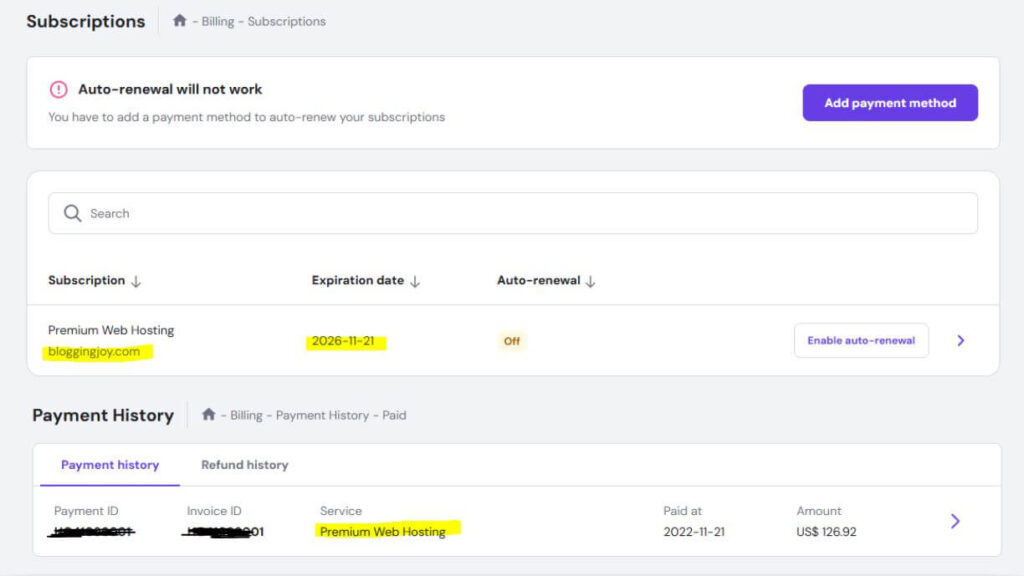
And the best part? You can use the exclusive coupon code BLOGGINGJOY to get an extra discount on top of their already affordable plans. If you’re planning to get AdSense approval or want better RPMs, moving to Hostinger is a smart long-term investment.
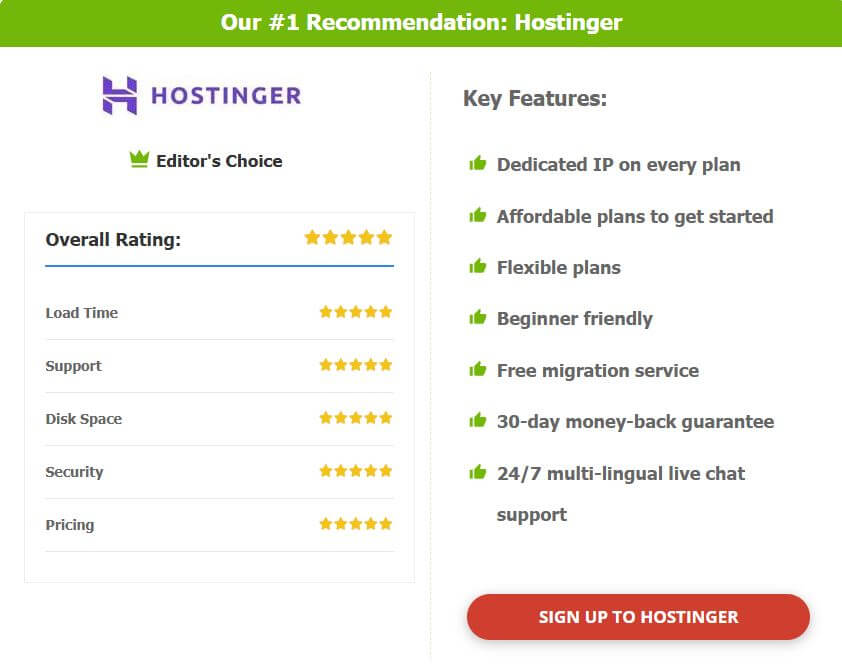
🔥 Get Up to 85% OFF on Hostinger Hosting – Limited Time Deal!
Launch your website with blazing-fast hosting at just a fraction of the price. Use Coupon Code: BLOGGINGJOY at checkout for extra savings.
✅ Free Domain | ✅ Free SSL | ✅ 24/7 Support | ✅ WordPress Optimized
👉 Click Here to Grab Hostinger’s 85% Discount Now – Don’t Miss Out!
Step 4: Design and Customize Your Blog with AI
Design plays a major role in how visitors perceive your blog — it’s your first impression, your brand identity, and your conversion booster. In 2025, you don’t need to be a web designer to make your blog look stunning. Thanks to AI website builders and design tools, you can now create a professional layout, choose matching color schemes, and even generate logos in minutes.
If you’re using Hostinger’s AI Website Builder, the process is effortless. You simply describe your blog — for example, “a clean, minimal tech blog sharing AI trends and tools” — and the AI automatically generates a full layout with headers, menus, sections, and relevant visuals. You can edit each section with a drag-and-drop interface, switch fonts, or change color palettes instantly.
Beyond Hostinger, other tools can help fine-tune your branding and aesthetics:
- 🎨 Canva Magic Design: Instantly create graphics, featured images, banners, and Pinterest pins. You can input your niche, and Canva’s AI will design on-brand templates ready to publish.
- 🧠 Looka or LogoAI: Generate professional logos using AI that reflect your blog’s theme and color scheme. They even suggest matching brand kits and social media icons.
- 📸 Adobe Firefly or Leonardo.ai: Produce unique blog visuals, thumbnails, and featured images powered by AI image generation.
Here’s a quick tip: consistency matters. Choose one font family, two to three core brand colors, and a minimal design structure. Your blog should be easy to navigate and mobile-friendly, as over 70% of blog traffic now comes from smartphones (Statista).
If you’re on WordPress, select a lightweight theme like Divi Theme, Astra, Kadence, or GeneratePress, and customize it using AI-based design suggestions or prebuilt templates. Pair it with a speed optimization plugin (like LiteSpeed Cache) for a smooth user experience.
By combining AI-powered builders with your creative touch, you’ll end up with a blog that not only looks professional but also reflects your unique style — without spending weeks on design.
Step 5: Write Your First Blog Post Using AI
Now that your blog design is ready, it’s time to bring it to life with your first post. This is where AI truly shines. Writing used to be the most time-consuming part of blogging, but with the rise of AI writing tools, you can go from idea to polished article in a fraction of the time — without sacrificing quality or creativity.
Start by using ChatGPT, Jasper, or Writesonic to brainstorm ideas, create an outline, and even generate your first draft. You can use simple prompts such as:
“Create a detailed blog post outline for a beginner’s guide on remote work tools in 2025.”
“Write an engaging introduction for a blog post about sustainable travel tips.”
These tools understand tone, structure, and readability, giving you professional-grade drafts instantly. The key is to guide AI with context — share your audience, goal, and tone before asking it to write. This ensures your output sounds natural and on-brand.
Once you have the draft, refine it with AI editing assistants like Grammarly, Quillbot, or Notion AI to polish grammar, tone, and flow. For SEO optimization, use SurferSEO, NeuronWriter, or RankIQ — these tools analyze top-ranking pages in your niche and guide you on ideal word count, heading structure, and keyword placement.
When writing product-focused or affiliate articles, tools like Frase or Scalenut can help you identify gaps competitors missed, giving your blog a stronger edge in search visibility.
Don’t forget visuals — integrate AI image generators like Canva Magic Media, Leonardo.ai, or Adobe Firefly to create featured images, infographics, or post thumbnails that stand out on social feeds. Blogs with visuals get 94% more views than text-only articles (HubSpot).
Finally, before hitting publish, add your human touch. Update facts, include personal experiences, and link to credible sources. AI makes writing faster, but authenticity still drives trust and rankings.
When everything looks perfect, schedule your post directly from your dashboard — or use your hosting control panel (like Hostinger) to preview and publish seamlessly. Hostinger’s fast loading and caching help your new AI-crafted post reach readers without delay.
Step 6: Optimize Your Blog for SEO and Speed
Writing great content is only half the battle — the real growth begins when your blog is discoverable and loads fast. In 2025, Google rewards pages that are not only valuable but also lightning-quick and user-friendly. That’s where AI-driven SEO tools and performance features come together to give your blog a real edge.
1️⃣ Use AI SEO Tools to Fine-Tune Your Content
AI-powered SEO platforms like SurferSEO, RankIQ, NeuronWriter, and Frase analyze top-ranking pages in real time and tell you exactly how to improve yours. They recommend the right keywords, headings, and content length based on what’s working in your niche.
You can also use ChatGPT 4, Jasper, or Perplexity AI to generate meta titles, descriptions, and FAQ schema that sound natural while staying keyword-rich. Example prompt:
“Write a 155-character SEO meta description for a blog post about easy vegetarian recipes.”
For structured data, tools like Yoast SEO or Rank Math automatically insert schema markup — helping your posts appear in AI Overviews and rich results.
2️⃣ Optimize Technical SEO and Page Performance
Google’s Core Web Vitals — including LCP, CLS, and FID — remain critical ranking factors. Even the most engaging content can rank lower if your site is slow. That’s why pairing your blog with fast, AI-optimized hosting matters.
Hosting providers such as Hostinger have integrated AI performance tools that:
- Automatically analyze your blog’s speed and suggest caching or compression tweaks.
- Optimize image sizes and implement lazy loading to improve load times.
- Recommend improvements to meet Core Web Vitals thresholds for better SEO.
Hostinger’s LiteSpeed Cache and global CDN reduce load times dramatically — a key factor since pages that load within 2 seconds see 36% more conversions (Think with Google).
3️⃣ Keep Your Blog Mobile-Friendly and Readable
Over 70% of blog traffic now comes from mobile devices (Statista), so your design must look perfect across screens. Test your site using Google Mobile-Friendly Test or Hostinger’s built-in responsive preview.
AI website builders like Hostinger’s or Elementor AI can auto-adjust font sizes, image proportions, and layout spacing for mobile visitors, ensuring smooth navigation and higher engagement.
4️⃣ Automate SEO Maintenance with AI
Instead of manually tracking rankings, connect your blog with Google Search Console, then use AI monitoring tools like Surfer Audit or AlliAI to automate keyword tracking and content updates. These tools can alert you when a page drops in rankings or when new keyword opportunities emerge.
Pro Tip: Combine AI SEO insights with fast AI hosting. That balance of intelligence and infrastructure keeps your blog optimized, visible, and scalable — giving you the kind of performance Google and readers both love.
Step 7: Publish and Promote Your Blog with AI
Your first blog post is ready — now it’s time to put it out into the world and start attracting readers. In 2025, promotion isn’t just about manually sharing links on social media; it’s about AI-assisted distribution, personalization, and audience engagement. From smart scheduling tools to AI-driven content repurposing, automation helps your blog gain visibility faster and more effectively.
1️⃣ Use AI Tools for Social Media Promotion
AI has transformed social media marketing. Tools like Ocoya, Predis.ai, and Buffer AI Assistant can automatically create captions, hashtags, and visual posts for platforms like Instagram, LinkedIn, X (Twitter), and Pinterest — based on your blog’s tone and niche.
You can paste your blog link into Ocoya, for example, and it will instantly generate a week’s worth of promotional content — including carousel ideas, quote posts, and video snippets.
Pair that with AI design platforms like Canva Magic Studio or Visme AI to create branded visuals and story graphics in seconds.
💡 Tip: Always link back to your original article using shortened URLs or UTM tracking links to monitor which channels drive the most traffic.
2️⃣ Repurpose Blog Content Using AI
Don’t limit your content to just one platform. AI tools like Content at Scale, Repurpose.io, and Notion AI can convert your blog post into different formats — short videos, LinkedIn posts, newsletters, or even podcast scripts.
For example:
- Convert your long-form blog into a YouTube video script using ChatGPT or Jasper.
- Generate LinkedIn summaries or tweet threads using Copy.ai or Taplio AI.
- Create quick newsletter snippets using Beehiiv AI or ConvertKit Creator AI.
Repurposing content across channels improves visibility and builds brand consistency — helping your audience find you wherever they spend time online.
3️⃣ Automate Email Marketing and Engagement
Building an email list remains one of the most powerful growth strategies. With AI, this has become much easier. Use tools like FluentCRM, MailerLite AI, or GetResponse MAX AI to write personalized welcome emails, segment subscribers automatically, and even predict the best time to send campaigns.
You can also integrate forms from WPForms or Fluent Forms directly into your blog — both tools now include AI features that help improve form conversion and readability.
According to HubSpot’s Email Marketing Report 2024, segmented email campaigns generate 760% higher revenue than one-size-fits-all blasts. AI makes that segmentation automatic — no spreadsheets, no manual tagging.
4️⃣ Track Results with AI Analytics
Finally, measure what’s working. Tools like Google Analytics 4, MonsterInsights, or Piwik PRO (all AI-enhanced) can automatically interpret your traffic trends and suggest actionable insights. For example, they can identify which articles drive the most engagement, where users drop off, and which keywords are converting.
If you’re hosting your site on Hostinger, its built-in analytics dashboard uses AI to summarize visitor behavior and recommend performance tweaks — helping you continuously optimize your blog.
Frequently Asked Questions
Can AI really help beginners start a blog from scratch?
Yes, absolutely. AI has completely changed how people start blogs by removing most technical and creative barriers. In 2025, tools like ChatGPT, Notion AI, and Jasper can help beginners brainstorm topics, create blog outlines, and write full articles, while AI website builders such as Hostinger’s automatically design and launch your site. With these tools, even non-tech users can build a professional, SEO-friendly blog within hours instead of weeks.
Is AI-generated content safe for SEO and Google ranking?
AI-generated content can rank well if used correctly. Google has clarified that it rewards high-quality, helpful content regardless of whether AI or humans write it. The key is human oversight — editing AI drafts for accuracy, originality, and user intent. Adding personal experience, expert insights, and credible citations ensures your blog meets Google’s E-E-A-T (Experience, Expertise, Authoritativeness, Trustworthiness) standards. When you blend AI speed with human authenticity, your content remains fully SEO-friendly.
What are the best AI tools for bloggers in 2025?
The best AI tools for blogging depend on your workflow. ChatGPT and Jasper are excellent for writing and ideation, while SurferSEO and NeuronWriter help with SEO optimization. Canva Magic Studio and Looka are perfect for visual design, and tools like Beehiiv AI or ConvertKit Creator AI streamline email marketing. For complete beginners, Hostinger’s AI Website Builder provides an all-in-one solution to create, optimize, and host your blog without technical complexity.
Do I still need WordPress if I use AI website builders?
If you want maximum flexibility, yes — WordPress is still a great choice. AI website builders like Hostinger’s are ideal for quick launches or personal blogs, but WordPress remains the best long-term option for customization, plugins, and monetization. The good news is that Hostinger supports both: you can start with its AI Builder and later switch to a WordPress setup seamlessly, giving you room to grow without rebuilding everything.
How can I monetize a blog created with AI tools?
You can monetize an AI-powered blog the same way you would any other. Common methods include affiliate marketing, display ads (Google AdSense or Ezoic), sponsored posts, or selling digital products and templates. AI tools can accelerate this process by helping you find profitable keywords, design lead magnets, write email campaigns, and analyze user behavior. The combination of AI content creation and smart SEO can help you reach monetization goals faster.
Is AI hosting worth it for new bloggers?
Yes — AI hosting simplifies website setup and performance optimization. Platforms like Hostinger AI Hosting use built-in intelligence to create layouts, write basic copy, and optimize site speed automatically. For beginners, this means you don’t need to manage caching, backups, or security manually. While advanced users may still prefer full customization, AI-powered hosting is a time-saving, beginner-friendly option that keeps your site fast, secure, and SEO-ready.
Can AI replace human creativity in blogging?
No, and it shouldn’t. AI is excellent at speeding up research, structuring content, and handling repetitive writing tasks, but it lacks the emotional depth, storytelling ability, and personal perspective that make content truly engaging. The best results come from using AI as a co-writer — a tool that enhances your productivity while you focus on voice, experience, and originality. In short, AI amplifies creativity, it doesn’t replace it.
How much does it cost to start a blog with AI in 2025?
Starting a blog with AI is more affordable than ever. Most AI writing tools like ChatGPT or Jasper offer free plans or low-cost subscriptions, while hosting platforms such as Hostinger include AI features even in their entry-level plans. With a domain, hosting, and essential AI tools, you can launch a fully functional blog for under $100 per year — a small investment for a long-term digital asset.
What are some mistakes to avoid when using AI for blogging?
The biggest mistake is relying entirely on AI without human editing. AI can sometimes produce outdated facts or generic text, so always review and personalize every post. Avoid keyword stuffing, check plagiarism, and ensure your tone matches your brand. Another common mistake is skipping SEO basics — even the best AI draft won’t rank without proper meta tags, internal links, and optimized speed. Balance automation with strategy, and you’ll see consistent growth.
Conclusion: The Future of Blogging is Human + AI
Starting a blog with AI in 2025 isn’t just easier — it’s smarter, faster, and more rewarding. Artificial Intelligence has completely redefined the way we brainstorm, write, design, and promote content. What once took weeks can now be done in a single day — and that’s the beauty of blogging in the AI era.
The key, however, is balance. AI can assist, automate, and analyze — but your human creativity, insights, and experience are what make your blog truly stand out. The most successful bloggers in 2025 will be those who combine AI’s efficiency with authentic storytelling and expertise.
Here’s a quick recap of what matters most before you begin:
- Use AI smartly — let it simplify your process, not replace your personality.
- Choose strong hosting — platforms like Hostinger AI Hosting make setup effortless with built-in AI tools, speed optimization, and a free domain.
- Stay consistent — publish quality content regularly; AI can help you plan and automate.
- Focus on SEO + Value — AI can guide your optimization, but human insights drive loyalty.
- Keep evolving — try new AI tools, test new formats, and stay ahead of trends.
AI won’t make you a great blogger overnight — but it gives you every advantage to become one faster. Whether you dream of earning online, building a personal brand, or simply sharing ideas with the world, there’s never been a better time to start.
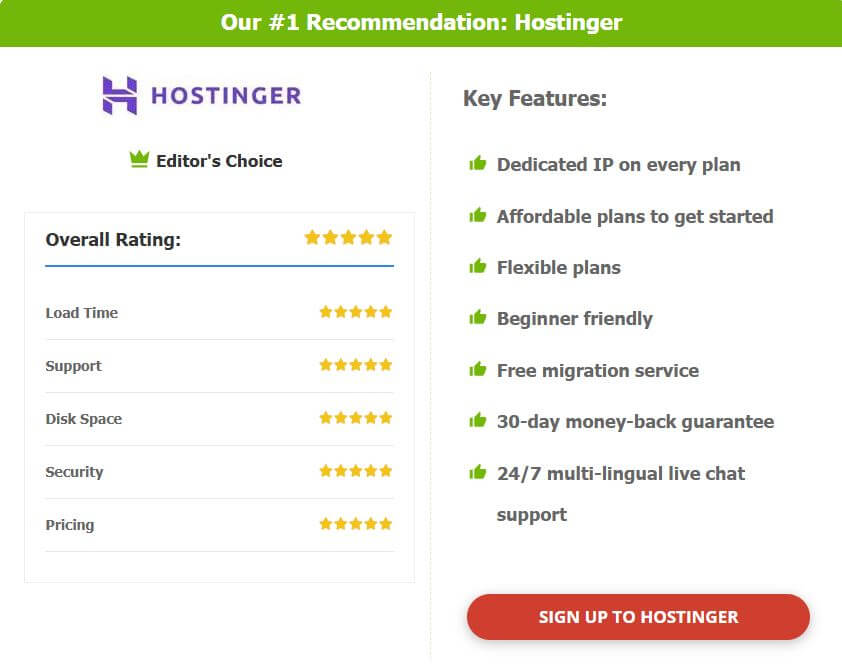
👉 Ready to launch your AI-powered blog today?
Start with Hostinger — get fast, secure hosting with AI setup, a free domain, and the tools you need to bring your blogging journey to life.
The future of blogging belongs to creators who embrace AI, stay authentic, and never stop learning — and that future can start with your first post, right now.
Read if you want to start a Regional Blog
- How to Start a Blog in Gujarati Language in 2025
- How to Start a Blog in Hindi Language in 2025
- How to Start a Blog in Kannada Language in 2025
- How to Start a Blog in Urdu Language in 2025
- How to Start a Blog in Tamil Language in 2025?
- How to Start a Blog in Telugu Language in 2025
- How to Start a Blog in Bengali Language in 2025
- How to Start a Blog in Marathi Language in 2025
- How to Start a Blog in Punjabi Language in 2025
- How to Start a Blog in Odia Language (2025 Guide)
