If you’re planning to start an Urdu blog in 2026 (اردو بلاگ شروع کرنے کا طریقہ), you’re stepping into one of the fastest-growing digital opportunities today. With Google pushing regional-language content and AI tools making publishing easier than ever, Urdu blogging is no longer just a passion project — it’s a real online earning opportunity (آن لائن کمائی کا ذریعہ).
From Pakistan and India to the Middle East, UK, and North America, millions of people search daily for Urdu content online (اردو زبان میں بلاگ لکھنا) — whether it’s for Islamic knowledge, poetry, education, news, or lifestyle guidance. Yet, high-quality Urdu blogs are still limited. That gap creates a huge opportunity for beginners to build authority fast and earn from their content.
This guide on How to Start a Successful Urdu Blog in 2026 (اردو بلاگ بنانے کا مکمل گائیڈ) is designed for complete beginners. Whether you’re a student, teacher, housewife, working professional, or side-hustler — you don’t need any technical background to begin. We’ll show you exactly how to create, grow, and monetize your Urdu blog step-by-step.
If you’re searching for:
- How to start Urdu blogging (اردو بلاگ کیسے شروع کریں)
- Best Urdu blog ideas (اردو بلاگ کے آئیڈیاز)
- How to create WordPress Urdu blog (ورڈپریس پر اردو بلاگ بنائیں)
- How to earn from Urdu blog (اردو بلاگ سے پیسے کیسے کمائیں)
…then this guide is written especially for you.
In this complete beginner’s guide, you will learn:
- Why starting an Urdu blog in 2026 is a smart long-term investment (سمارٹ آن لائن بزنس آئیڈیا)
- Step-by-step method to launch your blog using WordPress
- How to write SEO-friendly posts in Urdu (اردو میں SEO بلاگنگ)
- Best monetization methods for Urdu content
- Common mistakes beginners must avoid
Let’s begin your journey to building a profitable Urdu blog and creating a digital asset that earns while you sleep (ڈیجیٹل اثاثہ).
Quick Urdu Blogging Checklist 2026
| Step | What to Do | Why It Matters | Recommended |
|---|---|---|---|
| 1 | Choose your blog niche and name | Helps you stay focused and build authority | E.g. Tech & AI Tools, Personal Finance & Side Hustles, Digital Marketing, Blogging & Making Money Online, Health, Wellness & Biohacking |
| 2 | Get hosting with a free domain | Reliable hosting improves speed and SEO | Hostinger – Free domain for 1st year. Use code BLACKFRIDAY for extra 10% off. This website is hosted on Hostinger Premium Web Hosting Plan. |
| 3 | Install WordPress (1-click setup) | Quick setup without any technical skills | Hostinger WordPress Auto Installer |
| 4 | Choose a fast and lightweight WordPress theme | Affects speed, SEO, and design flexibility | GeneratePress – Easy to customize & mobile-friendly. I have created this website using GeneratePress Premium Theme only. |
| 5 | Add essential plugins | Improves security, SEO, and performance | Yoast SEO, WPForms, WP Rocket |
| 6 | Enable SSL and backups | Keeps your site secure and safe from data loss | Hostinger offers free SSL and weekly backups |
| 7 | Write and publish your first post | Builds content and attracts visitors | Start with 3–5 useful, keyword-rich articles |
| 8 | Monetize your blog | Earn income from your traffic | Google AdSense, Affiliate Marketing, or Sponsored Posts |

Why Starting a Blog in Urdu in 2026 Is a Smart Move
In 2026, regional content is ruling the digital landscape—and Urdu is at the heart of this revolution.
Why Urdu Blogging is Booming
- Over 100 Million Urdu Speakers Worldwide: From Pakistan and India to the Middle East and beyond, Urdu speakers are actively searching for content in their native language.
- Google’s Push for Multilingual Content: Search engines like Google now prioritize content in native languages. This means an Urdu blog has less competition and better chances to rank.
- Low Competition, High Potential: Unlike English blogging where millions of blogs already exist, Urdu blogging is still emerging—so you can rank faster and attract loyal readers.
- High Engagement & Shareability: Content in Urdu connects emotionally, leading to higher engagement on social platforms like Facebook, WhatsApp, and Instagram.
- Support from Monetization Platforms: Ad networks like Google AdSense, Media.net, and affiliate programs now accept and support Urdu blogs, making monetization easier.
💡 Do you know? A basic Urdu blog with useful content can attract thousands of monthly visitors and generate income within 6 months—with almost no upfront cost!
Best Niches for Urdu Bloggers in 2026
Here are some trending Urdu blog niche ideas:
- Islamic blog in Urdu (Quran tafseer, Islamic quotes)
- Urdu poetry blog (Shayari, ghazals, nazms)
- News and current affairs blog in Urdu
- Educational blog for Urdu medium students
- Health and home remedies in Urdu
- Tech reviews and tutorials in Urdu
- Cooking recipes in Urdu language
If you’re passionate about writing in Urdu, 2026 is the best time to turn your passion into a profitable blogging career.
Urdu Blog Examples to Learn and Get Inspired
If you’re serious about starting an Urdu blog in 2026, the best way to begin is by learning from those who are already doing it successfully. Below are some popular Urdu blogs across various niches that can inspire your blogging journey.
These examples will give you insights into how to design your blog, what type of content works, how to write in Urdu effectively, and even how to monetize Urdu blogs successfully.
1. HamariWeb.com – A Complete Urdu Portal
Niche: News, Religion, Health, Cooking, and more
Website: www.hamariweb.com
Why It’s Inspiring:
HamariWeb is one of the oldest and most popular Urdu content websites, attracting millions of visitors each month. It covers a wide range of topics in Urdu—from Islamic knowledge to poetry, jokes, news, and cooking recipes.
What You Can Learn:
- How to organize diverse content into different categories
- Importance of consistent posting and SEO-optimized Urdu content
- Monetization using display ads and sponsored placements
2. UrduPoint.com – News & Knowledge Hub in Urdu
Niche: Latest News, Urdu Articles, Technology, Islamic Content
Website: www.urdupoint.com
Why It’s Inspiring:
UrduPoint is another major name in the Urdu blogging world. It mixes trending news with informative content, making it a go-to platform for daily Urdu readers.
What You Can Learn:
- Use of clean layout and user-friendly navigation
- Creating both short news articles and long-form content in Urdu
- Strong SEO structure and daily updates for better ranking
3. Mukaalma.com – For Thoughtful Writers
Niche: Opinion, Society, Politics, Literature
Website: www.mukaalma.com
Why It’s Inspiring:
Mukaalma is a platform for intellectual Urdu bloggers and writers. It publishes thought-provoking opinion pieces and encourages community contributions.
What You Can Learn:
- How to encourage user submissions and guest posts
- Building a niche community with Urdu content
- Long-form blogging and powerful storytelling in Urdu
4. IslamicTeachings.org – Islamic Urdu Blog
Niche: Islamic Knowledge, Quran, Hadith, Tafseer in Urdu
Website: www.islamicteachings.org
Why It’s Inspiring:
A dedicated Islamic blog sharing Quranic verses, Hadith explanations, and religious articles—all in the Urdu language.
What You Can Learn:
- How to present religious content with references
- Categorizing topics like Ramadan, Zakat, Fiqh
- Building trust and audience loyalty in a sensitive niche
5. UrduKidsStories.com – Fun & Learning for Children
Niche: Kids Stories, Poems, Urdu Learning
Website: www.urdukidsstories.com
Why It’s Inspiring:
A perfect example of targeting a specific audience—kids and parents—using engaging storytelling in Urdu. It shows how you can turn passion into a niche blog.
What You Can Learn:
- Designing simple, kid-friendly layout
- Using visuals and simple Urdu text to engage
- Monetizing through sponsored content or educational offers
✅ Pro Tip: When you explore these blogs, take notes on:
- Blog structure and layout
- Type of content and writing style
- Use of Urdu fonts and typography
- Their monetization strategies (ads, affiliates, sponsored posts)
You don’t need a big team or investment to get started. Most of these successful Urdu bloggers started alone—just like you can today.
Step-by-Step Guide to Start an Urdu Blog with WordPress (Using Hostinger)
Starting an Urdu blog in 2026 is easier than ever, thanks to beginner-friendly platforms like WordPress and affordable hosting providers like Hostinger. Follow these 5 simple steps to launch your own Urdu blog from scratch—even if you have zero technical knowledge.
Step 1: Choose a Niche for Your Urdu Blog
Before creating your blog, decide what you’ll write about. Choosing a focused niche helps you attract a loyal audience and rank on Google faster.
Popular Urdu Blog Niches in 2026:
- Islamic content (Quran, Hadith, Ramadan tips)
- Urdu poetry or Shayari
- Educational content for Urdu medium students
- Health tips and home remedies
- Parenting or women-focused content in Urdu
- Urdu news, current affairs, or political opinions
🎯 Tip: Pick a topic you’re passionate about and that your target audience is actively searching in Urdu on Google.
Step 2: Buy Hosting and Domain from Hostinger
Your domain name is your blog’s address (e.g., UrduBlog2026.com), and hosting is where your blog files live.
We recommend using Hostinger’s Premium Web Hosting, which is fast, affordable, and perfect for beginners.
Why Hostinger for Urdu Blogging:
- WordPress-ready in 1 click
- Free domain name for 1 year
- 99.9% uptime and fast server speed
- 24/7 chat support in multiple languages
- Pocket-friendly pricing (starts at ₹149/month)
✅ Which Hosting Service Is Used by This Website?
This website is proudly hosted on Hostinger’s Premium Web Hosting Plan.
After testing multiple hosting providers over the years, I chose Hostinger for its speed, uptime reliability, and unbeatable pricing. The Premium Plan offers everything needed for a fast, secure, and scalable WordPress site — including free domain, free SSL, and LiteSpeed servers that improve loading times significantly. Here is the proof of my purchase details, expiration date and everything that you must know.
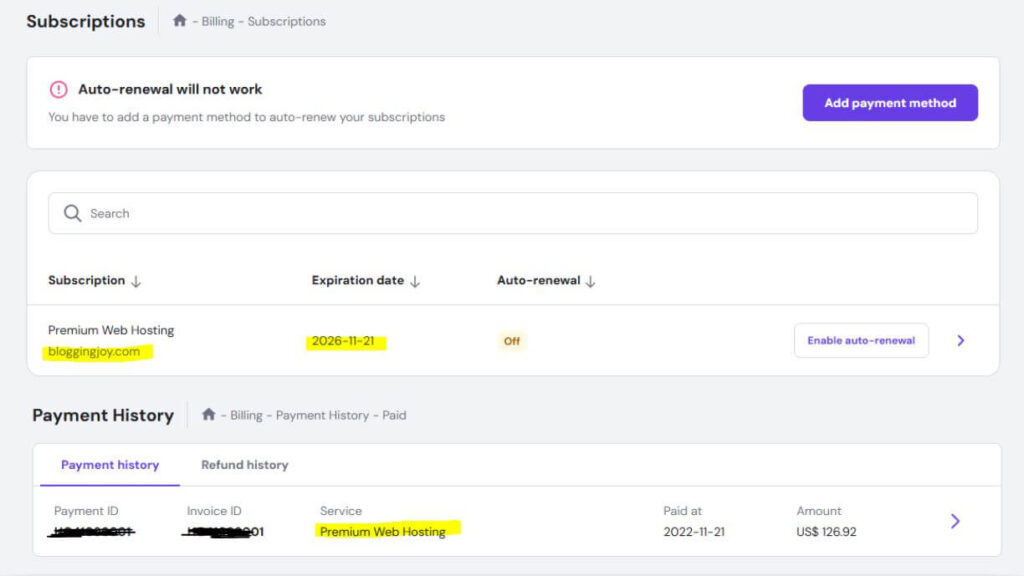
And the best part? You can use the exclusive coupon code BLACKFRIDAY to get an extra discount on top of their already affordable plans. If you’re planning to get AdSense approval or want better RPMs, moving to Hostinger is a smart long-term investment.
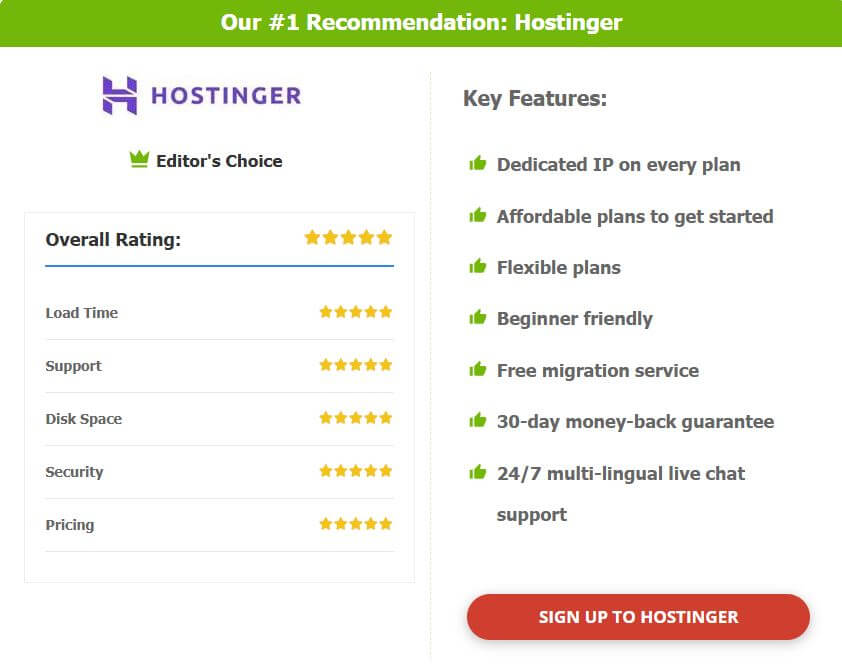
🔥 Get Up to 85% OFF on Hostinger Hosting – Limited Time Deal!
Launch your website with blazing-fast hosting at just a fraction of the price. Use Coupon Code: BLACKFRIDAY at checkout for extra savings.
✅ Free Domain | ✅ Free SSL | ✅ 24/7 Support | ✅ WordPress Optimized
👉 Click Here to Grab Hostinger’s 85% Discount Now – Don’t Miss Out!
Step 3: Install WordPress in One Click
Once you purchase your Hostinger plan:
- Log into your Hostinger dashboard
- Select your hosting plan > Click on “Auto Installer”
- Choose WordPress
- Set blog title, username, password
- Click Install
That’s it! Your Urdu blog is live with WordPress installed.
💡 Bonus Tip: WordPress dashboard can be switched to Urdu language from Settings > General > Site Language.
Step 4: Choose a WordPress Theme for Urdu Content
A good theme makes your blog visually appealing and easy to read in Urdu script.
Recommended Free Themes for Urdu Blogs:
- Astra – Lightweight and clean design
- GeneratePress – SEO-friendly and fast
- Zakra – Mobile responsive and versatile
If you’re planning to build a poetry, Islamic, or magazine-style blog, go for themes that support Right-to-Left (RTL) text format and custom font uploads.
🖋️ Pro Tip: Use a plugin like “Urdu Fonts for WordPress” or embed Google Noto Nastaliq Urdu font for beautiful typography.
Step 5: Customize & Launch Your Urdu Blog
Make your blog ready by doing the following:
- Set site logo and favicon
- Create important pages: About, Contact, Privacy Policy
- Customize menu and widgets
- Install essential plugins: Yoast SEO, WPForms, WP Urdu Editor
- Start writing your first Urdu blog post!
Once you publish a few blog posts, promote them on social media platforms like Facebook Pages, WhatsApp Groups, and YouTube Channels that cater to Urdu audiences.
🚀 You’re officially a blogger now!
How to Write Blog Posts in Urdu Using WordPress
Writing blog posts in Urdu may seem tricky at first, but WordPress makes it simple—even for non-technical users. Whether you’re typing directly in Urdu or using a Roman-to-Urdu converter, there are multiple ways to write clean, readable Urdu content in 2026.
Method 1: Use Google Input Tools (Roman Urdu to Urdu Script)
This is the easiest method for beginners who type in Roman Urdu (e.g., aap kaise hain?).
Steps:
- Visit Google Input Tools Online
- Select Urdu as the language
- Type in Roman Urdu, and it auto-converts to proper Urdu script
- Copy and paste the text into your WordPress editor
💡 Pro Tip: You can install the Google Input Tools Chrome extension for even faster writing in WordPress.
Method 2: Use Built-in Urdu Keyboards
If you’re on Windows, Android, or iOS, you can install Urdu keyboards:
- Windows: Add Urdu keyboard via Language Settings
- Android/iPhone: Add Urdu keyboard from Keyboard Settings
Then, directly type into the WordPress editor or any writing tool like MS Word or Google Docs.
Method 3: Use WordPress Urdu Plugins
Some plugins can enhance your Urdu writing experience:
- WP Urdu Editor – Adds an Urdu typing panel in the WordPress post editor
- RTL Tester – Switches content direction from left-to-right to right-to-left, useful for Nastaliq fonts
- Urdu Fonts Plugin – Allows you to change post typography to classic Urdu fonts like Jameel Noori Nastaleeq
Tips for Writing High-Quality Urdu Blog Posts
- Use proper punctuation and paragraph breaks
- Keep sentences short and clear
- Avoid mixing too much English unless needed
- Format headings with H2, H3 tags for SEO
- Optimize meta titles and descriptions in Urdu or Roman Urdu (depending on your audience)
- Always preview on mobile to ensure your Urdu font appears properly
✨ Remember: Clear, well-structured Urdu content has a high chance to go viral in 2026—especially if you post consistently and use trending topics.
Top Ways to Make Money from a Urdu Blog
You’ve created your Urdu blog—now let’s talk income! Yes, Urdu blogs can make real money in 2026 through various monetization channels. Here’s how to turn your blog into a sustainable online income source:
1. Google AdSense for Urdu Content
Google now supports Urdu language websites for AdSense approval. With decent traffic and quality posts, you can start earning via CPC (Cost Per Click) ads.
Tips to qualify for AdSense:
- Write at least 15–20 original Urdu blog posts
- Have a clean layout with easy navigation
- Add essential pages like About, Contact, and Privacy Policy
- Avoid copying from other sites
2. Affiliate Marketing in Urdu
Promote relevant products or services using affiliate links, and earn a commission on every sale.
Example ideas:
- Promote Urdu books or Islamic products from Amazon
- Recommend mobile apps for Urdu learning or Islamic content
- Use affiliate programs from hosting companies like Hostinger, even in Urdu posts
💰 Tip: Create “best product” roundups in Urdu like “Behtareen Islamic Apps 2026” with affiliate links.
3. Sponsored Posts & Brand Collaborations
If your Urdu blog gains traction, brands may reach out for:
- Paid guest articles
- Product reviews in Urdu
- Sponsored banner placements
Niches like Islamic lifestyle, education, health, and parenting are highly attractive for brands targeting Urdu-speaking audiences.
4. Sell Your Own Digital Products
Create and sell:
- Urdu eBooks (e.g., poetry, education, religion)
- Printable content like Urdu flashcards, learning worksheets
- Online Urdu courses or workshops
Use platforms like Gumroad, Payhip, or WordPress plugins like Easy Digital Downloads to manage sales.
5. YouTube & Blogging Combo
Create a YouTube channel in Urdu that complements your blog. Embed videos into your blog posts for better engagement and traffic.
This combo helps you:
- Increase time-on-page
- Drive YouTube subscribers
- Open additional income from YouTube monetization
🔥 Example: Start a blog on Urdu motivational quotes, and post weekly YouTube shorts reciting those quotes in your voice.
How Much Can You Earn from an Urdu Blog in 2026? (اردو بلاگ سے کتنی کمائی ہو سکتی ہے؟)
A common question beginners ask is: “Can I really earn from an Urdu blog?” (کیا اردو بلاگ سے واقعی کمائی ہو سکتی ہے؟)
The simple answer is: Yes — but your income depends on traffic, niche, consistency, and monetization method.
In 2026, demand for Urdu content online (اردو مواد آن لائن) is increasing rapidly, especially in Pakistan, India, UAE, and the UK. Brands and advertisers are investing more in regional-language websites, which means bloggers now earn in Urdu just like English content creators.
A new Urdu blogger may earn around ₹5,000–₹10,000 per month (PKR 15,000–35,000) within the first 3 months by using Google AdSense and basic affiliate links. With consistent publishing and SEO growth (اردو میں SEO بلاگنگ), earnings can rise to ₹30,000–₹50,000 (PKR 100,000+) within 6–9 months.
Experienced Urdu bloggers who build traffic, email lists, and authority often earn ₹1,00,000+ per month (ماہانہ لاکھوں روپے) from sponsored posts, affiliate marketing (افیلی ایٹ مارکیٹنگ), digital products, and YouTube integration.
However, Urdu blogging is not an overnight success formula (راتوں رات امیر بننے کا طریقہ نہیں). Like any business, it requires patience and effort. But once your blog grows, it becomes a long-term digital asset (ڈیجیٹل اثاثہ) generating income even while you sleep.
Frequently Asked Questions (FAQs)
Can I really make money with an Urdu blog in 2026?
Yes, absolutely. Urdu blogging is not only growing fast but also gaining monetization support from platforms like Google AdSense, affiliate networks, and sponsored content opportunities. As regional internet usage increases in Pakistan, India, and the Middle East, Urdu blogs can generate income through ads, affiliate sales, and even selling digital products.
Is Urdu language supported by Google AdSense?
Yes, Google AdSense now officially supports Urdu as an eligible content language. You must follow standard content guidelines—original content, clean design, and no policy violations—to get approval. Many Urdu bloggers are already earning with AdSense in 2026.
Do I need to know English to start an Urdu blog?
Not necessarily. You can build and run a successful blog entirely in Urdu. However, some tools and platforms like WordPress or Google Search Console may be in English. Basic understanding of English is helpful, but you can still succeed with Urdu content only.
Which platform is best for starting an Urdu blog—Blogger or WordPress?
WordPress (self-hosted) is the best platform if you’re serious about long-term blogging. It gives you full control, better SEO, more design options, and easy Urdu support through themes and plugins. Blogger is free but limited in customization and growth potential.
What are the best fonts for Urdu blogs?
Some of the most popular and readable Urdu fonts for web blogging are:
Jameel Noori Nastaleeq
Noto Nastaliq Urdu (by Google)
Alvi Nastaleeq
These fonts can be integrated via plugins or manual CSS embedding in WordPress themes.
How much does it cost to start an Urdu blog in 2026?
With Hostinger’s affordable plans, you can start a full-featured Urdu blog for as low as ₹149/month (around $2/month). That includes web hosting, free domain, WordPress setup, SSL, and customer support.
How do I rank my Urdu blog posts on Google?
Follow standard SEO practices:
Use keywords in Urdu and Roman Urdu
Write long-form, helpful blog posts
Add internal links and headings (H2, H3)
Optimize meta titles and descriptions
Submit blog to Google Search Console
Use Urdu ALT text for images
Bonus: Writing on trending or low-competition topics in Urdu helps you rank faster in 2026.
Is it possible to blog in both Urdu and English on the same website?
Yes, many bloggers successfully run bilingual blogs. WordPress allows you to publish posts in both Urdu and English. You can categorize them separately, use translation plugins, or even build separate landing pages for each language.
How long does it take to make money from a Urdu blog?
If you post consistently and follow smart SEO and monetization strategies, most bloggers start earning in 4 to 6 months. Niche selection, content quality, and promotion efforts determine how fast you grow.
Can students or housewives start Urdu blogging from home?
Absolutely! Blogging is one of the best home-based careers in 2026. Students, housewives, retired professionals—anyone with a passion for writing in Urdu can create content, grow a following, and earn from it. No need for coding or technical skills.
اردو بلاگ سے پیسے کیسے کمائیں؟
آپ اردو بلاگ سے Google AdSense، Affiliate Marketing (افیلی ایٹ مارکیٹنگ)، Sponsored Posts اور Digital Products کے ذریعے پیسے کما سکتے ہیں۔ جتنا زیادہ ٹریفک آئے گا، اتنی زیادہ کمائی ہوگی۔
کیا اردو بلاگنگ سے واقعی کمائی ہوتی ہے؟
جی ہاں! اگر آپ مستقل مزاجی سے معیاری مواد پوسٹ کریں اور SEO سیکھیں تو اردو بلاگنگ سے ماہانہ ہزاروں سے لاکھوں روپے کمائے جا سکتے ہیں۔
Urdu Blog Se Mahina Kitna Kama Sakta Hoon?
Beginner اردو بلاگر عام طور پر 3–6 ماہ میں PKR 15,000 سے 50,000 تک کمانا شروع کر دیتے ہیں، جبکہ experienced bloggers اس سے کہیں زیادہ کماتے ہیں۔
اردو بلاگ کیسے شروع کریں؟
اردو بلاگ شروع کرنے کے لیے سب سے پہلے ایک اچھا ڈومین نیم منتخب کریں، پھر Hosting لے کر WordPress انسٹال کریں۔ اس کے بعد ایک سادہ تھیَم لگائیں، اردو لکھنے کے لیے Urdu keyboard یا plugin استعمال کریں، اور باقاعدگی سے مفید مواد شائع کریں۔
Final Thoughts – Will Urdu Blogging Be Worth It in 2026?
Yes—2026 is the perfect time to start your Urdu blog.
If you’ve been thinking about writing in your native language and reaching a wider audience, Urdu blogging is a smart and future-ready move. With millions of Urdu speakers consuming content online, and Google prioritizing regional languages more than ever before, you’re not just building a blog—you’re building digital authority in your language.
Why Urdu Blogging is Totally Worth It in 2026
- Massive Urdu-Speaking Audience: From Pakistan, India, UAE to the UK and US—Urdu is spoken and read worldwide. People want quality content in their own language.
- Low Competition = Fast Ranking: English blogs face saturated competition. Urdu blogging gives you an edge in search results with fewer rivals and better click-through rates.
- Better Monetization Opportunities: With AdSense, affiliate marketing, sponsored posts, and even eBooks—your Urdu blog can generate real income with consistent effort.
- Emotional Connection with Readers: Urdu has depth, emotion, and cultural warmth. When you write in Urdu, you build trust, loyalty, and genuine relationships with your audience.
- No Technical Skills Needed: With tools like WordPress and Hostinger, even non-techies can create beautiful, functional blogs within a few hours.
Don’t wait for everything to be perfect. Pick a topic, buy a domain, install WordPress, and publish your first Urdu article. With each blog post, you’ll get better, grow faster, and inspire more people in your language.
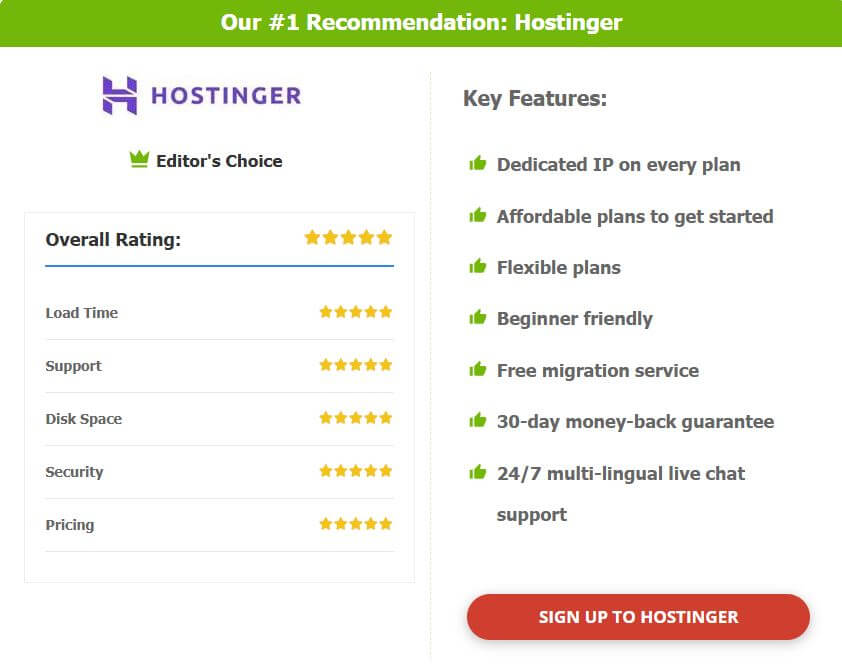
👉 Get started with Hostinger today – Claim your free domain, install WordPress in one click, and launch your Kannada blog the smart way.
👉 Start your blog now with Hostinger (Use coupon code BLACKFRIDAY during checkout to get extra savings.)
More articles to read
- How to Start a Blog in Hindi Language in 2025
- How to Start a Blog in Kannada Language in 2025
- How to Start a Blog in Urdu Language in 2025
- How to Start a Blog in Gujarati Language in 2025
- How to Start a Blog in Tamil Language in 2025?
- How to Start a Blog in Telugu Language in 2025
- How to Start a Blog in Bengali Language in 2025
- How to Start a Blog in Marathi Language in 2025
- How to Start a Blog in Punjabi Language in 2025
- How to Start a Blog in Odia Language (2025 Guide)
- How to Start a Successful Malayalam Blog in 2025
