In this detailed tutorial, we will cover How to Write a Killer Welcome Email Series in 2025. You will also explore some awesome welcome series email examples and will also share how you can achieve them easily with the help of FluentCRM.
Most marketers focus on growing their email list. But what happens after someone signs up?
That first impression—your welcome email series—can make or break the relationship.
According to GetResponse, welcome emails have an average open rate of 82% and generate four times more clicks than regular newsletters. That means you’re welcome series is the highest-impact sequence you’ll ever send.
And yet, many businesses waste this opportunity with:
- A single generic “thanks for subscribing” email
- No onboarding or context
- Zero segmentation or personalization
- No follow-up emails to nurture trust or guide the reader
If you want your subscribers to open your future emails, trust your brand, and eventually convert—you need a structured, purpose-driven welcome sequence.
In this post, you’ll learn:
- What makes a welcome email series “killer” (and what kills it)
- How to structure a powerful multi-email series
- Real examples and copy ideas for each stage
- How to automate the entire sequence using FluentCRM
🔥 Curious about smarter email automation inside WordPress? Before you choose, grab the FluentCRM lifetime deal at an unbeatable rate. Also, check out our in-depth FluentCRM plugin review to see how it performs in real-world marketing workflows. FluentCRM might be the tool you’ve been waiting for—flexible, fast, and built to grow with you.
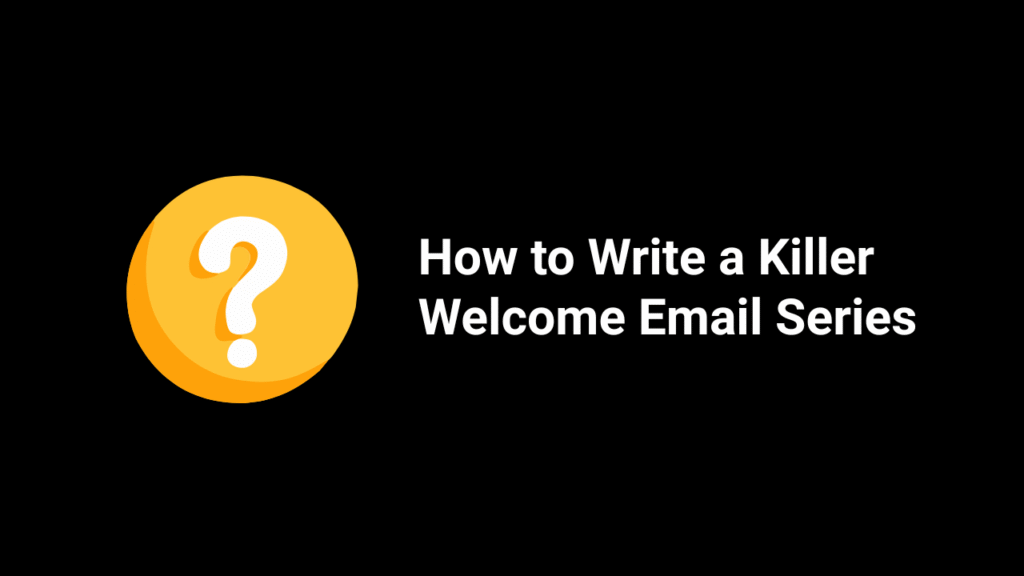
What Is a Welcome Email Series? (And Why Every Business Needs One)
A welcome email series—also known as a welcome email sequence—is a set of automated emails sent to new subscribers or customers immediately after they join your email list. Rather than sending just one generic “Thanks for subscribing” email, a welcome email series builds trust, introduces your brand, and gently guides subscribers toward taking action.
How Does a Welcome Email Sequence Work?
When someone signs up through a form, downloads a lead magnet, or makes their first purchase, they trigger the automation workflow for your welcome sequence. This workflow can include:
- A warm introduction to your brand
- A thank-you message with free resources
- An email sharing your most popular content or case studies
- A product or service highlight with customer reviews
- A limited-time offer to nudge a first purchase
Each email in the series is scheduled to go out over several days to gradually educate and convert the subscriber—without overwhelming them.
Why Is a Welcome Email Series Important?
According to Campaign Monitor, welcome emails generate 4x more opens and 5x more clicks than standard campaigns. That makes them the perfect place to:
- Build a relationship from day one
- Set expectations about what kind of emails they’ll receive
- Showcase your brand story or mission
- Increase the chances of future engagement or sales
In short, a well-written welcome sequence turns cold leads into loyal readers, customers, or members—automatically.ing one email and hoping for the best, a proper welcome series takes your reader on a journey—from stranger to subscriber to customer.
Best Welcome Email Series Examples 2025
There’s no one-size-fits-all format, but most high-converting sequences follow this structure:
✅ Welcome Email Example 1 – The Warm Welcome & Lead Magnet Delivery
Timing: Immediately after sign-up
Goal: Confirm the subscription, deliver the promised freebie, and build excitement
What to include:
- Personal “thank you” from you or your brand
- Link to the lead magnet or welcome gift
- What they’ll get next (set expectations)
- Brief intro about who you are and what you do
- Soft CTA (e.g., “follow us on Twitter” or “hit reply and say hi”)
Example snippet:
Subject: Welcome aboard – here’s your free guide
Hey {first_name},
I’m thrilled to have you here! Your download is ready: [Download Link]
Over the next few days, I’ll send you a few short emails to help you [solve a specific problem].
But first, enjoy the guide—and feel free to reply and introduce yourself!
Pro Tip: Trigger this immediately using a form submission or tag automation. If using Fluent Forms, you can set the tag “new subscriber” and start the workflow from there.
✅ Welcome Email Example 2 – Your Story & Why It Matters
Timing: 1–2 days after Email 1
Goal: Build connection, share authenticity, humanize your brand
What to include:
- A personal story or brand journey
- Your “why”—what motivates your work or mission
- How your journey relates to your subscriber’s problem
- Invite the subscriber to relate or reply
Example snippet:
Subject: I wasn’t always doing this…
A few years ago, I had no clue how to grow my blog. I tried everything—SEO, ads, email. Nothing clicked.
Then I discovered a framework that changed everything.
That’s why I created [Your Freebie/Product]—to save you months of frustration I went through.
Pro Tip: Use conditional content to show different stories based on tags (e.g., new blogger vs. course creator). Personalization boosts engagement.
✅ Welcome Email Example 3 – Deliver a Quick Win or Your Best Evergreen Content
Timing: 2–3 days after Email 2
Goal: Prove your value fast by helping the subscriber solve a small but meaningful problem
After the initial welcome and story, you need to shift from “this is who I am” to “this is how I can help you.” Most people joined your list because they want a result—not a relationship. A quick win earns trust faster than any sales pitch.
What to include:
- A short lesson, checklist, or strategy that delivers a clear outcome
- A link to your best tutorial, blog post, video, or guide
- Clear language about the problem and solution
- No hard sell—this email is about being helpful, not promotional
Example snippet:
Subject: A quick win for {primary pain point}
Hi {first_name},
One of the biggest struggles my subscribers face is [Problem].
So today, I want to give you something super useful:→ [Link: The 15-minute checklist that fixed this for me]
It’s short, practical, and something you can use today. Let me know how it goes!
Pro Tip: Use tagging to segment based on the link they click (e.g., if they click a blogging checklist vs. SEO tutorial). You can then follow up with content that matches their interest.
✅ Welcome Email Example 4 – Case Study or Gentle Product Introduction
Timing: 4–5 days after Email 3
Goal: Introduce your product or service without sounding like a pitch
By now, you’ve delivered value, built trust, and earned some attention. It’s time to pivot toward what you offer—but subtly. Instead of launching into a full-blown pitch, share a case study, testimonial, or personal result. Let your product speak through story.
What to include:
- A real example of someone using your product (or your own transformation)
- The pain → process → payoff structure
- A link to explore the product/service
- A soft CTA (e.g., “Curious to see how it works? Check it out here.”)
Example snippet:
Subject: How Sarah tripled her email list in 60 days
When Sarah downloaded the same checklist I sent you earlier, she had 137 email subscribers.
Two months later, she had over 600—and her blog was ranking for competitive keywords.
Here’s the exact workflow she followed (using [Your Product]):
→ [Link to product or guide]If you’re ready to start growing, this might be your next step.
Pro Tip: Trigger different case studies based on interest tags. Bloggers can see one example, course creators another. Use FluentCRM’s conditional email content blocks to personalize within a single email.
✅ Welcome Email Example 5 – Invitation to Take the Next Step
Timing: 6–7 days after Email 4
Goal: Make a clear offer or CTA—whether that’s a purchase, a webinar registration, a free trial, or a strategy call
This email transitions from nurture to conversion. You’ve now built authority, helped your subscriber, and earned their attention. Now you make an ask—but framed as a natural next step, not a cold offer.
What to include:
- A recap of what you’ve shared so far
- Why this offer makes sense now
- Testimonials or proof elements (optional)
- A bold, benefit-driven CTA (e.g., “Start Your Free Trial,” “Book a Strategy Call,” “Join the Course”)
Example snippet:
Subject: Ready to go further?
You’ve seen how [Problem] can be solved with the right tools and strategies.
If you’re serious about scaling up, here’s what I’d recommend:
→ [Your Offer or CTA]
Whether you’re just starting out or ready to grow faster, this is the step that moves you forward.
Pro Tip:
- Use goal-based automation: If they click the CTA, trigger a follow-up tag or product sequence
- If they don’t click, send a reminder email with a time-limited offer (see Email 6)
✅ Welcome Email Example 6 – Urgency Reminder, Objection Handling, or FAQ
Timing: 2–3 days after Email 5
Goal: Re-engage hesitant readers, address doubts, or add urgency to your offer
Not everyone will act after your first offer. Some will hesitate because of price, time, skepticism, or confusion. This email helps you clear objections, reinforce value, or add a deadline to nudge action.
Depending on your offer, you can frame this as:
- A reminder before a discount or free trial expires
- A FAQ-based message to handle common objections
- A follow-up story showing what happens if someone doesn’t take action
What to include:
- Specific answers to common questions (cost, refund, features)
- Social proof or success story (again)
- Reminder of the CTA, but now with urgency or consequence
Example snippet:
Subject: Still thinking it over?
I get it. Investing in [Product] can feel like a big step.
That’s why I put together this short FAQ to help you decide:
- Is it beginner-friendly? ✅
- What if I’m on WordPress? ✅
- Do I get lifetime access? ✅
Reminder: This offer expires in 48 hours.
→ [Link to offer]
Pro Tip:
- Set a goal in FluentCRM: If user hasn’t clicked by Day 7 → send this email
- Add conditional delays to build time-sensitive sequences without repeating content
✅ Welcome Email Example 7 – Soft Close or Feedback Request
Timing: 2–4 days after Email 6
Goal: Leave on a positive note, invite feedback, and keep the door open
Not every subscriber will convert—and that’s okay. But instead of going silent, use your final email to:
- Thank them for joining the journey
- Share a free bonus (optional)
- Ask for feedback on the email series
- Invite them to reply or follow you elsewhere
This keeps the relationship alive and gives you insight into what worked (or didn’t).
What to include:
- Thank you note
- Light recap of what they’ve received so far
- Optional link to a free bonus (PDF, training, etc.)
- Ask for feedback or a reply: “What was your favorite email in this series?”
Example snippet:
Subject: Before I go…
It’s been a pleasure sharing these emails with you. Whether you took action or just read along, thank you for being here.
I’d love to hear from you: What did you enjoy most? What do you want more of?
Hit reply or click here to share feedback.
– [Your Name]
Pro Tip:
- Use link-click tracking or replies to trigger new tags like
active-follower - Start them on your regular newsletter list automatically after this series ends
Final Thoughts: Nail Your Welcome Email Series with FluentCRM
Your welcome email series isn’t just a formality—it’s your first impression, your brand handshake, and your best chance to turn new subscribers into engaged fans or paying customers.
In 2025, with inboxes more crowded than ever, your success hinges on how well you automate, personalize, and deliver value—right from the first email.
This is where FluentCRM shines.
Unlike expensive SaaS tools, FluentCRM lets you build your entire welcome email sequence inside WordPress. You can:
- Trigger emails instantly when someone subscribes or purchases
- Segment new contacts with tags for targeted follow-ups
- Design beautiful emails using Gutenberg blocks (no external builder needed)
- Add delays, conditions, and SmartLinks to make your sequence feel natural and personalized
- Track opens, clicks, and engagement, all in real time
And the best part? You own everything—no monthly limits, no contact-based pricing, no platform lock-in.
If you’re serious about converting subscribers into loyal customers, FluentCRM gives you the automation power of ActiveCampaign, the ease of Mailchimp, and the cost-effectiveness WordPress users love.
Did you know FluentCRM powers email marketing for over 40,000 WordPress sites? Unlike ConvertKit or ActiveCampaign, there are no monthly fees, contact caps, or clunky dashboards. Just powerful automations, unlimited sends, and full control—right inside WordPress. Whether you run a blog, WooCommerce store, or LMS, FluentCRM simplifies everything.
👉 Try FluentCRM Pro today and future-proof your email strategy.
Frequently Asked Questions (FAQs)
How many emails should be in a welcome series?
Most effective welcome sequences include 5 to 7 emails. This gives you enough space to build trust, deliver value, and introduce your offer without overwhelming the reader.
When should I send each welcome email?
Timing is key. Send the first email immediately, then space the rest 1–3 days apart. FluentCRM lets you schedule these delays automatically through visual workflows.
Can I create different welcome sequences for different lead magnets?
Yes. With FluentCRM, you can use tags or lists to trigger different sequences based on how the subscriber signed up—allowing you to send tailored messages to each segment.
Should I pitch my product in the welcome sequence?
Yes, but only after delivering value. Introduce your product gently around Email 4 or 5, framed as a natural solution—not a hard pitch.
What happens after the welcome series ends?
Once the sequence ends, you can automatically move subscribers to your regular newsletter list, trigger a follow-up sequence, or start a product onboarding flow—using FluentCRM’s automation rules.
📚 Related Articles to Boost Your Email Marketing With FluentCRM
- 🔗 How to Increase Your Email Open Rates in 2025 (10 Proven Tips)
- 🔗 Why Geographic Segmentation Matters in Email Marketing in 2025
- 🔗 Best Time to Send Emails for Higher Open Rates in 2025
- 🔗 How to Fix FluentCRM Not Sending Emails Issue (Complete Guide)
- 🔗 10 Best Abandoned Cart Email Examples You Can Steal Today
- 🔗 How to Automate Your Email List Cleaning with FluentCRM (10 Best Practices)
- 🔗 10 Best Email Marketing Funnel Examples for 2025
- 🔗 10 Best Double Opt-In Email Examples (And When to Use Them)
- 🔗 10 Powerful Email Sequence Examples to Boost Engagement
- 🔗 10 Best Event Reminder Email Examples (With Automation Tips)
- 🔗 10 Best WooCommerce Follow-Up Emails Examples in 2025
- 🔗 How to Tag Subscribers by Behavior in FluentCRM (Step-by-Step)
- 🔗 17 Powerful Ways to Boost Email Click-Through Rates with FluentCRM
- 🔗 How to Write a Killer Welcome Email Series (With Real Examples)
- 🔗 Why Do Emails Go to Spam and How to Fix It with FluentCRM
- 🔗 7 Best Re-Engagement Email Examples to Win Back Inactive Subscribers
- 🔗 15+ Bad Email Examples (And How to Fix Them with FluentCRM)
