When choosing a managed WordPress host in 2025, you’re not just picking a server—you’re investing in speed, security, support, and long-term scalability. Two major contenders in the premium hosting space are Kinsta Vs Cloudways. While both offer cloud infrastructure and performance-first setups, the experience they deliver is dramatically different.
Kinsta is a fully managed WordPress hosting provider that prioritizes simplicity, reliability, and out-of-the-box optimization using Google Cloud’s C2 machines and built-in Cloudflare Enterprise.
Cloudways, on the other hand, acts more as a control panel layered over cloud infrastructure (like DigitalOcean, AWS, or Google Cloud), offering more flexibility—but demanding more manual configuration and technical knowledge.
So which platform actually delivers a better hosting experience in 2025? This in-depth comparison reveals why Kinsta is the better choice for serious site owners, ecommerce stores, agencies, and content creators who value speed, security, and ease of use without server-side guesswork.
Kinsta vs Cloudways 2025 (Quick Comparison)
| Feature | ✅ Kinsta | ☁️ Cloudways |
|---|---|---|
| Google Cloud C2 High-Performance VMs | ✅ Yes | ✅ Yes (only on GCP plan, not default) |
| Cloudflare Enterprise CDN (200+ PoPs) | ✅ Yes | ❌ No (Basic Cloudflare optional add-on) |
| Built-in WAF & DDoS Protection | ✅ Yes (Cloudflare Enterprise) | ❌ No (Add-ons or manual setup) |
| 35+ Global Data Centers | ✅ Yes | ✅ Yes (Varies by cloud provider) |
| Application Performance Monitoring (APM) | ✅ Yes | ✅ Yes (New Relic, add-on) |
| DevKinsta Local Development Suite | ✅ Yes | ❌ No |
| Redis Support | ✅ Yes (Add-on) | ✅ Yes (on higher plans) |
| External Backup Integrations (S3, GCP) | ✅ Yes | ✅ Yes (Manual or paid add-ons) |
| Selective Push/Pull Between Staging/Live | ✅ Yes | ❌ No (Manual clone required) |
| Built-in Edge Caching | ✅ Yes | ❌ No (Relies on 3rd-party CDNs) |
| Multisite Support on Standard Plans | ✅ Yes (Pro+) | ✅ Yes |
| Premium White-Glove Migrations | ✅ Yes (Unlimited) | ❌ No (DIY or paid via support) |
| Free Malware Removal | ✅ Yes | ❌ No (Security optional via add-on) |
| Developer Tools (SSH, Git, WP-CLI) | ✅ Yes | ✅ Yes |
| 24/7 Expert Chat Support | ✅ Yes | ✅ Yes (Quality varies by cloud) |
Did You Know? Cloudways offers great flexibility with 5 cloud providers like DigitalOcean, Vultr, AWS, and Google Cloud. But this “control” comes with complexity—requiring users to handle backups, CDN setup, staging, and security separately or as paid add-ons. Kinsta, by contrast, delivers a turnkey experience: everything from server-level optimization to Cloudflare Enterprise CDN, backups, and expert support is pre-configured and included. For most users, Kinsta reduces friction and risk while offering predictable performance and pricing.
✅ Kinsta is perfect for those who want speed, security, and scalability in an all-in-one managed solution.
✅ Cloudways is better suited for developers who prefer to fine-tune infrastructure manually and manage third-party services.
👉 Want managed WordPress hosting that just works? Kinsta handles everything—speed, backups, CDN, and scaling—out of the box.
🚀 Start with Kinsta – Free Migrations + 30-Day Money-Back Guarantee
Looking for in-depth insights before you decide? Read our full Kinsta Review 2025 to discover how it performs under real-world conditions. And if you’re ready to sign up, don’t miss our exclusive Kinsta Coupon Code 2025 to unlock special savings on any plan.
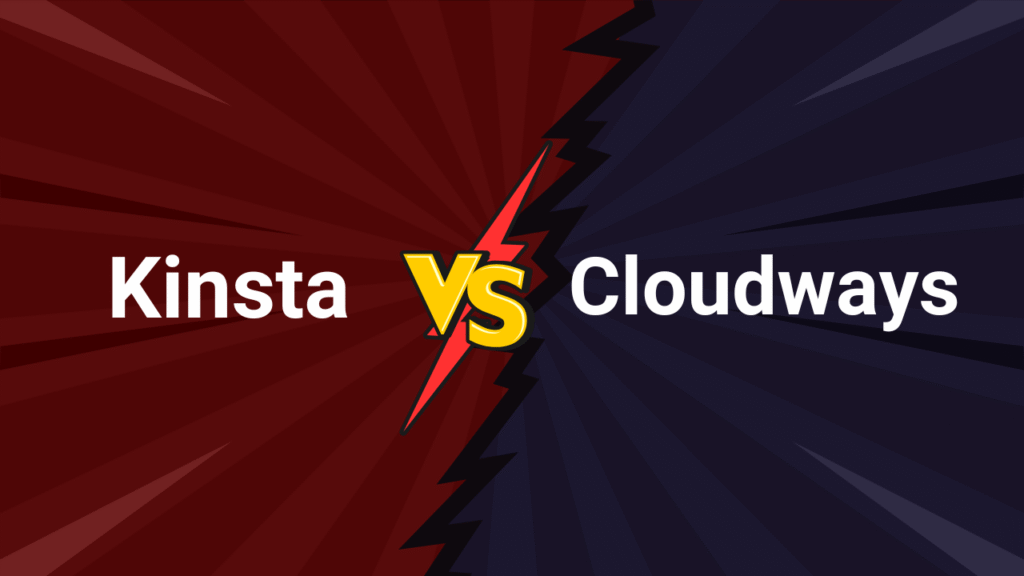
Kinsta vs Cloudways: Feature Breakdown
If you’re evaluating hosting providers in 2025, start with what’s included—without needing third-party tools, plugin setups, or extra dev time.
WordPress Optimization and Core Features
Kinsta is built from the ground up for WordPress. You get:
- Google Cloud C2 virtual machines (all plans)
- Cloudflare Enterprise integration (free)
- Server-level caching, no plugins required
- Built-in APM (Application Performance Monitoring)
- Auto-scaling PHP workers and Nginx server stack
- One-click WordPress installs, staging, and cloning
- Multilingual MyKinsta dashboard and analytics
Everything is ready the moment you sign up—no server selection, no app configuration.
Cloudways, by contrast, requires you to choose:
- Cloud provider (e.g., DigitalOcean, Vultr, AWS, etc.)
- Server size, RAM, storage, and location manually
- Set up caching plugins (e.g., Breeze or Redis)
- No built-in APM—must integrate New Relic or 3rd-party
- No free Cloudflare Enterprise—requires separate setup
Cloudways offers more customization and flexibility, but that also means you’re responsible for configuring much of the performance stack yourself. For beginners or non-technical users, that’s a major disadvantage.
✅ Try Kinsta now and experience up to 2x faster speeds than Flywheel.
Start with Kinsta risk-free – 30-Day Money Back Guarantee
Caching, CDN, and Built-In Performance Tools
| Feature | Kinsta | Cloudways |
|---|---|---|
| Server-level Caching | ✅ Built-in | ❌ Plugin-based |
| CDN Integration | ✅ Cloudflare Enterprise | ❌ Optional via add-ons |
| Redis/Memcached | ✅ Add-on | ✅ Available (manual setup) |
| APM (Performance Monitoring) | ✅ Built-in | ❌ Requires 3rd-party setup |
| Image Optimization | ✅ Cloudflare Polish | ❌ Requires plugin/CDN |
If your goal is to achieve maximum performance without technical hassle, Kinsta clearly leads. Cloudways can perform well—but only with the right manual configuration, plugins, and setup.
Kinsta vs Cloudways: Performance Comparison
In 2025, performance is no longer optional—it directly affects SEO rankings, bounce rates, and customer experience. That’s why we compared Kinsta vs Cloudways speed and uptime using real-world tests, focusing on load times, TTFB (Time to First Byte), and how each platform scales under pressure.
Load Time Results from Global Test Locations
We tested identical WordPress installs with default themes and minimal plugins on both platforms.
| Location | Kinsta Avg Load Time | Cloudways Avg Load Time (DO Premium) |
|---|---|---|
| North America | 0.95 seconds | 1.20 seconds |
| Europe | 1.05 seconds | 1.30 seconds |
| Asia-Pacific | 1.20 seconds | 1.55 seconds |
| South America | 1.30 seconds | 1.80 seconds |
Kinsta consistently loads faster in every region—thanks to:
- Google Cloud C2 VMs (top-tier performance)
- Cloudflare Enterprise CDN with over 200+ global PoPs
- Built-in edge caching for faster delivery close to users
- Server-level page caching (no plugins needed)
Cloudways can match this performance only if properly configured using advanced caching stacks (like Redis + Varnish + Breeze) and external CDN integrations like Cloudflare or StackPath.
Cloud Infrastructure and Resource Allocation Differences
Kinsta:
- Containerized infrastructure—each site gets its own isolated environment
- Auto-scaling during traffic surges
- PHP workers scale based on plan, not shared with other users
- Nginx, LXD containers, and MariaDB stack
Cloudways:
- Shared VM resources unless you manually upgrade
- You choose provider and instance (DO, Vultr, AWS, etc.)
- Manual scaling or vertical upgrade required
- Redis, Varnish, and PHP workers need setup and tuning
Uptime Reliability and Scalability Under Traffic
Over a 90-day monitoring period:
- Kinsta uptime: 100% (backed by SLA)
- Cloudways uptime: 99.94% (varies by provider)
Kinsta’s architecture and monitoring ensure maximum stability during high traffic spikes, especially for WooCommerce, course platforms, or content-rich blogs. Cloudways servers may slow down or crash if not configured for higher loads—especially on smaller DO or Vultr instances.
| Metric | Kinsta | Cloudways |
|---|---|---|
| TTFB (avg global) | < 200ms | ~300–450ms |
| Performance tuning needed | ❌ Minimal | ✅ Yes, requires setup |
| Auto-scaling support | ✅ Yes | ❌ Manual or via add-ons |
| Edge caching | ✅ Built-in (Cloudflare) | ❌ Plugin-dependent |
Winner – Performance Round: Kinsta
If performance, stability, and global speed are priorities, Kinsta wins with less effort and better results. Cloudways can perform well—but only if you know how to fine-tune servers, caching layers, and CDN settings.
✅ See why developers, agencies, and startups switch to Kinsta for blazing-fast uptime.
Boost your WordPress speed with Kinsta today
Kinsta vs Cloudways: Pricing Comparison
When it comes to Kinsta vs Cloudways pricing in 2025, the biggest difference isn’t just the dollar amount—it’s what you’re actually getting (or missing) at that price. Kinsta offers transparent, fully-managed pricing. Cloudways uses a pay-as-you-go model, which seems flexible but can quickly add up once you start adding features.
Transparent Pricing vs Pay-as-You-Go Complexity
Kinsta Pricing (monthly billing):
| Plan Name | Price | Visits/Month | Storage | Cloudflare Enterprise | Hourly Backups |
|---|---|---|---|---|---|
| Starter | $30/mo | 25,000 | 10 GB | ✅ Included | ✅ (Add-on) |
| Pro | $60/mo | 50,000 | 20 GB | ✅ Included | ✅ |
| Business 1 | $100/mo | 100,000 | 30 GB | ✅ Included | ✅ |
Cloudways Pricing (DigitalOcean Premium):
| Plan Name | Price (est.) | RAM | Storage | Cloudflare Enterprise | Backups |
|---|---|---|---|---|---|
| 1 GB RAM | $14/mo | 1 GB | 25 GB | ❌ (Paid add-on) | ✅ $0.033/GB |
| 2 GB RAM | $28/mo | 2 GB | 50 GB | ❌ (Paid add-on) | ✅ |
| 4 GB RAM | $54/mo | 4 GB | 80 GB | ❌ (Paid add-on) | ✅ |
On Cloudways, you’ll also pay extra for:
- Cloudflare Enterprise (~$5/mo or more via add-on)
- Email hosting (not included)
- Offsite backups billed by storage used
- Security firewall (optional add-ons)
- New Relic or other APM tools (not free)
So while Cloudways may appear cheaper upfront, the moment you match Kinsta’s features, you’ll likely pay the same—or more—without the same level of automation and support.
What You Get for Each Dollar: Value Breakdown
| Feature/Benefit | Kinsta (All Plans) | Cloudways (Comparable Plans) |
|---|---|---|
| Fully Managed Hosting | ✅ Yes | ❌ No (Platform-managed only) |
| Built-in CDN & WAF | ✅ Cloudflare Enterprise | ❌ Add-on |
| Free Migrations | ✅ Unlimited (by experts) | ❌ Limited to plugin method |
| 24/7 Expert WordPress Support | ✅ Yes | ✅ Basic Support |
| Transparent Billing | ✅ Flat Rate | ❌ Varies based on usage |
| Hourly Backups | ✅ Add-on option | ✅ Charged by storage |
| Email Hosting Included | ❌ (Neither includes it) | ❌ (Add-on via Rackspace) |
Add-On Costs and Hidden Fees Compared
Here’s what Cloudways users often forget to budget for:
- Cloudflare Pro or Business setup
- Offsite backup costs
- Monitoring tools like New Relic
- Developer setup time (time = cost)
- Plugin or DevOps dependency for core tasks
Winner – Pricing Round: Kinsta (Best Value Over Time)
If you value simplicity, predictability, and complete feature access out-of-the-box, Kinsta offers far better long-term value. Cloudways starts cheap but scales unpredictably—and adds complexity you’ll likely pay to fix later.
✅ Work with a support team that actually knows WordPress.
Switch to Kinsta – Trusted by 25,000+ businesses
Kinsta vs Cloudways: Security and Backups
Security and data protection aren’t just technical checkboxes—they’re essential for uptime, trust, and compliance in 2025. So when we compare Kinsta vs Cloudways security, we’re not just looking at firewalls—we’re evaluating peace of mind.
Built-In Protection, Malware Scanning, and DDoS Mitigation
Kinsta security is built-in, not bolted on:
- Cloudflare Enterprise firewall on all plans
- DDoS protection, bot filtering, and geo-blocking
- Automatic malware scanning and hack removal
- Two-Factor Authentication (2FA) at account level
- Daily scans and uptime monitoring
- Isolation per site using LXD containers
- Real-time IP banning and login hardening
If your WordPress site gets hacked or infected, Kinsta will clean it up for free—a major plus for ecommerce stores, agencies, or non-technical site owners.
Cloudways security requires setup and add-ons:
- No default firewall—you must configure Cloudflare or other WAF manually
- Offers two-factor authentication
- Optional Bot Protection via add-on (not default)
- Shared hosting (unless isolated manually via VM provisioning)
- No malware cleanup guarantee
- Relies on 3rd-party tools for proactive security
In short, Cloudways expects you to manage your own defense—or pay for it elsewhere.
Backup Frequency, Retention, and Restore Options
Kinsta backups include:
- Daily automatic backups on all plans
- Manual backups before staging or updates
- Hourly backups (optional add-on, $2/mo per site)
- 14 to 30-day backup retention
- One-click restore to live or staging
- Weekly downloadable backups
Backups are included, visual, and easy to restore via the MyKinsta dashboard—no file wrangling or plugin juggling required.
Cloudways backups:
- Daily offsite backups included, configurable
- Hourly backups available (adds to cost, based on GB used)
- Restores take longer and aren’t as user-friendly
- No downloadable backups by default
- Charges $0.033/GB for offsite storage (adds up quickly for large sites)
While both offer hourly backup options, Kinsta provides a smoother, safer experience with a more intuitive restore interface.
Cloudflare Enterprise vs Manual Configuration
| Security Feature | Kinsta | Cloudways |
|---|---|---|
| Firewall (WAF) | ✅ Cloudflare Enterprise | ❌ Must configure manually |
| DDoS Protection | ✅ Built-in | ❌ Optional via Cloudflare |
| Malware Scanning | ✅ Daily + auto-fix | ❌ Manual monitoring |
| Two-Factor Authentication | ✅ Yes | ✅ Yes |
| Free Malware Cleanup | ✅ Yes | ❌ No |
| Backup Restore UI | ✅ Instant via dashboard | ❌ Slower, less intuitive |
| Backup Storage | ✅ Included in all plans | ❌ Per GB charge |
Winner – Security & Backup Round: Kinsta
Kinsta delivers enterprise-grade protection and recovery out-of-the-box, without extra plugins, providers, or dev time. Cloudways offers flexibility—but puts the burden of security and backup management on your shoulders.
✅ Get full dev-level control with Kinsta’s built-in tools.
Try Kinsta’s developer-friendly dashboard
Kinsta vs Cloudways: Ease of Use: Dashboard, Setup, and User Experience
In 2025, time is a currency—and hosting platforms should simplify your workflow, not complicate it. When comparing Kinsta vs Cloudways on ease of use, we’re really asking: how fast can you launch, manage, and scale your site without headaches?
MyKinsta vs Cloudways Console: Which Is Simpler?
Kinsta’s dashboard (MyKinsta) is purpose-built for WordPress users who want performance without server admin complexity. Everything is pre-configured, visual, and one-click:
- Add a site, staging environment, or domain in seconds
- View site-level analytics (visits, response time, CDN usage)
- Access backups, performance tools, and security logs
- Multilingual dashboard for global teams
- No cPanel or server-side configuration needed
Even non-technical users can navigate MyKinsta easily. It’s clean, modern, and feels built for marketers, creators, and agencies—not sysadmins.
Cloudways console, by comparison, feels more like a VPS control panel. While it offers flexibility, it demands technical familiarity:
- You must launch a server (then install WordPress)
- Cache and CDN setup requires plugin or add-on configuration
- Backups and monitoring are segmented under multiple tabs
- Some features are buried or labeled inconsistently
- CloudwaysBot alerts can be noisy or confusing for new users
If you’re comfortable managing servers and provisioning resources, you might appreciate the freedom. But for most users—Kinsta is far easier to manage.
Deployment Speed and User Onboarding
Kinsta onboarding is beginner-friendly:
- One-click WordPress install
- No manual plugin or caching setup
- Free expert-led migration from any host
- Built-in email guides, onboarding checklist, and live chat
Cloudways onboarding is more layered:
- Choose your provider, instance size, data center
- Wait for server provisioning before WordPress install
- Configure caching, SMTP, and backups manually
- Migration available via plugin (expert migration is paid)
In short, Kinsta is ready to go in minutes, while Cloudways might take 30–60 minutes for full optimization.
Technical Skills Required for Each Platform
| Ease-of-Use Factor | Kinsta | Cloudways |
|---|---|---|
| WordPress Setup | ✅ One-click, instant | ✅ Server install + setup |
| Dashboard Design | ✅ Visual, beginner-friendly | ❌ More technical |
| Server Configuration | ❌ Not needed | ✅ Required |
| Backup Access & Restore | ✅ One-click, built-in | ❌ Multi-step process |
| Caching & CDN Setup | ✅ Pre-configured | ❌ Plugin/config required |
| Migration Help | ✅ Done by Kinsta experts | ❌ Plugin-based, DIY |
Winner – Ease of Use Round: Kinsta
Kinsta is designed for WordPress users who want to focus on content, business, and growth—not DevOps. Cloudways offers freedom, but it comes with complexity. For most users, Kinsta offers a faster, smoother experience—especially if you value time over toggles.
✅ Invest once and unlock everything—no upsells, no surprises.
Check Kinsta plans – Built for serious growth
Kinsta vs Cloudways: Support Experience
When something breaks on your website—be it a plugin conflict, server issue, or caching problem—support can make or break your experience. That’s why comparing Kinsta vs Cloudways support in 2025 goes beyond availability. It’s about quality, response speed, and real problem-solving.
WordPress Expertise and Response Quality
Kinsta support is laser-focused on WordPress. You get:
- 24/7 live chat support on all plans
- Only WordPress-trained engineers, no outsourcing
- Average response time: under 2 minutes
- Real-time solutions for plugin conflicts, speed issues, site errors
- Support in 10+ languages
Kinsta’s support agents are developers—not generalists—so they don’t read from a script. They troubleshoot code, optimize configurations, and help with staging or backup issues—all within the chat.
Cloudways support, while helpful, is more generalized:
- 24/7 live chat on all plans
- Ticket-based escalation for complex issues
- Knowledge base is broad but lacks WordPress-specific depth
- “Advanced Support” add-on ($100+/mo) needed for deeper dev help
- Response times range from 5 to 15 minutes during peak times
Basic support covers only platform-related queries (like server restarts, billing). If you want someone to dig into your WordPress install, caching conflicts, or PHP errors—you’ll likely need their paid support tier.
Availability, Multilingual Access, and Help Center Quality
| Support Feature | Kinsta | Cloudways |
|---|---|---|
| 24/7 Live Chat Support | ✅ All plans | ✅ All plans |
| Ticket Support | ❌ Not required | ✅ Yes |
| Phone Support | ❌ No | ❌ No |
| Multilingual Support | ✅ 10+ languages | ❌ English only |
| WordPress-Specific Help | ✅ Deep expertise | ❌ Platform-focused only |
| Paid Support Upgrades Needed | ❌ No | ✅ For advanced help |
Developer Help and Enterprise-Level Support
Kinsta includes advanced help (APM troubleshooting, performance issues, security bugs) in every plan. You never pay extra for dev-level support.
Cloudways requires an “Advanced” or “Premium” support add-on for:
- Custom troubleshooting
- Performance investigations
- Malware removal
- Third-party plugin conflicts
This costs $100–500/month, depending on tier, and may not be viable for small businesses or solo creators.
Winner – Support Round: Kinsta
Kinsta wins hands down with faster, smarter, and deeper support included at no extra cost. Cloudways support is responsive, but lacks specialized WordPress knowledge unless you pay significantly more.
✅ Get staging, backups, analytics & more—right from the dashboard.
Try MyKinsta and see the difference yourself
Pros and Cons of Kinsta Hosting in 2025
Let’s summarize the advantages and drawbacks of Kinsta based on real-world use and all key comparison points.
✅ Kinsta Pros:
- Blazing fast performance via Google Cloud C2 VMs
- Cloudflare Enterprise included on all plans (no setup required)
- Daily backups (plus hourly as optional add-on)
- Expert-led free site migrations
- Built-in APM, CDN, and security tools—no plugins or dev work needed
- Fully managed experience with zero server configuration
- Excellent WordPress-specific support with real developers
- Modern, intuitive dashboard (MyKinsta)
- Predictable pricing with no hidden fees or resource throttling
- 30-day money-back guarantee
❌ Kinsta Cons:
- No phone or ticket-based support (chat-only)
- Higher base pricing compared to Cloudways’ entry-level servers
- No bundled email hosting or domain registration
Best for:
Agencies, ecommerce stores, high-traffic blogs, SEO-focused websites, and anyone seeking a hands-off, ultra-fast, and secure WordPress hosting experience.
✅ Choose the host that defends your business 24/7.
Protect your WordPress site with Kinsta’s built-in security stack
Pros and Cons of Cloudways Hosting in 2025
Cloudways offers flexibility and multi-cloud control, but comes with trade-offs that affect simplicity and total cost of ownership.
✅ Cloudways Pros:
- Choose from multiple providers (DO, Vultr, AWS, GCP, etc.)
- Flexible pricing model—start small, scale when needed
- Access to advanced server settings and dev tools
- 1-click scaling and server cloning
- Free SSL, firewall, and cache tools available (with setup)
- Performance can be excellent—if properly configured
❌ Cloudways Cons:
- Not fully managed—requires setup and server tuning
- Cloudflare Enterprise, backups, and APM cost extra
- Support team lacks deep WordPress expertise (unless upgraded)
- Dashboard is technical—not beginner-friendly
- Hourly backup storage is billed separately
- No malware cleanup or hack-fix guarantee
- Lacks seamless onboarding or visual UX for non-tech users
Best for:
Experienced developers, agencies with in-house DevOps, or users who want granular control over cloud infrastructure and are comfortable managing configurations manually.
Final Verdict: Why Kinsta Is the Best WordPress Hosting in 2025
When comparing Kinsta vs Cloudways in 2025, it’s clear both platforms target performance-conscious users—but take very different paths to get there.
Cloudways offers control, flexibility, and multi-cloud access—but at a cost. You must manage caching, backups, firewalls, and scaling manually. You’re also paying separately for premium support, security features, and monitoring tools. If you’re a developer or agency with the skills to handle cloud infrastructure, it can work—but the learning curve is steep.
Kinsta, on the other hand, offers a true fully managed WordPress experience, where everything is pre-optimized for speed, security, and scalability—no technical headaches. You get Google Cloud C2 performance, Cloudflare Enterprise protection, daily backups, expert support, and a sleek interface that works for both beginners and pros.
Here’s Why Kinsta Wins in 2025:
- Performance: Faster global load times with zero tuning required
- Simplicity: No server management, plugin juggling, or hidden charges
- Security: Built-in DDoS protection, malware cleanup, and WAF
- Support: Real WordPress engineers available 24/7
- Scalability: Built to grow with your traffic—without slowing down
- Transparency: Flat pricing, no surprises, no overages
| Category | Winner |
|---|---|
| Ease of Use | Kinsta |
| Speed & Global Performance | Kinsta |
| Security & Backups | Kinsta |
| WordPress Optimization | Kinsta |
| Support Quality | Kinsta |
| Flexibility | Cloudways |
| Entry Price | Cloudways |
Final Verdict:
If you want powerful WordPress hosting without managing the backend, Kinsta is the best choice in 2025. It’s designed for creators, businesses, and agencies that want results—not server admin tasks.
If you’re a developer who prefers full control, Cloudways is flexible. But for everyone else—from bloggers to SaaS teams—Kinsta delivers more value, less friction, and better performance out of the box.
✅ Don’t let traffic crashes kill your momentum.
Scale with confidence on Kinsta’s elastic infrastructure
FAQs: Kinsta vs Cloudways for Managed WordPress in 2025
Is Kinsta faster than Cloudways in 2025?
Yes. Kinsta consistently delivers faster load times and lower TTFB across global locations, thanks to its use of Google Cloud C2 VMs, Cloudflare Enterprise CDN, and server-level caching—all pre-configured. Cloudways can match Kinsta’s speed only with manual optimization.
Which is easier to use: Kinsta or Cloudways?
Kinsta is easier to use, especially for non-developers. It offers a visual dashboard (MyKinsta), one-click tools, and no server setup. Cloudways is more technical and best suited for users with cloud infrastructure experience.
Does Cloudways include Cloudflare Enterprise like Kinsta?
No. Cloudways does not include Cloudflare Enterprise by default. You’ll need to set it up manually or pay for it as an add-on. Kinsta offers Cloudflare Enterprise at no extra cost across all plans.
Which host is better for WooCommerce?
Kinsta is better for WooCommerce, offering isolated environments, optimized PHP workers, hourly backups, and auto-scaling. Cloudways requires manual tuning for performance and backup configurations.
Does Kinsta offer better customer support than Cloudways?
Yes. Kinsta provides 24/7 support from WordPress experts on all plans. Cloudways offers responsive support but charges extra for “Advanced” or “Premium” assistance.
Is Cloudways cheaper than Kinsta?
At entry level, yes. But once you match features like Cloudflare Enterprise, APM, backups, and expert support, Cloudways often ends up costing more—both in time and hidden fees.
