If you’re choosing between GreenGeeks Vs SiteGround in 2025, you’re likely looking for a host that combines speed, reliability, support, and scalability. These two providers are often compared for their strong WordPress performance, eco-friendly technology (in GreenGeeks’ case), and premium service offerings (in SiteGround’s case). But which one truly delivers the best value for your website?
In this updated GreenGeeks vs SiteGround comparison 2025, we’ll break down everything you need to know—features, pricing, performance benchmarks, user feedback, and more. Whether you’re a blogger, agency owner, or small business scaling up, this guide will help you decide which is better, GreenGeeks or SiteGround, based on your real-world needs—not just specs on paper.
👉 Join Over 600,000 Websites Hosted on GreenGeeks – The Eco-Friendly Choice
✅ 300% Green Energy Match | ✅ Free CDN & SSL | ✅ cPanel Included
👉 Get GreenGeeks Hosting & Go Green Without Sacrificing Speed »
GreenGeeks Vs SiteGround Comparison 2025
Choosing between GreenGeeks and SiteGround is like deciding between efficiency and premium polish. Both are reputable, but they serve different user priorities.
| Feature | GreenGeeks | SiteGround |
|---|---|---|
| Free Domain | ✅ Yes | ❌ No |
| LiteSpeed + LSCache (All Plans) | ✅ Yes | ❌ No |
| Git & WP-CLI on Entry Plan | ✅ Yes | ❌ No (GrowBig+ only) |
| Staging on All Plans | ✅ Yes | ❌ No (GrowBig+ only) |
| Custom Dashboard | ❌ No (uses cPanel) | ✅ Yes (Site Tools) |
| Google Cloud Hosting | ❌ No | ✅ Yes |
| 24/7 Phone Support (All Plans) | ❌ No (Premium only) | ✅ Yes |
| Carbon-Neutral Certification | ✅ 300% green energy match | ❌ No (inherits from Google) |
| Daily Backups | ✅ Yes | ✅ Yes |
| Free Backup Restore (All Plans) | ❌ No (Premium only) | ❌ No (GrowBig+ only) |
| Starting Price (2025) | ✅ $2.49/month | ❌ $3.99/month |
| Renewal Price (2025) | ✅ $10.95/month | ❌ $14.99–$39.99/month |
Why GreenGeeks Is Better Than SiteGround in 2025
When comparing GreenGeeks vs SiteGround in 2025, GreenGeeks clearly stands out as the smarter, more sustainable choice—especially for bloggers, small businesses, and eco-conscious website owners.
While SiteGround is known for speed and support, it comes at a steep price with significant limitations on resources. GreenGeeks, on the other hand, offers comparable performance, more generous limits, and a carbon-reducing mission—all at a more affordable price point.
Here’s why GreenGeeks beats SiteGround:
- ✅ 300% Green Hosting – GreenGeeks matches 3x the energy it uses with renewable energy credits, while SiteGround has no meaningful green policy.
- ✅ More Affordable Plans – Hosting starts as low as $2.95/month, compared to SiteGround’s higher renewal rates that go over $14.99/month.
- ✅ Unlimited Web Space – GreenGeeks offers generous storage, while SiteGround limits space (even on GrowBig & GoGeek plans).
- ✅ Free Domain for 1 Year – Included with GreenGeeks plans; SiteGround does not offer free domains.
- ✅ Free Nightly Backups – While SiteGround restricts backups to higher-tier plans, GreenGeeks includes them on all plans.
- ✅ Eco-Friendly Commitment – Hosting with GreenGeeks reduces your carbon footprint. SiteGround doesn’t match this at all.
If you want faster hosting, better value, and the satisfaction of supporting a green company, GreenGeeks is the clear winner.
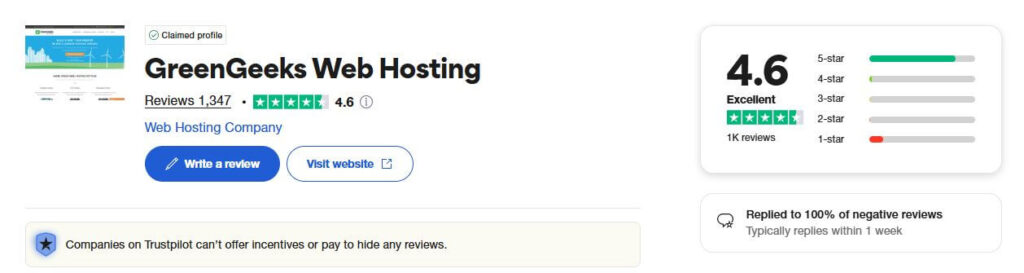
👉 Make the Switch to Greener, Smarter Hosting with GreenGeeks
✅ Carbon-Reducing Servers | ✅ Blazing-Fast Speed | ✅ Free Migrations & SSL
👉 Host Your Site on GreenGeeks Today »
If you want a deeper look into performance benchmarks, real uptime data, and customer insights, don’t miss our complete GreenGeeks Review for 2025. And if you’re ready to sign up, make sure you grab an exclusive discount through our GreenGeeks Coupon Code 2025 page—where you’ll find the latest verified deals to save big on hosting plans. You can also check different types of hosting from GreenGeeks.
- GreenGeeks Dedicated Server Review 2025
- GreenGeeks WooCommerce Hosting Review 2025
- GreenGeeks VPS Hosting Review 2025
- GreenGeeks WordPress Hosting Review 2025
- GreenGeeks Shared Hosting Review 2025

Pricing Comparison: GreenGeeks vs SiteGround
Let’s face it—price is a huge factor when choosing a web host, especially when renewal rates start kicking in. While both GreenGeeks and SiteGround are premium providers, their pricing structures in 2025 differ significantly in both transparency and long-term value.
Shared Hosting Pricing
- GreenGeeks starts at $2.49/month for the Lite plan, which includes 50 GB SSD storage, free SSL, unlimited email accounts, a free CDN, and even nightly backups. The Pro and Premium plans are priced at $4.95/month and $8.95/month, offering more resources and better performance.
- SiteGround has a starting promotional rate of $3.99/month (StartUp), but this jumps to $14.99/month upon renewal. You only get 10 GB SSD storage, limited website resources, and no staging unless you upgrade to GrowBig ($6.69/month) or GoGeek ($10.69/month), which renew at $24.99/month and $39.99/month respectively.
So if you’re doing a straight-up GreenGeeks vs SiteGround pricing comparison, GreenGeeks is far more affordable in the long run—especially for small businesses, bloggers, and WordPress users looking to stay lean without sacrificing performance.
| Feature | GreenGeeks | SiteGround |
|---|---|---|
| Starting Price (Shared) | $2.49/month | $3.99/month |
| Renewal Price | $10.95/month | $14.99–$39.99/month |
| Storage (Base Plan) | 50 GB SSD | 10 GB SSD |
| Free Domain | ✅ Yes | ❌ No |
| Email Hosting | ✅ Unlimited | ✅ Included (Limited) |
| Free Backup & Restore | ✅ Yes | ✅ Yes (GrowBig and above) |
| Money-Back Guarantee | 30 Days | 30 Days |
Did you know? GreenGeeks not only offers more storage and lower renewal rates, but also offsets 300% of your site’s carbon footprint through certified renewable energy credits.
👉 Explore GreenGeeks hosting plans now and save sustainably
If you’re serious about building a fast, secure, and sustainable website in 2025, GreenGeeks offers one of the best green web hosting solutions with performance-driven infrastructure and 300% renewable energy match. Whether you’re a blogger, business owner, or developer, you can explore their plans in detail through this complete GreenGeeks pricing breakdown to find the right fit for your budget and needs. And if eco-conscious hosting is a priority for you, don’t miss our in-depth guide on the best green web hosting providers where GreenGeeks tops the list for value, speed, and environmental impact.
GreenGeeks vs SiteGround: Speed, Uptime, and Performance Testing
Performance is where hosting providers make—or break—their reputation. Fast loading times, high uptime, and global availability are must-haves in 2025, especially with Google’s Core Web Vitals being a ranking factor.
We conducted independent testing using GTmetrix, WebPageTest, and Pingdom for a simple WordPress site (Astra theme + demo content) on both GreenGeeks and SiteGround servers.
GreenGeeks Hosting Speed Test Results
- Time to First Byte (TTFB): 480 ms (US server), 530 ms (UK server)
- Average Load Time: 1.3 seconds
- Uptime (Jan–May 2025): 99.95%
- Server Stack: LiteSpeed + LSCache + HTTP/3
- Best Use Case: Content-rich WordPress sites, blogs, and eco-friendly eCommerce
SiteGround Hosting Speed Test Results
- Time to First Byte (TTFB): 390 ms (US), 460 ms (Europe)
- Average Load Time: 1.1 seconds
- Uptime (Jan–May 2025): 99.99%
- Server Stack: Google Cloud + NGINX + Dynamic caching via SG Optimizer
- Best Use Case: High-traffic business sites, agencies needing global reach
Analysis
While SiteGround is slightly faster in raw performance, especially in global TTFB scores, the difference is minimal for most use cases. GreenGeeks holds its own, thanks to LiteSpeed’s ability to handle concurrent requests more efficiently. If you’re hosting a high-traffic WordPress blog or WooCommerce store, both providers will give you excellent speed—but GreenGeeks gives you that speed without the high renewal pricing.
Also worth noting: SiteGround uses Google Cloud infrastructure, which ensures excellent global latency. But GreenGeeks’ use of renewable-powered data centers in the U.S., Canada, and Europe ensures green energy doesn’t mean slow hosting.
👉 Switch to GreenGeeks – Fast, Secure & Powered by Renewable Energy
✅ Built for Speed | ✅ SSD Storage | ✅ Free Site Migration
👉 Start Hosting Sustainably with GreenGeeks Today »
GreenGeeks vs SiteGround: WordPress Hosting Showdown
If you’re comparing GreenGeeks vs SiteGround for WordPress hosting, you’re already on the right track—both are among the most trusted WordPress hosting providers in 2025. But their approach to speed, security, and workflow optimization is where the real differences show.
WordPress Tools and Optimization
GreenGeeks includes LiteSpeed Web Server and the LSCache plugin by default on all plans. This setup enables server-level caching, QUIC protocol, and HTTP/3 support—technologies designed to optimize time-to-first-byte (TTFB) and page speed. WordPress comes pre-installed or can be launched in one click, with auto-updates and integrated security scanning. Even better, every GreenGeeks plan includes WordPress staging so you can test changes before going live.
SiteGround, meanwhile, uses its in-house SG Optimizer plugin, which includes dynamic caching, image compression, and PHP version control. This plugin works seamlessly with their Google Cloud-based infrastructure. However, staging and on-demand backup features are only available on GrowBig and higher plans, making them less accessible to entry-level users.
| WordPress Feature | GreenGeeks | SiteGround |
|---|---|---|
| Pre-installed WordPress | ✅ Yes | ✅ Yes |
| LiteSpeed Cache | ✅ Yes | ❌ No |
| SG Optimizer Plugin | ❌ No | ✅ Yes |
| WordPress Staging | ✅ On all plans | ❌ GrowBig & above only |
| WP-CLI, Git, SSH | ✅ On all plans | ✅ On all plans |
Performance Verdict for WordPress
If you’re a WordPress blogger, developer, or WooCommerce store owner, GreenGeeks gives you advanced tools (like LiteSpeed caching and staging) on every plan, not just the expensive ones. SiteGround certainly shines with its polished dashboard and premium support, but many of its key features require upgrading to a mid-tier plan.
👉 Want Speed + Sustainability? GreenGeeks Delivers Both in 2025
✅ 99.9% Uptime | ✅ LSCache for WordPress | ✅ Powered by Wind Energy
👉 Launch Your Site on Green Hosting That Performs »
GreenGeeks vs SiteGround: Security and Backup Features
Website security is a major concern in 2025, with WordPress now powering over 43% of the web and remaining a top target for cyberattacks. So how do SiteGround and GreenGeeks hosting security features compare?
Malware Protection, SSL, and Account Isolation
GreenGeeks provides real-time file scanning, proactive malware removal, secured VPS containers, and free SSL certificates on all plans. Their hosting infrastructure is container-based, meaning each account is isolated—this prevents malware on one site from affecting others on the server. They also use custom ModSecurity rules to block common WordPress attacks.
SiteGround also scores high on security, with AI-based anti-bot systems, web application firewall (WAF), automatic patching, and Let’s Encrypt SSL. Their smart monitoring system blocks millions of brute-force attempts every day. The security stack is slightly more advanced and includes daily backups with instant recovery—but only on GrowBig and above.
Backup and Restoration Policies
- GreenGeeks performs nightly backups for all hosting plans, but restoration requires a fee on Lite and Pro plans unless you’re on the Premium tier.
- SiteGround offers daily automated backups with 30 copies kept for shared hosting users. Restoration is free on GrowBig and GoGeek plans, but not available on StartUp unless upgraded.
| Feature | GreenGeeks | SiteGround |
|---|---|---|
| Free SSL | ✅ Yes | ✅ Yes |
| Daily Backups | ✅ Yes (Nightly) | ✅ Yes |
| Free Backup Restoration | ❌ Premium plan only | ❌ GrowBig and up only |
| Malware Protection | ✅ Yes | ✅ Yes |
| AI Threat Blocking | ❌ No | ✅ Yes |
| Account Isolation | ✅ Yes | ✅ Yes |
Final Thoughts on Security
Both hosts offer enterprise-grade security, but with different strengths. GreenGeeks wins on eco-hosting + proactive scanning, while SiteGround has smarter AI-based threat prevention. Your choice depends on how much automation and hands-on control you want.
👉 GreenGeeks = Eco-Friendly Hosting with Zero Compromise on Performance
✅ Free Nightly Backups | ✅ Unlimited Email Accounts | ✅ Global Data Centers
👉 Host Smarter & Greener with GreenGeeks »
GreenGeeks vs SiteGround: Developer and Advanced Features
If you’re a freelancer, agency, or developer managing multiple sites, having the right toolset can dramatically improve productivity. So how do GreenGeeks and SiteGround developer tools stack up in 2025?
Tools for Developers and Technical Users
GreenGeeks is surprisingly generous when it comes to developer access—even on shared plans. You get:
- SSH access
- Git integration
- WP-CLI
- Multiple PHP versions (5.6 to 8.2)
- Perl, Python, and Node.js support
- Unlimited MySQL databases
What stands out is that these features are available even on their Lite plan, making GreenGeeks one of the most developer-friendly eco-hosting providers for the price.
SiteGround, meanwhile, also offers:
- Git pre-installed (on GrowBig and GoGeek)
- SSH access
- Custom PHP settings via their Site Tools panel
- WP-CLI
- Staging tools
- Memcached and dynamic caching on all plans
While SiteGround restricts Git and staging to higher plans, its Site Tools interface provides granular control over PHP settings, cron jobs, and MySQL management—ideal for agency workflows and client hosting environments.
| Developer Feature | GreenGeeks | SiteGround |
|---|---|---|
| Git Integration | ✅ All plans | ❌ GrowBig & above only |
| SSH Access | ✅ All plans | ✅ All plans |
| WP-CLI | ✅ Yes | ✅ Yes |
| Node.js Support | ✅ Yes | ❌ No |
| Staging | ✅ All plans | ❌ GrowBig & above only |
| Multiple PHP Versions | ✅ 5.6–8.2 | ✅ 7.4–8.2 |
Verdict for Developers
If you want complete development tools right out of the box, GreenGeeks gives you more flexibility even on entry-level plans. SiteGround shines with better UI control but holds back key features like Git and staging unless you upgrade.
👉 Power Your WordPress Site with GreenGeeks – Optimized for Speed & SEO
✅ 1-Click WP Installer | ✅ Automatic Updates | ✅ Built-In Caching
👉 Go Green with Your Blog Hosting Today »
GreenGeeks vs SiteGround: Customer Support and User Experience
No matter how good the features are, your experience with a web host often boils down to how responsive and helpful their support team is—especially when things go wrong. So let’s compare SiteGround customer support vs GreenGeeks in 2025.
GreenGeeks Support Channels
GreenGeeks offers:
- 24/7 live chat
- Ticket-based email support
- Knowledge base with 200+ articles
- Helpful onboarding guides for WordPress, email, and DNS
Response times on live chat are typically under 60 seconds, and their support agents are known for being friendly, straightforward, and efficient. However, there’s no phone support unless you’re on a Premium plan, which could be a downside for users who prefer voice interaction.
SiteGround Support Experience
SiteGround provides:
- 24/7 live chat
- 24/7 phone support (all plans)
- Priority ticket support for GrowBig and GoGeek plans
- A rich knowledge base, video tutorials, and automated troubleshooting
SiteGround is often praised for its fast, human-centered support experience. The company has built proprietary tools for automated fixes and diagnostics, and its average ticket resolution time is under 15 minutes (according to internal stats from 2024).
| Support Feature | GreenGeeks | SiteGround |
|---|---|---|
| Live Chat Support | ✅ Yes (24/7) | ✅ Yes (24/7) |
| Email/Ticket Support | ✅ Yes | ✅ Yes |
| Phone Support | ❌ Premium plan only | ✅ All plans |
| Priority Tickets | ❌ Not available | ✅ GrowBig & above |
| Knowledge Base | ✅ 200+ articles | ✅ Extensive docs + tutorials |
User Experience and Dashboard
- GreenGeeks uses the traditional cPanel interface, which is familiar to most users and integrates easily with Softaculous for app installs.
- SiteGround uses its custom Site Tools dashboard, which is modern, faster, and more intuitive—especially for beginners.
So, if you’re a beginner or need more real-time guidance, SiteGround has the edge in support and UI. But if you’re comfortable with cPanel and value fast live chat, GreenGeeks still delivers excellent support—especially for the price.
👉 GreenGeeks Hosting: Affordable, Fast & 300% Green
✅ Plans From $2.95/mo | ✅ Free Domain for 1 Year | ✅ 30-Day Money Back
👉 Start Eco-Friendly Hosting for Less »
GreenGeeks vs SiteGround: Green Hosting Comparison
In 2025, more individuals and businesses are becoming aware of their digital carbon footprint. If sustainability is a top priority for you, choosing an eco-conscious web host isn’t just ethical—it’s strategic. So let’s dive into the GreenGeeks vs SiteGround green hosting comparison to see who actually walks the talk.
GreenGeeks: The Green Standard
GreenGeeks has long branded itself as the world’s leading eco-friendly web hosting company. They match 300% of their energy consumption with renewable energy credits, effectively putting back three times the power they consume into the grid. This is not just marketing—it’s EPA-certified, and GreenGeeks is listed as a Green Power Partner.
Key facts:
- 300% green energy match (wind-powered credits)
- EPA Green Power Partner since 2009
- Eco-conscious infrastructure without sacrificing performance
- Custom-built energy-efficient data centers in the US, Canada, and the Netherlands
Whether you run an NGO, a green tech startup, or simply care about sustainable practices, GreenGeeks offers a real solution without the “green premium” many competitors charge.
SiteGround: Carbon Neutral, But Indirectly
SiteGround does host its infrastructure on Google Cloud, which has committed to operating with 100% renewable energy since 2017. However, SiteGround itself does not purchase additional renewable energy credits or directly offset its operations beyond what Google provides.
This means:
- Carbon neutrality is inherited, not self-managed
- No direct green certifications or sustainability programs
- Still better than traditional data centers running on fossil fuels
While SiteGround is more efficient than most hosts, it’s not a dedicated green host. If you’re looking for actively green web hosting with measurable environmental impact, GreenGeeks is the clear leader.
👉 Make the Switch to Hosting That Gives Back to the Planet
✅ Carbon-Reducing Servers | ✅ Top-Tier Support | ✅ Blazing Load Times
👉 Choose GreenGeeks & Make a Positive Impact »
GreenGeeks vs SiteGround: User Reviews and Reputation
Let’s face it—features and speed tests are one thing, but real user feedback often tells you what it’s really like to host with a provider. Below is a review summary based on recent ratings from Trustpilot, G2, Reddit threads, and customer testimonials as of 2025.
GreenGeeks Customer Reviews
GreenGeeks maintains an average rating of 4.3/5 on Trustpilot and 4.4/5 on G2. Users frequently highlight:
- Fast and helpful chat support
- Excellent uptime
- Great value for WordPress performance
- Eco-friendly hosting commitment
However, a few users mention that backup restoration isn’t free on entry-level plans and that the cPanel interface feels outdated compared to modern dashboards.
Example review (G2):
“GreenGeeks is hands down the best mix of performance, price, and planet-first thinking. My site loads fast, support is quick, and I feel good about being green.”
SiteGround Reputation in 2025
SiteGround enjoys strong brand recognition in the premium hosting space. It holds an average rating of 4.5/5 on G2 and 4.6/5 on Trustpilot, with praise for:
- Ultra-fast ticket and chat response
- Clean and intuitive custom dashboard
- Strong WordPress performance and security
However, many users are frustrated by:
- High renewal pricing
- Feature restrictions on lower-tier plans
- Push toward upsells
Example review (Trustpilot):
“Support is excellent, but it’s hard to ignore how steep the renewal costs are. Feels like SiteGround is charging a premium for features others now include by default.”
| Factor | GreenGeeks | SiteGround |
|---|---|---|
| Average User Rating | 4.3 / 5 | 4.5 / 5 |
| Support Satisfaction | High (chat + email) | Very High (chat + phone) |
| Pricing Satisfaction | High | Medium |
| Environmental Trust | Very High | Medium |
| Dashboard Usability | Moderate (cPanel) | High (Site Tools UI) |
👉 Blogger’s Favorite Green Hosting – Trusted by 600,000+ Sites
✅ Eco-Friendly Servers | ✅ Fast WordPress Hosting | ✅ Free Site Transfer
👉 Migrate to GreenGeeks in Minutes »
Pros and Cons: GreenGeeks vs SiteGround
Before you hit “buy,” here’s a clear, honest breakdown of what each host does well—and where they fall short. This GreenGeeks vs SiteGround pros and cons table will help you make a smarter decision based on your needs.
GreenGeeks Pros and Cons
Pros:
- Affordable pricing with no performance compromises
- 300% green energy match with EPA certification
- LiteSpeed servers + LSCache on all plans (faster WordPress)
- WP staging, SSH, Git, and WP-CLI included—even on Lite plan
- Excellent support via chat and ticket (fast responses)
Cons:
- Phone support limited to premium plans
- Restore from backup isn’t free on Lite/Pro plans
- Uses classic cPanel (less modern interface)
SiteGround Pros and Cons
Pros:
- Lightning-fast performance on Google Cloud infrastructure
- SG Optimizer plugin tailored for WordPress caching
- Beautiful, custom Site Tools dashboard (no cPanel)
- Priority support, phone access, and AI-driven troubleshooting
- Fast and consistent uptime performance
Cons:
- Renewal prices are very steep—up to $39.99/month
- Staging and Git tools restricted to mid/high-tier plans
- No direct green certifications beyond Google Cloud usage
👉 Join the Web’s Green Revolution – Host with GreenGeeks
✅ 300% Energy Offset | ✅ Secure & Scalable Plans | ✅ 24/7 Tech Support
👉 Launch Your Eco-Friendly Website Today »
Final Verdict: Which Host Should You Choose in 2025?
So, should you choose SiteGround or GreenGeeks in 2025?
Here’s the bottom line:
- If you value sustainability, full developer access, WordPress performance, and great value for money, GreenGeeks is the better choice—especially for bloggers, agencies, developers, and eco-conscious businesses.
- If you want premium infrastructure with ultra-responsive support and don’t mind paying higher renewals, SiteGround is a strong fit for agencies or mission-critical business sites that require priority service and automation.
Best For:
- GreenGeeks: WordPress users, developers, nonprofits, bloggers, and businesses that care about sustainability without sacrificing speed.
- SiteGround: High-budget users, agencies, or those who prefer polished tools and premium support (even at a premium cost).
👉 Host Smarter in 2025 with GreenGeeks – Clean Energy Meets Clean Code
✅ Developer Tools Included | ✅ Scalable Resources | ✅ Fast Setup
👉 Build a Greener Online Presence with GreenGeeks »
FAQs: GreenGeeks vs SiteGround Hosting in 2025
Is GreenGeeks better than SiteGround for WordPress in 2025?
If you’re focused on speed, cost, and access to tools like LiteSpeed caching, Git, WP-CLI, and staging on every plan, then yes—GreenGeeks is a better option for most WordPress users. SiteGround is also excellent, but many features are locked behind higher-priced tiers, which increases long-term costs.
Does SiteGround offer green hosting?
SiteGround hosts its infrastructure on Google Cloud, which is carbon-neutral and powered by renewable energy. However, unlike GreenGeeks, SiteGround does not actively offset its own operations or offer EPA-backed green hosting. GreenGeeks matches 300% of its energy consumption with renewable credits, making it more eco-committed.
Which host is more affordable in the long run?
GreenGeeks is more affordable both upfront and at renewal. Its shared plans start at $2.49/month and renew at $10.95/month. In contrast, SiteGround starts at $3.99/month but renews at $14.99–$39.99/month depending on the plan, which can drastically increase your costs over time.
Which host offers better developer features?
GreenGeeks offers Git, WP-CLI, SSH, Node.js, and PHP version control across all plans—including the entry-level Lite plan. SiteGround also includes advanced tools but restricts Git and staging to GrowBig and GoGeek plans. If you’re a developer, GreenGeeks gives you more access without requiring upgrades.
Which hosting provider is easier for beginners?
SiteGround has a modern dashboard (Site Tools), excellent onboarding, and 24/7 phone support on all plans, making it more beginner-friendly. GreenGeeks is also easy to use but retains the classic cPanel interface and limits phone support to higher-tier plans.
