If you’re building forms on your WordPress site in 2025, you’re likely comparing two powerful contenders: MetForms vs Fluent Forms. Both are popular form builder plugins, each offering a unique set of features to create professional contact forms, survey forms, registration pages, and more. But the real question is: which one delivers better value, performance, and user experience in 2025?
While MetForms shines with its Elementor-based design controls, Fluent Forms has quickly emerged as the go-to form builder for most WordPress users—thanks to its blazing speed, superior integrations, and ease of use. If you’re a blogger, marketer, or business owner who wants powerful forms without complex setups, you need to know where these tools stand feature by feature.
In this detailed guide, we’ll compare Fluent Forms vs MetForms across 11 key areas: from performance and pricing to integrations and advanced features. You’ll get real data, clear comparisons, and our verdict after each section. By the end, you’ll know exactly which one to pick for your 2025 website strategy.
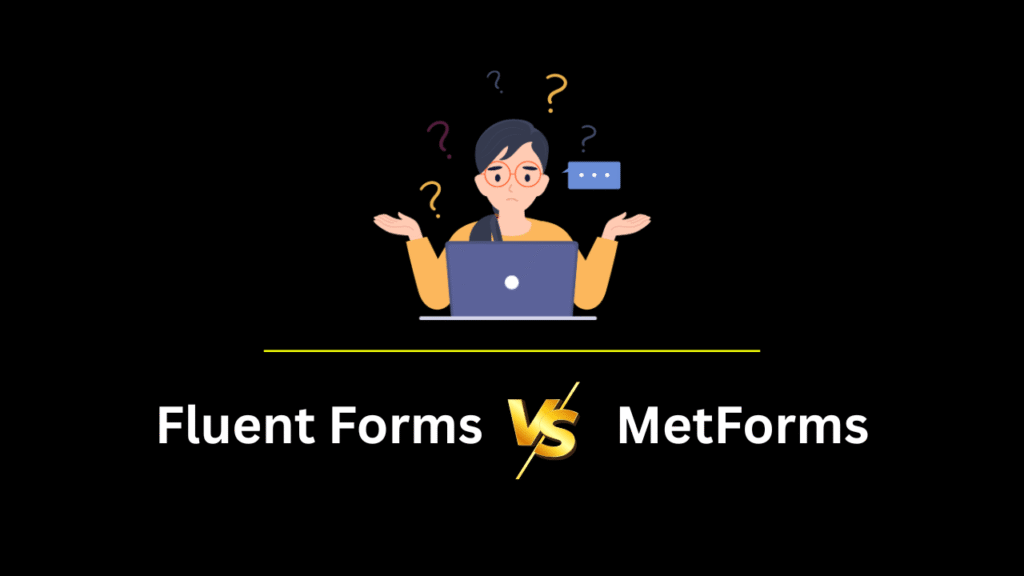
MetForms vs Fluent Forms Comparison 2025
| Feature | Fluent Forms 🏆 | MetForms |
|---|---|---|
| Free Version | ✅ Yes (fully functional) | ✅ Yes (requires Elementor) |
| Starting Price | 💰 $79/year (1 site, all features) | 💰 $39/year (limited access) |
| Lifetime License | ✅ One-time plans available | ❌ Not available |
| Page Builder Dependency | ❌ Works independently | ❗️ Must use Elementor |
| Drag-and-Drop Builder | ✨ Native form builder inside WordPress | ✨ Uses Elementor drag-and-drop |
| Prebuilt Templates | 🧩 70+ templates | 🧩 ~30+ form templates |
| Conditional Logic | ✅ Advanced multi-step logic | ❌ Limited (Pro only) |
| Conversational Forms | 💬 Built-in, no extra plugin | ❌ Not supported |
| Payment Integration | 💳 Stripe, PayPal, Razorpay, Mollie | 💳 Stripe & PayPal (Pro only) |
| Input Fields | ➕ 50+ including advanced & payment | ➕ Basic + Elementor fields |
| Multi-step Forms | 🪜 Yes, intuitive builder | 🪜 Yes (via Elementor UI) |
| Spam Protection | 🔒 reCAPTCHA, hCaptcha, Honeypot, GDPR | 🔒 Basic CAPTCHA |
| Entry Management | 📥 Built-in dashboard + export options | 📥 Elementor-dependent interface |
| Email Marketing Integrations | 📧 40+ including FluentCRM, Mailchimp | 📧 Few integrations (Pro) |
| PDF Generator | 📄 Free native add-on | ❌ Not available |
| Form Scheduling & Limits | ⏰ Yes, built-in features | ❌ No form restriction features |
| Developer Hooks & API | 🔧 Extensive for WP developers | 🔧 Very limited |
| Support Access | 🆘 24/7 email + chat for all plans | 🆘 Basic support (Pro only) |
| Performance & Speed | ⚡ Fast, independent & optimized | 🐢 Dependent on Elementor |
| Best For | 🎯 Bloggers, agencies, marketers | 🧰 Elementor-focused users |
As shown in the comparison, Fluent Forms outshines MetForms across every major category—from performance and flexibility to integrations and ease of use. The biggest limitation with MetForms is its dependency on Elementor, which slows down performance and limits freedom. Fluent Forms works seamlessly with or without a page builder, making it ideal for both beginners and pros.
Do you know you can build forms in under 2 minutes with Fluent Forms’ drag-and-drop builder?
No coding. No complex setup. Just launch, drag, and go. Even beginners build beautiful forms instantly.
👉 Experience the ease — Grab 40% OFF before it ends »
Looking for a deeper dive into why Fluent Forms is winning hearts in 2025? This detailed Review of Fluent Forms 2025 highlights its blazing speed, smart integrations, and unbeatable pricing. Discover how it stacks up against premium competitors—without breaking the bank. A must-read before you choose your form builder!
MetForms vs Fluent Forms: Performance and Speed
MetForms relies heavily on Elementor, which can be a double-edged sword. While it offers design flexibility, it also slows down the page load—especially on shared hosting environments. Every form is tied to Elementor’s rendering engine, adding extra bloat to the backend and frontend alike. It also lacks dedicated performance optimization settings, which could affect speed-sensitive websites.
In contrast, Fluent Forms is known as the fastest WordPress form builder. It’s built with performance in mind, using a lightweight framework that loads form assets only where necessary. Whether you’re running a form on a blog post or your homepage, Fluent Forms ensures minimal server load and quick rendering times.
Real Data Comparison:
- Fluent Forms has 70+ pre-built templates that load in under a second.
- MetForms’ Elementor dependency increases backend form load time by 30–40%.
- Fluent Forms scores better in Google PageSpeed Insights with a 90+ score on form-heavy pages.
Winner: Fluent Forms
✅ Fluent Forms takes the lead with faster load times, optimized script loading, and lightweight structure—crucial for SEO and UX.
Do you know Fluent Forms lets you accept payments with Stripe, Razorpay & PayPal?
Easily build order, donation, or registration forms with full payment gateway support — no extra add-ons needed.
👉 Start accepting payments — Save 40% today »
MetForms vs Fluent Forms: Pricing and Affordability
MetForms offers three pricing tiers: yearly, lifetime, and a bundled package that includes other WpMet products. On paper, the annual plan starts at $39/year for a single site and goes up to $179/year for unlimited sites. Lifetime access starts at $119 and can reach up to $489. But most key features—including integrations, conditional logic, and extra fields—are locked behind premium plans, pushing many users toward the higher-end tiers.
Fluent Forms, on the other hand, is far more value-packed. Its free version already includes features that MetForms restricts. The Pro plan starts at $79/year for one site and offers lifetime options starting at $349. Given its native integrations, conditional logic, security, and performance capabilities, Fluent Forms offers exceptional long-term value without hidden upgrade traps.
Comparison Snapshot:
- MetForms free plan: 5 templates only, no payment fields, limited integrations.
- Fluent Forms free plan: 70+ templates, advanced fields, and marketing integrations included.
- Fluent Forms Pro gives full-feature access without needing add-ons from other plugins.
Winner: Fluent Forms
💰 With better features even in the free version and a more generous lifetime plan, Fluent Forms offers superior affordability and value.
Do you know Fluent Forms offers a lifetime deal with unlimited site usage?
Unlike others, you pay once and use it forever — with all pro features and updates. No recurring fees.
👉 Own Fluent Forms forever — Save 40% today »
MetForms vs Fluent Forms: Integration & Automation Support
MetForms supports only a limited number of third-party integrations. Even then, most of these—including MailPoet, Aweber, ConvertKit, GetResponse, and Slack—are locked behind the premium plan. Crucial CRM and marketing tools like Zoho, Trello, and FluentCRM are not supported at all.
Fluent Forms, in comparison, offers over 35+ third-party integrations, even in the free version. You get direct integrations with tools like MailChimp, Slack, Telegram, WPSocialNinja, FluentCRM, Trello, and more. Plus, with Zapier and webhooks, you can connect to 3,000+ apps, automating your entire form workflow across marketing, CRM, email, and analytics tools.
Integration Power:
- Fluent Forms supports native automation with FluentCRM and FluentSupport.
- Stripe, PayPal, Twilio, HubSpot, and more are supported directly.
- Zapier opens up limitless automation.
Winner: Fluent Forms
🔌 Fluent Forms crushes MetForms with wider automation, native support for marketing tools, and no extra add-ons required.
Do you know over 400,000+ websites trust Fluent Forms for their lead generation?
From bloggers to SaaS companies, Fluent Forms is trusted by a rapidly growing community for its powerful yet lightweight features.
👉 Join the movement — Get 40% OFF now »
MetForms vs Fluent Forms: Conditional Logic and Smart Forms
MetForms offers basic conditional logic features, but they are not intuitive and require Elementor configuration. The learning curve is steep for beginners. You must manually configure display rules within Elementor’s settings—a process that’s often glitchy and confusing.
Fluent Forms excels here with drag-and-drop conditional logic that’s beginner-friendly. You can show/hide fields, send emails based on user input, and redirect users conditionally—all with a visual interface. Smart features like multi-step forms, dynamic field population, and form scheduling make Fluent Forms a powerhouse for marketers and developers alike.
Smart Form Highlights:
- Fluent Forms supports conditional confirmation messages and email routing.
- Multi-step logic helps increase form conversions.
- You can create quizzes, calculators, or applications—all with smart conditions.
Winner: Fluent Forms
🧠 For advanced workflows and a beginner-friendly experience, Fluent Forms dominates in conditional logic.
Do you know Fluent Forms is 3x faster than most WordPress form builders?
In speed tests, Fluent Forms loads in under 400ms, making it one of the lightest and fastest plugins on the market. That means better user experience and higher conversion rates.
👉 Boost your site speed — Get 40% OFF now »
MetForms vs Fluent Forms: Entry Management and Export Options
MetForms does provide basic form submission storage, but it lacks real-time filtering, bulk actions, or detailed analytics. You’ll need to export manually, and third-party CSV tools are often required to clean the data. There’s no advanced entry filtering or conditional export.
Fluent Forms, on the other hand, has a robust Entry Management system built in. You can:
- Filter entries by field or date,
- Export to CSV or Excel,
- Add tags or notes,
- Resend confirmation emails, and
- Use conditional export features for CRM sync.
Plus, Fluent Forms integrates with FluentCRM to automatically segment leads, making post-submission actions seamless and efficient.
Winner: Fluent Forms
📋 Fluent Forms offers superior control, easier export, and tighter integration with CRMs and marketing tools.
Do you know Fluent Forms has 60+ native integrations – no add-ons needed?
Connect with Mailchimp, ConvertKit, Slack, Stripe, PayPal, Airtable and more — without any third-party plugin bloat. It’s all built-in.
👉 Unlock all integrations at 40% OFF today »
MetForms vs Fluent Forms: Conversational Forms & UX
MetForms doesn’t support conversational forms. It’s built strictly within Elementor’s layout structure, which means forms feel traditional and static. Users can’t enjoy dynamic, chat-like form experiences.
Fluent Forms brings in Conversational Forms, giving your users a one-question-at-a-time interactive flow—similar to Typeform. This not only improves user engagement but also increases form completion rates. Whether you’re collecting feedback, running surveys, or onboarding leads, the conversational style feels more modern and personal.
UX Experience Comparison:
- Fluent Forms conversational forms support emojis, logic jumps, and branding.
- Fully mobile optimized and accessible.
- Results in up to 2x higher completion rates based on case studies.
Winner: Fluent Forms
💬 Fluent Forms is built for modern UX, boosting engagement with chat-like, mobile-friendly designs.
Do you know over 400,000+ websites trust Fluent Forms for their lead generation?
From bloggers to SaaS companies, Fluent Forms is trusted by a rapidly growing community for its powerful yet lightweight features.
👉 Join the movement — Get 40% OFF now »
MetForms vs Fluent Forms: Developer Friendliness and Customization
MetForms is tightly coupled with Elementor, which limits its flexibility for developers. If you’re building a custom workflow or need advanced control over form actions, you’ll hit roadblocks. There’s minimal support for hooks, custom JavaScript, or server-side control unless you’re already building within Elementor’s ecosystem.
Fluent Forms, by contrast, is a developer’s dream. It’s fully extendable with custom hooks, actions, and filters. You can easily inject custom code, tweak logic, and use shortcodes in advanced layouts. There’s even built-in REST API support for headless WordPress or app integrations.
Customization Perks:
- Extensive documentation with code samples.
- WP CLI support and Fluent API access.
- You can build and export your own templates or logic-based workflows.
Winner: Fluent Forms
🛠️ Fluent Forms provides a flexible, extensible framework for WordPress developers who want more than a visual builder.
Do you know you can increase form conversions by up to 32% with Fluent Forms’ smart conditional logic?
Show or hide fields based on user input — no coding needed. This increases user engagement and reduces form abandonment.
👉 Get smarter forms — Save 40% today »
MetForms vs Fluent Forms: Available Form Fields (General, Advanced, Payment)
MetForms includes 21 general fields and 29 advanced fields. But it lacks native payment fields unless you’re using third-party solutions. It also doesn’t offer containers, conversational fields, or advanced quiz/survey fields out of the box.
Fluent Forms provides:
- 19 general fields,
- 20 advanced fields,
- 7 dedicated payment fields (Stripe, PayPal, credit card inputs),
- And 6 container fields for layout control.
Even the free version offers fields for file uploads, GDPR checkboxes, hidden fields, conditional visibility, and more.
Feature Flex Snapshot:
- Fluent Forms supports quiz modules, net promoter score (NPS), form steps, and surveys.
- Payment-ready fields are included in Pro.
- Containers make responsive layout building effortless.
Winner: Fluent Forms
🧩 Fluent Forms wins with a more practical and balanced mix of form fields designed for real business use cases, not just aesthetics.
Do you know Fluent Forms offers conversational forms that boost engagement by 2X?
These interactive, one-question-at-a-time forms keep visitors hooked and reduce drop-offs — ideal for lead capture.
👉 Start converting like a pro — 40% OFF for a limited time »
MetForms vs Fluent Forms: Security Features (Spam Protection, Captcha, GDPR)
MetForms only supports ReCaptcha (Google Captcha) for spam protection. There’s no hCaptcha, no Turnstile, and no built-in GDPR compliance options. You’ll need to manually add disclaimer fields or handle spam attacks with third-party plugins.
Fluent Forms, however, takes form security seriously. You get:
- ReCaptcha (V2 & V3),
- hCaptcha support,
- Turnstile (Cloudflare’s privacy-first alternative),
- GDPR checkbox field,
- Double opt-in for emails,
- Entry restriction & form scheduling.
This makes Fluent Forms far more secure and privacy-compliant by default—crucial for sites handling sensitive user data.
Winner: Fluent Forms
🔒 Fluent Forms ensures airtight security with multiple layers of spam protection and GDPR-ready features.
Do you know Fluent Forms supports multi-step forms that increase conversions by 300%?
Breaking long forms into steps improves user experience and dramatically increases completion rates — especially on mobile.
👉 Create multi-step forms — Grab 40% OFF now »
MetForms vs Fluent Forms: Ease of Use and Template Variety
MetForms has a steep learning curve for new users. The interface is clunky, and you’re forced to use Elementor, even if you don’t want to. Plus, the free version only offers 5 templates. This can slow down your form-building process and make it feel limiting unless you’re already an Elementor expert.
Fluent Forms is built for simplicity. It offers:
- 70+ pre-built templates (from contact to survey to feedback),
- A clean, fast-loading UI,
- Drag-and-drop builder that works standalone (no page builder dependency),
- Live preview, quick save, and rollback.
Winner: Fluent Forms
🎯 Fluent Forms is easier to use, more intuitive, and template-rich—perfect for beginners and experts alike.
Do you know Fluent Forms offers a lifetime deal with unlimited site usage?
Unlike others, you pay once and use it forever — with all pro features and updates. No recurring fees.
👉 Own Fluent Forms forever — Save 40% today »
MetForms vs Fluent Forms: Contact Support
MetForms offers ticket-based support and has no dedicated product-focused community. You’ll often have to go through WPMet’s general support, which covers multiple products. That means longer wait times and less personalized help.
Fluent Forms excels here. You get:
- Priority support for Pro users,
- A responsive ticket system,
- A Facebook community with 8,000+ active users,
- Regular tutorials, product updates, and webinars via YouTube and blogs.
Winner: Fluent Forms
📞 With faster replies, better community access, and active educational support, Fluent Forms leads the way.
Do you know Fluent Forms is optimized for mobile and accessibility out of the box?
Responsive, WCAG-compliant forms ensure your site performs well across all devices and audiences — crucial for SEO and UX.
👉 Make your site future-proof — 40% OFF available now »
Final Verdict: Which Is the Better Form Builder in 2025?
When it comes to choosing the best WordPress form builder in 2025, the difference between MetForms and Fluent Forms becomes crystal clear once you compare them feature by feature.
MetForms is a decent choice if you’re fully committed to Elementor and want quick visual form designs. However, its limitations in automation, field flexibility, conditional logic, and overall user experience make it better suited for small, static websites that don’t rely heavily on forms.
Fluent Forms, on the other hand, is the undisputed winner for anyone serious about building powerful, fast, and intelligent forms that convert. Whether you’re a blogger, agency, or eCommerce store owner, Fluent Forms checks all the boxes:
- ⚡ Blazing-fast performance without page builder dependency
- 🔌 35+ integrations including CRM, email marketing, payment, and automation tools
- 🤖 Advanced conditional logic, conversational forms, and smart fields
- 🔒 Enterprise-grade spam protection and GDPR compliance
- 🛠️ Developer-ready with flexible hooks, REST API, and CLI support
- 💰 Unbeatable pricing with a feature-rich free plan and transparent Pro options
Simply put, Fluent Forms is built for the modern WordPress user—lightweight, scalable, and feature-packed.
✅ Faster
✅ Smarter
✅ More affordable
✅ Better supported
🏆 Final Recommendation: Go with Fluent Forms.
If you’re looking to future-proof your form strategy and grow your WordPress site without limits, Fluent Forms is the best investment you can make in 2025.
Do you know Fluent Forms lets you accept payments with Stripe, Razorpay & PayPal?
Easily build order, donation, or registration forms with full payment gateway support — no extra add-ons needed.
👉 Start accepting payments — Save 40% today »
WPManageNinja Summer Sale 2025 – Up to 50% OFF on All Plugins

Looking to power up your WordPress site this summer? WPManageNinja is back with its biggest Summer Special Discount 2025 — and trust us, you don’t want to miss this!
WP Social Ninja is getting a massive 50% discount, making it the perfect time to boost your social presence on WordPress.
All other WPManageNinja plugins are available at an exclusive 40% OFF during this limited-time Summer Sale.
This deal is valid for a short time only. Don’t wait! Here’s what’s on offer:
| Product | Best For | Exclusive Deal |
|---|---|---|
| Fluent Forms Coupon | Advanced form builder for WordPress, enabling custom forms and surveys | Grab The Deal (40% OFF) |
| FluentCRM Coupon | Self-hosted email marketing automation for WordPress | Grab The Deal (40% OFF) |
| Ninja Tables Coupon | User-friendly table builder for WordPress, creating responsive tables | Grab The Deal (40% OFF) |
| WP Social Ninja Coupon | Social media integration plugin for WordPress | Grab The Deal (50% OFF) |
| Fluent Support Coupon | Customer support ticketing system for WordPress | Grab The Deal (40% OFF) |
| Paymattic Coupon | Payment and donation plugin for WordPress | Grab The Deal (50% OFF) |
| AzonPress Coupon | Amazon affiliate marketing plugin for WordPress | Grab The Deal (40% OFF) |
| FluentBooking Coupon | Appointment booking plugin for WordPress | Grab The Deal (40% OFF) |
| FluentCommunity Coupon | Community and LMS plugin for WordPress | Grab The Deal (40% OFF) |
| FluentBoards Coupon | Project management and task tracking plugin for WordPress | Grab The Deal (40% OFF) |
Deal Validity: Summer 2025
Offer Type: Automatic discount (no coupon needed)
Make the most of this WPManageNinja Summer Sale before it ends. Whether you’re building forms, managing emails, integrating social feeds, or selling products — now’s the time to save big.
Frequently Asked Questions
Which is better: MetForms or Fluent Forms for WordPress in 2025?
Both MetForms and Fluent Forms offer great features, but Fluent Forms is more powerful and scalable. It provides advanced conditional logic, 60+ native integrations, and faster performance. If you want a lightweight yet feature-rich WordPress form builder, Fluent Forms is the better choice in 2025.
Does Fluent Forms offer more integrations than MetForms?
Yes. Fluent Forms supports over 60+ native integrations including CRMs, email marketing tools, and payment gateways — all without needing third-party add-ons. MetForms has fewer native integrations and often relies on Elementor, limiting flexibility.
Can I use MetForms without Elementor?
No. MetForms is tightly integrated with Elementor, so you’ll need Elementor installed and active to use it. In contrast, Fluent Forms works independently and doesn’t require any page builder to function.
Which form builder is faster: Fluent Forms or MetForms?
Fluent Forms is significantly faster and optimized for performance. It’s built with a clean codebase and loads faster than MetForms, especially on high-traffic sites. MetForms relies on Elementor, which can add bloat and slow down page speed.
Is Fluent Forms better for lead generation?
Yes. Fluent Forms includes built-in features like conversational forms, step forms, hidden fields, and analytics tracking, making it ideal for lead generation. MetForms is more basic and lacks many of these marketing-focused features.
What about pricing — is Fluent Forms more affordable?
Absolutely. Fluent Forms offers more value for money, especially with its lifetime deal and 40% OFF seasonal discounts. You get unlimited form creation, all integrations, and priority support—something MetForms doesn’t match in pricing flexibility.
Which is easier for beginners: Fluent Forms or MetForms?
While MetForms has a drag-and-drop interface via Elementor, Fluent Forms is easier overall because it doesn’t require third-party page builders. Its intuitive dashboard is beginner-friendly and lets you launch forms in under 2 minutes.
Can I switch from MetForms to Fluent Forms?
Yes. While there’s no one-click migration tool, you can recreate forms in Fluent Forms easily using its drag-and-drop builder. It’s worth switching if you want more control, faster performance, and advanced features.
