In 2025, SEO is no longer just about ranking for a single keyword—it’s about understanding your audience, matching search intent, and building topical relevance. And it all starts with solid keyword research.
Whether you’re a blogger, small business owner, YouTuber, or affiliate marketer, finding relevant, low-competition keywords is key to growing your traffic without spending a dime on ads. Thankfully, you don’t need expensive tools to get started.
🔎 According to Ahrefs, over 90.63% of content gets zero organic traffic from Google—primarily because it targets the wrong or overly competitive keywords.
Google itself is transforming how it handles search with AI-powered results and Search Generative Experience (SGE), but even in this new era, keyword research remains the most critical skill in SEO.
In this guide, you’ll discover the 10 best free keyword research tools in 2025 that are:
- ✅ Beginner-friendly and easy to use
- ✅ Trusted by industry experts
- ✅ Capable of delivering data-backed keyword suggestions
- ✅ Helpful for SEO across Google, YouTube, Amazon, and more
So, if you’ve ever Googled:
- free SEO keyword research tools
- how to find long-tail keywords for blog posts
- best keyword tools for YouTube SEO
This post is tailored for you.
Let’s start with the foundation—understanding what makes a keyword research tool genuinely useful in today’s SEO environment.
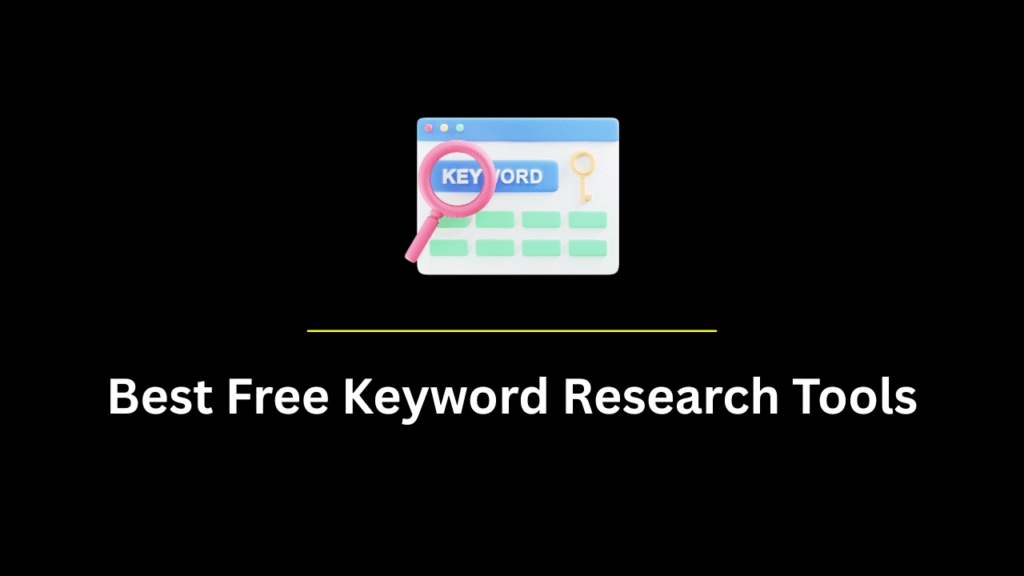
What Makes a Good Free Keyword Research Tool?
Not every free tool is worth your time. In 2025, search engines are smarter, and your keyword strategy must align with semantic search, user intent, and experience-driven content to be effective.
Here’s what separates a great keyword research tool from an average one:
✅ Search Volume Accuracy
A quality keyword research tool should show monthly search volume, preferably based on real data. Tools like Google Keyword Planner pull search data directly from Google Ads, giving you first-party insights.
📊 Example: The keyword “cheap hosting in India” has over 3,600 monthly searches (source: Google Keyword Planner). This signals strong interest and buyer intent.
✅ Keyword Difficulty Score
Some tools estimate how competitive a keyword is, helping you avoid high-difficulty terms that big websites dominate. The Ahrefs Keyword Difficulty score is based on backlink profiles of the top 10 ranking pages.
🎯 Tip: Go for a KD score below 30 if your site is new or has a Domain Rating (DR) under 20.
✅ Long-Tail Keyword Suggestions
Long-tail keywords often have lower competition and higher intent. Tools like AnswerThePublic and Ubersuggest offer question-based and phrase-based variations ideal for SEO content strategy.
✏️ Example: From the base keyword “digital marketing,” you get:
- what is digital marketing in simple terms
- digital marketing for local business
- how to learn digital marketing for free
These are great for blog posts, YouTube videos, or even landing pages.
✅ Search Intent Insights
Keyword intent matters more than ever. According to Backlinko’s SEO guide, Google prioritizes content that best satisfies search intent. Choose tools that help you see what kind of pages already rank for a keyword.
🧠 Example:
- “Buy DSLR camera online” → Transactional intent
- “Best DSLR cameras under 50000” → Commercial intent
- “What is a DSLR camera?” → Informational intent
Tools like Ubersuggest and Ahrefs Free Tools display SERP previews that reflect searcher intent.
✅ Data from Multiple Platforms
Some tools offer keyword ideas from YouTube, Amazon, Bing, and even Instagram—essential if you’re doing multi-channel SEO or eCommerce SEO. Soovle and Keyword Tool.io are excellent here.
💡 Fun Fact: 15% of daily Google searches are brand new, according to Google Search Central.
Why These Features Matter for Beginners
If you’re new to SEO, content creation, or affiliate marketing, free keyword tools help you:
- Avoid writing content that no one is searching for
- Find easy-win topics with low SEO competition
- Get ideas for blog posts, videos, product descriptions, and even social media captions
- Build content clusters around topical relevance—a major ranking factor in 2025 (source: Moz SEO Trends)
🚀 According to HubSpot’s 2024 State of Marketing Report, 53% of all website traffic comes from organic search—making keyword research an essential skill in your content strategy.
In the next section, we’ll explore the top 10 free tools, starting with the most trusted one from Google itself.
Top 10 free keyword research tools in 2025 (Comparison)
| Tool Name | Best For | Key Features | Platform Support | Free Limitations |
|---|---|---|---|---|
| Google Keyword Planner | Accurate volume & CPC data | Search volume, competition, CPC | Full access, but needs Google Ads acct | |
| Ubersuggest | Beginner-friendly all-in-one SEO | Keyword ideas, SEO difficulty, traffic data | Google, YouTube | 3 free searches/day |
| AnswerThePublic | Long-tail and question-based keywords | Visual keyword wheels, content ideation | 3 searches/day | |
| Google Trends | Identifying trending & seasonal topics | Trend graphs, comparisons, regional insights | Google, YouTube | No volume/difficulty shown |
| Keyword Surfer | Quick SERP keyword insights | Inline keyword data, traffic for top pages | Google (Chrome Extension) | Free basic access |
| AlsoAsked | Mapping People Also Ask (PAA) questions | Content tree view, follow-up questions | Limited searches/day | |
| Soovle | Multi-platform keyword autocomplete | Instant suggestions from 7+ platforms | Google, YouTube, Amazon, etc | No volume/difficulty |
| Ahrefs Keyword Generator | Keyword ideas with difficulty scores | Search volume, KD score, questions | Google, YouTube, Amazon, Bing | 100 keywords/search |
| Keyword Tool.io | Cross-platform SEO and hashtags | Autocomplete from 8+ platforms, questions, hashtags | Google, YouTube, Amazon, etc | No volume/difficulty in free version |
| Google Search Console | Real keyword performance on your site | Clicks, CTR, positions, impressions | Only shows keywords your site ranks for |
🛠️ 1. Google Keyword Planner — The OG Tool That Still Works
🔗 Official Link: Google Keyword Planner
What It Is:
Google Keyword Planner is a free tool by Google Ads that gives access to search volume data, competition levels, and CPC estimates. While it’s designed for advertisers, SEOs and content creators widely use it for organic keyword research.
Why It’s Still Relevant in 2025:
Google is the source of truth when it comes to search data. Even though the tool is part of the Google Ads suite, the search volumes and competition metrics come straight from Google’s database, making it highly reliable.
Key Features:
- ✅ Monthly search volume (range or exact with ad campaigns)
- ✅ Competition levels (low, medium, high)
- ✅ CPC suggestions for PPC (also useful for monetization)
- ✅ Keyword grouping and filter options
- ✅ Location and device targeting options
Example Use Case:
Let’s say you’re writing a blog about budget travel in India. Enter the term “cheap travel destinations in India” into Google Keyword Planner and you’ll get:
- budget places to visit in India – 6,600/mo
- low budget trips in India – 2,900/mo
- cheapest tourist places in India – 3,200/mo
You can now create topic clusters based on search volume and intent.
Pros:
- 📈 Accurate volume data straight from Google
- 💰 Monetization hints via CPC values
- 🌎 Good for local and international keyword targeting
- 🔍 Insight into search behavior across devices and locations
Cons:
- Requires a Google Ads account (free to create)
- Doesn’t show keyword difficulty for SEO
- Intent and trends need to be interpreted manually
Best For:
- Bloggers, affiliates, and local businesses targeting Google search
- Beginners who want clean, trusted data
- Anyone looking to understand keyword volume trends for free
🛠️ 2. Ubersuggest (Free Plan) — Neil Patel’s SEO Swiss Knife
🔗 Official Link: Ubersuggest
What It Is:
Created by SEO expert Neil Patel, Ubersuggest is a freemium keyword research and SEO tool offering powerful insights, even in its free version. It’s especially helpful for beginners due to its visual interface and actionable suggestions.
Why It Stands Out in 2025:
Ubersuggest combines keyword research, domain overview, and SERP data—all in one dashboard. It’s updated regularly and includes features inspired by top tools like SEMrush and Ahrefs, but at zero cost (for limited searches).
Key Features:
- ✅ Keyword suggestions with volume, SEO difficulty, and CPC
- ✅ Related keywords, questions, and comparisons
- ✅ Domain overview to spy on competitors
- ✅ Top-ranking pages with estimated traffic
- ✅ Content ideas and backlink data
Example Use Case:
Suppose you’re creating a YouTube channel about digital marketing for beginners. Searching “digital marketing tips” in Ubersuggest shows:
- digital marketing strategy for small business – 3,600/mo
- digital marketing basics for students – 2,000/mo
- free digital marketing course with certificate – 5,400/mo
This tells you what kind of video titles or blog posts to create. You also get SEO difficulty scores so you know which topics are easier to rank for.
Pros:
- 👶 Extremely beginner-friendly UI
- 🧠 Built-in SEO difficulty and content suggestions
- 🔍 Great for finding low competition keywords
- 📊 Competitor analysis available (limited)
Cons:
- Only 3 free searches per day (unless logged in or upgraded)
- Some features hidden behind a paywall
- Occasionally shows estimated volume ranges, not exact data
Best For:
- Bloggers, YouTubers, solopreneurs
- SEO beginners looking for an all-in-one dashboard
- Content marketers who need question-style keywords for blogs and FAQs
✨ Pro Tip: Use Google Keyword Planner to validate volume, and Ubersuggest to evaluate keyword difficulty and content ideas. Combining the two gives you a complete SEO game plan for free.
🛠️ 3. AnswerThePublic — Turn Questions into Keyword Gold
🔗 Official Link: AnswerThePublic
What It Is:
AnswerThePublic is a visual keyword research tool that taps into Google’s autocomplete data to uncover what people are really asking. It organizes keywords into questions, comparisons, prepositions, and more—making it perfect for featured snippets and content clusters.
Why It’s Valuable in 2025:
As Google moves further toward AI-based answers and zero-click results, question-based content becomes more important than ever. AnswerThePublic shows exact phrases users are typing into Google, which helps you write content that answers real search queries.
Key Features:
- ✅ Generates hundreds of long-tail keyword ideas from a single term
- ✅ Visual keyword map (great for brainstorming)
- ✅ Includes questions, prepositions, comparisons, and alphabeticals
- ✅ Export data as CSV (with login)
Example Use Case:
Let’s say your blog is about freelance writing. Type in “freelance writing” and you’ll get questions like:
- how to start freelance writing with no experience
- why freelance writing is a good career
- can freelance writing make you rich
- freelance writing vs blogging
These are perfect for blog titles, FAQ pages, YouTube videos, or even Instagram Reels content.
💡 Bonus Tip: These are the types of questions that show up in Google’s People Also Ask (PAA), which can double your impressions and CTR.
Pros:
- 🔍 Discover exact search phrases users type
- 🎯 Ideal for content ideation and snippet targeting
- 📈 Organizes keywords into meaningful buckets
- 🧠 Great for building topical authority
Cons:
- Limits daily free searches (3/day max for free users)
- No search volume or difficulty score
- Can feel overwhelming with too many variations
Best For:
- Bloggers, niche site owners, YouTubers
- Writers looking for blog post ideas or FAQs
- SEO beginners wanting to create deep, question-based content
🛠️ 4. Google Trends — Stay Ahead with Real-Time Search Insights
🔗 Official Link: Google Trends
What It Is:
Google Trends shows you how a keyword’s popularity has changed over time. It helps you compare trends, identify seasonal spikes, and validate content ideas before investing time writing.
Why It’s Crucial in 2025:
With Google’s increasing emphasis on fresh, helpful content, understanding when a keyword is rising or falling in popularity is more important than ever. Trends also help you spot viral topics before your competitors.
Key Features:
- ✅ Real-time and historical trend data (last hour to past 5 years)
- ✅ Compare up to 5 search terms
- ✅ See trends by region, device, platform (YouTube, News, Image)
- ✅ “Rising” and “Breakout” keywords for hot topics
Example Use Case:
If you run a tech blog, compare “AI tools for writers” vs “ChatGPT prompts” vs “AI content detectors.” You may find that “ChatGPT prompts” is breaking out in India with a 300% growth spike in the last 30 days.
Or, if you run a seasonal blog, search for “Raksha Bandhan gifts” and you’ll see a sharp annual spike in August. Now you know exactly when to publish your gift guide for maximum SEO traffic.
📈 Case Study: According to Search Engine Journal, marketers using Google Trends saw up to 70% higher CTR when publishing around breakout queries.
Pros:
- 📊 Free and backed by first-party Google data
- 🔥 Shows what’s trending right now
- 🌎 Region and device filters for local SEO
- 📅 Helps you plan your content calendar
Cons:
- No exact search volume
- Doesn’t show keyword competition
- Limited in-depth SEO metrics
Best For:
- News publishers, YouTubers, trend bloggers
- Content planners who want seasonal or breakout content
- eCommerce stores preparing for holiday spikes
✨ Smart Strategy: Use Google Trends to find seasonal spikes, then plug those terms into AnswerThePublic to find related questions. This combo helps you create timely, intent-matching content that ranks fast.
🛠️ 5. Keyword Surfer — Instant Keyword Data While You Google
🔗 Official Link: Keyword Surfer Chrome Extension
What It Is:
Keyword Surfer is a free Chrome extension by Surfer SEO that adds keyword volume, similarity, and related terms directly into Google’s search results. This means you get instant keyword insights without leaving the search page.
Why It’s Powerful in 2025:
Google Search in 2025 is more dynamic, and user intent varies rapidly across queries. Keyword Surfer helps you adapt in real time by:
- Showing monthly search volume beside each query
- Recommending related keywords
- Displaying estimated traffic for top-ranking pages
It’s an essential tool for quick validation, on-the-fly research, and speeding up your SEO content creation workflow.
Key Features:
- ✅ Keyword volume, similarity score, and cost-per-click (CPC)
- ✅ Inline traffic estimates for top-ranking URLs
- ✅ 20+ related keyword suggestions per search
- ✅ Domain-level insights and word count recommendations (if paired with Surfer SEO)
Example Use Case:
If you’re researching “best laptops for video editing,” Keyword Surfer will show:
- Estimated search volume: 18,100/mo
- Related terms: “budget laptops for editing,” “laptop for creators,” etc.
- Word count and traffic for each top 10 result—ideal for content benchmarking
🔎 Smart Move: You can immediately compare your content idea with existing top pages and estimate how comprehensive your article should be.
Pros:
- 🧠 Works inside Google search, no separate dashboard
- 📈 Instant visibility on keyword volume
- ⏱️ Saves time for content planning and optimization
- 💸 Completely free for basic use
Cons:
- Only works in Google Chrome
- Doesn’t show keyword difficulty
- Limited to search data (no social or eCommerce insights)
Best For:
- SEO beginners who need quick keyword snapshots
- Writers who want to analyze SERP competitiveness
- Content creators doing on-the-fly keyword validation
🛠️ 6. AlsoAsked — Map Out the Entire Query Journey
🔗 Official Link: AlsoAsked
What It Is:
AlsoAsked is a free (with limited use) tool that visualizes the “People Also Ask” (PAA) questions from Google in a tree structure. It shows how questions branch out from the original query, helping you understand user journeys and create better topic clusters.
Why It’s a Must-Use in 2025:
In the age of AI Overviews and Google’s Search Generative Experience, content that answers questions naturally and progressively is more likely to appear in snippets, PAA boxes, and voice search results.
AlsoAsked helps you visualize how people think, what they want next, and what subtopics to include.
Key Features:
- ✅ Shows 3-level deep follow-up questions
- ✅ Grouped and structured by semantic relationships
- ✅ Supports multiple regions and languages
- ✅ Download data in CSV and PNG (limited in free plan)
Example Use Case:
Search: “how to start affiliate marketing”
You’ll see:
- How to start affiliate marketing with no money?
- Which affiliate program is best for beginners?
- Can you do affiliate marketing without a website?
- How long does it take to earn?
Now imagine turning that into an article with headers:
- What is affiliate marketing?
- How to start with no money
- Choosing the best affiliate programs
- Do you need a website?
- When to expect results
You’ve just mapped an entire SEO-optimized blog structure using PAA data.
📚 According to Google Search Central, answering related questions helps increase your content’s perceived value and can boost your E-E-A-T score.
Pros:
- 🌳 Visual keyword mapping for question-based content
- 🎯 Helps build content silos and topic clusters
- 📈 Ideal for increasing session time and internal links
- 🧩 Based entirely on real Google search behavior
Cons:
- Limits free searches per day
- No search volume or CPC metrics
- Tree view can be overwhelming at first
Best For:
- Bloggers building pillar + cluster content
- SEO strategists creating internal link structures
- Creators targeting Google’s People Also Ask features
✨ Pro Tip: Combine AlsoAsked with AnswerThePublic to build content that covers every layer of a topic—what, why, how, when, and which—and dominate Google’s PAA boxes.
🛠️ 7. Soovle — Multi-Platform Keyword Suggestions in Seconds
🔗 Official Link: Soovle
What It Is:
Soovle is a fast, no-login tool that pulls autocomplete keyword suggestions from major platforms like Google, YouTube, Amazon, Bing, Wikipedia, eBay, Yahoo, and more. It’s a goldmine for discovering how users search across different platforms.
Why It’s Still Handy in 2025:
Soovle is ideal for cross-channel content strategy, especially when users rely heavily on platform-specific searches. With online shopping, video consumption, and voice search dominating, Soovle gives a 360° view of keyword demand across all search engines.
Key Features:
- ✅ Aggregates autocomplete suggestions from up to 7 platforms
- ✅ Instant keyword discovery without registration
- ✅ Drag-and-drop keyword saving feature
- ✅ Lightning-fast performance
Example Use Case:
Let’s say you’re launching a fitness accessories brand. Search for “resistance bands” and you’ll get:
- Google: resistance bands for beginners
- Amazon: resistance bands set heavy
- YouTube: resistance band full-body workout
- Bing: resistance bands with handles
- eBay: resistance bands lot
With one tool, you’ve just uncovered product keywords, tutorial ideas, and buyer intent phrases across platforms.
🎯 Smart Strategy: These insights help you tailor your SEO, YouTube videos, Amazon listings, and blog content—all from one place.
Pros:
- 🚀 Extremely fast and intuitive
- 🌐 Covers multi-platform intent
- 🧠 Ideal for eCommerce, YouTube, and niche site SEO
- 💯 No login or learning curve required
Cons:
- No volume, CPC, or difficulty data
- Can’t export results in free version
- Visual interface can look basic to some users
Best For:
- Product researchers, YouTubers, drop shippers
- Content creators targeting Google + YouTube combo
- SEO beginners needing a broad keyword view without data overload
🛠️ 8. Ahrefs Free Keyword Generator — Data-Rich Insights Without the Price Tag
🔗 Official Link: Ahrefs Keyword Generator
What It Is:
Ahrefs Free Keyword Generator gives you 100 keyword suggestions from a seed keyword, complete with search volume and Keyword Difficulty (KD) scores. It works across Google, YouTube, Bing, and Amazon.
Why It’s a Must-Try in 2025:
Ahrefs is one of the most trusted names in SEO, and their free keyword generator gives beginners a taste of premium-level insights—without needing to buy a subscription. It’s one of the only free tools that provides KD scores, which are essential for understanding your ranking potential.
Key Features:
- ✅ Up to 100 keyword suggestions per query
- ✅ Includes volume + difficulty score
- ✅ Separate tabs for Google, YouTube, Bing, and Amazon
- ✅ Shows related questions (great for blogs and FAQs)
Example Use Case:
Suppose you’re writing a blog post about home gardening. Enter “home gardening” and Ahrefs gives you:
- home gardening tips – 1,700/mo – KD 10
- indoor home gardening – 900/mo – KD 12
- home gardening for beginners – 1,200/mo – KD 8
Based on this, you could create:
- A beginner’s guide targeting “home gardening for beginners”
- A lead magnet titled “10 Indoor Gardening Tips No One Told You”
🧠 Did You Know? According to Ahrefs’ own keyword data, low-KD keywords (under 10) are the easiest way to grow traffic on new blogs.
Pros:
- 🔍 One of the few tools showing difficulty scores for free
- 📊 Volume data available with regional support
- 🎥 YouTube keyword support—great for video creators
- 🛒 Amazon keywords useful for affiliate and product SEO
Cons:
- No CSV export unless using paid version
- No trend graphs or CPC metrics in free version
- Limited to 100 keywords per search
Best For:
- Bloggers, SEOs, affiliate marketers
- Content creators who need long-tail keywords with low difficulty
- Those targeting Google and YouTube SEO together
✨ Pro Tip: Use Ahrefs Free Tool to filter low-difficulty, high-volume keywords, then validate them with Google Keyword Planner or Keyword Surfer for search intent and competitor analysis.
🛠️ 9. Keyword Tool.io — Platform-Specific Keyword Ideas Beyond Google
🔗 Official Link: Keyword Tool
What It Is:
Keyword Tool.io is a freemium keyword research platform that pulls autocomplete data from Google, YouTube, Bing, Amazon, Instagram, eBay, and even App Store—making it one of the best multi-channel SEO tools available for free.
Why It’s Game-Changing in 2025:
If you’re creating content across multiple platforms—like YouTube videos, eCommerce listings, or app descriptions—you need more than just Google data. Keyword Tool.io helps you discover what people are typing in search boxes across the internet.
Key Features:
- ✅ Pulls 750+ long-tail keyword suggestions per search
- ✅ Supports multiple platforms (Google, YouTube, Amazon, Instagram, etc.)
- ✅ Generates questions, hashtags, and related terms
- ✅ Works in multiple languages and regions
Example Use Case:
Let’s say you run an Instagram page for organic skincare. Type “aloe vera” in Keyword Tool.io (Instagram tab) and you get:
- #aloeveraskincare
- #aloeveragel
- #aloeveralover
- #aloeverabenefits
These hashtags help you optimize your content for Instagram’s search algorithm. Meanwhile, the YouTube tab gives you keyword ideas for your next skincare tutorial.
🛍️ Bonus Tip: Use the Amazon tab to find keywords for product listings or affiliate blog posts targeting buyer intent.
Pros:
- 🌐 Best for multi-platform SEO
- 🎥 Great for YouTube, Amazon, and Instagram marketing
- 🧠 Shows questions and keyword variations
- 🚀 No login required for basic use
Cons:
- Free version doesn’t show search volume or competition
- CSV export and exact data locked behind a paywall
- Interface not as polished as newer tools
Best For:
- Social media marketers, affiliate bloggers, influencers
- YouTubers and Amazon sellers
- Anyone needing keyword ideas across Google and beyond
🛠️ 10. Google Search Console — Your Real Keyword Goldmine
🔗 Official Link: Google Search Console
What It Is:
Google Search Console (GSC) is a must-have free tool for every website owner. It shows how your site is performing in Google Search—including which keywords you already rank for, how many clicks they generate, and where you’re showing up in the SERPs.
Why It’s Indispensable in 2025:
Instead of guessing what your site should rank for, GSC shows you real keyword data straight from Google. You can identify underperforming content, track average positions, and find low-hanging keyword opportunities for boosting traffic fast.
Key Features:
- ✅ Lists all queries your site ranks for (with clicks, impressions, CTR, position)
- ✅ Page-level data to see keyword impact
- ✅ Filter by country, device, or date
- ✅ Helps you spot declines in traffic or indexing issues
- ✅ Free integration with Google Analytics 4
Example Use Case:
Let’s say your blog has a post on “best WordPress plugins.” In GSC, you notice it ranks for:
- “seo plugin for WordPress” – position 18, CTR 0.5%
- “WordPress cache plugin” – position 21, 900 impressions
You could update that blog post with a new section on SEO and caching plugins, improving your chances to jump into the top 10 and boost click-through rate.
📈 According to Search Engine Land, websites that optimize based on GSC data see up to 40% more organic traffic within 60 days.
Pros:
- 📊 100% real keyword data from your own website
- 🎯 Helps find content refresh opportunities
- 💥 Shows low-CTR but high-impression keywords you can easily optimize
- 🔗 Tightly integrated with other Google tools
Cons:
- Only shows keywords you already rank for
- Not helpful for new websites with no traffic
- Requires some learning curve for beginners
Best For:
- Site owners, bloggers, SEOs
- Content strategists looking for data-led growth
- Anyone who wants to audit and optimize existing SEO performance
✨ Pro Tip: Combine GSC insights with Ubersuggest or Ahrefs Free Tool to discover related keywords that you’re not ranking for yet—but should be.
✅ Conclusion: You Don’t Need Expensive Tools to Master SEO in 2025
Keyword research in 2025 isn’t just about search volume—it’s about understanding your audience, matching search intent, and staying relevant across platforms like Google, YouTube, Amazon, and even Instagram. The best part? You don’t have to spend a single rupee to get started.
Each of the tools we covered—whether it’s Google Keyword Planner for volume accuracy, Ubersuggest for SEO-friendly suggestions, AnswerThePublic for question-based content, or Google Search Console for real performance insights—gives you a unique edge in building a strong SEO strategy without the cost.
🚀 Remember: SEO is not about doing everything. It’s about doing the right things consistently.
If you’re just starting out:
- Choose 2–3 tools that align with your platform (Google, YouTube, eCommerce)
- Focus on long-tail, low-competition keywords
- Track your results using Search Console
- And always write for humans first, algorithms second
With the right approach and these free tools, you can start ranking higher, attracting more traffic, and building content that genuinely helps your audience.
