In this Thrive Ultimatum plugin review, I’ll break down how it works, what makes it different from other countdown timer plugins, and why it’s one of the smartest marketing tools you can use in 2025.
If you’re struggling to boost your conversions despite having quality traffic, the missing ingredient might just be urgency. Scarcity marketing isn’t a trick—it’s a proven behavioral trigger backed by psychology. When people feel they might miss out, they act faster. In fact, according to HubSpot, over 60% of consumers say limited time offers prompt them to make quicker decisions.
That’s where Thrive Ultimatum comes in.
This powerful WordPress scarcity marketing plugin lets you create high-converting countdown campaigns across your website—without any coding. Whether you’re selling digital products, running an affiliate promo, or launching an online course, Thrive Ultimatum gives you the tools to turn passive visitors into paying customers with time-limited offers that feel real—because they are.
⚡ Upcoming Thrive Themes Black Friday Cyber Monday Sale 2025
The Thrive Themes Black Friday 2025 Sale is right around the corner — and it’s your best chance of the year to save big on the entire Thrive Suite. Expect up to 50% OFF on powerful tools like Thrive Architect, Thrive Leads, Quiz Builder, and Theme Builder. Whether you’re building funnels, optimizing conversions, or designing high-impact WordPress sites, this deal packs everything you need for less.
🚀 Don’t miss out — Thrive Themes Black Friday 2025 goes live on November 28 and runs through December 1.
👉 Check Thrive Themes Black Friday 2025 Deals to grab the biggest discount before it’s gone!
Thrive Ultimatum Review 2025 (Quick Summary)
| Plugin Name | Thrive Ultimatum |
| Best For | Marketers, course creators, affiliate bloggers, and eCommerce brands who want to boost conversions with urgency |
| Core Function | Scarcity marketing through fixed, recurring, and evergreen countdown timer campaigns |
| Key Features | Lockdown timers, smart triggers, campaign templates, expiring links, unlimited campaigns, WooCommerce support |
| Integration Required | WordPress (works best with Thrive Suite tools like Architect, Leads, Apprentice) |
| Pricing (Standalone) | $99/year for 1 site |
| Pricing (Thrive Suite) | $299/year for 5 sites (includes 9 plugins) |
| Free Trial / Guarantee | 30-day money-back guarantee |
| Ease of Use | Beginner-friendly with visual editor and campaign templates |
| Standout Benefit | Lockdown feature ensures authentic evergreen urgency across devices |
| Our Rating | ★★★★★ 4.8/5 (Based on real performance, features, and pricing value) |
| CTA | 👉 Get Thrive Ultimatum Now |
Thrive Suite Value: Why It’s Smarter to Bundle
If you’re planning to use even 2–3 Thrive plugins, Thrive Suite is the smartest investment you can make. Instead of paying individually, you can save hundreds by unlocking the full toolkit in one plan. For limited-time savings, check the latest Thrive Themes Discount before you buy.
| Thrive Plugin | Individual Price | Review Article Link |
|---|---|---|
| Thrive Architect | $99/year | Thrive Architect Review |
| Thrive Theme Builder | $99/year | Thrive Theme Builder Review |
| Thrive Leads | $99/year | Thrive Leads Review |
| Thrive Quiz Builder | $99/year | Thrive Quiz Builder Review |
| Thrive Apprentice | $149/year | Thrive Apprentice Review |
| Thrive Optimize | $67/year (add-on) | Thrive Optimize Review |
| Thrive Ovation | $39/year | Thrive Ovation Review |
| Thrive Ultimatum | $97/year | Thrive Ultimatum Review |
| Thrive Comments | $47/year | Thrive Comments Review |

💡 Thrive Suite Total Value: $796/year if purchased individually
✅ Thrive Suite Bundle Price: Only $299/year for all tools + updates + support (Detailed Thrive Themes Review)
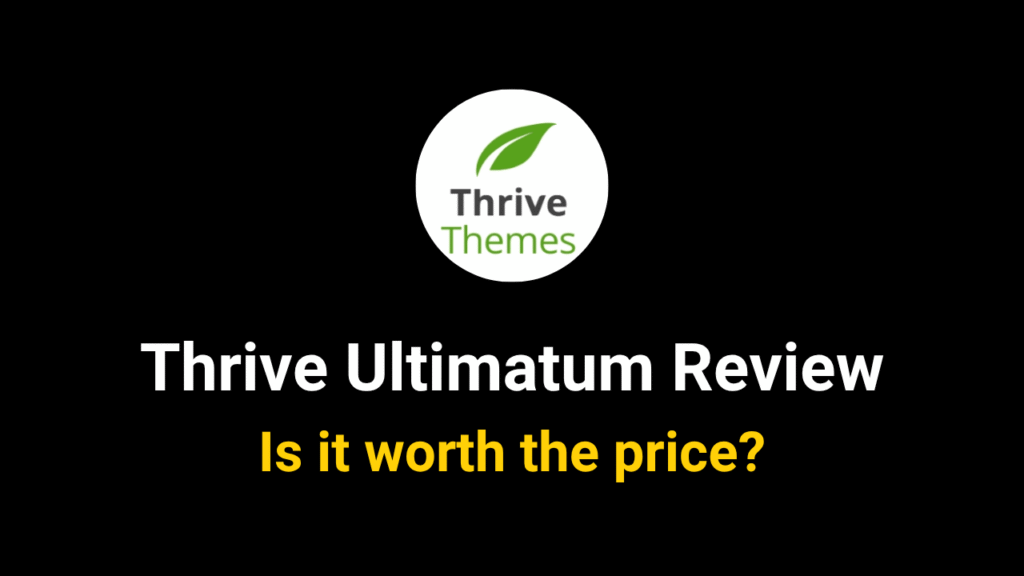
What Is Thrive Ultimatum?
Thrive Ultimatum is a premium scarcity marketing plugin for WordPress, designed to help you increase conversions with urgency-driven countdown campaigns. But unlike other plugins that just display a static timer, Thrive Ultimatum offers dynamic, automated, and authentic countdown campaigns—customized to each individual user’s journey.
It supports three core types of campaigns:
- Fixed Date Campaigns – Great for Black Friday, product launches, or any one-time event.
- Recurring Campaigns – Perfect for weekly or monthly promos that run on autopilot.
- Evergreen Campaigns – Personalized timers for each visitor that start based on actions like email opt-ins or page visits.
What sets Thrive Ultimatum apart is its “Lockdown” feature. This ensures that each visitor sees a real, uncheatable countdown, even if they switch browsers, devices, or clear cookies. That means no fake scarcity—just authentic urgency that drives results.
A recent internal test by Thrive Themes revealed a 48% boost in conversions simply by adding a time-limited campaign to a product page. The traffic didn’t increase. Only urgency changed.
So, does Thrive Ultimatum increase conversions? The answer is yes—consistently and measurably—because it leverages proven scarcity principles that tap into buyer psychology.
👉 Boost Conversions with Real Scarcity Using Thrive Ultimatum
✅ Evergreen Countdown Timers | ✅ Fixed Date & Recurring Campaigns | ✅ 100% Visual Builder
👉 Start Driving Urgency with Thrive Ultimatum Now »
Thrive Ultimatum Key Features & Benefits
The power of Thrive Ultimatum lies in how deeply it integrates scarcity into your website strategy. It’s not just a countdown timer—it’s a conversion engine. Let’s explore the standout features of Thrive Ultimatum plugin that make it the best scarcity plugin for WordPress in 2025.
Fixed Date, Recurring & Evergreen Campaigns
With most plugins, you’re locked into one countdown type. Thrive Ultimatum gives you three campaign types built for different business goals:
- Fixed Date Campaigns: Ideal for product launches, limited-time offers, or event promos with a known start and end date.
- Recurring Campaigns: These repeat automatically on your set schedule—perfect for weekly sales or monthly flash deals.
- Evergreen Campaigns: Each visitor gets their own countdown based on actions like signing up or visiting a page. It personalizes urgency at scale.
These campaign types allow you to run time-sensitive offers continuously, without needing to manually reset or relaunch them every time.
The Lockdown Feature: Authentic Evergreen Scarcity
What truly sets Thrive Ultimatum apart is its Lockdown feature. In typical evergreen campaigns, savvy users can reset the countdown just by switching devices or clearing cookies. But with Thrive’s Lockdown, your countdown timer stays accurate across devices, browsers, and sessions. This ensures the campaign feels real—because it is.
This authenticity leads to trust—and trust leads to action.
According to CXL, fake urgency campaigns result in lower brand credibility and 31% lower retention rates. Thrive Ultimatum avoids this trap by building integrity into its timers.
Expiring Links & Dynamic Redirects
Using expiring links, you can ensure visitors only see the right page during a campaign. Once the countdown expires, they’re automatically redirected to a fallback page like a “Sorry, this offer expired” message or a waitlist signup. This automation improves user experience while reinforcing urgency.
Smart Campaign Triggers via Opt-In or Email Links
Thrive Ultimatum integrates with Thrive Leads, so you can start a campaign the moment a user subscribes. You can also trigger campaigns via special email links, giving you complete control over how and when your scarcity campaigns begin. It’s a seamless way to link email marketing with urgency.
Unlimited Campaigns With Advanced Targeting
You’re not limited to one timer at a time. Thrive Ultimatum lets you run unlimited campaigns—and even layer them for different audiences. You can show different countdowns based on:
- Page category
- Traffic source
- User behavior
- Funnel stage
This means you can tailor urgency based on where the user is in their journey—without adding complexity to your setup.
Together, these features make Thrive Ultimatum more than just a countdown plugin. It’s a robust scarcity marketing automation tool that works in real-time to drive results across your site.
👉 Add Deadline-Driven Campaigns to Your WordPress Site
✅ Scarcity Marketing Made Easy | ✅ Integrates with Thrive Suite & WooCommerce
👉 Get Thrive Ultimatum – The Smart Countdown Plugin »
Countdown Designs & Templates: Built for Conversions
Design plays a huge role in how users interact with scarcity. A poorly placed or clunky countdown timer can look spammy and reduce trust. Thrive Ultimatum understands this, which is why it offers a range of conversion-optimized countdown timers that don’t just look great—they perform.
Floating Header/Footer Bars, Widgets & Page-Level Placement
With Thrive Ultimatum, you have multiple display options to ensure your countdown timer gets noticed without interrupting the user experience. You can place your timers in:
- Sticky headers or footers that stay visible as users scroll
- Widget areas like sidebars or after post content
- In-line within landing pages or blog posts
- Standalone pages or across your entire funnel
This flexibility allows you to control visibility and urgency in the right context—whether you want to promote a flash sale on your homepage or a course launch within a blog tutorial.
And because the plugin is built for speed and UX, there’s no lag or impact on Core Web Vitals—something Google now considers for rankings.
100% Customizable Countdown Timers
Out of the box, Thrive Ultimatum gives you a selection of professionally designed countdown templates, which you can use as-is or tweak to match your branding. Using its drag-and-drop visual editor, you can customize:
- Timer styles, colors, fonts
- Background images or gradients
- Button labels and CTA text
- Size, placement, and animation
That’s what makes it a customizable countdown timer plugin—perfect for marketers who want fast deployment and brand consistency.
Unlike basic plugins, there’s no need for CSS or a developer to make edits. Everything is visual and intuitive, powered by the same Thrive Architect engine.
Mobile-Responsive and Translation Ready
Mobile optimization is non-negotiable in 2025. Thrive Ultimatum’s timers are 100% mobile responsive, ensuring your countdowns look sharp on every screen size. Whether it’s a sticky footer on a phone or a floating banner on a tablet, the urgency stays visible and functional.
It’s also translation-ready, so if you’re running a non-English site, you can translate all elements—timers, text, CTAs—into your audience’s language. This opens up conversion potential for global brands or multilingual businesses.
According to research by CSA, 72.1% of consumers spend most of their time on websites in their own language. Thrive Ultimatum helps you meet them there.
With great design and functionality, your campaigns don’t just run—they convert.
👉 Create High-Converting Scarcity Funnels in Minutes
✅ Drag & Drop Timer Builder | ✅ Lockdown Campaigns | ✅ Personalized User Deadlines
👉 Try Thrive Ultimatum & Skyrocket Sales Today »
How to Use Thrive Ultimatum in Real-World Scenarios
The best part about Thrive Ultimatum isn’t just the features—it’s how flexible they are for different industries and goals. Whether you run a blog, sell digital products, or manage a full-fledged eCommerce store, this plugin fits into your funnel naturally.
Here’s how marketers are putting it to work.
For Product Launches & Flash Sales
If you’re releasing a new product or course, Thrive Ultimatum helps you build urgency before and after launch. A countdown timer before launch can build anticipation, while a post-launch scarcity campaign can boost early sales.
For example, you can:
- Show a floating header bar saying “Launch ends in 3 days”
- Automatically redirect to a “Sorry, offer expired” page when the timer ends
- Trigger an evergreen launch for every new subscriber
This setup works seamlessly with tools like Thrive Architect or Thrive Apprentice—making it perfect for course creators.
In fact, according to a study by Drip, product launches with countdown timers see a 2.5x increase in day-one conversions compared to static sales pages.
For Evergreen Upsell Funnels & Lead Generation
One of the smartest ways to use Thrive Ultimatum is to trigger a personal countdown right after someone opts into your email list. This turns a passive signup into an active buyer.
For example, once someone joins your list, you can:
- Launch a 48-hour “Welcome Offer” campaign
- Display a timer on your thank-you or confirmation page
- Add expiring bonuses for early action
This tactic works well with Thrive Leads and ConvertKit, helping you turn subscribers into buyers within the first 48 hours—a time window proven to have the highest engagement.
For Affiliate Marketing & Limited-Time Bonuses
Affiliate marketers often struggle to stand out. Thrive Ultimatum gives you the edge by adding limited-time bonuses to your promotions. This is one of the best ways to increase affiliate commissions.
Here’s how:
- Promote a SaaS tool with a 5-day bonus window
- Trigger a personal countdown from your email campaign
- Lock bonus pages after the timer expires to build authenticity
Many affiliates report 20–30% higher conversions on time-limited campaigns versus evergreen promos alone. It’s FOMO done right.
For E-commerce Sales Campaigns
If you sell physical products, Thrive Ultimatum is a game-changer. You can:
- Promote “Today Only” offers with sticky countdowns
- Create recurring sales like “Weekly Friday Deals”
- Use scarcity to push clearance items or seasonal stock
And because it integrates well with WooCommerce, you can create sale-specific landing pages with timers pre-loaded, keeping your customer journey tight and consistent.
According to BigCommerce, limited-time deals increase average order value by 13%, especially when paired with free shipping.
No matter your business type, Thrive Ultimatum helps you apply proven scarcity tactics that convert—without technical headaches.
👉 Create Evergreen Urgency That Actually Converts
✅ Works with Email Funnels | ✅ Unlimited Campaigns | ✅ Conversion Reports Built-In
👉 Get Thrive Ultimatum & Add Scarcity That Works »
Setting Up Your First Scarcity Campaign: A Step-by-Step Guide
If you’re wondering how to set up Thrive Ultimatum campaign without being tech-savvy—good news. Thrive has made it incredibly beginner-friendly. You don’t need a developer or any coding experience. Just follow these simple steps and you’ll have your first high-converting countdown campaign live in under 30 minutes.
Step 1: Choose Your Campaign Type
After installing Thrive Ultimatum, go to your WordPress dashboard and click Add New Campaign. You’ll be asked to choose from:
- Fixed Date Campaign – For seasonal promos like Black Friday.
- Recurring Campaign – For weekly or monthly repeat offers.
- Evergreen Campaign – For personalized timers triggered by user behavior (like sign-ups).
If you’re just starting out, begin with a Fixed Date campaign—it’s the simplest.
Step 2: Select a Pre-Built Campaign Template
To speed things up, Thrive offers done-for-you campaign templates with preloaded design and logic. Choose one based on your goal—like a limited-time discount or product launch.
Each template includes:
- Countdown timer styling
- Campaign start and end logic
- Sample display locations (e.g., header bar, widget)
You can edit everything later, but templates help eliminate guesswork.
Step 3: Customize the Countdown Design
Once your campaign is loaded, head to the Design tab. Thrive’s visual editor lets you customize:
- Timer style (flip, linear, circular)
- Fonts, colors, background images
- CTA buttons and headline copy
It’s powered by Thrive Architect, so you get full drag-and-drop control without touching a single line of code.
Want your campaign to match your brand exactly? Just click, edit, and preview in real time.
Step 4: Choose Where and When to Display Your Timer
You can set your countdown timer to appear:
- On specific pages (like your sales or product page)
- Across your entire site
- In blog posts within specific categories
- On mobile vs desktop
You can also define when it shows—right away, after scroll, or on a delay. This lets you show urgency without being pushy.
Step 5: Add Lockdown or Dynamic Redirect Rules (Optional)
For Evergreen campaigns, enable the Lockdown feature. This ensures users can’t game the countdown by clearing cookies or switching devices.
You can also set dynamic redirects to:
- A “Sorry, offer expired” page
- A “Join waitlist” form
- A fallback sales page without the discount
This protects your campaign integrity and reinforces trust.
Step 6: Launch and Track Results
Once your campaign is configured, hit Start Campaign. It goes live instantly based on your selected timing.
You can track performance in real time—see how many visitors see the countdown, how many click your CTAs, and what your conversion uplift looks like compared to baseline.
That’s it. You’ve now created a fully automated countdown campaign that builds urgency and drives real results.
👉 Boost Conversions with Real Scarcity Using Thrive Ultimatum
✅ Evergreen Countdown Timers | ✅ Fixed Date & Recurring Campaigns | ✅ 100% Visual Builder
👉 Start Driving Urgency with Thrive Ultimatum Now »
Thrive Ultimatum vs Other Countdown Timer Plugins
When evaluating scarcity plugins, it’s natural to wonder: Is Thrive Ultimatum really the best WordPress countdown timer plugin? To answer that, let’s compare it with some of the top alternatives in the market—namely Deadline Funnel, OptinMonster’s countdown widgets, and Elementor’s built-in countdown.
Thrive Ultimatum vs Deadline Funnel
Deadline Funnel is a popular evergreen countdown tool, especially among advanced email marketers. It offers flexible evergreen campaigns, email triggers, and expiring links.
However, it’s a standalone SaaS product, not a native WordPress plugin. That means:
- You have to manage everything in a separate dashboard
- Embedding timers requires shortcodes or HTML
- It costs $67/month, significantly more than Thrive Ultimatum
Thrive Ultimatum, in contrast, is built specifically for WordPress users. It works natively inside your site, integrates with your existing Thrive tools (like Architect and Leads), and supports true evergreen lockdown timers—with no third-party dependencies.
If you want power and simplicity on WordPress, Thrive Ultimatum wins.
Thrive Ultimatum vs OptinMonster Countdown
OptinMonster offers countdown timers as part of its pop-up and lead-gen features. It’s great for light urgency, especially on exit-intent pop-ups.
But it falls short when you want:
- Multi-page synchronized timers
- Evergreen lockdown features
- Native campaign templates and visual builder integration
Thrive Ultimatum gives you full control over campaign logic, display rules, and timer placement—beyond just pop-ups.
Thrive Ultimatum vs Elementor Countdown Widget
Elementor Pro includes a basic countdown widget. It’s easy to use and fits well into Elementor-built pages.
However, it’s limited to:
- Static countdowns (no evergreen logic)
- No lockdown feature
- No campaign automation or trigger logic
- No dynamic redirects
It’s useful for simple use cases, but not for serious marketers. Thrive Ultimatum offers more robust campaign management, deeper targeting, and smart campaign triggers based on user actions.
Final Verdict on Thrive Ultimatum Alternatives
If you’re looking for a full-featured scarcity plugin for WordPress, Thrive Ultimatum strikes the perfect balance between:
- Native WordPress integration
- Evergreen + fixed + recurring campaign options
- Visual customization
- Lockdown authenticity
- Affordable pricing (especially with Thrive Suite)
For marketers, course creators, affiliate bloggers, and eCommerce brands, Thrive Ultimatum delivers the best mix of usability, power, and price.
👉 Add Deadline-Driven Campaigns to Your WordPress Site
✅ Scarcity Marketing Made Easy | ✅ Integrates with Thrive Suite & WooCommerce
👉 Get Thrive Ultimatum – The Smart Countdown Plugin »
Who Should Use Thrive Ultimatum?
If you run a website that sells anything—whether it’s a product, a service, or even an idea—you can benefit from scarcity marketing. But let’s break it down more specifically for those wondering, who should use Thrive Ultimatum plugin in 2025?
Coaches, Course Creators, and Membership Site Owners
If you’re launching digital courses or selling memberships, urgency can drive faster decision-making. Thrive Ultimatum integrates beautifully with Thrive Apprentice, allowing you to:
- Add countdowns to your course launch pages
- Promote limited-time enrollment periods
- Offer fast-action bonuses during webinars
For example, a coaching program with a 5-day enrollment window can use a fixed-date campaign, while new email leads can trigger an evergreen funnel with a 72-hour discount.
Scarcity not only boosts course sales—it also makes your program feel exclusive and time-sensitive, leading to better-qualified customers.
Bloggers, Affiliate Marketers, and Digital Product Sellers
Thrive Ultimatum is a top scarcity tool for affiliate marketers looking to stand out during competitive promos like Black Friday or product launches.
Use it to:
- Promote limited-time bonuses for affiliate products
- Add urgency to your opt-in offers (e.g., “Free ebook expires in 3 hours”)
- Create recurring weekend flash sales on your digital downloads
Since the plugin supports expiring links and redirect rules, you’ll never have to manually take down expired bonus pages again—it’s all automated.
This tactic has been proven to increase affiliate clicks and conversions, especially when combined with email countdowns and segmented campaigns.
Agencies and Local Businesses Running Offers
Even if you’re not a course creator or affiliate, local businesses and service providers can benefit too.
Use Thrive Ultimatum to:
- Highlight “limited availability” consultations
- Promote weekend-only discounts
- Add urgency to seasonal campaigns or special bundles
For example, a web design agency could run a 5-slot-only promo for discounted website audits, using a sticky countdown bar to drive action.
And because the plugin is built for WordPress, it fits perfectly into any local business website without needing extra dev work.
E-commerce Brands and WooCommerce Store Owners
E-commerce thrives on flash sales, limited inventory, and holiday events. Thrive Ultimatum works seamlessly with WooCommerce and gives you:
- Sitewide countdowns for storewide discounts
- Product-specific scarcity timers on landing pages
- Recurring campaigns for end-of-month clearance sales
According to a Statista report, 59% of online shoppers say flash sales influence their purchase decisions—and scarcity is at the core of flash sales.
Thrive Ultimatum makes it simple to launch these campaigns consistently without relying on third-party tools or temporary fixes.
No matter your niche, if increasing conversions, sales, or sign-ups is your goal, Thrive Ultimatum can help you get there faster—by turning “maybe later” into “buy now.”
👉 Create High-Converting Scarcity Funnels in Minutes
✅ Drag & Drop Timer Builder | ✅ Lockdown Campaigns | ✅ Personalized User Deadlines
👉 Try Thrive Ultimatum & Skyrocket Sales Today »
Pricing Breakdown: Thrive Ultimatum vs Thrive Suite
If you’re considering Thrive Ultimatum, your next big question is probably about cost. So let’s break down the Thrive Ultimatum pricing 2025 and help you decide whether to buy the standalone plugin or invest in the full Thrive Suite.
Thrive Ultimatum Standalone Plugin – Best for Targeted Use
If you only need scarcity marketing features—and you already use another theme or builder—then the standalone plan might be for you.
- Price: $99/year (for 1 website)
- Includes: Full access to Thrive Ultimatum plugin
- Support & Updates: Yes, full access to support and product updates
This plan is ideal for affiliate marketers, eCommerce store owners, or content creators who just need a powerful countdown timer plugin with Lockdown features and don’t need the entire Thrive ecosystem.
Thrive Suite – Best Value for Growth-Focused Websites
If you want to build high-converting funnels, grow your email list, sell digital products, and design beautiful WordPress sites—all without needing extra tools—then the Thrive Suite is hands down the better deal.
- Price: $299/year (for 5 websites)
- Includes: All 9 Thrive plugins, including Thrive Ultimatum, Architect, Leads, Quiz Builder, Apprentice, Theme Builder, and more
- Support & Updates: Premium access, unlimited ticket support, Thrive University training
With Thrive Suite, you can:
- Build your site visually (Thrive Architect + Theme Builder)
- Grow your list (Thrive Leads)
- Launch online courses (Thrive Apprentice)
- Run quizzes, collect testimonials, A/B test content
- And of course, use Thrive Ultimatum to add scarcity across your sales funnels
So if you’re building or scaling an online business, the cost of the full suite pays for itself quickly, especially when compared to paying $67/month for Deadline Funnel or $299/year for just a page builder plugin.
Which Plan Should You Choose?
Here’s a quick decision guide:
| Use Case | Best Plan |
|---|---|
| You already have a site and just need scarcity campaigns | Thrive Ultimatum Standalone |
| You’re building a new site or funnel | Thrive Suite |
| You sell courses or memberships | Thrive Suite |
| You want to save money vs using multiple plugins | Thrive Suite |
| You want long-term support and updates | Either plan (both offer support) |
So, is Thrive Suite worth it for marketers in 2025? If you’re running multiple campaigns, building funnels, or managing multiple sites—it’s a no-brainer.
👉 Create Evergreen Urgency That Actually Converts
✅ Works with Email Funnels | ✅ Unlimited Campaigns | ✅ Conversion Reports Built-In
👉 Get Thrive Ultimatum & Add Scarcity That Works »
Thrive Ultimatum Pros and Cons (2025)
If you’re serious about increasing conversions and sales, adding real urgency to your WordPress site is a must — and Thrive Ultimatum is built exactly for that. It’s more than just a countdown timer plugin. Thrive Ultimatum helps you run high-converting scarcity campaigns with evergreen timers, fixed-date launches, recurring offers, and personalized user deadlines — all without relying on external tools.
Whether you’re launching a product, promoting an affiliate offer, or building an email funnel, Thrive Ultimatum integrates seamlessly with Thrive Suite and most email marketing platforms, giving you complete control over how and when urgency is displayed.
Here’s a transparent look at the pros and cons of Thrive Ultimatum plugin, so you can make an informed decision.
✅ Pros of Thrive Ultimatum
- True Evergreen Campaigns with Lockdown Technology
Users can’t reset the timer by clearing cookies or changing devices — perfect for ethical urgency. - Visual Campaign Builder
Easy drag-and-drop editor lets you create and manage timers, triggers, and display rules without any code. - Multiple Campaign Types
Run fixed-date launches, recurring weekly offers, or one-time deadlines for individual users. - Seamless Integration with Thrive Tools & Email Platforms
Works flawlessly with Thrive Architect, Thrive Leads, and email tools like ActiveCampaign, MailerLite, and ConvertKit. - Built-in Conversion Reports
See what’s working with performance tracking for each campaign — no third-party analytics needed. - Unlimited Campaigns & Timers
No restriction on how many timers you run — scale campaigns across pages and offers easily.
❌ Cons of Thrive Ultimatum
- Only Available in Thrive Suite
You can’t buy it as a standalone plugin — it requires a Thrive Suite subscription, which might not suit everyone. - Learning Curve for Complex Funnels
While beginner-friendly overall, setting up advanced campaign flows may take some learning. - No WooCommerce Cart Integration Yet
While you can trigger scarcity campaigns for product pages, Thrive Ultimatum doesn’t natively integrate with cart abandonment yet.
Ready to Add Real Scarcity to Your WordPress Funnel?
If you want to drive more clicks, boost conversions, and create true urgency that works, Thrive Ultimatum is one of the best scarcity plugins for WordPress in 2025.
👉 Get Thrive Ultimatum & Launch Your First Campaign Today »
✅ 100% Visual Timer Builder | ✅ Lockdown Tech | ✅ Part of Thrive Suite | ✅ 30-Day Guarantee
Thrive Ultimatum Success Stories & Use Cases
You’ve seen the features, the pricing, and the pros and cons. But what really matters is this: Does Thrive Ultimatum work in the real world?
The short answer? Yes—and consistently.
Let’s look at a few Thrive Ultimatum success stories and use cases that show how businesses are using scarcity campaigns to increase conversions, build urgency, and drive more revenue.
Case Study 1: 48% Lift in Conversions on a Digital Course Launch
A Thrive user running an online coaching program integrated an evergreen campaign with a personalized 72-hour bonus offer after every email sign-up.
The results:
- Baseline conversion rate: 2.3%
- Conversion rate with scarcity timer: 3.4%
- Conversion lift: +48%
No changes in traffic. No new funnel pages. Just a well-timed urgency element using Thrive Ultimatum’s Lockdown + email-triggered campaign combo.
Case Study 2: eCommerce Flash Sale with 3X Revenue Spike
An online retailer used Thrive Ultimatum to run a sitewide 48-hour flash sale at the end of each month. They placed a sticky countdown footer on every product page and homepage.
The outcome:
- Average revenue per visitor before sale: $0.98
- During sale with countdown: $2.93
- Increase in revenue per visitor: +199%
By using recurring campaigns, the business automated this sale every month without rebuilding pages or adjusting timers manually.
Case Study 3: Affiliate Marketer Boosts Bonus Page Conversions
An affiliate blogger added Thrive Ultimatum to a review post for a SaaS tool, offering a 4-day exclusive bonus to readers who purchased through his link.
Key results:
- Click-through rate to affiliate link: +23%
- Bonus claim page conversions: 2X
- Total commissions that month: +38%
Using the countdown widget in the sidebar and inside the post helped create visual urgency that complemented the review content.
Real Users, Real Feedback
Across forums, review sites, and the official Thrive Themes community, marketers consistently highlight Thrive Ultimatum as the plugin that “just works” when you want people to take action.
It’s not hype. It’s psychology backed by automation.
As Pat Flynn once said, “Scarcity and the fear of missing out plays a huge role in your marketing success. Whenever possible, inject (truthful) scarcity into your funnels.”
👉 Get Thrive Ultimatum & Launch Your First Campaign Today »
✅ 100% Visual Timer Builder | ✅ Lockdown Tech | ✅ Part of Thrive Suite | ✅ 30-Day Guarantee
Final Verdict: Is Thrive Ultimatum Worth It in 2025?
So, after exploring every feature, use case, pricing plan, and comparison—is Thrive Ultimatum worth it in 2025?
The answer depends on one thing: Do you want more people to take action on your website—faster and more consistently?
If yes, Thrive Ultimatum is one of the most effective and affordable ways to achieve that using proven scarcity marketing tactics. Unlike typical countdown plugins, it goes beyond aesthetics. It brings real psychological triggers—urgency, exclusivity, and time sensitivity—into your funnels with precision and automation.
You’ll love Thrive Ultimatum if:
- You sell digital products, services, or memberships
- You run limited-time offers or affiliate promotions
- You need a reliable WordPress scarcity plugin with true evergreen countdowns
- You want to avoid the complexity and cost of SaaS tools like Deadline Funnel
Thrive Ultimatum isn’t a gimmick. It’s a behavioral marketing tool that helps you turn hesitation into action. And paired with Thrive Architect, Leads, and the rest of the suite—it becomes even more powerful.
Should you buy Thrive Ultimatum or Thrive Suite?
If you only need scarcity campaigns, the standalone plugin is a solid deal. But if you’re building funnels, email lists, and course pages, Thrive Suite gives you the full toolbox for less than most single-plugin alternatives.
And with a 30-day money-back guarantee, there’s no risk in trying it for yourself.
👉 Get Thrive Ultimatum & Launch Your First Campaign Today »
✅ 100% Visual Timer Builder | ✅ Lockdown Tech | ✅ Part of Thrive Suite | ✅ 30-Day Guarantee
FAQs – Thrive Ultimatum Review 2025
What is Thrive Ultimatum and how does it work?
Thrive Ultimatum is a powerful scarcity marketing plugin for WordPress that lets you add countdown timers, fixed-date campaigns, and evergreen urgency to your website. It helps you create deadline-driven offers that convert visitors into buyers by showing real, time-based pressure—without relying on fake or easily-reset timers. It uses lockdown technology to ensure every user sees consistent and authentic deadlines, even across different devices or browsers.
Is Thrive Ultimatum still effective in 2025?
Yes, Thrive Ultimatum remains one of the most effective and reliable scarcity plugins in 2025. It continues to be a favorite among marketers, bloggers, and course creators who want to boost conversions by adding urgency to their offers. With regular updates, deeper integration with Thrive Suite tools, and support for evergreen and fixed campaigns, it’s still one of the best scarcity solutions available for WordPress users.
Does Thrive Ultimatum offer evergreen countdown campaigns?
Yes, Thrive Ultimatum is best known for its true evergreen campaigns. Unlike basic timers, it uses smart lockdown technology that ensures every visitor sees a personalized countdown that doesn’t reset when they revisit the page or switch devices. This creates real urgency that builds trust and drives conversions consistently over time.
Can I use Thrive Ultimatum for product launches?
Absolutely. Thrive Ultimatum supports fixed-date campaigns, making it ideal for product launches, webinar promotions, Black Friday deals, or any time-sensitive offer. You can easily schedule start and end dates, link the countdown to landing pages, and customize the visuals to match your site’s branding.
Is Thrive Ultimatum part of Thrive Suite?
Yes, Thrive Ultimatum is only available as part of the Thrive Suite, which includes other premium tools like Thrive Architect, Thrive Leads, Thrive Theme Builder, and more. While this may not appeal to those wanting a standalone plugin, it’s a great deal for marketers looking to build high-converting websites with an integrated toolkit.
Does Thrive Ultimatum work with email marketing platforms?
Yes, Thrive Ultimatum integrates seamlessly with popular email platforms like ConvertKit, MailerLite, ActiveCampaign, AWeber, and others. You can trigger scarcity campaigns based on user actions or opt-ins, making it perfect for email funnels and post-signup urgency strategies.
Can I run multiple countdown campaigns with Thrive Ultimatum?
Yes, Thrive Ultimatum allows you to create and manage unlimited campaigns across your website. You can use different countdowns for blog posts, landing pages, opt-in forms, or even specific products. Each campaign can be customized with its own rules, start/end dates, and designs.
Is there a money-back guarantee?
Yes, Thrive Suite—including Thrive Ultimatum—comes with a 30-day money-back guarantee. This allows you to test the plugin risk-free and see how it performs on your site. If you’re not satisfied, you can request a full refund within the first month.
