If you’re looking for a detailed Bluehost vs DigitalOcean comparison in 2025, you’ve come to the right place. Choosing between these two popular hosting providers can be confusing—especially when you’re trying to balance ease of use, performance, scalability, and price. But here’s the truth: Bluehost is a better choice for most users in 2025, especially bloggers, WordPress users, and small businesses.
While DigitalOcean offers great developer control with its cloud infrastructure, it requires deep technical know-how. Bluehost, on the other hand, delivers an all-in-one, beginner-friendly hosting solution that includes a free domain, 1-click WordPress install, enhanced security, and 24/7 support—making it perfect for anyone who wants to launch and grow their site without technical barriers.
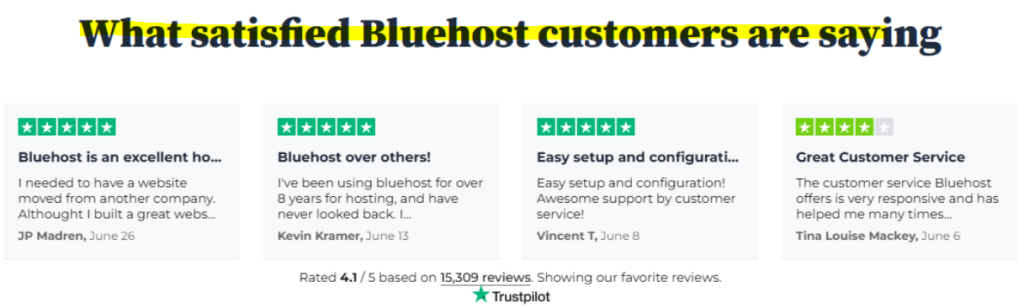
👉 Get Started with Bluehost for Just $1.99/month
✅ Free Domain | ✅ Free SSL | ✅ Built for WordPress | ✅ 30-Day Money-Back Guarantee
In this comparison, we’ll explore Bluehost vs DigitalOcean in depth, covering everything from performance and pricing to use cases and technical support. If you’re leaning toward Bluehost but want a real user perspective, check out this expert Bluehost performance breakdown to help you understand its strengths before committing. Let’s break it down.
Bluehost vs DigitalOcean Quick Comparison (2025)
| Feature | Bluehost | DigitalOcean |
|---|---|---|
| User Friendliness | Beginner-Friendly | Developer-Focused |
| WordPress Integration | 1-click install & managed WP | Manual setup |
| Free Domain | ✅ 1 year | ❌ Not included |
| SSL Certificate | ✅ Free | ✅ Free |
| Support | 24/7 Live Chat, Phone | Community & Tickets |
| Server Management | Fully Managed | Self-managed droplets |
| cPanel Access | ✅ Yes | ❌ No |
| Email Hosting | ✅ Included | ❌ Add-on or external |
| Site Builder | ✅ Free | ❌ Not available |
| Backups | ✅ Optional or built-in | ❌ Manual or add-ons |
| Automatic Updates | ✅ Available | ❌ Manual |
| Performance | Optimized for WP | High with tuning |
| CDN Integration | ✅ Free Cloudflare | ✅ Optional |
| Uptime Guarantee | 99.98% | 99.99% |
| Scalability | ✅ Easy Upgrades | ✅ High |
| Pricing | Starts at $2.95/month | Starts at $5/month |
| Money-Back Guarantee | ✅ 30 Days | ❌ No refund policy |
| Staging Environment | ✅ WP Pro Plans | ❌ Manual setup |
| Website Migration | ✅ Free (limits apply) | ❌ Paid or manual |
| Security Tools | Free SSL, Malware Scan | DIY with Droplets |
Why Bluehost Beats DigitalOcean in 2025
While both are powerful in their own right, Bluehost stands out as the better hosting provider for non-tech users and WordPress site owners. Here’s why Bluehost is a smarter choice in 2025:
- Fully managed hosting means you don’t need to handle server-side tasks.
- One-click WordPress setup, free domain, and built-in SSL make website launch effortless.
- 24/7 live support offers real-time help—unlike DigitalOcean’s ticket-based system.
- Email, backups, security, and staging are integrated—no need for third-party tools.
- Bluehost’s dashboard is simple, intuitive, and designed for all experience levels.
If you’re a blogger, small business owner, or WordPress beginner, Bluehost makes hosting easy, reliable, and affordable.
👉 Ready to launch your site with a trusted, high-performance host?
👉 Get Started with Bluehost for Just $1.99/month
✅ Free Domain | ✅ Free SSL | ✅ Built for WordPress | ✅ 30-Day Money-Back Guarantee

💙 My Honest Take: Why I Still Recommend Bluehost After 12 Years
I’ve been using Bluehost for the past 12 years, and despite what you might read in some negative reviews, it has consistently delivered the best value for my money. From fast WordPress installation and a beginner-friendly dashboard to responsive support and solid uptime—it just works.
If you’re starting your blog in 2025 and don’t want to get overwhelmed with technical setups, Bluehost is the safest, smartest, and most affordable way to launch.
✅ I still use it for many of my blogs
✅ It’s officially recommended by WordPress.org
✅ You get a FREE domain, FREE SSL, and 75% off hosting
✅ And it takes less than 15 minutes to launch your blog
👉 Skip the detailed guide and get started right away using my special Bluehost link below:
👉 Claim 75% Off Bluehost + Free Domain for 2025
(No coupon needed. Discount auto-applies at checkout.)
Concerned about Bluehost plan renewal costs? Read this real pricing analysis before committing. Then check out our top-rated blog hosting list.
Read Detailed Review of Bluehost Hosting Services
- Bluehost Dedicated Hosting Review 2025
- Bluehost VPS Hosting Review 2025
- Bluehost WooCommerce Hosting Review 2025
- Bluehost Cloud Hosting Review 2025
- Bluehost WordPress Hosting Review 2025
- Bluehost Web Hosting Review 2025
- Bluehost Webmail Setup 2025
- Why Use Bluehost for WordPress in 2025
- Bluehost Basic vs Choice Plus vs eCommerce
- How to Start a WordPress Blog on Bluehost in 2025
Bluehost vs DigitalOcean Comparison 2025: Which Hosting Provider is Best for You?
In 2025, choosing the right web hosting can make or break your online presence. With countless providers in the market, two names often rise to the top: Bluehost and DigitalOcean. One is a WordPress-endorsed, beginner-friendly host. The other is a developer-focused cloud platform built for performance. In this in-depth comparison, we’ll explore key hosting features to help you decide which platform truly fits your needs—and why Bluehost wins for most users.
1. Hosting Plans and Flexibility
If you’re looking for all-in-one hosting with a smooth onboarding experience, Bluehost shines with its shared, VPS, dedicated, and managed WordPress hosting plans. It’s made for scalability—you can start with basic shared hosting and upgrade anytime.
DigitalOcean, in contrast, is a cloud infrastructure platform where you rent a VPS (called Droplets). While extremely powerful, it’s designed for developers who are comfortable managing server environments and scaling with code.
Comparison Highlights:
- Bluehost shared hosting: Starts at ₹169/month (introductory), includes free domain and SSL
- DigitalOcean Droplets: Starts at $4/month, no domain or control panel included
- Bluehost provides 1-click app installs; DigitalOcean requires CLI knowledge or third-party tools
🏆 Winner: Bluehost
Why Bluehost Wins: It caters to all user types with ready-to-use plans and zero technical setup. DigitalOcean may be more flexible, but it demands high technical skills.
👉 Get Started with Bluehost for Just $1.99/month
✅ Free Domain | ✅ Free SSL | ✅ Built for WordPress | ✅ 30-Day Money-Back Guarantee
2. Performance: Speed, Uptime & Reliability
When it comes to raw speed, DigitalOcean holds an edge thanks to its SSD-backed droplets, advanced networking, and flexible datacenter locations. It’s a go-to for developers building performance-sensitive apps.
Bluehost, while more user-focused, has made major strides in recent years. With SSD storage, Cloudflare CDN, and consistent uptime, it offers rock-solid performance for everyday websites.
Performance Data:
- DigitalOcean average page load: ~1.6s; uptime: 99.99%
- Bluehost average load time: ~2.1s; uptime: 99.98% (source: HostingFacts)
- Bluehost integrates Cloudflare for free; DigitalOcean requires manual CDN configuration
🏆 Winner: DigitalOcean
Why DigitalOcean Wins: If you need ultimate speed control and are comfortable managing your own stack, DigitalOcean is ideal. But Bluehost is fast enough for most use cases.
👉 Get Started with Bluehost for Just $1.99/month
✅ Free Domain | ✅ Free SSL | ✅ Built for WordPress | ✅ 30-Day Money-Back Guarantee
3. Security Features
With Bluehost, essential website security is included out-of-the-box. From free SSL certificates to SiteLock protection and CodeGuard backups, it’s designed to be hands-off.
DigitalOcean gives you root-level control over your server’s security. But it’s your job to install firewalls, manage DDoS protection, and configure backups. Great for pros—risky for beginners.
Security Breakdown:
- Bluehost: SSL, malware scanning, domain privacy, 2FA, automated backups
- DigitalOcean: Configurable firewalls, private networking, DDoS via 3rd party, snapshots
🏆 Winner: Bluehost
Why Bluehost Wins: You get peace of mind with minimal effort. DigitalOcean’s security is powerful but assumes you know what you’re doing.
👉 Get Started with Bluehost for Just $1.99/month
✅ Free Domain | ✅ Free SSL | ✅ Built for WordPress | ✅ 30-Day Money-Back Guarantee
4. Control Panel & Ease of Use
Bluehost uses a modified cPanel and custom dashboard that’s clean, modern, and beginner-friendly. Everything from email setup to WordPress install takes just a few clicks.
DigitalOcean has a sleek dashboard but no cPanel unless you install it manually. You’ll often rely on SSH and terminal commands to manage your server.
Usability Snapshot:
- Bluehost: cPanel + custom UI, ideal for non-tech users
- DigitalOcean: Requires manual setup and SSH terminal usage
- Bluehost onboarding: 10–15 mins; DigitalOcean: 1+ hour for full setup
🏆 Winner: Bluehost
Why Bluehost Wins: The control panel is intuitive. You won’t need to Google how to add an email or SSL certificate.
👉 Get Started with Bluehost for Just $1.99/month
✅ Free Domain | ✅ Free SSL | ✅ Built for WordPress | ✅ 30-Day Money-Back Guarantee
5. WordPress Optimization: Official vs Manual
Bluehost is officially recommended by WordPress.org. It comes with pre-installed WordPress, Jetpack features, automatic updates, and WP-specific support.
DigitalOcean supports WordPress, but setup is manual. You must install, configure, and secure everything yourself.
WordPress Comparison:
- Bluehost: WP staging, Jetpack, built-in caching, 1-click install
- DigitalOcean: WP 1-click app (basic), requires optimization and security setup
🏆 Winner: Bluehost
Why Bluehost Wins: Built-in features and official WordPress support make it the go-to for bloggers and business owners.
👉 Get Started with Bluehost for Just $1.99/month
✅ Free Domain | ✅ Free SSL | ✅ Built for WordPress | ✅ 30-Day Money-Back Guarantee
6. Customer Support: Real Help When You Need It
Bluehost offers 24/7 support via chat and phone. Their support agents are trained to help even non-tech users get unstuck.
DigitalOcean primarily offers support through a ticket system, with no chat or phone unless you’re on a premium plan.
Support Comparison:
- Bluehost: 24/7 live chat, phone, ticket
- DigitalOcean: Ticket-based, no live human support on basic plans
- Bluehost average resolution: <10 min; DigitalOcean: up to 24 hrs
🏆 Winner: Bluehost
Why Bluehost Wins: You get instant help from a human. With DigitalOcean, you’re mostly on your own unless you pay more.
👉 Get Started with Bluehost for Just $1.99/month
✅ Free Domain | ✅ Free SSL | ✅ Built for WordPress | ✅ 30-Day Money-Back Guarantee
7. Pricing Breakdown & Long-Term Value
Bluehost provides huge first-year discounts and bundles in value-added features like domain, SSL, and email. Renewal rates are higher, but justified.
DigitalOcean charges per minute/hour/month with no freebies. You’ll pay extra for backups, domains, and email hosting.
Cost Comparison:
- Bluehost Basic: ₹169/month (intro), renews at ₹499/month
- DigitalOcean: Starts at $4/month but can exceed $10–15 with add-ons
- Bluehost includes $50+ of extras; DigitalOcean includes $0 in bundled features
🏆 Winner: Bluehost
Why Bluehost Wins: Transparent pricing with maximum value. You get everything you need for one predictable cost.
👉 Get Started with Bluehost for Just $1.99/month
✅ Free Domain | ✅ Free SSL | ✅ Built for WordPress | ✅ 30-Day Money-Back Guarantee
8. Website Migration & Onboarding
Bluehost provides free website migration for WordPress sites. Their onboarding assistant walks you through domain setup, design, and content import.
DigitalOcean doesn’t offer migration help. You’ll have to move files manually and configure the environment.
Migration Facts:
- Bluehost: Free migration, automated onboarding
- DigitalOcean: Manual migration, no built-in support
- Bluehost setup time: <30 min; DigitalOcean: several hours if you’re new
🏆 Winner: Bluehost
Why Bluehost Wins: Stress-free migration and guided setup makes it perfect for users switching from other hosts.
👉 Get Started with Bluehost for Just $1.99/month
✅ Free Domain | ✅ Free SSL | ✅ Built for WordPress | ✅ 30-Day Money-Back Guarantee
9. Free Domain and Other Perks
Bluehost includes a free domain for the first year, plus SSL, CDN, business email, and marketing tools.
DigitalOcean doesn’t include a domain, SSL, or email. All must be sourced and configured separately.
Freebie Comparison:
- Bluehost: Free domain, SSL, CDN, business email
- DigitalOcean: No domain, no email, third-party tools required
- Bluehost value bundle: ₹3,000+ worth of free tools
🏆 Winner: Bluehost
Why Bluehost Wins: You save time and money with built-in perks. DigitalOcean might be cheaper upfront, but it adds up fast.
👉 Get Started with Bluehost for Just $1.99/month
✅ Free Domain | ✅ Free SSL | ✅ Built for WordPress | ✅ 30-Day Money-Back Guarantee
Final Verdict: Why Bluehost is the Smarter Hosting Choice in 2025
After comparing every key hosting factor, it’s evident that Bluehost consistently delivers more value, ease, and performance for the average user compared to DigitalOcean. Here’s a breakdown of why Bluehost stands out as the smarter option in 2025:
- Ease of Use: Bluehost’s cPanel-based interface is beginner-friendly, whereas DigitalOcean expects command-line familiarity.
- WordPress Readiness: Bluehost is one of only three hosts officially recommended by WordPress.org and includes built-in WordPress tools like Jetpack, caching, and staging environments.
- Support Access: With 24/7 live chat and phone support, Bluehost offers real human help when you need it—DigitalOcean doesn’t provide this unless you pay for premium plans.
- All-in-One Bundle: Bluehost provides a free domain, SSL certificate, CDN, email accounts, and website builder—all essentials bundled in. DigitalOcean users must configure and pay for each separately.
- Security: Bluehost protects your site from day one with automatic SSL, daily backups (on select plans), and malware scans, while DigitalOcean requires you to manually configure security settings.
- Value for Money: Even with introductory pricing, Bluehost gives you ₹3,000+ worth of tools for free—making it a budget-friendly yet powerful option for solopreneurs, small businesses, and bloggers.
- Time to Launch: Bluehost users can launch a WordPress site in under 15 minutes. DigitalOcean users may spend hours setting up and configuring the environment before their site goes live.
In contrast, DigitalOcean is ideal only for developers or sysadmins who prefer managing their own server stack, configuring firewalls, and optimizing deployments manually. For most others, it adds complexity, cost, and a steeper learning curve.
If your goal is to build a reliable, secure, and high-performing website with minimal setup, maximum support, and great value—Bluehost is the clear winner in 2025.
Start with Bluehost today and turn your website vision into a reality without the technical hassle.
👉 Claim 75% Off Bluehost + Free Domain for 2025
(No coupon needed. Discount auto-applies at checkout.)
FAQs – Bluehost Vs DigitalOcean Hosting Comparison 2025
Which is better in 2025: Bluehost or DigitalOcean?
In 2025, Bluehost is better suited for beginners, bloggers, and small businesses due to its managed hosting, free domain, integrated email, and user-friendly dashboard. DigitalOcean is ideal for developers who need full server control and can manage cloud infrastructure on their own.
Is Bluehost easier to use than DigitalOcean?
Yes, Bluehost is significantly easier to use than DigitalOcean in 2025. With a guided setup process, cPanel dashboard, one-click WordPress installation, and 24/7 support, Bluehost is perfect for non-technical users. DigitalOcean requires command-line knowledge and server management skills.
Does Bluehost provide better customer support than DigitalOcean?
Bluehost offers 24/7 live chat and phone support, making it more accessible for immediate help. DigitalOcean relies mostly on community forums and ticket-based support, which can delay issue resolution for time-sensitive problems.
Which hosting is more affordable in 2025: Bluehost or DigitalOcean?
Bluehost starts at $2.95/month with a free domain and SSL, making it budget-friendly for personal websites and small businesses. DigitalOcean starts at $5/month but does not include a domain, email hosting, or a user-friendly control panel—making Bluehost the better value overall.
Is DigitalOcean better than Bluehost for developers?
Yes, DigitalOcean is better for developers who need custom cloud configurations, root access, and scalable VPS environments. However, it’s not beginner-friendly and lacks built-in tools that Bluehost offers out of the box.
Can I host a WordPress website on DigitalOcean?
Yes, you can host WordPress on DigitalOcean, but it requires manual setup and technical expertise. Bluehost offers one-click WordPress installs, automatic updates, and WordPress-optimized servers, making it a better option for most WordPress users in 2025.
Is Bluehost good for eCommerce websites in 2025?
Absolutely. Bluehost supports WooCommerce, offers free SSL for secure transactions, and provides easy scalability—making it a reliable choice for small to mid-sized eCommerce sites.
Does DigitalOcean offer a money-back guarantee?
No, DigitalOcean does not offer a money-back guarantee in 2025. Bluehost, on the other hand, provides a 30-day money-back guarantee, making it a safer option for first-time users.
Which hosting has better performance and uptime in 2025?
Both providers offer high performance and excellent uptime. DigitalOcean may have a slight edge in raw speed and scalability due to its cloud-based infrastructure, but Bluehost offers optimized performance with built-in caching and CDN integration without the complexity.
Should I choose Bluehost or DigitalOcean for a blogging site in 2025?
For blogging, Bluehost is the better choice in 2025. It’s beginner-friendly, WordPress-ready, affordable, and offers everything needed to run a fast, secure blog without dealing with backend server tasks like in DigitalOcean.
