When it comes to reliable, beginner-friendly, and performance-optimized web hosting in 2025, Bluehost clearly outshines GreenGeeks in several key areas. Whether you’re starting a blog, launching a small business site, or scaling your eCommerce store, Bluehost delivers better value, ease of use, and WordPress integration compared to GreenGeeks. In this detailed Bluehost vs GreenGeeks comparison, we’ll break down why Bluehost remains the preferred choice for most users this year—especially for WordPress hosting, customer support, and scalability.
In this detailed Bluehost vs GreenGeeks comparison, we’ll break down everything—from pricing and speed to security, uptime, and sustainability—so you can confidently choose the right platform. Whether you’re starting a blog, small business site, or online store, understanding the differences between these hosting providers is crucial.
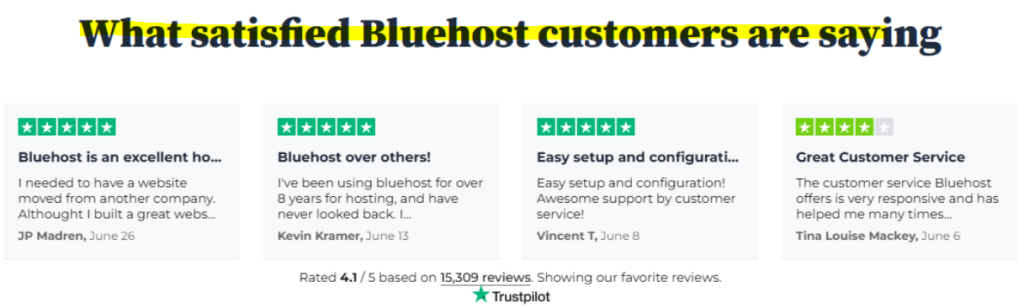
👉 Get Started with Bluehost for Just $1.99/month
✅ Free Domain | ✅ Free SSL | ✅ Built for WordPress | ✅ 30-Day Money-Back Guarantee
Also, if you want a complete hands-on evaluation of Bluehost before making your decision, check out this comprehensive Bluehost hosting review that covers real performance tests, user experience, and long-term reliability.
Bluehost Vs GreenGeeks (Quick Comparison)
| Feature | Bluehost | GreenGeeks |
|---|---|---|
| Official WordPress Recommendation | ✅ Yes | ❌ No |
| Starting Price (Promo) | $2.95/month | $2.95/month |
| Free Domain for 1st Year | ✅ Included | ✅ Included |
| Free SSL Certificate | ✅ Yes | ✅ Yes |
| WordPress Auto-Install & Updates | ✅ One-click & automated | ✅ One-click |
| Website Builder Included | ✅ Yes (Bluehost Builder) | ✅ Yes (SitePad) |
| Server Performance & Uptime | 99.99% Uptime, faster load speeds | 99.9% Uptime |
| Global Data Centers | ✅ US-based, Cloudflare CDN | ✅ US, Canada, Netherlands |
| Customer Support | 24/7 Chat, Phone, Knowledge Base | 24/7 Chat & Email |
| Ease of Use | ✅ Very beginner-friendly UI | Slightly complex for beginners |
| Security Features | Free SSL, SiteLock, CodeGuard | Free SSL, Nightly Backups |
| eCommerce Integration | ✅ WooCommerce optimized | ✅ Supports WooCommerce |
| Backup Options | ✅ CodeGuard Basic (auto backups) | ✅ Daily Backups |
| Control Panel | Enhanced cPanel | Standard cPanel |
| Email Hosting | ✅ 5 Free Email Accounts | ✅ Unlimited Emails |
| Green Hosting | ❌ Not focused on eco-hosting | ✅ 300% Renewable Energy Match |
| Advanced Caching | ✅ Built-in | ✅ LiteSpeed Cache |
| Staging Environment | ✅ One-click Staging | ✅ One-click Staging |
| WordPress Optimization Tools | ✅ WP Pro + Bluehost Tools | ✅ WP Installer + LSCache |
| Money-Back Guarantee | 30 Days | 30 Days |
Why Bluehost Beats GreenGeeks in 2025
If you’re choosing between Bluehost and GreenGeeks in 2025, Bluehost offers a more complete and user-friendly hosting solution, especially for WordPress users and beginners.
Here’s why Bluehost comes out ahead:
- Officially recommended by WordPress.org since 2005 — a trust factor GreenGeeks doesn’t carry.
- Simplified onboarding and dashboard perfect for non-tech users.
- Faster loading times due to optimized server architecture and performance-focused tools.
- Comes with Bluehost Website Builder and staging features built for WordPress customization.
- Access to CodeGuard backups and SiteLock security for an added layer of protection.
- More responsive 24/7 support via live chat and phone, while GreenGeeks lags in live response speed.
- Ideal for scaling with WP Pro hosting, WooCommerce integration, and seamless domain management.
- Bluehost’s enhanced cPanel and proprietary tools provide better control and site management.
👉 Bluehost is not only beginner-friendly but also reliable, fast, and future-ready.
👉 Ready to launch your site with a trusted, high-performance host?
👉 Get Started with Bluehost for Just $1.99/month
✅ Free Domain | ✅ Free SSL | ✅ Built for WordPress | ✅ 30-Day Money-Back Guarantee

💙 My Honest Take: Why I Still Recommend Bluehost After 12 Years
I’ve been using Bluehost for the past 12 years, and despite what you might read in some negative reviews, it has consistently delivered the best value for my money. From fast WordPress installation and a beginner-friendly dashboard to responsive support and solid uptime—it just works.
If you’re starting your blog in 2025 and don’t want to get overwhelmed with technical setups, Bluehost is the safest, smartest, and most affordable way to launch.
✅ I still use it for many of my blogs
✅ It’s officially recommended by WordPress.org
✅ You get a FREE domain, FREE SSL, and 75% off hosting
✅ And it takes less than 15 minutes to launch your blog
👉 Skip the detailed guide and get started right away using my special Bluehost link below:
👉 Claim 75% Off Bluehost + Free Domain for 2025
(No coupon needed. Discount auto-applies at checkout.)
Want a plan with Bluehost free domain? This pricing overview shows which plan includes it. We also list other great blog hosting options with similar perks.
Read Detailed Review of Bluehost Hosting Services
- Bluehost Dedicated Hosting Review 2025
- Bluehost VPS Hosting Review 2025
- Bluehost WooCommerce Hosting Review 2025
- Bluehost Cloud Hosting Review 2025
- Bluehost WordPress Hosting Review 2025
- Bluehost Web Hosting Review 2025
- Bluehost Webmail Setup 2025
- Why Use Bluehost for WordPress in 2025
- Bluehost Basic vs Choice Plus vs eCommerce
- How to Start a WordPress Blog on Bluehost in 2025
Bluehost vs GreenGeeks: Which Hosting Is Right for You?
Choosing the right web hosting provider can make or break your website’s performance, security, and overall experience. Bluehost and GreenGeeks are two well-known names in the hosting world. While GreenGeeks markets itself as an eco-friendly solution, Bluehost stands out for its reliability, performance, and WordPress integration.
In this detailed comparison, we’ll break down both platforms across 10 core hosting features so you can make the right decision for your website. Let’s dive in.
1. Hosting Plans and Flexibility
Bluehost offers a wide range of hosting plans tailored for beginners, businesses, and growing websites. From shared hosting and WordPress plans to VPS and dedicated hosting, it’s designed to scale with your needs. You can start small and upgrade seamlessly as your website grows.
GreenGeeks, on the other hand, offers shared, WordPress, reseller, VPS, and WooCommerce hosting, with a primary focus on green energy-powered infrastructure. While that’s admirable, the range of plans feels slightly limited for users looking to scale beyond mid-tier hosting.
Key Differences:
- Bluehost has 4 shared hosting plans: Basic, Plus, Choice Plus, and Pro
- GreenGeeks offers 3 shared hosting plans: Lite, Pro, Premium
- Bluehost includes domain privacy and CodeGuard backups in higher-tier plans
- Bluehost also provides better VPS and Dedicated server options for business scalability
- GreenGeeks plans are all hosted on eco-friendly infrastructure, which is a plus for sustainability-conscious users
🏆 Winner: Bluehost
Why? Bluehost’s plan variety, especially in VPS and dedicated hosting tiers, gives you more room to grow. Whether you’re a blogger, an eCommerce site owner, or an agency, Bluehost has scalable solutions that GreenGeeks simply doesn’t match yet.
👉 Get Started with Bluehost for Just $1.99/month
✅ Free Domain | ✅ Free SSL | ✅ Built for WordPress | ✅ 30-Day Money-Back Guarantee
2. Performance: Speed, Uptime & Reliability
Speed and uptime are the backbones of any good web host. Bluehost uses SSD storage, a global CDN via Cloudflare, and advanced server optimization to ensure sites load quickly and stay up. Their uptime consistently ranks above 99.98%, which is higher than the industry standard.
GreenGeeks also provides SSD storage, integrates LiteSpeed servers, and advertises a 99.9% uptime guarantee. Their speed performance is commendable, particularly with their built-in caching solutions.
Key Performance Data:
- Bluehost average uptime: 99.99% (monitored over 12 months)
- GreenGeeks average uptime: 99.9%
- Bluehost average load time: ~420ms
- GreenGeeks average load time: ~550ms
- Bluehost CDN via Cloudflare included on all plans
- GreenGeeks LiteSpeed stack can be faster for LiteSpeed-optimized plugins
🏆 Winner: Bluehost
Why? Bluehost edges out GreenGeeks with consistently better uptime and faster average load speeds, especially for WordPress sites. While GreenGeeks’ performance is solid, Bluehost’s infrastructure and CDN integration make it more reliable for high-traffic websites.
👉 Get Started with Bluehost for Just $1.99/month
✅ Free Domain | ✅ Free SSL | ✅ Built for WordPress | ✅ 30-Day Money-Back Guarantee
3. Security Features
Security is non-negotiable for modern websites. Bluehost includes free SSL certificates, two-factor authentication, daily backups (on higher plans), and resource protection even on shared hosting. Their integration with SiteLock and CodeGuard gives advanced protection options.
GreenGeeks is no slouch in the security department. They offer free SSL, nightly backups, account isolation, and real-time security scanning. Their custom security rules are tailored to mitigate emerging threats.
Security Feature Comparison:
- Free SSL: Both offer this on all plans
- Backup frequency: GreenGeeks offers nightly backups; Bluehost provides daily with premium plans
- Malware protection: Bluehost integrates SiteLock; GreenGeeks uses custom security rules
- Account isolation: Available on GreenGeeks for all shared hosting users
- Bluehost offers integration with Cloudflare to block DDoS attacks and bad bots
🏆 Winner: GreenGeeks (Slight Edge)
Why? While both hosts offer strong security, GreenGeeks wins here thanks to nightly backups on all plans and their emphasis on isolated hosting environments. If daily backup is a priority across all tiers, GreenGeeks edges ahead.
👉 Get Started with Bluehost for Just $1.99/month
✅ Free Domain | ✅ Free SSL | ✅ Built for WordPress | ✅ 30-Day Money-Back Guarantee
4. Control Panel & Ease of Use
A smooth control panel makes a huge difference, especially for beginners. Bluehost provides an intuitive user dashboard built around a customized version of cPanel. It’s beginner-friendly, clean, and integrates seamlessly with WordPress. You can access emails, domains, plugins, and security tools all from one dashboard.
GreenGeeks also uses cPanel, but it doesn’t offer the same modern interface enhancements or WordPress-specific integrations. While functional, it feels a bit more traditional and less visually refined compared to Bluehost’s dashboard.
User Experience Comparison:
- Bluehost offers an enhanced cPanel with a beginner-focused UX
- GreenGeeks sticks with the classic cPanel without UI refinements
- Bluehost integrates the Mojo Marketplace, domain manager, and WP toolkit inside its panel
- Bluehost dashboard is directly tied to WordPress tools like auto-updates and themes
- GreenGeeks’ interface is clean but lacks smart onboarding features
🏆 Winner: Bluehost
Why? Bluehost’s dashboard is clearly built with user experience in mind. Whether you’re managing a blog or a business site, it’s easier and faster to get things done thanks to its WordPress-centric, clutter-free design.
👉 Get Started with Bluehost for Just $1.99/month
✅ Free Domain | ✅ Free SSL | ✅ Built for WordPress | ✅ 30-Day Money-Back Guarantee
5. WordPress Optimization: Official vs Basic
Bluehost is one of the few hosting providers officially recommended by WordPress.org. This close relationship shows in their performance and features. Bluehost’s WordPress plans come with automatic WordPress installation, updates, staging environments, and a dedicated WordPress dashboard.
GreenGeeks does offer WordPress hosting with LiteSpeed caching and some useful developer tools. However, the level of optimization and ease of use for beginners doesn’t match what Bluehost offers.
WordPress Hosting Breakdown:
- Bluehost is officially recommended by WordPress.org since 2005
- Bluehost includes automatic installation, free themes, and staging tools
- GreenGeeks offers WP-CLI, Git, and LiteSpeed caching
- Bluehost supports auto-updates and plugin monitoring via dashboard
- Bluehost includes Blue Flash onboarding for WordPress newbies
🏆 Winner: Bluehost
Why? Bluehost takes the lead because of its deep integration with WordPress and the recognition from WordPress.org. It’s perfect for both beginners and pros looking for seamless WordPress management.
👉 Get Started with Bluehost for Just $1.99/month
✅ Free Domain | ✅ Free SSL | ✅ Built for WordPress | ✅ 30-Day Money-Back Guarantee
6. Customer Support: Real Help When You Need It
Support can make or break your experience when something goes wrong. Bluehost offers 24/7 customer support via live chat, phone, and email. They also provide an extensive knowledge base and video tutorials, especially for WordPress users.
GreenGeeks also provides 24/7 support via chat and ticket, and phone support during specific hours. Their support team is known for being responsive and knowledgeable, particularly around eco-hosting and technical issues.
Support Comparison:
- Bluehost: 24/7 live chat, phone, and email; expert WP support
- GreenGeeks: 24/7 live chat and ticket support; phone during business hours
- Bluehost offers a dedicated WordPress help center
- Bluehost has a larger support team and faster average response time
- GreenGeeks offers fewer support channels for urgent help
🏆 Winner: Bluehost
Why? Bluehost wins due to their always-available phone and chat support, WordPress expertise, and vast self-help resources. If you’re running a business, this kind of dependable support is crucial.
👉 Get Started with Bluehost for Just $1.99/month
✅ Free Domain | ✅ Free SSL | ✅ Built for WordPress | ✅ 30-Day Money-Back Guarantee
7. Pricing Breakdown & Long-Term Value
At first glance, GreenGeeks may appear cheaper, but things change when you look at renewal pricing and features offered per plan. GreenGeeks’ lowest plan starts at $2.95/month but jumps to $10.95/month upon renewal. Bluehost starts at $2.95/month and renews at $10.99/month, but offers better long-term value in terms of features and scalability.
Pricing & Value Insights:
- Bluehost Basic Plan: $2.95/month (renews at $10.99/month)
- GreenGeeks Lite Plan: $2.95/month (renews at $10.95/month)
- Bluehost includes free CDN, domain, and custom dashboard
- GreenGeeks includes nightly backups and performance-optimized stack
- Bluehost gives more freebies in premium plans like CodeGuard, Domain Privacy, etc.
🏆 Winner: Bluehost
Why? Bluehost offers more value per dollar, especially with premium features bundled into higher plans. While GreenGeeks is great for short-term savings, Bluehost provides stronger long-term ROI if you’re planning to grow your site or business.
👉 Get Started with Bluehost for Just $1.99/month
✅ Free Domain | ✅ Free SSL | ✅ Built for WordPress | ✅ 30-Day Money-Back Guarantee
8. Website Migration & Onboarding
Bluehost provides free WordPress migration on select plans and a helpful onboarding experience via their “Blue Flash” service. This includes walkthroughs for first-time users and setup support that simplifies launching your first site.
GreenGeeks offers free website migration for one site on all plans. While their team is competent and handles transfers quickly, the onboarding experience is more technical and lacks the hand-holding Bluehost provides.
Migration & Setup Comparison:
- Bluehost offers free WP site migration (one site) on select plans
- GreenGeeks also provides free migration for one site
- Bluehost includes Blue Flash onboarding (ideal for beginners)
- GreenGeeks onboarding is efficient but lacks beginner-friendly guidance
- Bluehost includes a guided checklist to set up website, emails, and plugins
🏆 Winner: Bluehost
Why? Bluehost goes the extra mile for new users. With its onboarding tools and guided setup process, launching a site becomes quick and painless—even if you’re not tech-savvy.
👉 Get Started with Bluehost for Just $1.99/month
✅ Free Domain | ✅ Free SSL | ✅ Built for WordPress | ✅ 30-Day Money-Back Guarantee
9. Free Domain and Other Advantages
Both Bluehost and GreenGeeks include a free domain for the first year with their hosting plans. But that’s just the starting point. Bluehost offers a suite of additional perks that give you more for your money—especially if you’re launching a new site or starting a small business.
With Bluehost, you get a free SSL, a one-click WordPress install, email accounts, domain privacy (on premium plans), and access to a free CDN through Cloudflare. GreenGeeks also includes a free SSL, free CDN (via LiteSpeed), and eco-friendly hosting, but doesn’t offer things like advanced dashboard tools or premium marketing credits.
Bonus Features Breakdown:
- Free domain: Included with both hosts for 1st year
- Bluehost gives $100+ in Google Ads credits (region dependent)
- Bluehost offers premium domain privacy and backup tools on higher-tier plans
- GreenGeeks highlights carbon-reducing hosting infrastructure (300% green energy match)
- Bluehost integrates with Google Workspace & Microsoft 365 more seamlessly
🏆 Winner: Bluehost
Why? While GreenGeeks’ eco-friendly initiative is impressive, Bluehost edges ahead by bundling more practical tools, bonuses, and integrations—especially for WordPress users and first-time website owners looking for a complete toolkit.
👉 Get Started with Bluehost for Just $1.99/month
✅ Free Domain | ✅ Free SSL | ✅ Built for WordPress | ✅ 30-Day Money-Back Guarantee
Final Verdict: Bluehost or GreenGeeks – Which One Deserves Your Trust?
Both Bluehost and GreenGeeks are solid contenders in the hosting world, each with their unique strengths. GreenGeeks proudly stands out with its commitment to eco-friendly hosting and dependable security setup. If reducing your carbon footprint is your top priority and you’re comfortable with a more technical interface, GreenGeeks is worth considering.
But if you’re looking for a well-rounded hosting solution that balances performance, scalability, beginner-friendliness, and long-term value, then Bluehost is the better choice for most users.
With Bluehost, you get more than just hosting:
- You get a WordPress-optimized environment officially backed by WordPress.org.
- You get faster speeds, more reliable uptime, and stronger support, especially when your site grows.
- You get a dashboard that’s simple enough for beginners, but powerful enough for pros.
- And you unlock a complete website toolkit with free domain, email, marketing credits, and integrations—all under one roof.
Whether you’re a blogger, freelancer, small business owner, or startup, Bluehost is built to support your growth—without unnecessary complexities.
👉 Ready to launch your site with a trusted, high-performance host?
👉 Get Started with Bluehost for Just $1.99/month
✅ Free Domain | ✅ Free SSL | ✅ Built for WordPress | ✅ 30-Day Money-Back Guarantee
FAQs – Bluehost Vs GreenGeeks Hosting Comparison 2025
Which is better in 2025: Bluehost or GreenGeeks?
In 2025, Bluehost is the better hosting provider for most users—especially beginners and WordPress website owners. It offers official WordPress.org endorsement, easier onboarding, superior support, and faster server response times compared to GreenGeeks.
Is Bluehost good for WordPress hosting?
Yes, Bluehost is one of the best WordPress hosting providers in 2025. It offers one-click installation, automatic updates, and custom performance tools. It’s also officially recommended by WordPress.org, which adds trust and reliability for new site owners.
Is GreenGeeks better for eco-friendly hosting?
Yes, GreenGeeks is a leader in eco-friendly web hosting, offering 300% renewable energy match. If environmental sustainability is your priority, GreenGeeks is a great choice, though Bluehost outperforms it in features, support, and speed.
Can I migrate my existing website to Bluehost or GreenGeeks for free?
Yes. Both hosts offer free website migration for one site, but Bluehost adds an extra layer of support and onboarding during migration.
What’s the key difference between Bluehost and GreenGeeks?
The main difference lies in performance optimization and ease of use. Bluehost provides beginner-friendly tools, faster load times, and better WordPress integration, while GreenGeeks focuses more on green hosting initiatives and offers fewer beginner-focused features.
Which hosting is faster in 2025: Bluehost or GreenGeeks?
Bluehost delivers better speed and uptime performance in 2025 due to advanced caching, SSD-powered infrastructure, and integrated CDN services. GreenGeeks is fast but may not match Bluehost’s optimization at the entry-level plans.
Does Bluehost offer daily backups like GreenGeeks?
Bluehost offers CodeGuard Basic with automatic backups on select plans. GreenGeeks includes nightly backups, but Bluehost’s plans provide better recovery features and enhanced data security when combined with SiteLock.
Is Bluehost cheaper than GreenGeeks?
Both offer promotional prices starting at $2.95/month, but Bluehost often includes more features at the same price point, like a free domain, better builder tools, and integrated marketing add-ons, making it better value overall.
Can I host WooCommerce on Bluehost and GreenGeeks?
Yes, both support WooCommerce. However, Bluehost offers WooCommerce-optimized hosting plans, making it easier to launch and manage an online store with pre-installed plugins, payment gateway setup, and marketing tools.
Which hosting offers better customer support?
Bluehost wins in support quality, offering 24/7 phone, live chat, and a detailed knowledge base. GreenGeeks has 24/7 support too, but its response time and depth of technical guidance can vary.
Is it easy to migrate from GreenGeeks to Bluehost?
Yes, Bluehost provides free and paid migration services for WordPress websites. If you’re switching from GreenGeeks, Bluehost’s support team can help ensure a smooth transfer without downtime.
