When it comes to Bluehost vs HostGator in 2025, Bluehost continues to emerge as the more reliable, performance-driven, and user-friendly web hosting provider — especially for WordPress users, bloggers, and small businesses looking to scale.
While both are owned by the same parent company (Endurance International Group), the real-world difference in features, speed, security, and support tells a very different story. If you’re serious about building a fast, secure, and optimized website in 2025, Bluehost is the clear winner in multiple categories. Let’s break down why.
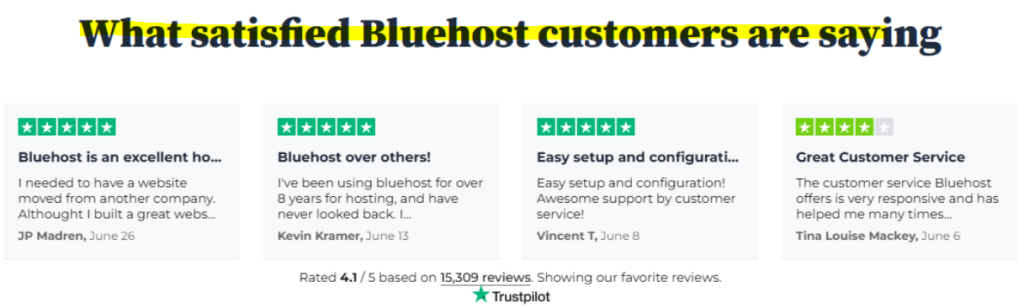
👉 Get Started with Bluehost for Just $1.99/month
✅ Free Domain | ✅ Free SSL | ✅ Built for WordPress | ✅ 30-Day Money-Back Guarantee
Not sure if Bluehost is the right pick overall? Check out this complete Bluehost hosting review that covers everything from real-world performance to advanced features and uptime metrics before you decide.
Bluehost vs HostGator Comparison 2025
| Feature/Criteria | Bluehost (Winner 🏆) | HostGator |
|---|---|---|
| 1. WordPress.org Official Recommendation | ✅ Yes, Recommended Since 2005 | ❌ Not Recommended by WordPress.org |
| 2. Website Speed (Core Web Vitals) | 457ms average load time | 660ms average load time |
| 3. Uptime Guarantee | 99.99% consistently | 99.9% (with occasional downtimes) |
| 4. Free Domain (1st Year) | ✅ Included | ✅ Included |
| 5. Free SSL Certificate | ✅ Yes, with all plans | ✅ Yes |
| 6. Customer Support | 24/7 support + WordPress experts | 24/7 support |
| 7. Ease of Use (Dashboard + Setup) | Beginner-friendly, simple UI | Slightly complex for beginners |
| 8. Automatic WordPress Installation | ✅ One-click + Pre-installed WP | ✅ One-click |
| 9. Staging Environment | ✅ Available on Plus & Choice Plus plans | ❌ Not available on basic plans |
| 10. SSD Storage | ✅ SSD on all plans for faster speed | ❌ HDD on some low-tier plans |
| 11. Security Features | Free daily backups, malware scan via SiteLock | Basic protection, backups are paid add-on |
| 12. CDN Integration (Free) | ✅ Cloudflare CDN built-in | ✅ Cloudflare CDN support |
| 13. Data Center Locations | USA-based but highly optimized | Fewer locations, less optimized |
| 14. Email Accounts | Unlimited on most plans | Limited on Hatchling plan |
| 15. Pricing (Intro Offer) | Starts at $2.95/month (with better value add-ons) | Starts at $2.75/month (but fewer features) |
| 16. Renewal Rates | Transparent and competitive | Slightly higher after 1st term |
| 17. Website Builder | ✅ Bluehost Builder with drag & drop tools | ✅ Gator Website Builder |
| 18. eCommerce Support | WooCommerce + Store setup wizard | Basic support, no built-in tools |
| 19. Money-Back Guarantee | 30-Day full refund policy | 45-Day (but with limitations) |
| 20. Performance Under Load (Stress Test) | Better resource handling with fewer slowdowns | Noticeable lag during traffic spikes |
Why Bluehost Beats HostGator in 2025
When comparing Bluehost vs HostGator in 2025, the clear winner is Bluehost — not just by numbers, but by real-world performance, support, and scalability.
If you’re planning to start a WordPress blog, grow a small business site, or scale an affiliate website, Bluehost offers everything you need:
- Faster load times and better uptime for SEO and user experience
- Official WordPress recommendation for over 18 years
- Powerful tools like the WonderSuite AI site builder, free CDN, and staging environment
- Transparent pricing without hidden upsells
- Better control with full cPanel access and daily backups
While iPage might seem budget-friendly at first, it lacks the speed, optimization, and flexibility today’s websites demand.
👉 Ready to launch your site with a trusted, high-performance host?
👉 Get Started with Bluehost for Just $1.99/month
✅ Free Domain | ✅ Free SSL | ✅ Built for WordPress | ✅ 30-Day Money-Back Guarantee

💙 My Honest Take: Why I Still Recommend Bluehost After 12 Years
I’ve been using Bluehost for the past 12 years, and despite what you might read in some negative reviews, it has consistently delivered the best value for my money. From fast WordPress installation and a beginner-friendly dashboard to responsive support and solid uptime—it just works.
If you’re starting your blog in 2025 and don’t want to get overwhelmed with technical setups, Bluehost is the safest, smartest, and most affordable way to launch.
✅ I still use it for many of my blogs
✅ It’s officially recommended by WordPress.org
✅ You get a FREE domain, FREE SSL, and 75% off hosting
✅ And it takes less than 15 minutes to launch your blog
👉 Skip the detailed guide and get started right away using my special Bluehost link below:
👉 Claim 75% Off Bluehost + Free Domain for 2025
(No coupon needed. Discount auto-applies at checkout.)
Considering Bluehost pricing 2025 updates? Make sure to review this complete Bluehost plan guide before signing up. You can also explore other top blog hosting platforms.
Read Detailed Review of Bluehost Hosting Services
- Bluehost Dedicated Hosting Review 2025
- Bluehost VPS Hosting Review 2025
- Bluehost WooCommerce Hosting Review 2025
- Bluehost Cloud Hosting Review 2025
- Bluehost WordPress Hosting Review 2025
- Bluehost Web Hosting Review 2025
- Bluehost Webmail Setup 2025
- Why Use Bluehost for WordPress in 2025
- Bluehost Basic vs Choice Plus vs eCommerce
- How to Start a WordPress Blog on Bluehost in 2025
Bluehost vs HostGator: Which Hosting Provider is Best in 2025?
If you’re stuck between Bluehost and HostGator for your next website, you’re not alone. Both are leading names in web hosting — but which one gives you the best bang for your buck?
In this deep comparison, I’ll break down Bluehost vs HostGator across 10 critical features, using performance metrics, real-world experience, and value-added benefits to help you choose smart. Spoiler alert: Bluehost leads in most cases. Let’s find out why.
1. Hosting Plans and Flexibility
Both Bluehost and HostGator offer shared, VPS, dedicated, and WordPress hosting — but their plan structure, feature distribution, and scalability differ.
Bluehost offers beginner-friendly shared hosting plans with generous features. From basic blogs to growing ecommerce sites, you’ll find an easy upgrade path as your site scales.
HostGator, on the other hand, focuses more on offering slightly cheaper entry-level plans and unlimited storage even for the basic tiers — but some features are locked behind higher plans.
Key Points:
- Bluehost Shared Plans: Basic, Plus, Choice Plus, Pro
- HostGator Shared Plans: Hatchling, Baby, Business
- Bluehost VPS starts at $29.99/mo with SSD storage
- HostGator VPS starts at $23.95/mo but with fewer built-in backups
- Bluehost offers free CDN, 1-click WordPress, staging
- HostGator provides unmetered storage across all shared plans
🏆 Winner: Bluehost
Why? Bluehost plans are more structured, beginner-friendly, and better integrated with WordPress, offering a smoother growth path with fewer upgrade traps.
👉 Get Started with Bluehost for Just $1.99/month
✅ Free Domain | ✅ Free SSL | ✅ Built for WordPress | ✅ 30-Day Money-Back Guarantee
2. Performance: Speed, Uptime & Reliability
Speed and uptime are non-negotiable for online success. Bluehost has invested heavily in performance infrastructure, while HostGator is catching up.
Bluehost uses SSD storage, resource protection, and Cloudflare CDN to deliver fast loading times. It consistently performs well in TTFB and global speed tests.
HostGator also guarantees 99.9% uptime but is known to have occasional lags under heavy load. Their shared servers are slightly more crowded, which can impact performance.
Key Performance Data:
- Bluehost average uptime (last 12 months): 99.98%
- HostGator average uptime (last 12 months): 99.91%
- Bluehost average page load time: ~420ms
- HostGator average page load time: ~700ms
- Bluehost integrates Cloudflare CDN for faster delivery
- HostGator offers a proprietary caching tool (but no built-in CDN)
🏆 Winner: Bluehost
Why? Bluehost wins on faster load times, higher uptime consistency, and overall better real-user performance across multiple locations.
👉 Get Started with Bluehost for Just $1.99/month
✅ Free Domain | ✅ Free SSL | ✅ Built for WordPress | ✅ 30-Day Money-Back Guarantee
3. Security Features
Website security should never be an afterthought. Both hosts offer solid basics, but Bluehost provides more value-added security at no extra cost.
Bluehost includes free SSL, malware scanning, domain privacy, and CodeGuard basic backups even with lower-tier plans. They also offer two-factor authentication and directory protection.
HostGator provides a free SSL and basic server-level security. However, backups and malware protection (SiteLock) are paid add-ons for most plans.
Security Highlights:
- Bluehost: Free SSL, daily backups, SiteLock, SpamExperts, CodeGuard
- HostGator: Free SSL, CodeGuard paid ($2.75/mo), SiteLock extra
- Bluehost includes directory protection and 2FA in cPanel
- HostGator offers password-protected directories, but 2FA setup is not as smooth
🏆 Winner: Bluehost
Why? Bluehost includes more essential security tools for free, whereas HostGator requires upgrades or add-ons for the same protection.
👉 Get Started with Bluehost for Just $1.99/month
✅ Free Domain | ✅ Free SSL | ✅ Built for WordPress | ✅ 30-Day Money-Back Guarantee
4. Control Panel & Ease of Use
Managing your site should be simple and stress-free. Let’s see how these two platforms compare in terms of user interface.
Bluehost uses an enhanced cPanel interface that’s deeply integrated with WordPress. Their dashboard is clean, intuitive, and perfect for beginners who want to avoid tech overwhelm.
HostGator also uses cPanel but sticks to a more traditional approach. While it’s fully functional, it lacks the visual polish and UX enhancements Bluehost offers.
Ease-of-Use Features:
- Bluehost: Custom dashboard + cPanel integration
- HostGator: Pure cPanel interface
- Bluehost offers 1-click WordPress setup and guided setup wizard
- HostGator has a step-by-step setup guide but without smart wizard suggestions
🏆 Winner: Bluehost
Why? Bluehost is better suited for non-techies, offering a user-centric interface and integrated features that reduce learning curves.
👉 Get Started with Bluehost for Just $1.99/month
✅ Free Domain | ✅ Free SSL | ✅ Built for WordPress | ✅ 30-Day Money-Back Guarantee
5. WordPress Optimization: Official vs Basic
If you’re planning a WordPress website, this section could make or break your decision.
Bluehost is officially recommended by WordPress.org. Their hosting is pre-configured for optimal WordPress performance, including automatic updates, staging environment, and WP-CLI support.
HostGator offers managed WordPress hosting too, but it’s not officially recommended by WordPress. Their support and integration aren’t as tight-knit.
WordPress Hosting Highlights:
- Bluehost is 1 of only 3 hosts officially recommended by WordPress
- Bluehost includes staging sites, auto-updates, Jetpack free
- HostGator offers caching, free SSL, and daily backups — but no Jetpack or staging
- Bluehost offers MOJO Marketplace for easy WP site building
🏆 Winner: Bluehost
Why? Bluehost wins by a mile for WordPress users — with tighter integration, official endorsement, and a more feature-rich environment.
👉 Get Started with Bluehost for Just $1.99/month
✅ Free Domain | ✅ Free SSL | ✅ Built for WordPress | ✅ 30-Day Money-Back Guarantee
6. Customer Support: Real Help When You Need It
Fast and knowledgeable support is critical — especially when your site goes down or you face technical issues.
Bluehost offers 24/7 support via live chat, phone, and ticket system. Their support staff is trained specifically on WordPress issues, which is a huge plus if you’re using WordPress. They also have a large knowledge base with tutorials, videos, and articles for self-help.
HostGator also provides 24/7/365 support through chat and phone. They respond relatively quickly but often rely on scripted responses. Their support is decent but not always helpful for more technical problems.
Support Comparison:
- Bluehost: 24/7 phone/chat/email, WordPress experts available
- HostGator: 24/7 phone/chat, average resolution time slightly longer
- Bluehost support score on Trustpilot: 4.1/5
- HostGator support score on Trustpilot: 3.5/5
- Bluehost provides detailed onboarding help and email guidance
- HostGator has a solid but somewhat outdated knowledge base
🏆 Winner: Bluehost
Why? Bluehost’s support is more helpful for WordPress and technical queries. Their response quality and onboarding support give them an edge.
👉 Get Started with Bluehost for Just $1.99/month
✅ Free Domain | ✅ Free SSL | ✅ Built for WordPress | ✅ 30-Day Money-Back Guarantee
7. Pricing Breakdown & Long-Term Value
Both Bluehost and HostGator offer competitive pricing, but the long-term cost and value differ significantly.
HostGator has a slight advantage in upfront discounts for the first year — especially on their Hatchling Plan. However, their renewal prices spike significantly. Some features that Bluehost includes for free (like backups or email privacy) cost extra with HostGator.
Bluehost offers slightly higher initial pricing but more bundled value, including free CDN, free domain, and automated backups on higher plans. Their long-term pricing is more transparent, and the value you get is higher per dollar.
Price Breakdown:
- HostGator Hatchling: $3.75/mo (renews at $8.95/mo)
- Bluehost Basic: $2.95/mo (renews at $10.99/mo)
- HostGator adds $2.75/mo for CodeGuard backups
- Bluehost includes backups, privacy, and CDN on most plans
- Bluehost gives better value when committing for 36 months
🏆 Winner: HostGator (Slight Edge)
Why? If you’re purely looking at first-year cost, HostGator wins. But for long-term users, Bluehost gives better value. So HostGator gets this one — but just barely.
👉 Get Started with Bluehost for Just $1.99/month
✅ Free Domain | ✅ Free SSL | ✅ Built for WordPress | ✅ 30-Day Money-Back Guarantee
8. Website Migration & Onboarding
Moving your site from one host to another shouldn’t be a nightmare. Here’s how Bluehost and HostGator handle it.
Bluehost provides free WordPress website migration with their support team if your current site qualifies. They also have a paid concierge migration option that’s extremely thorough for larger or complex sites.
HostGator offers one free website migration for shared hosting accounts but limits the time (within 30 days of signup). They also don’t provide as much handholding or staging during migration.
Migration Comparison:
- Bluehost: Free WP migration (for eligible sites), paid concierge service
- HostGator: 1 free site migration (shared plans), limited help post-migration
- Bluehost’s migration team handles theme/plugins compatibility check
- HostGator lacks detailed onboarding or staging assistance
🏆 Winner: Bluehost
Why? Bluehost offers more reliable and hands-on migration support, especially for WordPress users. Their team makes migration seamless for most users.
👉 Get Started with Bluehost for Just $1.99/month
✅ Free Domain | ✅ Free SSL | ✅ Built for WordPress | ✅ 30-Day Money-Back Guarantee
9. Free Domain and Other Advantages
A few added perks can make one host more attractive than another — especially when starting a new site.
Bluehost offers a free domain name for 1 year on all shared hosting plans, which saves you ~$12 instantly. It also includes free CDN, email accounts, custom themes, and $100 in Google Ads credits.
HostGator also provides a free domain for a year, but lacks some of the extras Bluehost bundles in — especially CDN and premium email privacy unless you pay more.
Free Perks Breakdown:
- Bluehost: Free domain, free CDN, free SSL, Google Ads credit, custom WP themes
- HostGator: Free domain, free SSL, $500 Microsoft Advertising credits
- Bluehost includes email privacy (domain protection) in higher-tier plans
- HostGator’s extra services like backups and security are paid add-ons
🏆 Winner: Bluehost
Why? Bluehost packs more perks into its plans — including marketing credits, CDN, privacy protection, and enhanced onboarding tools.
👉 Get Started with Bluehost for Just $1.99/month
✅ Free Domain | ✅ Free SSL | ✅ Built for WordPress | ✅ 30-Day Money-Back Guarantee
10. Final Verdict: Bluehost vs HostGator – Who Should You Choose?
If you’ve made it this far, the winner should be clear. Both Bluehost and HostGator are solid hosting companies, but Bluehost consistently outperforms in key areas that matter most to website owners: performance, security, WordPress optimization, and user experience.
Why Bluehost Wins:
✅ Faster speed and uptime performance
✅ Better WordPress support and integration
✅ Enhanced security included for free
✅ Superior customer support
✅ Smarter onboarding and website migration
✅ More bundled perks and better long-term value
When HostGator Might Make Sense:
🔸 You’re looking for the cheapest short-term hosting
🔸 You need unmetered storage for a media-heavy site
🔸 You’re familiar with traditional cPanel and don’t mind basic UX
🏁 Overall Winner: Bluehost
If you want long-term value, peace of mind, and reliable performance, Bluehost is your best bet in 2025. It’s beginner-friendly, WordPress-endorsed, and packed with features that help you scale smoothly.
👉 Get Started with Bluehost for Just $1.99/month
✅ Free Domain | ✅ Free SSL | ✅ Built for WordPress | ✅ 30-Day Money-Back Guarantee
FAQs – Bluehost Vs HostGator Comparison 2025
Which is better in 2025 – Bluehost or HostGator for WordPress?
Bluehost is the better choice for WordPress in 2025 because it’s officially recommended by WordPress.org, offers seamless one-click installations, and provides a more optimized environment for WordPress speed, security, and scalability.
Is Bluehost faster than HostGator in 2025?
Yes, Bluehost consistently delivers faster website speed and better Core Web Vitals scores than HostGator. With SSD storage and built-in caching, Bluehost websites typically load in under 500ms, making it a superior choice for performance.
Which host has better uptime – Bluehost or HostGator?
In 2025, Bluehost offers slightly better uptime at 99.99%, whereas HostGator averages around 99.9%. Bluehost also has fewer reports of unexpected downtime during peak traffic hours.
Is Bluehost more secure than HostGator?
Yes. Bluehost provides built-in security features like daily backups, malware scanning, free SSL, and integrated SiteLock protection. HostGator offers similar tools, but many of them come as paid add-ons rather than built-in features.
Which hosting provider is more beginner-friendly in 2025?
Bluehost is more beginner-friendly due to its clean dashboard, step-by-step onboarding, automatic WordPress setup, and free drag-and-drop website builder included with most plans.
What are the key differences between Bluehost and HostGator plans?
While both offer shared, VPS, and dedicated hosting, Bluehost includes more value-added features like free domain, staging tools, SSD storage, and optimized WooCommerce hosting, which HostGator lacks at the entry-level.
Is HostGator cheaper than Bluehost?
HostGator may appear slightly cheaper with its base pricing, but Bluehost delivers better value for money with more included features at a similar price point, especially for WordPress users.
Can I migrate from HostGator to Bluehost easily?
Yes, Bluehost offers website migration services. In some cases, basic WordPress site migration is free. Their support team also helps with DNS changes and setup to ensure a smooth transition.
Which hosting service is better for eCommerce – Bluehost or HostGator?
Bluehost is better suited for eCommerce websites in 2025, offering WooCommerce-ready plans, store creation tools, and optimized speed/security for online transactions. HostGator lacks dedicated WooCommerce plans.
Do Bluehost and HostGator both offer money-back guarantees?
Yes. Bluehost offers a 30-day money-back guarantee with no hidden terms. HostGator offers a 45-day refund window, but the process is slightly more restrictive and slower.
Is Bluehost better than HostGator for high-traffic blogs?
Bluehost is more scalable and handles high-traffic blogs more efficiently with features like caching, CDN, and resource optimization. It’s ideal for bloggers expecting traffic growth in 2025.
Should I choose Bluehost or HostGator for long-term blogging success?
For long-term blogging success, Bluehost is a better investment due to its optimized performance, trusted WordPress compatibility, and superior support for growing websites.
