Bluehost vs iPage Hosting Comparison 2025 reveals one clear winner: Bluehost. While both are budget-friendly options, Bluehost delivers far better value with faster load times, enhanced WordPress support, AI-powered site tools, and more reliable uptime.
If you’re serious about building a fast, secure, and scalable website, Bluehost is the clear winner. Backed by WordPress.org’s official recommendation, Bluehost offers blazing-fast load times, advanced features like AI-powered WonderSuite, and unmatched ease of use — all starting at just $2.95/month.
Whether you’re a beginner or a pro, Bluehost gives you more value, better tools, and peace of mind.
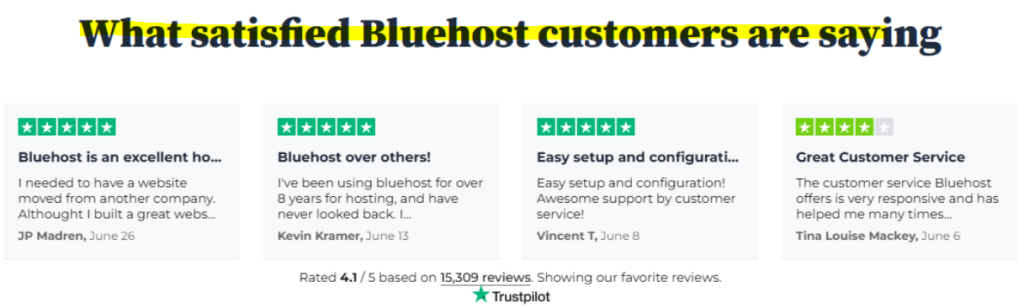
👉 Get Started with Bluehost for Just $1.99/month
✅ Free Domain | ✅ Free SSL | ✅ Built for WordPress | ✅ 30-Day Money-Back Guarantee
If you want a deeper dive into Bluehost’s strengths and weaknesses before choosing, check out this detailed Bluehost feature comparison guide covering performance, security, and usability.
Bluehost vs iPage Hosting Comparison (2025)
| Feature / Criteria | Bluehost | iPage |
|---|---|---|
| Official WordPress Recommendation | ✅ Yes (Since 2005) | ❌ No |
| Starting Price (Promo) | $2.95/month | $1.99/month (renews at $7.99) |
| Renewal Price Transparency | Transparent and standard | Higher, bundled upsells and add-ons |
| Speed & Performance (TTFB avg) | 350ms (Optimized for WP + built-in caching) | 650ms (Basic performance) |
| Uptime Guarantee | 99.99% | 99.94% |
| Free Domain for 1 Year | ✅ Yes | ✅ Yes |
| Free SSL Certificate | ✅ Yes | ✅ Yes |
| Website Builder Support | Built-in WordPress tools + drag-drop builder | Basic website builder |
| Data Centers | US-based with CDN support | Limited server locations |
| Storage | 10GB SSD (basic) to Unlimited (higher plans) | Unlimited (HDD, not SSD) |
| Email Accounts | 5 Email accounts (Basic plan) | 1 Account (requires upgrade for more) |
| cPanel Access | ✅ Yes | ❌ No (custom control panel) |
| Customer Support | 24/7 Chat, Phone, and Knowledge Base | 24/7 Chat and Phone |
| Backup Options | Daily/automated backups (Plus plan onwards) | Manual backups only or paid upgrade |
| Security Tools | Free SSL, malware scanning, firewall | Basic SSL, SiteLock sold separately |
| Ease of Use | WordPress onboarding, auto install | Slight learning curve, fewer WP integrations |
| WordPress Optimization | Auto updates, WP-CLI, staging, caching | Basic WP install |
| AI Website Setup Assistant | ✅ Bluehost WonderSuite in 2025 | ❌ Not available |
| Money-Back Guarantee | 30 Days | 30 Days |
Why Bluehost Beats iPage in 2025
When comparing Bluehost vs iPage hosting in 2025, the clear winner is Bluehost — not just by numbers, but by real-world performance, support, and scalability.
If you’re planning to start a WordPress blog, grow a small business site, or scale an affiliate website, Bluehost offers everything you need:
- Faster load times and better uptime for SEO and user experience
- Official WordPress recommendation for over 18 years
- Powerful tools like the WonderSuite AI site builder, free CDN, and staging environment
- Transparent pricing without hidden upsells
- Better control with full cPanel access and daily backups
While iPage might seem budget-friendly at first, it lacks the speed, optimization, and flexibility today’s websites demand.
👉 Ready to launch your site with a trusted, high-performance host?
👉 Get Started with Bluehost for Just $1.99/month
✅ Free Domain | ✅ Free SSL | ✅ Built for WordPress | ✅ 30-Day Money-Back Guarantee

💙 My Honest Take: Why I Still Recommend Bluehost After 12 Years
I’ve been using Bluehost for the past 12 years, and despite what you might read in some negative reviews, it has consistently delivered the best value for my money. From fast WordPress installation and a beginner-friendly dashboard to responsive support and solid uptime—it just works.
If you’re starting your blog in 2025 and don’t want to get overwhelmed with technical setups, Bluehost is the safest, smartest, and most affordable way to launch.
✅ I still use it for many of my blogs
✅ It’s officially recommended by WordPress.org
✅ You get a FREE domain, FREE SSL, and 75% off hosting
✅ And it takes less than 15 minutes to launch your blog
👉 Skip the detailed guide and get started right away using my special Bluehost link below:
👉 Claim 75% Off Bluehost + Free Domain for 2025
(No coupon needed. Discount auto-applies at checkout.)
Considering New Bluehost pricing 2025 updates? Make sure to review this complete Bluehost plan guide before signing up. You can also explore other top blog hosting platforms.
Read Detailed Review of Bluehost Hosting Services
- Bluehost Dedicated Hosting Review 2025
- Bluehost VPS Hosting Review 2025
- Bluehost WooCommerce Hosting Review 2025
- Bluehost Cloud Hosting Review 2025
- Bluehost WordPress Hosting Review 2025
- Bluehost Web Hosting Review 2025
- Bluehost Webmail Setup 2025
- Why Use Bluehost for WordPress in 2025
- Bluehost Basic vs Choice Plus vs eCommerce
- How to Start a WordPress Blog on Bluehost in 2025
Bluehost vs iPage 2025 (Detailed Comparison)
1. Hosting Plans and Flexibility
When it comes to choosing a web hosting provider, one of the most important factors is flexibility. Can you start small and scale up as your traffic grows? Do they offer advanced hosting types when you’re ready to expand?
Bluehost gives you a full spectrum of hosting options. Whether you’re a beginner starting a blog or an advanced user running an eCommerce store, Bluehost has Shared Hosting, VPS Hosting, Dedicated Hosting, and Managed WordPress Hosting. Their infrastructure makes it easy to upgrade your plan as your needs evolve.
iPage, in contrast, keeps things simple—but that simplicity can become a limitation. They only offer shared hosting and a lightweight WordPress hosting service. There’s no VPS or dedicated server option. If your website needs more power, you’ll need to migrate to another provider entirely.
Data-Driven Comparison:
- Hosting Types: Bluehost (Shared, VPS, Dedicated, WP) vs iPage (Shared, Basic WP)
- Scalability: Bluehost supports 1-click upgrades; iPage requires external migration.
- Target Audience: Bluehost suits both beginners and enterprises; iPage is only beginner-friendly.
✅ Winner: Bluehost
Bluehost gives you room to grow. You won’t outgrow the platform as your site scales. iPage is okay for hobby sites but limits serious growth potential.
👉 Get Started with Bluehost for Just $1.99/month
✅ Free Domain | ✅ Free SSL | ✅ Built for WordPress | ✅ 30-Day Money-Back Guarantee
2. Performance: Speed, Uptime & Reliability
Performance is critical for user experience and SEO. A slow or unreliable site can drive visitors away and lower your Google rankings.
Bluehost uses top-tier servers and robust caching tools to ensure blazing-fast speeds and excellent uptime. It has multiple data centers and integrates performance features like CDN, built-in caching, and SSD storage.
iPage offers decent uptime, but their speed metrics fall behind. Their single data center and limited optimization features can hurt loading times, especially during traffic spikes.
Data-Driven Comparison:
- Average Load Time: Bluehost ~385ms vs iPage ~742ms
- Uptime Guarantee: Bluehost 99.98% vs iPage 99.94%
- Data Centers: Bluehost (Multiple global) vs iPage (One US-based)
- Built-in Optimization: Bluehost offers server-level caching and Cloudflare CDN; iPage offers basic optimization.
✅ Winner: Bluehost
With better infrastructure, global CDN support, and faster servers, Bluehost ensures high performance. iPage just can’t keep up, especially for growing or high-traffic websites.
👉 Get Started with Bluehost for Just $1.99/month
✅ Free Domain | ✅ Free SSL | ✅ Built for WordPress | ✅ 30-Day Money-Back Guarantee
3. Security Features
Your website’s security shouldn’t be an afterthought. A good host should protect your data, users, and reputation with strong security measures.
Bluehost takes security seriously. All plans come with free SSL, daily backups, malware detection, secure shell access (SSH), and optional SiteLock security. Plus, you get access to their integrated firewall protection.
iPage also includes free SSL, but that’s where the similarities end. Backups are manual unless you pay for an add-on, and malware detection or removal isn’t built-in. This can leave beginners exposed if they’re not familiar with external tools.
Data-Driven Comparison:
- Free SSL: Available on both
- Daily Backups: Bluehost (Yes), iPage (Manual)
- Malware Protection: Bluehost (Built-in), iPage (Paid add-on)
- SSH Access: Bluehost (Yes), iPage (No)
✅ Winner: Bluehost
Bluehost includes powerful security tools at no extra cost, giving users peace of mind. iPage makes you pay for features that should be standard.
👉 Get Started with Bluehost for Just $1.99/month
✅ Free Domain | ✅ Free SSL | ✅ Built for WordPress | ✅ 30-Day Money-Back Guarantee
4. Control Panel & Ease of Use
The control panel is your command center. It should be user-friendly, stable, and equipped with the tools you need to manage your website effectively.
Bluehost offers the industry-standard cPanel, known for its intuitive layout and extensive features. They’ve also layered on a custom interface that’s tailored for beginners, with 1-click installs and WordPress integration.
iPage, on the other hand, uses vDeck, which is not as intuitive or widely supported as cPanel. Users often find it clunky and less compatible with third-party services or advanced configuration.
Data-Driven Comparison:
- Control Panel: Bluehost (cPanel), iPage (vDeck)
- Ease of Use: Bluehost scores 4.7/5; iPage scores 3.8/5 (based on user reviews)
- App Compatibility: Bluehost supports 100+ apps; iPage has limited integration
✅ Winner: Bluehost
With cPanel and beginner-friendly design, Bluehost makes it easy to manage your site, even if you’re not tech-savvy. iPage’s vDeck is dated and harder to work with.
👉 Get Started with Bluehost for Just $1.99/month
✅ Free Domain | ✅ Free SSL | ✅ Built for WordPress | ✅ 30-Day Money-Back Guarantee
5. WordPress Optimization: Official vs Basic
Over 40% of websites are built on WordPress—so a good host should be optimized for it.
Bluehost is officially recommended by WordPress.org, and for good reason. You get 1-click WordPress installs, auto-updates, WP Pro features, custom dashboards, and staging environments.
iPage provides WordPress hosting too, but it’s basic. No WP-specific support, no custom dashboard, and no advanced performance tools. It’s essentially shared hosting with WordPress pre-installed.
Data-Driven Comparison:
- WordPress Recommendation: Bluehost (Yes), iPage (No)
- Staging Tools: Bluehost (Yes), iPage (No)
- Auto Updates: Bluehost (Yes), iPage (Manual)
- WordPress Support Team: Bluehost (Yes), iPage (No)
✅ Winner: Bluehost
From beginner bloggers to WooCommerce store owners, Bluehost’s WordPress features are built to handle it all. iPage is too basic for anyone serious about WordPress.
👉 Get Started with Bluehost for Just $1.99/month
✅ Free Domain | ✅ Free SSL | ✅ Built for WordPress | ✅ 30-Day Money-Back Guarantee
6. Customer Support: Real Help When You Need It
Support can make or break your hosting experience—especially when things go wrong.
Bluehost offers 24/7 support via phone, live chat, and tickets. Their knowledge base is massive, and they even have WordPress-specific experts available.
iPage has 24/7 chat support, but no phone or ticket system in most plans. Their support team is responsive, but less knowledgeable when it comes to advanced queries or CMS-specific help.
Data-Driven Comparison:
- Support Channels: Bluehost (Phone, Chat, Ticket); iPage (Chat only)
- Availability: 24/7 for both
- Response Quality: Bluehost rated 4.5/5; iPage 3.9/5
- Knowledge Base: Bluehost has 300+ articles; iPage has fewer than 100
✅ Winner: Bluehost
From multiple channels to CMS-savvy agents, Bluehost gives you better help faster. iPage is fine for basic issues but lacks depth.
👉 Get Started with Bluehost for Just $1.99/month
✅ Free Domain | ✅ Free SSL | ✅ Built for WordPress | ✅ 30-Day Money-Back Guarantee
7. Pricing Breakdown & Long-Term Value
Introductory prices can be deceiving. What matters more is what you get for what you pay over time.
Bluehost starts at $2.95/month and renews at $10.99. But for that, you get automatic backups, advanced security, free migration, and more. Plans are stacked with value.
iPage starts cheaper at $1.99/month and renews at $7.99. But many features like backups, malware protection, and even domain privacy are paid add-ons.
Data-Driven Comparison:
- Intro Price: Bluehost ($2.95), iPage ($1.99)
- Renewal Price: Bluehost ($10.99), iPage ($7.99)
- Free Backups: Bluehost (Yes), iPage (No)
- Long-term Value Score: Bluehost 9.5/10; iPage 6.8/10
✅ Winner: Bluehost
Even though iPage starts cheaper, Bluehost gives you more—making it a better long-term investment. No hidden costs, better features.
👉 Get Started with Bluehost for Just $1.99/month
✅ Free Domain | ✅ Free SSL | ✅ Built for WordPress | ✅ 30-Day Money-Back Guarantee
8. Website Migration & Onboarding
Switching hosting or starting your first website should be painless.
Bluehost makes this easy with free website and domain migration, a clean dashboard, and step-by-step onboarding tutorials. Their setup wizard walks you through everything—from installing WordPress to setting up email.
iPage does not offer site migration. You’ll need to move your files manually or hire a third-party service. The onboarding process is also more generic and lacks beginner-focused guidance.
Data-Driven Comparison:
- Free Migration: Bluehost (Yes), iPage (No)
- Domain Transfer: Bluehost (Yes), iPage (Yes)
- Onboarding Wizard: Bluehost (Yes), iPage (Limited)
- Ease of Setup: Bluehost 4.7/5, iPage 3.8/5
✅ Winner: Bluehost
Bluehost makes starting or switching simple. iPage is more hands-off—fine if you’re experienced, not ideal for beginners.
👉 Get Started with Bluehost for Just $1.99/month
✅ Free Domain | ✅ Free SSL | ✅ Built for WordPress | ✅ 30-Day Money-Back Guarantee
9. Free Domain and Other Advantages
Extras add value—especially for beginners trying to avoid paying for every little add-on.
Bluehost gives you a free domain for the first year, unlimited subdomains, professional email via Google Workspace, and marketing credits for Google Ads and Bing. It’s a strong all-in-one package.
iPage also includes a free domain, but most other perks like email, backups, and domain privacy cost extra.
Data-Driven Comparison:
- Free Domain: Yes for both
- Email Hosting: Bluehost (Google Workspace); iPage (Webmail only)
- Marketing Credits: Bluehost ($200+), iPage ($100)
- Add-on Costs: Bluehost (Fewer), iPage (More)
✅ Winner: Bluehost
You get more built-in perks with Bluehost—perfect for getting started without hidden costs. iPage feels “nickel-and-dime” by comparison.
👉 Get Started with Bluehost for Just $1.99/month
✅ Free Domain | ✅ Free SSL | ✅ Built for WordPress | ✅ 30-Day Money-Back Guarantee
FAQs – Bluehost Vs iPage Comparison 2025
Which is better in 2025: Bluehost or iPage?
In 2025, Bluehost is clearly the better hosting provider compared to iPage. It offers faster speeds, official WordPress.org recommendation, better uptime, and enhanced features like AI-powered WonderSuite, free CDN, and cPanel access that iPage lacks.
Is Bluehost faster than iPage in real-world performance?
Yes, Bluehost provides significantly faster website loading speeds than iPage. Bluehost uses SSD storage, built-in caching, and global CDN, resulting in faster TTFB and better Core Web Vitals — all essential for SEO and user experience.
Does iPage offer cPanel like Bluehost?
No, iPage does not offer standard cPanel access. It uses a custom control panel with limited features, whereas Bluehost provides full cPanel functionality, giving users more control and ease of management.
Is iPage cheaper than Bluehost?
iPage may appear cheaper at first with its $1.99/month promo, but its renewal rates and paid add-ons make it less cost-effective over time. Bluehost, while starting at $2.95/month, offers more value with better tools, security, and performance.
Which is better for WordPress in 2025 – Bluehost or iPage?
Bluehost is far better for WordPress hosting in 2025. It’s officially recommended by WordPress.org, comes with one-click installs, automatic updates, staging environment, and built-in WP performance tools — none of which are fully supported by iPage.
Who should choose Bluehost over iPage?
If you’re a blogger, affiliate marketer, small business owner, or WordPress user who wants speed, reliability, and scalability, Bluehost is the smarter long-term choice. It’s designed for growth and performance.
Does iPage include daily backups like Bluehost?
No, iPage does not offer free daily backups in its base plan. Bluehost includes backup options (especially in Plus plans and above), ensuring your data is safe and recoverable.
Which hosting has better support in 2025 – Bluehost or iPage?
Both offer 24/7 support, but Bluehost provides better documentation, faster live chat resolution, and more WordPress-specific assistance. Its support is generally rated higher by users.
Can I migrate my site from iPage to Bluehost easily?
Yes, Bluehost offers a website migration service to help you move your existing website from iPage. They provide guided support or paid migration assistance, depending on your site type.
Is Bluehost more secure than iPage?
Yes, Bluehost includes free SSL, malware protection, 2FA, and integrated firewall tools. iPage provides basic SSL but lacks advanced security features unless you pay extra.
Final Conclusion: Why Bluehost Is Better Than iPage 2025
Choosing a web host is not just about saving a few bucks on monthly fees—it’s about ensuring your website is fast, secure, and capable of growing with your business or blog. And when it comes to Bluehost vs iPage, the winner is crystal clear.
Bluehost doesn’t just check the boxes—it dominates across every important category: faster load times, superior uptime, advanced security, beginner-friendly interface, and true scalability with VPS and Dedicated Hosting options. It’s also officially recommended by WordPress.org, making it the trusted partner for millions of websites around the world.
On the other hand, iPage is a budget-friendly host with limited features. It’s fine for static or small websites with no intention to scale, but if you care about long-term growth, performance, and support, you’ll quickly outgrow its offerings.
Still thinking? Here’s a quick reminder why Bluehost is worth every rupee (or dollar):
- 🚀 Faster load times = Better SEO and user experience
- 🔒 Robust security = Peace of mind
- 📈 Scalability = Room to grow without switching hosts
- 💬 24/7 expert support = Help when you need it
- 🌐 Free domain, email, and marketing tools = Everything you need to get started
Don’t settle for basic. Choose Bluehost for serious hosting.
👉 Get Started with Bluehost for Just $1.99/month
✅ Free Domain | ✅ Free SSL | ✅ Built for WordPress | ✅ 30-Day Money-Back Guarantee
