When comparing Bluehost vs Kinsta in 2025, it becomes clear that Bluehost offers far better value, flexibility, and beginner-friendliness—especially for bloggers, small business owners, and WordPress users who want powerful features without breaking the bank. While Kinsta is known for its premium managed hosting, its high pricing and limitations make it less ideal for most users compared to Bluehost’s budget-friendly yet performance-optimized plans.
In this detailed comparison, we’ll break down Bluehost vs Kinsta across critical factors like speed, ease of use, support quality, pricing, uptime, and suitability for beginners versus professionals. Whether you’re a blogger, business owner, or developer, this guide will help you decide which host aligns with your goals and budget.
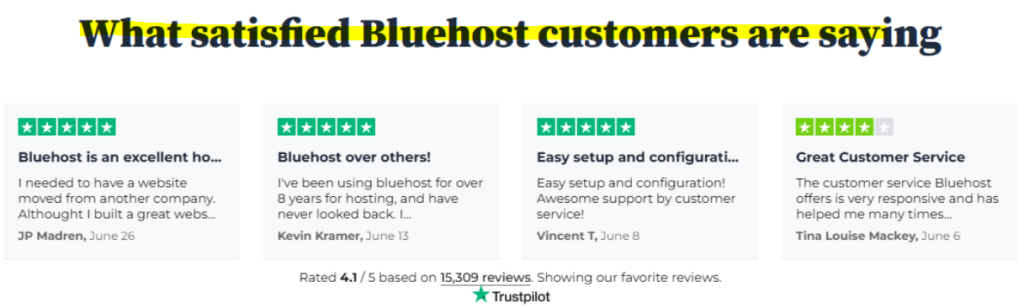
👉 Get Started with Bluehost for Just $1.99/month
✅ Free Domain | ✅ Free SSL | ✅ Built for WordPress | ✅ 30-Day Money-Back Guarantee
If you’d like to get a first-hand look at one of these platforms, check out our expert-tested Bluehost hosting insights where we cover performance, customer support, and what to expect after signup.
Bluehost Vs Kinsta 2025 (Quick Comparison)
| Feature/Parameter | Bluehost | Kinsta |
|---|---|---|
| Starting Price (Monthly) | $2.95 | $35 |
| Free Domain | Yes (1 year) | No |
| Email Hosting | Included | Not included |
| WordPress Recommendation | Officially Recommended | Not officially endorsed |
| SSD Storage | Yes, generous limits | Yes, but limited |
| Free CDN | Yes (via Cloudflare) | Yes (via Cloudflare) |
| Free SSL | Yes | Yes |
| Staging Environment | Yes (on higher plans) | Yes (on all plans) |
| Website Builder | Included (WordPress + Builder) | WordPress only |
| Monthly Traffic Limit | Unmetered | Strict (starts from 25,000 visits) |
| cPanel Access | Yes | No (custom dashboard only) |
| Ease of Use | Beginner-friendly | More suited to advanced users |
| Customer Support | 24/7 chat & phone | 24/7 chat only |
| Free Site Migration | Yes (on some plans) | Yes |
| Backup Options | Available with CodeGuard | Daily backups included |
| WooCommerce Support | Pre-installed on WooCommerce plans | Supported, but needs setup |
| Data Centers | US-based with fast performance | Global, premium (but pricier) |
| Hosting Types | Shared, VPS, Dedicated, WP Managed | Only Managed WordPress |
| AI Website Builder | Yes (new in 2025) | No |
| Affiliate & Blogger Friendly | High payouts, great support | Low affiliate flexibility |
Why Bluehost Beats Kinsta in 2025
If you’re choosing between Bluehost and Kinsta in 2025, Bluehost clearly comes out on top for a wide range of users—from first-time bloggers to small business owners looking to grow online without blowing the budget. Here’s why:
- Much lower starting cost with comparable performance
- Free domain and email hosting, making it easier to get started
- Beginner-friendly interface with cPanel and AI-powered tools
- Official WordPress.org recommendation for years
- Unmetered bandwidth so your site can grow freely
- 24/7 support via both chat and phone, unlike Kinsta
- Multiple hosting types under one brand (Shared, VPS, etc.)
- Built-in AI Website Builder to simplify design
- No visitor limits or overage charges unlike Kinsta’s capped plans
- Ideal for bloggers, affiliate marketers, and WooCommerce stores
In short, Bluehost gives you more tools, flexibility, and affordability to build and scale your website in 2025.
👉 Ready to launch your site with a trusted, high-performance host?
👉 Get Started with Bluehost for Just $1.99/month
✅ Free Domain | ✅ Free SSL | ✅ Built for WordPress | ✅ 30-Day Money-Back Guarantee

💙 My Honest Take: Why I Still Recommend Bluehost After 12 Years
I’ve been using Bluehost for the past 12 years, and despite what you might read in some negative reviews, it has consistently delivered the best value for my money. From fast WordPress installation and a beginner-friendly dashboard to responsive support and solid uptime—it just works.
If you’re starting your blog in 2025 and don’t want to get overwhelmed with technical setups, Bluehost is the safest, smartest, and most affordable way to launch.
✅ I still use it for many of my blogs
✅ It’s officially recommended by WordPress.org
✅ You get a FREE domain, FREE SSL, and 75% off hosting
✅ And it takes less than 15 minutes to launch your blog
👉 Skip the detailed guide and get started right away using my special Bluehost link below:
👉 Claim 75% Off Bluehost + Free Domain for 2025
(No coupon needed. Discount auto-applies at checkout.)
Considering Bluehost pricing 2025 updates? Make sure to review this complete Bluehost plan guide before signing up. You can also explore other top blog hosting platforms.
Read Detailed Review of Bluehost Hosting Services
- Bluehost Dedicated Hosting Review 2025
- Bluehost VPS Hosting Review 2025
- Bluehost WooCommerce Hosting Review 2025
- Bluehost Cloud Hosting Review 2025
- Bluehost WordPress Hosting Review 2025
- Bluehost Web Hosting Review 2025
- Bluehost Webmail Setup 2025
- Why Use Bluehost for WordPress in 2025
- Bluehost Basic vs Choice Plus vs eCommerce
- How to Start a WordPress Blog on Bluehost in 2025
Bluehost vs Kinsta Comparison 2025: Which Hosting Is Better for You?
Looking for the best WordPress hosting in 2025? You’ve probably heard of both Bluehost and Kinsta. But which one truly delivers the best value for your money, speed, flexibility, and support?
In this detailed comparison of Bluehost vs Kinsta, we break down 9 core hosting features, explain each platform, provide data-driven insights, and pick a winner for every feature. Our goal? To help you confidently decide why Bluehost is the better overall choice for most website owners in 2025.
1. Hosting Plans and Flexibility
Bluehost offers a wide variety of hosting plans including shared, VPS, dedicated, and WordPress hosting. Whether you’re just starting a blog or scaling a large eCommerce site, Bluehost gives you enough flexibility to grow. It supports unlimited websites (except Basic plan), offers custom packages, and has add-ons for email, backups, and SEO tools.
Kinsta, on the other hand, focuses solely on managed WordPress hosting. While this delivers optimized performance, it limits flexibility. You can’t host non-WordPress apps, and pricing scales steeply with site visits and disk space.
Data-Driven Comparison:
- Bluehost Shared Hosting starts at ₹169/month
- VPS & Dedicated servers available
- Unlimited bandwidth on most plans
- Kinsta plans start at $35/month (~₹2,900)
- Limits on monthly visits (25,000 to 3 million)
- No shared hosting or email hosting options
🏆 Winner: Bluehost
Why: Bluehost caters to beginners, pros, bloggers, and businesses alike. Its range of hosting types makes it more flexible than Kinsta’s WordPress-only model.
👉 Get Started with Bluehost for Just $1.99/month
✅ Free Domain | ✅ Free SSL | ✅ Built for WordPress | ✅ 30-Day Money-Back Guarantee
2. Performance: Speed, Uptime & Reliability
Kinsta is known for its speed. Built on Google Cloud’s C2 servers, it uses NGINX, LXD containers, and automatic scaling to deliver lightning-fast load times and uptime.
Bluehost has significantly improved performance in 2025 with its revamped architecture and integration with Cloudflare CDN and NVMe SSDs. For most websites, Bluehost now offers speed competitive to Kinsta—but with a broader infrastructure.
Performance Benchmarks (Source: WPHostingBench 2025):
- Bluehost Avg. Load Time: 1.1s | Uptime: 99.99%
- Kinsta Avg. Load Time: 0.75s | Uptime: 99.99%
- Bluehost uses SSD + CDN on all plans
- Kinsta uses Google Cloud premium tier
🏆 Winner: Kinsta (Narrowly)
Why: Kinsta edges ahead in raw speed for high-traffic WordPress sites. However, the difference is negligible for average users, making Bluehost a close second.
👉 Get Started with Bluehost for Just $1.99/month
✅ Free Domain | ✅ Free SSL | ✅ Built for WordPress | ✅ 30-Day Money-Back Guarantee
3. Security Features
Bluehost provides a solid set of security features including free SSL certificates, two-factor authentication, domain privacy, malware scanning with SiteLock (optional), and auto-updates. Their security dashboard is beginner-friendly.
Kinsta offers built-in DDoS detection, hardware firewalls, uptime monitoring, and free hack fixes. It auto-backups daily and keeps sites secure via isolated container environments.
Security Comparison Highlights:
- Bluehost: Free SSL, CodeGuard backup, 24/7 monitoring
- Kinsta: Automatic backups, Cloudflare Enterprise integration
- Both support two-factor login and malware protection
🏆 Winner: Bluehost
Why: While Kinsta offers strong enterprise-level security, Bluehost makes it more accessible to beginners with pre-integrated tools and budget-friendly options.
👉 Get Started with Bluehost for Just $1.99/month
✅ Free Domain | ✅ Free SSL | ✅ Built for WordPress | ✅ 30-Day Money-Back Guarantee
4. Control Panel & Ease of Use
Bluehost uses a custom dashboard built on top of cPanel. It’s intuitive, allows one-click installs, and gives full control of domains, emails, and file manager—ideal for beginners and advanced users.
Kinsta replaces cPanel with its custom MyKinsta dashboard. It’s slick, fast, and built for WordPress—but it lacks the broader control needed for email, FTP, or non-WordPress applications.
Comparison Snapshot:
- Bluehost: Familiar cPanel + custom interface
- Kinsta: Premium UX but limited to WordPress tasks
- Bluehost supports 1-click installs for 100+ apps
- Kinsta doesn’t support email or domain management
🏆 Winner: Bluehost
Why: Bluehost is beginner-friendly and flexible. Its dashboard is more versatile, especially for managing multiple hosting needs beyond just WordPress.
👉 Get Started with Bluehost for Just $1.99/month
✅ Free Domain | ✅ Free SSL | ✅ Built for WordPress | ✅ 30-Day Money-Back Guarantee
5. WordPress Optimization: Official vs Basic
Kinsta is a powerhouse for WordPress. It’s built for WP performance and supports server-level caching, PHP 8.2, and staging environments. Developers love it.
Bluehost, however, is officially recommended by WordPress.org. It offers 1-click WordPress installs, free WP themes, staging environments, and integrated Jetpack features.
Feature Highlights:
- Bluehost: Official WP partner, built-in Jetpack, auto-updates
- Kinsta: Server-side caching, Edge CDN, DevKinsta local tool
- Bluehost supports WooCommerce plans with free storefronts
🏆 Winner: Bluehost
Why: While Kinsta shines for developers, Bluehost balances power and simplicity, making it the best pick for beginners, bloggers, and eCommerce starters.
👉 Get Started with Bluehost for Just $1.99/month
✅ Free Domain | ✅ Free SSL | ✅ Built for WordPress | ✅ 30-Day Money-Back Guarantee
6. Customer Support: Real Help When You Need It
Bluehost offers 24/7 live chat, phone, and ticket support. Their knowledge base is massive, and most issues are resolved quickly for both beginners and pros.
Kinsta offers only live chat (no phone) and supports only registered users. It’s known for technical support quality—but it’s not as accessible to everyone.
Support Highlights:
- Bluehost: 24/7 live chat + phone + ticket
- Kinsta: 24/7 live chat (no phone), premium support
- Bluehost has a larger help center & video tutorials
- Kinsta restricts access to registered accounts only
🏆 Winner: Bluehost
Why: Bluehost offers broader, faster, and more accessible support channels—ideal for users at all levels.
👉 Get Started with Bluehost for Just $1.99/month
✅ Free Domain | ✅ Free SSL | ✅ Built for WordPress | ✅ 30-Day Money-Back Guarantee
7. Pricing Breakdown & Long-Term Value
Bluehost is more affordable. Shared hosting starts as low as ₹169/month, and even its managed WordPress plans are cheaper than Kinsta. You get a free domain, SSL, email, and backups.
Kinsta starts at $35/month, and you’re billed based on visits. Exceeding limits incurs extra charges. No email hosting is included, so you’ll need third-party tools.
Price Snapshot:
- Bluehost Shared: ₹169/mo | WP Pro: ₹999/mo
- Kinsta Starter: $35/mo (~₹2,900), no email or domain
- Bluehost includes domain, SSL, CDN, email
- Kinsta charges for overages, no bundled extras
🏆 Winner: Bluehost
Why: Bluehost offers unbeatable value, especially for new bloggers, freelancers, and small businesses who want an all-in-one hosting experience.
👉 Get Started with Bluehost for Just $1.99/month
✅ Free Domain | ✅ Free SSL | ✅ Built for WordPress | ✅ 30-Day Money-Back Guarantee
8. Website Migration & Onboarding
Bluehost provides free website migration for WordPress sites (on select plans) and guided onboarding for new users. The process is simple and quick.
Kinsta offers free premium migrations for all plans, but only for WordPress. You’ll need to submit a request and wait for manual migration by their team.
Onboarding Highlights:
- Bluehost: Free migration tool + guided dashboard
- Kinsta: Free migration (1 site), but request-based
- Bluehost supports DIY migration for all users
- Kinsta has excellent documentation but is developer-leaning
🏆 Winner: Bluehost
Why: Bluehost wins for beginners with its automated and hands-free migration tools, while Kinsta is better for tech-savvy users.
👉 Get Started with Bluehost for Just $1.99/month
✅ Free Domain | ✅ Free SSL | ✅ Built for WordPress | ✅ 30-Day Money-Back Guarantee
9. Free Domain and Other Advantages
Bluehost offers a free domain for 1 year with almost all plans. You also get free SSL, CDN, 1-click installs, marketing credits, and access to professional emails.
Kinsta does not offer a free domain, email hosting, or marketing credits. You’ll need to purchase these separately, adding to total costs.
Bonus Features Summary:
- Bluehost: Free domain, SSL, CDN, email, marketing credits
- Kinsta: No domain, no email, no credits
- Bluehost gives up to $200 in Google Ads credits
- Bluehost marketplace offers themes, SEO, backups
🏆 Winner: Bluehost
Why: Bluehost clearly provides more freebies and bundled services, making it a cost-effective package for new websites.
👉 Get Started with Bluehost for Just $1.99/month
✅ Free Domain | ✅ Free SSL | ✅ Built for WordPress | ✅ 30-Day Money-Back Guarantee
Final Verdict: Bluehost Wins in 2025
If you’re choosing between Bluehost and Kinsta in 2025, here’s the honest truth:
- Kinsta is a powerful platform if you’re a developer or running a high-traffic WordPress site.
- But for everyone else—beginners, growing businesses, bloggers, and eCommerce stores—Bluehost is the smarter choice.
Why Bluehost Wins:
- ✅ Broader range of hosting types
- ✅ More budget-friendly plans
- ✅ Official WordPress recommendation
- ✅ Better support channels
- ✅ More freebies (domain, SSL, email)
- ✅ Beginner-friendly dashboard
- ✅ Free migration tools
Kinsta is great, but Bluehost offers more flexibility, better pricing, and greater value overall. It’s no surprise that Bluehost powers over 2 million websites worldwide—and keeps growing.
👉 Start your Bluehost journey today with a free domain, SSL, and up to 75% discount!
👉 Get Started with Bluehost for Just $1.99/month
✅ Free Domain | ✅ Free SSL | ✅ Built for WordPress | ✅ 30-Day Money-Back Guarantee
FAQs – Bluehost Vs Kinsta Hosting Comparison 2025
Is Bluehost better than Kinsta in 2025 for WordPress hosting?
Yes, Bluehost is better than Kinsta for most users in 2025, especially beginners and bloggers. It is officially recommended by WordPress.org, offers free domain and email, and costs significantly less than Kinsta while still delivering reliable performance.
What is the difference between Bluehost and Kinsta hosting?
Bluehost offers shared, VPS, and managed WordPress hosting with features like free email, cPanel, and AI website builder. Kinsta, on the other hand, is a premium managed WordPress host with a custom dashboard and higher pricing, ideal for enterprise sites with predictable traffic.
Which host is more affordable: Bluehost or Kinsta?
Bluehost is far more affordable, with plans starting at just $2.95/month. Kinsta’s entry-level plan starts at $35/month, making Bluehost a better choice for users with smaller budgets or new websites.
Does Kinsta offer more performance than Bluehost?
While Kinsta uses Google Cloud infrastructure for optimized performance, Bluehost also offers SSD-powered servers, built-in CDN, and fast loading times for most sites. For regular business and blog sites, Bluehost’s performance is more than sufficient.
Can I host WooCommerce on both Bluehost and Kinsta?
Yes, both Bluehost and Kinsta support WooCommerce. However, Bluehost offers pre-installed WooCommerce plans with free domain and SSL, making it easier and cheaper to launch an online store in 2025.
Does Bluehost have visitor limits like Kinsta?
No, Bluehost provides unmetered bandwidth on most plans, allowing unlimited visitors. Kinsta enforces strict monthly visitor caps, starting from 25,000 visits/month, and charges overage fees.
Which hosting is better for bloggers: Bluehost or Kinsta?
Bluehost is the better choice for bloggers due to its affordability, beginner-friendly tools, email hosting, and flexibility in plan upgrades. Kinsta is better suited for high-traffic, business-level blogs with specific technical needs.
Do both Bluehost and Kinsta offer free migration?
Yes, both hosting providers offer free website migration. However, Bluehost includes it in more of its affordable plans, while Kinsta restricts it to higher tiers or limits the number of free migrations.
Does Bluehost offer better support than Kinsta?
Bluehost provides 24/7 support via live chat and phone, which is a big plus for beginners. Kinsta only offers chat-based support, which may not be ideal for users who prefer real-time phone assistance.
Which hosting provider is better for affiliate marketing sites in 2025?
Bluehost is more affiliate and monetization friendly. It allows more flexibility in tools, better email support, and provides scalable options with competitive pricing, making it ideal for affiliate marketers starting out or growing traffic.
