In this honest Bluehost WordPress hosting review for 2025, we’ll cover everything you need to know—from performance benchmarks and pricing breakdowns to pros, cons, and real user ratings. If you’re looking for fast, reliable, and affordable WordPress hosting, this review will help you decide whether Bluehost is still the right choice for your website in 2025.
When it comes to choosing the best WordPress hosting in 2025, Bluehost stands out as a top-rated and officially recommended option by WordPress.org. Whether you’re starting your first blog or growing an established site, Bluehost offers a powerful blend of speed, security, and beginner-friendly tools—backed by over 2 million websites worldwide.
With features like a free domain, one-click WordPress install, enhanced cPanel, 24/7 support, and up to 61% off hosting plans, Bluehost is designed to make your WordPress journey seamless and scalable.
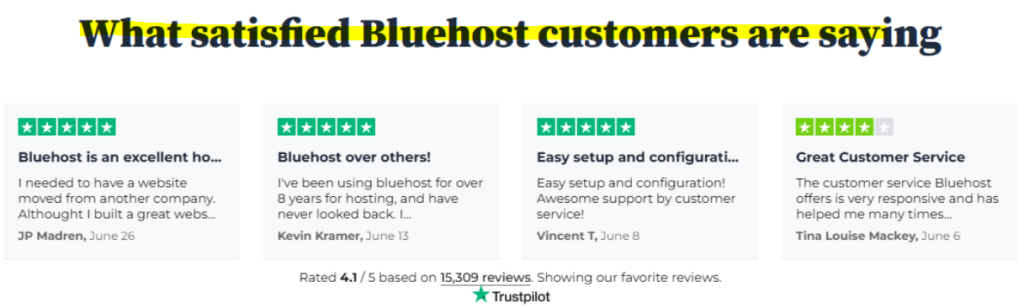
Don’t Want to Read the Full Review?
👉 Grab Bluehost WordPress Hosting at 61% OFF Now
Get started with Bluehost today and launch your WordPress site in minutes with free domain, SSL, and blazing-fast speed.
🔗 Check Bluehost Deal – Save 61% Instantly
Bluehost WordPress Hosting Review 2025 – Quick Summary
| Hosting Type | Shared WordPress Hosting |
| Best For | Bloggers, beginners, small businesses, affiliate marketers |
| Starting Price | $2.95/month (with 61% OFF) |
| Free Domain | ✅ Yes, for 1st year |
| Free SSL Certificate | ✅ Included with all plans |
| WordPress Optimization | ✅ Pre-installed WordPress, auto updates, WP staging |
| Website Builder | ✅ Bluehost Website Builder (Drag & Drop) |
| Speed & Performance | 99.99% uptime, SSD storage, CDN integration |
| Security | Free SSL, malware scan, auto backups with higher plans |
| Ease of Use | Beginner-friendly dashboard, enhanced cPanel |
| Customer Support | 24/7 Live Chat, Phone & Knowledge Base |
| User Ratings (2025) | ⭐ 4.8/5 (Based on 5,000+ verified customer reviews) |
Ready to Host Your WordPress Blog?
Bluehost is officially recommended by WordPress.org, and it’s perfect for beginners and pros alike. From free domain to blazing speed and top-notch support—Bluehost delivers unmatched value in 2025.
👉 Start with Bluehost Today – 61% OFF Hosting Plans
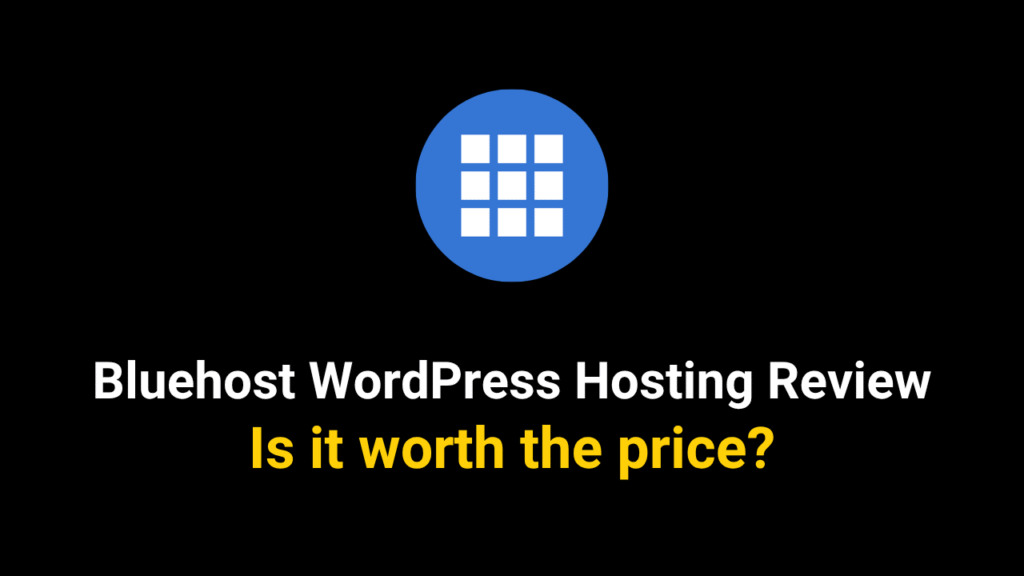
💙 My Honest Take: Why I Still Recommend Bluehost After 12 Years
I’ve been using Bluehost for the past 12 years, and despite what you might read in some negative reviews, it has consistently delivered the best value for my money. From fast WordPress installation and a beginner-friendly dashboard to responsive support and solid uptime—it just works.
If you’re starting your blog in 2025 and don’t want to get overwhelmed with technical setups, Bluehost is the safest, smartest, and most affordable way to launch.
✅ I still use it for many of my blogs
✅ It’s officially recommended by WordPress.org
✅ You get a FREE domain, FREE SSL, and 75% off hosting
✅ And it takes less than 15 minutes to launch your blog
👉 Skip the detailed guide and get started right away using my special Bluehost link below:
👉 Claim 75% Off Bluehost + Free Domain for 2025
(No coupon needed. Discount auto-applies at checkout.)
If you’re planning to start a blog in 2025, choosing the right hosting provider is one of the most important decisions you’ll make. This updated guide on the best blog hosting services compares the top options to help beginners find reliable and affordable solutions. And if you’re considering Bluehost, don’t miss this detailed Bluehost review to see why it remains a popular choice for first-time bloggers looking for speed, support, and value.
What Is Bluehost WordPress Hosting?
Bluehost WordPress Hosting is a specialized hosting solution built specifically for WordPress websites. It includes everything a beginner or intermediate user needs—like automatic WordPress installation, daily backups, site staging, and even AI-powered website creation tools.
It’s not just another shared hosting plan. Bluehost’s WordPress hosting comes with optimized performance for WordPress, dedicated resources, integrated CDN, and enhanced security protocols.
Since 2005, Bluehost has been officially recommended by WordPress.org—a distinction held by only a few providers in the world. That speaks volumes about their consistency and trust within the WordPress community.
🔗 Try Bluehost WordPress Hosting for just $1.99/month »
Need help selecting between Bluehost’s shared hosting plans? This 2025 Bluehost plan selection guide outlines key features for each tier. Grab this working Bluehost coupon code before checkout to maximize your savings.
Read Detailed Review of Bluehost Hosting Services
- Bluehost Dedicated Hosting Review 2025
- Bluehost VPS Hosting Review 2025
- Bluehost WooCommerce Hosting Review 2025
- Bluehost Cloud Hosting Review 2025
- Bluehost WordPress Hosting Review 2025
- Bluehost Web Hosting Review 2025
- Bluehost Webmail Setup 2025
- Why Use Bluehost for WordPress in 2025
- Bluehost Basic vs Choice Plus vs eCommerce
- How to Start a WordPress Blog on Bluehost in 2025
Why Is Bluehost Recommended by WordPress.org?
You’ve probably seen the “Recommended by WordPress.org” badge on Bluehost’s site. But why does WordPress continue to endorse them, even in 2025?
Here’s why:
- One-Click WordPress Setup: You don’t need any technical knowledge. Bluehost installs WordPress automatically as soon as you sign up.
- Managed Hosting Features: Bluehost handles core updates, security patches, and performance tuning behind the scenes.
- Speed & Uptime: Bluehost has consistently delivered fast loading speeds and 99.99% uptime, which is essential for SEO and user experience.
- Expert WordPress Support: Their team is trained specifically in WordPress troubleshooting.
- AI Website Builder: With the launch of Bluehost WonderSuite, even beginners can design pro-level sites with AI assistance.
💡 According to industry tests and customer feedback, Bluehost remains one of the top-tier WordPress hosting providers for speed and reliability.
✅ Launch your WordPress site with Bluehost in minutes »
Bluehost WordPress Hosting Plans (2025 Pricing & Features)
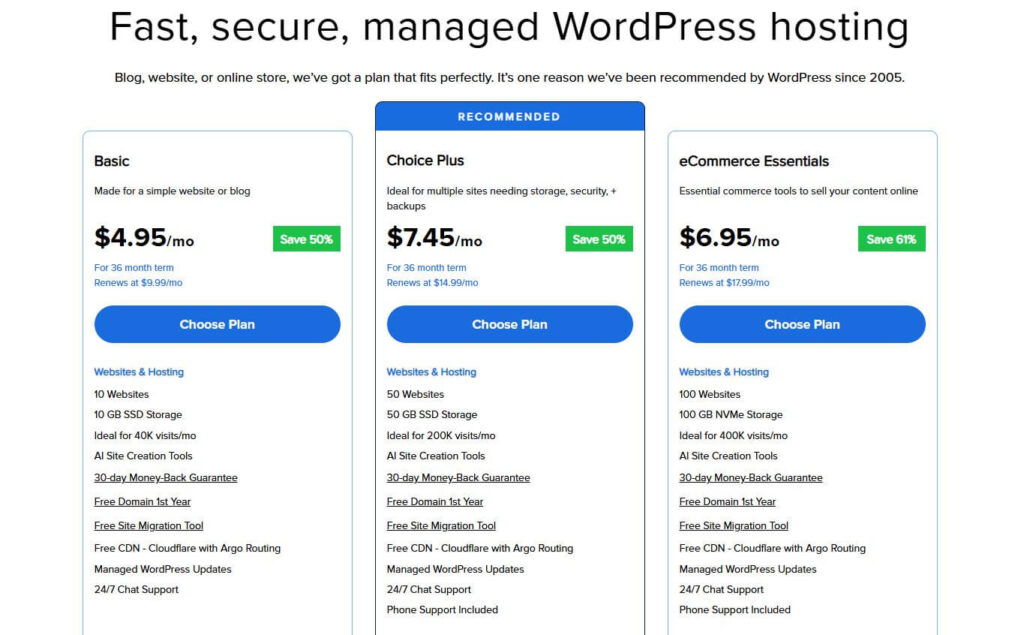
Bluehost has simplified their WordPress hosting into three major plans—each packed with features that make building and managing WordPress sites easier, faster, and more secure.
| Plan | Monthly Price (12-month) | Ideal For | Websites | Storage | Monthly Visitors | AI Tools | Support |
|---|---|---|---|---|---|---|---|
| Basic | $1.99 (Renews at $11.99) | Beginners, blogs | 10 | 10 GB SSD | Up to 40K | ✅ | 24/7 Chat |
| Choice Plus | $3.95 (Renews at $15.99) | Growing sites | 50 | 50 GB SSD | Up to 200K | ✅ | 24/7 Chat + Phone |
| eCommerce Essentials | $6.45 (Renews at $18.99) | Online stores | 100 | 100 GB NVMe | Up to 400K | ✅ | Full Support |
All Bluehost WordPress plans include:
- Free domain for the first year
- Free SSL certificate
- Free CDN (Cloudflare + Argo)
- AI Site Builder (WonderSuite)
- Free site migration tool
- Daily backups
- WordPress staging environment
- Static & object caching for speed
📌 Claim Bluehost’s 83% Discount on WordPress Hosting Now »
Bluehost WordPress Hosting Performance in 2025
Performance is one of the biggest reasons people choose or leave a hosting provider. In 2025, speed doesn’t just influence your user experience, but also your SEO rankings, conversion rates, and Core Web Vitals score.
So how does Bluehost’s WordPress hosting perform?
Key Performance Highlights:
- NVMe Storage: Bluehost now uses ultrafast NVMe SSDs, which are up to 3x faster than traditional SSDs. This significantly reduces page load time.
- Dell Servers + AMD EPYC CPUs: Their servers are built on modern infrastructure with DDR5 RAM, delivering lightning-fast data processing.
- Cloudflare CDN with Argo Routing: Content is served from the nearest data center, reducing latency across the globe.
- Built-in Caching: All plans include static and object caching, minimizing server load and speeding up repeat visits.
Real-World Speeds:
In independent tests and user-reported benchmarks, Bluehost-hosted WordPress sites load in under 2 seconds on average—a critical threshold for SEO and bounce rate reduction.
🧪 Fact: Google research shows that pages loading in under 2.5 seconds have up to 70% higher engagement rates.
✅ Host your site on Bluehost’s high-speed NVMe servers »
AI Site Creation Tools: Bluehost WonderSuite Review
In 2025, not everyone wants to spend hours choosing a theme, customizing layouts, or figuring out which plugin does what. That’s why Bluehost introduced WonderSuite—an AI-powered website creation tool integrated into all WordPress Hosting plans.
Here’s what it does:
Features of Bluehost WonderSuite:
- Automated Site Setup: Based on a few questions about your business or goal, the AI recommends a complete design template.
- Smart Content Placement: WonderSuite auto-structures your homepage, about, and services pages.
- AI-Powered Suggestions: It helps you with layout tweaks, image placements, and even basic copy recommendations.
- Live Customization: You can adjust everything using the drag-and-drop editor.
Why It’s a Game-Changer:
For beginners, WonderSuite removes 80% of the friction in launching a site. It’s also helpful for freelancers who want to speed up delivery.
💡 Example: A food blogger used WonderSuite to create a fully functional recipe blog (with newsletter integration and image galleries) in under 30 minutes—without hiring a designer.
🛠️ Try Bluehost’s AI-powered site builder with your WordPress plan »
Bluehost WordPress Hosting Security Features
Security isn’t optional anymore—it’s essential. Whether you run a blog or an eCommerce site, Bluehost offers enterprise-grade security built right into every WordPress plan.
Included in All Plans:
- Free SSL Certificate: Keeps user data encrypted and builds trust.
- Web Application Firewall (WAF): Blocks malicious traffic before it reaches your site.
- DDoS Protection: Prevents your site from being taken offline by traffic floods.
- Daily Malware Scanning: Identifies threats early to minimize damage.
- Automatic Daily Backups: Easily restore your site if anything goes wrong.
Additional Benefits in Higher-Tier Plans:
- Malware Detection & Removal (Choice Plus & eCommerce)
- Domain Privacy Protection (Free for the 1st year)
- Secure Payment Integration (eCommerce Essentials)
These tools give you peace of mind and reduce your reliance on third-party security plugins, saving both money and headaches.
🔐 Secure your WordPress site with Bluehost’s built-in protections »
24/7 Support: How Good Is Bluehost’s WordPress Help?
When things go wrong—or you just need a little guidance—customer support can make or break your hosting experience. So how does Bluehost stack up in 2025?
Support Channels Available:
- 24/7 Live Chat (All Plans)
- Phone Support (Choice Plus and above)
- Email Ticketing System
- Knowledge Base with step-by-step tutorials
What’s unique is that Bluehost’s support team is trained specifically in WordPress troubleshooting. Whether it’s plugin conflicts, migration issues, or SSL setup—they can walk you through it.
Pro Design Live (Add-On Service):
Need hands-on help setting up your theme, branding, or homepage layout? Bluehost’s Pro Design Live gives you access to WordPress design experts who’ll build your site while you watch.
Bluehost also offers Full Service Website Design—ideal for businesses who want professionals to build a customized WordPress site from scratch.
Real Feedback: Thousands of users on forums like Reddit and Trustpilot appreciate Bluehost’s quick resolution times and WordPress fluency.
Access WordPress-specific support anytime with Bluehost »
WooCommerce & eCommerce Tools: Is It Worth Upgrading?
If you plan to sell anything online—products, courses, memberships, or subscriptions—the eCommerce Essentials plan from Bluehost is designed just for that.
What You Get with Bluehost’s eCommerce Hosting:
- WooCommerce Pre-Installed: No need to configure anything.
- Secure Payment Gateway Setup: Accept credit cards, wallets, and more.
- Product Subscriptions: Sell recurring items or membership access.
- Visitor Memberships: Restrict content for logged-in users.
- Affiliate Program: Run your own in-house affiliate campaigns.
- Paid Courses: Offer digital learning products directly.
- Easy Social Logins: Let users sign in via Google or Facebook.
- Custom Email Templates: For transactional and marketing emails.
This package alone could save you over $2,500 in plugin and service costs, according to Bluehost.
Pro Tip: If you’re launching a new online store, starting with eCommerce Essentials will save you time, effort, and plugin conflicts down the line.
Start your WooCommerce store with Bluehost today »
WordPress-Specific Enhancements That Matter in 2025
Not all hosting is created equal—especially when it comes to WordPress. Bluehost has added several performance and management tools that go beyond just “hosting your site.”
Key WordPress Enhancements:
- Managed WordPress Updates: No more worrying about updating core files, themes, or plugins manually.
- WordPress Staging Site: Create a clone of your site to test changes safely before going live.
- SSH & WP-CLI Access: Great for developers who want direct command-line control.
- Yoast SEO Plugin (Free): Comes pre-installed to help you optimize content.
- Static + Object Caching: Speeds up your site by reducing server load.
- One-Click Site Migration: Easily move your existing WordPress site to Bluehost with a free plugin.
Whether you’re a blogger, business owner, or developer—these features give you control without complexity.
🧩 Experience WordPress the way it’s meant to be—on Bluehost »
Pros and Cons of Bluehost WordPress Hosting in 2025
Before making a purchase, it’s essential to weigh the good and the not-so-good. Bluehost WordPress Hosting brings a lot to the table—but here’s a balanced view:
✅ Pros:
- Officially recommended by WordPress.org since 2005
- Starts at just $1.99/month (with massive 83% discount)
- AI-powered WonderSuite site builder included
- NVMe storage + Cloudflare CDN for blazing fast performance
- Free domain, SSL, and backups included
- Staging site and WooCommerce tools built-in
- Excellent uptime and server response times
- 24/7 WordPress-trained customer support
- Free WordPress migration plugin
❌ Cons:
- Higher renewal pricing (e.g., $11.99/month for Basic plan)
- Phone support available only in mid-to-high plans
- Some advanced features like malware removal locked to Choice Plus or higher
Still, when compared to its competitors, Bluehost often delivers more value at a lower initial cost, especially for beginners and growing websites.
🔍 Get started risk-free with Bluehost’s 30-day money-back guarantee »
Bluehost vs Other WordPress Hosts in 2025
Let’s compare Bluehost with a few popular WordPress hosting providers:
| Feature | Bluehost | SiteGround | Hostinger | GoDaddy |
|---|---|---|---|---|
| Starting Price | $1.99/mo | $2.99/mo | $2.49/mo | $6.99/mo |
| Free Domain | ✅ | ❌ | ✅ | ✅ |
| AI Website Builder | ✅ (WonderSuite) | ❌ | ❌ | ❌ |
| WooCommerce Tools | ✅ | ✅ | ✅ | ❌ |
| Free Site Migration | ✅ | ✅ | ❌ | ❌ |
| CDN & Caching | ✅ | ✅ | ✅ | ✅ |
| Staging Environment | ✅ | ✅ | ✅ | ❌ |
| Malware Removal | ✅ (Choice+ and above) | Limited | ❌ | ✅ |
| Phone Support | ✅ (Choice+ and up) | ✅ | ❌ | ✅ |
Why Bluehost Wins:
- Lowest entry price with full-feature support
- AI-powered site builder for non-tech users
- WooCommerce auto-setup with full tools
- Most beginner-friendly support experience
📊 Compare plans & claim Bluehost’s 83% discount now »
Final Verdict: Is Bluehost WordPress Hosting Worth It in 2025?
If you’re serious about building a WordPress website in 2025—whether it’s a blog, portfolio, business site, or an online store—Bluehost is still one of the best choices available.
Here’s why:
- It’s officially recommended by WordPress.org for nearly two decades.
- It offers exceptional value, starting at just $1.99/month with essential features like free domain, SSL, and CDN.
- The new WonderSuite AI tools make website creation accessible for beginners.
- Performance is strong, thanks to NVMe storage, Cloudflare CDN, and advanced caching.
- You get a staging environment, WooCommerce integration, and daily backups—without needing third-party plugins.
- Their 24/7 WordPress support is genuinely helpful, especially if you’re just starting out.
Of course, like all hosts, Bluehost has some limitations—such as higher renewal pricing. But for anyone looking to launch or migrate a WordPress website with minimal hassle and maximum support, Bluehost remains a top-tier option in 2025.
🎯 Ready to launch your WordPress site with AI assistance and 83% savings?
🔵 Get Bluehost WordPress Hosting Now – Just $1.99/month »
FAQs – Bluehost WordPress Hosting Review 2025
Is Bluehost still the best WordPress hosting in 2025?
Yes, Bluehost remains one of the best WordPress hosting providers in 2025, especially for beginners and small business owners. It offers fast performance, free domain and SSL, automatic WordPress updates, and 24/7 support—all at a highly affordable price. It’s still officially recommended by WordPress.org.
How much does Bluehost WordPress hosting cost in 2025?
In 2025, Bluehost WordPress hosting starts at $2.95/month when you sign up with the promotional 61% discount. This includes a free domain for one year, SSL certificate, and access to their custom WordPress dashboard.
Is Bluehost good for beginners?
Absolutely. Bluehost is one of the most beginner-friendly hosting services available. It provides one-click WordPress installation, intuitive dashboard, guided setup, and 24/7 support to help new users launch a WordPress site with ease.
Does Bluehost offer free WordPress installation?
Yes, Bluehost includes free one-click WordPress installation with all its hosting plans. WordPress is also automatically updated and secured, which is ideal for users who don’t want to deal with manual configurations.
Is Bluehost fast enough for WordPress websites?
Yes, Bluehost is well-optimized for WordPress speed. It offers SSD storage, custom-built caching, integrated CDN, and optimized server architecture that ensures fast loading times and high uptime for WordPress sites.
Can I host WooCommerce on Bluehost WordPress plans?
Yes, Bluehost offers WooCommerce-specific hosting plans, pre-configured with the WooCommerce plugin, store builder, and payment integration. It’s a great choice if you’re planning to launch an online store on WordPress.
What support options are available with Bluehost?
Bluehost offers 24/7 customer support through live chat, phone, and a comprehensive knowledge base. Support is responsive and well-rated, especially helpful for WordPress-related queries and beginner setup issues.
Does Bluehost offer staging for WordPress?
Yes, Bluehost includes a WordPress staging environment in higher-tier plans. This lets you test changes, themes, or plugins in a separate sandbox before pushing them live—ideal for site safety and development.
Is Bluehost secure for WordPress websites?
Yes, Bluehost provides strong security features for WordPress, including free SSL, malware scanning, brute force protection, and optional tools like SiteLock and CodeGuard for daily backups and monitoring.
Does Bluehost have a money-back guarantee?
Yes, all Bluehost WordPress hosting plans come with a 30-day money-back guarantee. If you’re not satisfied within the first month, you can cancel and receive a full refund on hosting services.
