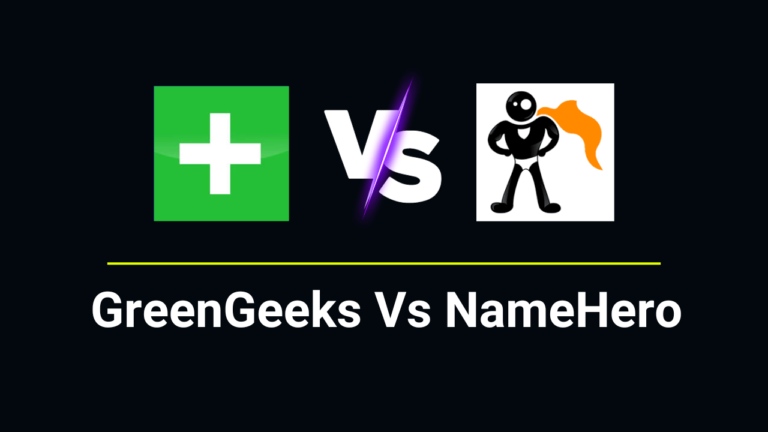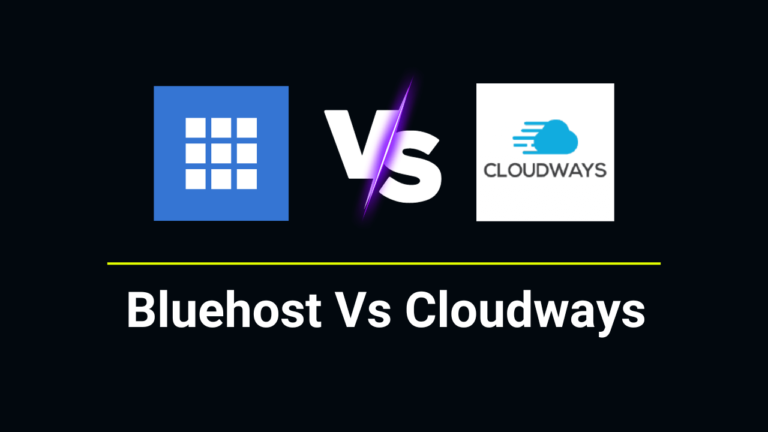Looking for Web Hosting Interview Questions to prepare well for your next Job Interview? Then you are at the right place as we have listed the popular web hosting FAQs (frequently asked questions) that will help you to improve your web hosting knowledge.
In the world of web hosting, interviews are crucial for both job seekers and employers. Whether you’re applying for a hosting company or hiring for your own, being well-prepared with relevant interview questions and answers is essential.
In this blog post, we will delve into the 100+ web hosting interview questions, providing detailed answers to help you succeed in your hosting career or find the right candidate for your hosting team.
Note: The purpose of this article is to collect all the web hosting interview questions at one place. We have shared a very short answer to every web hosting question. For detailed and explained answer of any topic you can better search further. Our intention is to provide all interview questions related to web hosting at one place so that you can find it easy.
100+ Web hosting interview questions and answers 2023
What is web hosting, and how does it work?
Answer: Web hosting refers to the service of storing website files and making them accessible to visitors via the internet. It involves leasing server space, configuring servers, managing databases, and providing necessary resources for website functioning.
What are the different types of web hosting?
Answer: The main types of web hosting include shared hosting, virtual private servers (VPS), dedicated hosting, cloud hosting, and managed WordPress hosting. Each type offers varying levels of performance, control, and scalability.
What is the difference between Linux and Windows hosting?
Answer: Linux hosting uses the Linux operating system and is preferred for its stability, security, and affordability. Windows hosting uses the Windows operating system and is suitable for websites that require specific Windows-based technologies, such as ASP.NET and MS SQL.
Explain the concept of bandwidth in web hosting.
Answer: Bandwidth refers to the amount of data transferred between a website and its visitors. It affects the speed and accessibility of a website. Higher bandwidth allows more simultaneous visitors and faster data transfer.
What are the essential features to consider when selecting a web hosting provider?
Answer: Important features to consider include reliability, uptime guarantee, server performance, customer support, scalability, security measures, backup solutions, control panel options, and pricing.
How do you ensure website security in web hosting?
Answer: Website security can be ensured through measures such as SSL certificates, regular software updates, strong passwords, firewall protection, malware scanning, regular backups, and access control mechanisms.
Explain the role of a domain name in web hosting.
Answer: A domain name is the address that users type into their browsers to access a website. It plays a crucial role in web hosting as it helps users find and identify websites on the internet. It should be unique, relevant, and memorable.
What is DNS, and how does it work?
Answer: DNS (Domain Name System) translates domain names into IP addresses, enabling browsers to locate and connect to websites. It acts as a phone book of the internet, matching domain names with their respective server IP addresses.
What are the key components of a hosting control panel?
Answer: A hosting control panel allows users to manage various aspects of their hosting account. Key components include domain management, email account creation, file management, database management, and website statistics.
Explain the concept of server uptime and its importance.
Answer: Server uptime refers to the amount of time a server remains operational and accessible to users. High server uptime is crucial for ensuring uninterrupted website availability, minimizing downtime, and maintaining a positive user experience.
How do you handle customer support in web hosting?
Answer: Effective customer support in web hosting involves prompt response times, knowledgeable support agents, multiple support channels (live chat, phone, email), 24/7 availability, and a customer-centric approach to resolving issues and addressing concerns.
What are the advantages and disadvantages of shared hosting?
Answer: Shared hosting is cost-effective and suitable for small websites with moderate traffic. However, resource limitations, potential performance issues due to sharing resources with other websites, and limited customization options are some of its disadvantages.
How does SSL encryption contribute to website security?
Answer: SSL (Secure Sockets Layer encryption establishes a secure connection between a website and its visitors. It encrypts data transmitted between the two, ensuring confidentiality, integrity, and protection against eavesdropping and data tampering.
How do you optimize website performance in web hosting?
Answer: Website performance can be optimized by implementing caching mechanisms, optimizing images and code, minimizing HTTP requests, utilizing content delivery networks (CDNs), and choosing a hosting plan with sufficient resources.
What steps would you take to migrate a website to a new hosting provider?
Answer: Website migration involves transferring all website files, databases, and configurations to a new hosting provider. The steps typically include taking backups, replicating server settings, transferring files, importing databases, and verifying website functionality.
What is the difference between shared hosting and VPS hosting?
Answer: Shared hosting involves multiple websites sharing resources on a single server, while VPS hosting provides a virtual server with dedicated resources for each website. VPS hosting offers greater control, scalability, and performance compared to shared hosting.
How does server caching improve website performance?
Answer: Server caching stores static versions of web pages in memory, allowing faster retrieval for subsequent requests. It reduces the load on the server, improves page load times, and enhances overall website performance.
What is the significance of a Content Delivery Network (CDN) in web hosting?
Answer: A CDN is a network of servers distributed geographically. It delivers website content to visitors from the server closest to their location, reducing latency and improving page load times. It enhances website performance, particularly for global audiences.
What security measures can you implement to protect against DDoS attacks?
Answer: To protect against Distributed Denial of Service (DDoS) attacks, measures like implementing traffic filtering, using a reputable DDoS protection service, and configuring firewall rules to block suspicious traffic can be employed. Additionally, load balancing and rate limiting can help mitigate the impact of such attacks.
How would you handle a website migration with minimal downtime?
Answer: To minimize downtime during a website migration, a strategy can be implemented, including taking proper backups, testing the migrated site on a staging server, updating DNS records in advance, and coordinating with the domain registrar to ensure a smooth transition.
What are the benefits of using a dedicated IP address for a website?
Answer: A dedicated IP address provides several benefits, including improved email deliverability, easier SSL certificate implementation, reduced risk of IP blacklisting due to the actions of other websites, and the ability to access the website via IP address during DNS propagation.
How do you ensure data backup and disaster recovery in web hosting?
Answer: Data backup and disaster recovery involve regular automated backups of website files, databases, and configurations. These backups should be stored in secure off-site locations and tested periodically to ensure data integrity and the ability to restore the website in case of data loss or system failure.
How can you optimize database performance for a website?
Answer: Database performance can be optimized by implementing indexing, query optimization, database caching, and reducing unnecessary database calls. Additionally, regular database maintenance, such as cleaning up redundant or outdated data, can improve overall performance.
Explain the concept of server load balancing.
Answer: Server load balancing distributes incoming traffic across multiple servers to ensure optimal resource utilization and prevent any single server from becoming overwhelmed. It improves scalability, fault tolerance, and overall website performance.
What steps would you take to secure a WordPress website?
Answer: To secure a WordPress website, steps can include keeping WordPress and plugins up to date, using strong passwords, limiting login attempts, implementing a web application firewall (WAF), enabling SSL encryption, and regularly monitoring for security vulnerabilities and malware.
Web hosting interview questions related to cPanel:
What is cPanel, and what are its main features?
Answer: cPanel is a web-based control panel that allows users to manage various aspects of their web hosting account. Its main features include domain management, email account creation, file management, database administration, security settings, and website statistics.
How can you create a new email account using cPanel?
Answer: To create a new email account using cPanel, you would navigate to the Email Accounts section, enter the desired email address and password, specify the mailbox size, and click on the Create button. This will create the email account, allowing the user to send and receive emails.
Explain the process of creating a new MySQL database in cPanel.
Answer: In cPanel, you can create a new MySQL database by accessing the MySQL Databases section. Enter a name for the database, click on the Create Database button, and then create a new database user, assign privileges to the user, and connect the user to the database.
How can you use cPanel to manage FTP accounts?
Answer: To manage FTP accounts in cPanel, you would go to the FTP Accounts section, where you can create new FTP accounts, specify the account’s username and password, and set the account’s directory access and permissions. This allows users to upload and manage files using FTP clients.
What is the purpose of the File Manager feature in cPanel?
Answer: The File Manager in cPanel enables users to manage their website files directly through a web-based interface. It provides options to create directories, upload and download files, edit file permissions, and perform various file management tasks without the need for FTP.
How can you configure SSL/TLS certificates for a website using cPanel?
Answer: In cPanel, you can configure SSL/TLS certificates by accessing the SSL/TLS section. From there, you can generate a certificate signing request (CSR), install an SSL certificate, manage certificate keys, and enable HTTPS for secure website connections.
Explain the backup and restore options available in cPanel.
Answer: cPanel offers backup and restore options to help users safeguard their website data. It provides tools for generating full backups or partial backups of files, databases, email configurations, and more. Users can also restore their website from a backup file if needed.
How can you use cPanel to set up redirects for a website?
Answer: With cPanel, you can set up redirects by accessing the Redirects section. You can choose between permanent (301) or temporary (302) redirects, specify the source URL and the destination URL, and configure the redirect type and settings.
What is the purpose of the Cron Jobs feature in cPanel?
Answer: The Cron Jobs feature in cPanel allows users to schedule and automate tasks to run at specific intervals. It is particularly useful for executing scripts, running maintenance tasks, updating databases, and performing other automated actions on the server.
How can you manage DNS settings for a domain in cPanel?
Answer: In cPanel, you can manage DNS settings by accessing the Zone Editor or DNS Zone Editor section. From there, you can add, edit, or remove DNS records such as A records, CNAME records, MX records, and TXT records to control the domain’s DNS configuration.
Shared Web hosting interview questions
What are the resource limitations typically associated with shared hosting?
Answer: Shared hosting often has limitations on CPU usage, memory allocation, and disk space. These limitations ensure fair resource distribution among multiple websites hosted on the same server.
How do you handle situations when a website on a shared hosting server experiences a sudden traffic spike?
Answer: When a website on a shared hosting server experiences a sudden traffic spike, it can impact server performance. To handle such situations, monitoring tools can be used to identify the cause, optimizing website caching and performance, and, if necessary, scaling up to a higher hosting plan or considering a dedicated server solution.
How does the server’s IP reputation affect email deliverability for websites hosted on a shared server?
Answer: In shared hosting, the IP reputation of the server can impact email deliverability for all websites hosted on that server. If the server’s IP address has a poor reputation due to spamming or other issues, it can lead to emails from the hosted websites being flagged as spam or blocked by recipient email servers.
What security measures are in place to ensure the isolation of websites on a shared hosting server?
Answer: To ensure the isolation of websites on a shared hosting server, security measures such as server-level firewalls, strict file and directory permissions, and account isolation techniques (such as CageFS) are implemented. These measures prevent unauthorized access and data breaches between different accounts hosted on the server.
How often are backups performed for websites on a shared hosting server, and how can users restore their data from backups?
Answer: The frequency of backups on shared hosting servers can vary, but it’s typically done on a regular basis (e.g., daily or weekly). Users can restore their data from backups through the hosting control panel or by contacting the hosting provider’s support team for assistance.
What steps are taken to ensure the security of the hosting control panel for shared hosting customers?
Answer: Hosting providers implement various security measures for the hosting control panel, including strong password policies, SSL encryption for secure connections, two-factor authentication, and regular security updates to the control panel software. Regular security audits and monitoring help identify and mitigate potential vulnerabilities.
How do you handle situations where a website on shared hosting is compromised or hacked?
Answer: In the event of a compromised or hacked website on shared hosting, immediate action is taken to isolate the affected website, investigate the breach, and remove any malicious code or content. Additionally, security measures are reviewed and strengthened to prevent similar incidents in the future.
What level of customer support is provided for shared hosting customers?
Answer: Shared hosting typically includes customer support options such as live chat, email, and phone support. Ideally, 24/7 customer support should be available to address any technical issues, provide assistance with account management, and help with troubleshooting.
Can you explain the process of adding a new domain to a shared hosting account?
Answer: Adding a new domain to a shared hosting account typically involves accessing the hosting control panel, navigating to the domain management section, and selecting the option to add a new domain. This process usually requires entering the domain name, assigning a directory or subdirectory for the website, and configuring DNS settings if necessary.
What measures are in place to prevent resource abuse by a website on a shared hosting server?
Answer: Hosting providers implement resource monitoring and usage limits to prevent resource abuse by any single website. This ensures fair usage and prevents one website from consuming excessive resources, which could negatively impact the performance and stability of other websites on the same server.
VPS (Virtual Private Server) interview questions
What is a VPS (Virtual Private Server), and how does it differ from shared hosting?
Answer: A VPS is a virtualized server environment created by partitioning a physical server into multiple virtual servers. Each VPS operates independently with its own dedicated resources, operating system, and root access. Unlike shared hosting, VPS hosting provides more control, flexibility, and scalability.
How can you manage a VPS server without a control panel?
Answer: Managing a VPS server without a control panel typically involves using SSH (Secure Shell) to access the server’s command line interface. Through SSH, you can execute commands to install software, configure services, manage files, and perform administrative tasks on the server.
What are the advantages of using a VPS for hosting websites?
Answer: Some advantages of using a VPS for hosting websites include dedicated resources, greater control over server configurations, the ability to install custom software and applications, enhanced security, scalability, and improved website performance compared to shared hosting.
What is the difference between managed and unmanaged VPS hosting?
Answer: Managed VPS hosting includes additional support services provided by the hosting provider, such as server monitoring, regular backups, security updates, and technical support. Unmanaged VPS hosting, on the other hand, puts more responsibility on the user to handle server management tasks.
How can you secure a VPS server from potential threats?
Answer: Securing a VPS server involves implementing various measures, including keeping the server’s operating system and software up to date, configuring a firewall to control incoming and outgoing traffic, enabling intrusion detection systems, regularly monitoring logs for suspicious activities, and implementing strong user authentication protocols.
How can you scale resources on a VPS server?
Answer: Scaling resources on a VPS server can be done by upgrading the hosting plan with the hosting provider. This typically involves increasing CPU cores, RAM, storage, and bandwidth allocation. Some providers offer flexible scaling options to meet changing resource requirements.
Explain the concept of virtualization and its role in VPS hosting.
Answer: Virtualization is the process of creating virtual instances of an operating system within a physical server. It allows multiple virtual servers to operate independently, each with its own allocated resources and isolated environment. Virtualization is essential for providing VPS hosting services.
How can you migrate a website from shared hosting to a VPS server?
Answer: To migrate a website from shared hosting to a VPS server, the process typically involves transferring website files, databases, and configurations from the shared hosting account to the VPS server. This can be done using FTP, SSH, or control panel tools. DNS changes may also be required to point the domain to the new server.
How do you manage server backups on a VPS?
Answer: Managing server backups on a VPS involves implementing regular backup schedules, either manually or using backup software. Backups should be stored in separate locations or remote servers to ensure data redundancy and protection against data loss.
Can you explain the concept of VPS resource overselling and its impact?
Answer: VPS resource overselling occurs when a hosting provider sells more resources (CPU, RAM, etc.) than the physical server can actually handle. This can lead to performance issues and resource contention among VPS instances. It is important for hosting providers to manage resource allocation properly to avoid overselling.
Dedicated server interview questions
What is a dedicated server, and when is it preferred over other hosting options?
Answer: A dedicated server is a physical server dedicated solely to one user or organization. It provides exclusive access to all server resources and offers high performance, reliability, and customization options. Dedicated servers are preferred when websites or applications require extensive resources, high traffic volumes, advanced security configurations, or specialized software installations.
What are the key advantages of using a dedicated server for hosting?
Answer: Some advantages of using a dedicated server for hosting include full control and customization of server configurations, guaranteed resources and performance, enhanced security and privacy, scalability to handle high traffic, the ability to host multiple websites or applications, and the option to install and run resource-intensive software.
How can you optimize the performance of a dedicated server?
Answer: Performance optimization for a dedicated server involves various factors, such as configuring caching mechanisms, optimizing database queries, enabling content delivery networks (CDNs), implementing load balancing techniques, fine-tuning server software and services, and monitoring resource usage.
How do you handle server security on a dedicated server?
Answer: Handling server security on a dedicated server requires implementing robust security measures, including regular security updates, firewall configurations, intrusion detection systems, secure user authentication protocols, SSL certificate installation, malware scanning, and regular backups. It’s also important to follow best practices for server hardening.
What is RAID, and how can it benefit a dedicated server?
Answer: RAID (Redundant Array of Independent Disks) is a data storage technology that combines multiple hard drives into a single logical unit to enhance data redundancy, performance, or both. It provides increased data protection against disk failures and can improve read/write speeds, making it beneficial for data-intensive applications and critical server environments.
How do you handle server backups on a dedicated server?
Answer: Handling server backups on a dedicated server involves setting up regular backup schedules, selecting appropriate backup storage options (e.g., external drives, network storage), implementing backup automation tools, verifying backup integrity, and periodically testing the restore process to ensure data recoverability.
Can you explain the process of server provisioning for a dedicated server?
Answer: Server provisioning for a dedicated server typically involves selecting the server hardware specifications, configuring network settings, installing the operating system and required software, setting up security configurations, and optimizing performance parameters. It may also include partitioning disk space and allocating resources to specific applications or services.
How do you monitor and manage server resources on a dedicated server?
Answer: Monitoring and managing server resources on a dedicated server can be done using various tools and techniques. This includes monitoring CPU and memory usage, disk space availability, network traffic, and service uptime. Resource management involves optimizing resource allocation, identifying bottlenecks, and scaling resources as needed.
What steps would you take to troubleshoot performance issues on a dedicated server?
Answer: Troubleshooting performance issues on a dedicated server typically involves analyzing server logs, monitoring resource utilization, identifying problematic services or configurations, optimizing software settings, analyzing network performance, and applying appropriate performance tuning techniques.
How do you handle server maintenance and updates on a dedicated server?
Answer: Server maintenance on a dedicated server includes applying regular security updates, software patches, and firmware updates. It may involve scheduled downtime, during which services or applications are temporarily unavailable. Proper planning, backup procedures, and testing are crucial to minimize disruption during maintenance activities.
Cloud hosting interview questions
What is cloud hosting, and how does it differ from traditional hosting?
Answer: Cloud hosting is a type of hosting that utilizes virtual resources from a network of interconnected servers to provide scalable and flexible hosting solutions. Unlike traditional hosting, which relies on a single physical server, cloud hosting distributes resources across multiple servers, offering better redundancy, scalability, and high availability.
What are the key advantages of using cloud hosting?
Answer: Some advantages of using cloud hosting include scalability to handle fluctuating traffic, pay-as-you-go pricing model, high availability and reliability, automated resource provisioning, easy scalability, data redundancy and backup options, and the ability to access and manage resources remotely.
What are the different deployment models in cloud hosting?
Answer: Cloud hosting can be deployed in different models, including public cloud, private cloud, and hybrid cloud. Public cloud involves hosting resources on a shared infrastructure managed by a service provider. Private cloud is dedicated to a single organization and offers more control and security. Hybrid cloud combines both public and private cloud resources.
How can you ensure data security in cloud hosting?
Answer: Ensuring data security in cloud hosting involves implementing strong access controls, encryption for data in transit and at rest, regular security audits, intrusion detection and prevention systems, data backup and recovery mechanisms, and compliance with industry regulations and standards.
How does cloud hosting handle scalability and resource allocation?
Answer: Cloud hosting offers scalability by allowing users to dynamically allocate and scale resources based on demand. This can be achieved through horizontal scaling (adding more instances) or vertical scaling (increasing the resources of existing instances) based on the specific requirements of applications or services.
Can you explain the concept of load balancing in cloud hosting?
Answer: Load balancing in cloud hosting involves distributing incoming traffic across multiple servers to ensure optimal resource utilization and improved performance. Load balancers monitor server health, distribute requests evenly, and can automatically scale resources based on demand.
What is the difference between cloud hosting and traditional hosting in terms of pricing?
Answer: Cloud hosting typically follows a pay-as-you-go pricing model, where users pay for the resources, they consume. Traditional hosting often involves fixed pricing structures based on predefined plans. Cloud hosting allows users to scale resources up or down, resulting in more flexible and cost-effective pricing.
How does cloud hosting ensure high availability and uptime?
Answer: Cloud hosting achieves high availability by distributing resources across multiple servers and data centers. If one server or data center experiences an issue, traffic can be routed to other available resources, minimizing downtime. Additionally, data replication and redundancy techniques are used to ensure data availability and reliability.
How does cloud hosting handle disaster recovery and data backup?
Answer: Cloud hosting providers often have built-in disaster recovery and data backup mechanisms. They maintain redundant copies of data in multiple locations, allowing for quick recovery in case of a disaster or hardware failure. Users can also configure automated backup schedules or leverage backup services provided by the cloud hosting provider.
What are the challenges associated with cloud hosting, and how can they be mitigated?
Answer: Some challenges of cloud hosting include potential security vulnerabilities, dependency on internet connectivity, vendor lock-in risks, and complexity in managing multiple cloud services. These challenges can be mitigated by implementing robust security measures, leveraging multiple internet service providers, designing for interoperability, and employing effective cloud management tools.
Conclusion of 100+ Web Hosting Interview Questions with Answers
These questions will help assess a candidate’s understanding of web hosting concepts, their knowledge of web hosting infrastructure, and their ability to manage and optimize web hosting environments. Adapt the answers based on your own knowledge and experience.