Latest Google AdSense News & Policy Updates [June 2025 Roundup]
Staying updated with Google AdSense policy and feature changes is no longer optional — it’s essential for every serious content publisher looking to protect and grow their ad revenue.
In June 2025, Google made several notable changes to AdSense that impact how ads are displayed, optimized, and controlled. From removing long-standing opt-out settings to introducing more flexibility with anchor ads, the AdSense platform continues to evolve toward automation, reduced manual controls, and a stronger push for compliance in privacy-regulated markets.
This article covers all the major AdSense updates in June 2025, why they matter, how they affect your earnings, and what actions publishers should take next.
💡 Did You Know? Google AdSense is used by over 38 million websites worldwide, and even small setting changes can directly impact CPMs, CTR, and page RPM — sometimes significantly.
If your blog gets international traffic, check this detailed list of AdSense high CPC countries to see where your traffic could earn you more.
Google AdSense Updates, June 2025
| Update | What Changed | Effective Date | Action Needed |
|---|---|---|---|
| Opt-out for extra ad-tech vendors removed | “Additional Ad Technology Vendors” control deprecated | Jul 7 2025 | Use a CMP + IAB TCF |
| Anchor & Side-rail positions | Choose top/bottom (anchor) and left/right (side-rail) | May 23 2025 | Edit Overlay Formats |
| Ad Intents display-ad option | Pick “Display only” or “Search + Display fallback” | May 2025 | Set preference under Intent-driven formats |
| Non-Personalised Ads control gone | Account-level NPA toggle deprecated | May 20 2025 | Serve NPAs via per-page tags tied to consent |
| Auto Optimize per-site | Enable/disable & auto-apply winners per domain | May 2025 | Review Ads → Sites column |
| Video-Games blocking removed | “Video Games (Casual & Online)” category deprecated | Jun 15 2025 | Use broader game-related general categories |
| Marketing-email lists merged | Two AdSense email lists combined into one | Apr 2025 | Update opt-in if inbox volume bothers you |
| Rewarded Ads beta | Full-page opt-in ads that unlock rewards | Apr 9 2025 | Test on premium or membership content |
Want to monetize a blog in Hindi, Bengali, or Tamil? Learn how to get AdSense approval for regional language blogs in India and start earning legally from local content.
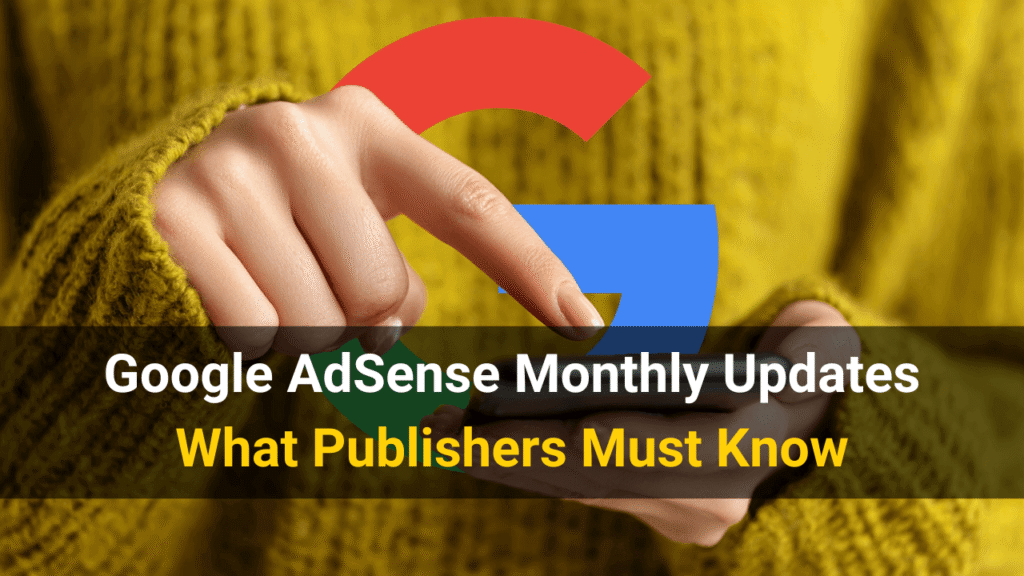
Learn how to combine SEO and monetization with our list of lightweight WordPress themes perfect for AdSense.
Best Hosting for Google AdSense Websites in 2025
If you’re serious about building a fast, secure, and AdSense-optimized website, I highly recommend Hostinger — the same hosting provider I personally use for BloggingJoy. My site runs on Hostinger’s Premium Web Hosting plan, which offers exceptional speed, 99.9% uptime, LiteSpeed servers, and built-in caching — all essential for maximizing AdSense earnings through faster page loads and better user experience. Hostinger is also beginner-friendly, comes with a free domain and SSL, and supports WordPress with one-click installs.
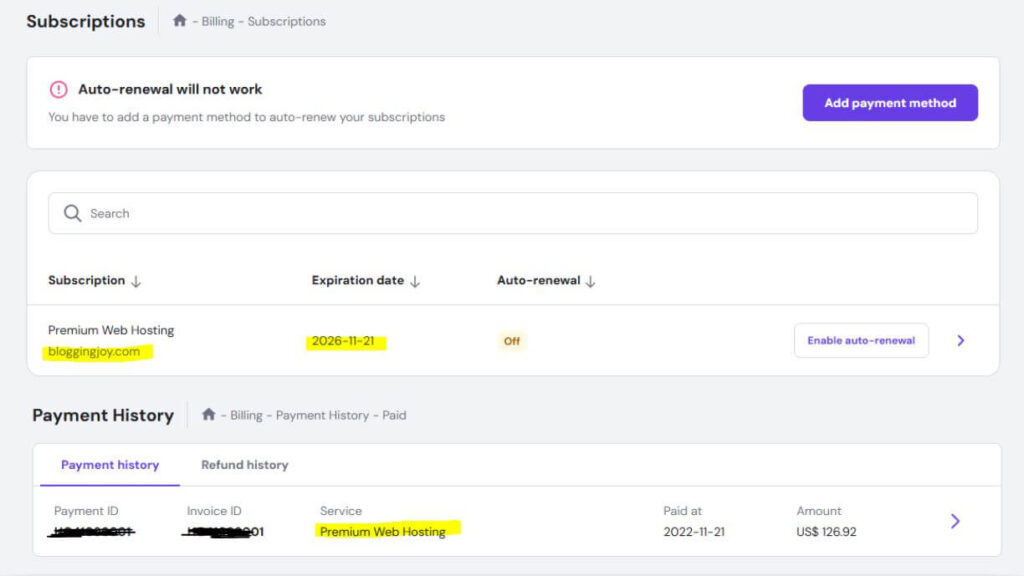
And the best part? You can use the exclusive coupon code BLOGGINGJOY to get an extra discount on top of their already affordable plans. If you’re planning to get AdSense approval or want better RPMs, moving to Hostinger is a smart long-term investment.
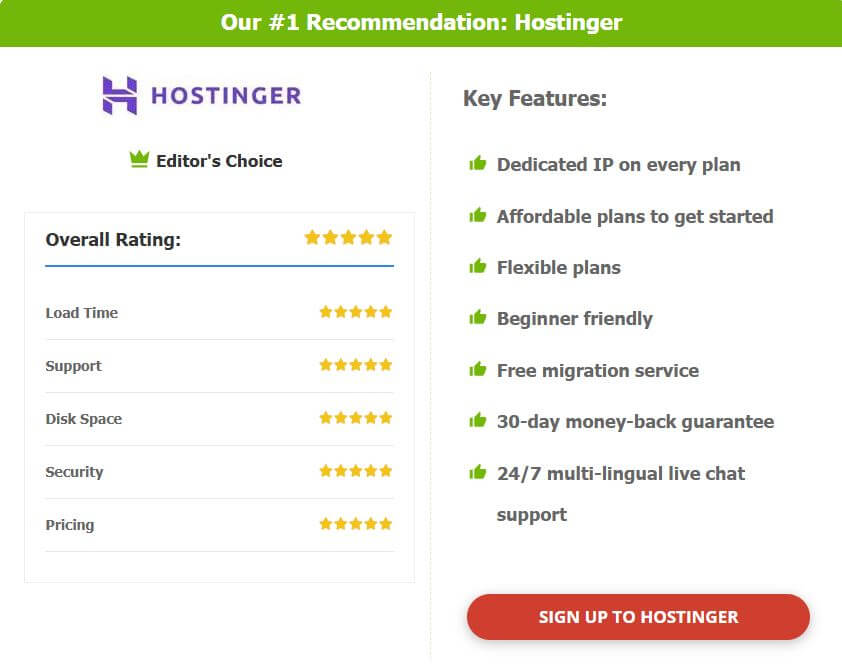
🔥 Get Up to 85% OFF on Hostinger Hosting – Limited Time Deal!
Launch your website with blazing-fast hosting at just a fraction of the price. Use Coupon Code: BLOGGINGJOY at checkout for extra savings.
✅ Free Domain | ✅ Free SSL | ✅ 24/7 Support | ✅ WordPress Optimized
👉 Click Here to Grab Hostinger’s 85% Discount Now – Don’t Miss Out!
Google AdSense June 2025 Updates (What Publishers Must Know)
Staying updated with the latest Google AdSense changes in June 2025 is crucial if you want to protect your ad revenue and ensure long-term growth. This month, Google rolled out a series of impactful updates — from removing outdated ad controls to launching new monetization features like rewarded ads and anchor ad positioning. These changes affect everything from privacy compliance to RPM optimization. In the sections below, we’ll break down each update, explain its significance, and share actionable steps to help you stay ahead in the evolving AdSense ecosystem.
Google Removes Opt-Out Controls for Additional Ad Technology Vendors (Effective July 7, 2025)
What Changed?
Google AdSense will remove the “Additional Ad Technology Vendors” opt-out control from its blocking settings on July 7, 2025.
This option previously allowed publishers to block certain third-party ad tech vendors (such as data brokers or lesser-known tracking providers) from serving ads through AdSense. However, Google labeled this feature as “obsolete” in early June and began the phase-out process.
Google’s official update:
“The Additional ad technology vendors opt-out control no longer provides publishers with useful privacy or brand safety functionality.”
📖 Read full update on Search Engine Roundtable
The control has been marked “Deprecated” in the interface and will be removed entirely from the UI.
Why It Matters to Publishers
This change is part of Google’s broader move toward streamlining privacy compliance under regulatory frameworks like the GDPR (EU), UK GDPR, and Swiss FADP. Instead of manual controls, Google encourages publishers to rely on Consent Management Platforms (CMPs) that integrate with the IAB Transparency and Consent Framework (TCF).
If your audience includes users from the EEA, UK, or Switzerland, this is particularly important.
💡 In 2024, nearly 23% of global AdSense traffic came from Europe, which means failing to manage vendor consent correctly can lead to lost ad inventory and lower revenue.
Recommended Actions
- If you’re still relying on the deprecated opt-out control for ad tech vendors, it’s time to shift.
- Integrate a CMP that supports the IAB TCF v2.2 to handle vendor disclosures and user consent properly.
- Ensure your privacy policy is updated to reflect how you manage third-party ad technologies.
Pro Tip: Use Google Funding Choices or trusted CMPs like OneTrust, Cookiebot, or Quantcast Choice to ensure compliance and protect monetization.
Frustrated with low CPC on your AdSense ads? Here’s a deep dive into why your AdSense CPC might be so low and how to fix it with smarter niche targeting.
AdSense Adds Anchor & Side Rail Ad Position Settings for Auto Ads
What Changed?
On May 23, 2025, Google rolled out new settings for anchor ad and side rail ad positions in Auto ads, allowing publishers to decide where overlay ads appear on their websites.
Google said:
“We’ve heard feedback that you want more flexibility and control over the overlay ad formats in Auto ads. That’s why we’re launching two new settings that let you choose where you want anchor ads and side rail ads to appear on your pages.”
📖 Official announcement from Search Engine Roundtable
Publishers can now:
- Choose top or bottom for anchor ads
- Choose left or right side for side rail ads
- Apply these preferences directly at the site level
Why It Matters to Publishers
Previously, AdSense’s automation often placed overlay ads in suboptimal locations — overlapping CTAs, navigation bars, or even breaking layout on mobile. Now, with site-level control, you get:
- Better UX optimization, reducing bounce rate
- Custom ad experiences based on user flow
- The potential to increase CTR and RPM through strategic placement
📊 According to internal Google data shared in 2024, anchor ads alone contribute up to 25% of total AdSense earnings for mobile-first publishers.
How to Enable It
Step-by-step to apply these changes:
- Sign in to your AdSense account
- Click Ads → Click Edit next to your site
- Go to Overlay Formats under Auto Ads
- Click Advanced Settings
- Choose Anchor ad position (Top or Bottom)
- Choose Side rail position (Left or Right)
- Click Apply to Site
Pro Tip: Test both top and bottom anchor positions for a week each using split traffic tools or time-based scheduling. Then monitor CTR, viewability rate, and page RPM inside AdSense reports.
Targeting profitable niches? Check out this list of high CPC AdSense niches in India to maximize your earnings potential.
Google Ad Intents Gets a New Display Ads Option (Live Since May 2025)
What Changed?
Google AdSense has introduced a new display ads option for its Ad Intents feature. Publishers can now choose how display ads are handled when organic search results are triggered by user interactions with intent-driven links, anchors, or chips.
Google gives two new configurable options:
- Always show display ads with organic search results
- Show search ads, and display ads only as a fallback when search ads aren’t available
If you don’t make a selection, the system will default to the second option — “Show search ads with organic search results.”
📖 Reference – Google AdSense Ad Intents Update on Search Engine Roundtable
Google explained:
“You can now choose to either show display ads in your ad intents, or search ads with display ads as backup when search ads aren’t available.”
Why It Matters to Publishers
This is a strategic monetization decision for site owners using Ad Intents, which are interactive elements like contextual links that open a search results dialog on your site.
Here’s why this update matters:
- Search ads usually have higher CPCs but may not always be available
- Display ads can fill the gap and preserve inventory fill rate
- You now have control over the ad mix, optimizing either for maximum earnings or better UX
According to a Google study, Ad Intents can increase page engagement by up to 30% when used contextually — especially on high-text or tutorial-style pages.
How to Enable or Adjust This Setting
To access this new setting:
- Go to your Google AdSense account
- Click on Ads → Select the site you want to edit
- In the Ad settings preview, ensure Auto Ads is enabled
- Click Intent-driven formats and enable Ad Intents
- Under Advanced settings, select:
- “Always show display ads with organic search results” OR
- “Show search ads with organic search results and display ads if unavailable”
- Click Apply to site
Pro Tip: If your site receives global traffic and you often face low search ad fill rates in certain regions (e.g., Southeast Asia or Eastern Europe), enabling fallback display ads can reduce lost impressions and ensure monetization continuity.
If your RPM isn’t where it should be, learn the proven strategies to increase AdSense RPM and CPC with content tweaks, layout optimizations, and ad experiments.
Google AdSense Deprecates Account-Level Control for Non-Personalized Ads
What Changed?
In another privacy-related move, Google AdSense has officially deprecated the “Account-level control for Non-Personalized Ads (NPA)” within the Privacy & Messaging settings.
Publishers will no longer be able to set a universal toggle to serve only non-personalized ads across their AdSense account. Instead, Google now urges publishers to use the IAB Transparency and Consent Framework (TCF) to manage consent per user, per region.
📖 Full announcement on Search Engine Roundtable
Google wrote:
“Ad choice control is deprecated and has been removed from the European message settings in Privacy & Messaging.”
If publishers want to show personalized ads to some users and non-personalized ads to others, they must now:
- Use asynchronous AdSense ad tags
- Configure them to serve NPAs on a per-page basis, dynamically based on user consent
Why It Matters to Publishers
This change affects all sites with traffic from the EEA, UK, and Switzerland, where GDPR/UK GDPR/FADP compliance is mandatory. Account-level control was simpler but didn’t meet the evolving legal standards around individual consent.
Now:
- You’ll need a more dynamic implementation, but it aligns better with privacy regulations
- Publishers relying on simplified global opt-outs must now re-evaluate their tagging structure
According to data from ePrivacy, publishers using outdated consent mechanisms saw ad revenue declines of 15–30% due to improper personalization handling or blocked demand.
What to Do Instead
- Use IAB TCF-compliant CMPs (e.g., OneTrust, Cookiebot)
- Integrate Google’s publisher ad tags with proper
npaparameter logic - If you use Google Tag Manager, set triggers to dynamically inject non-personalized ad code based on consent status
Learn more from the official Google guide on ads personalization settings.
Pro Tip: If you’re unsure where to begin, Google recommends using its own Funding Choices CMP which is designed to work seamlessly with AdSense and TCF policies.
New to AdSense or struggling to grow? Avoid these common AdSense mistakes that many publishers make unknowingly and see instant improvements.
AdSense Auto Optimize Now Supports Site-Level Controls (Live Since May 2025)
What Changed?
Google has made a significant update to its Auto Optimize feature by allowing site-level control, giving publishers more granular authority over experimentation settings. Previously, Auto Optimize was tied to your entire account through the “Experiments” section — now it’s moved to the Ads page and can be toggled per individual site.
Google shared:
“We’ve updated the Auto optimize feature so that you can now configure it at the site level.”
📖 See announcement at Search Engine Roundtable
Here’s what’s new:
- Auto Optimize has moved from Experiments to the Ads page
- You can now enable or disable it per site
- A new column in your site list shows which sites have Auto Optimize turned on
- A checkbox lets you automatically apply winning experiments (“Auto-apply experiment winner”)
By default, when you add a new site, Auto Optimize will be:
- Turned ON
- “Auto-apply experiment winner” enabled
- Running on 50% of traffic
Why It Matters to Publishers
This is a win for publishers managing multiple websites with different audiences, layouts, or ad strategies. Previously, a one-size-fits-all approach limited flexibility — now each site can be tested independently.
Here’s how it helps:
- Improve revenue optimization precision
- Avoid applying global settings to niche sites
- Run A/B tests without affecting other properties
Google noted in internal reports (shared with select AdSense partners in 2024) that Auto Optimize increased publisher revenue by 6–15% on average when active, especially for blogs and news sites with high scroll depth.
How to Manage Auto Optimize at Site Level
To manage this feature:
- Log in to your AdSense account
- Go to the Ads section
- In your site list, locate the “Auto optimize” column
- Click Edit next to your site
- Open Advanced settings
- Enable or disable Auto Optimize
- Check or uncheck “Auto-apply experiment winner”
- Save your preferences
Pro Tip: If you’re cautious about losing manual control, leave Auto Optimize ON but uncheck auto-apply, so you can review each winning experiment and decide whether to implement it.
If AdSense isn’t delivering the results you expected, consider these top Google AdSense alternatives to diversify your income sources.
AdSense to Remove Blocking Control for Video Game Ads (Effective June 15, 2025)
What Changed?
Google AdSense will remove the ability to block ads related to casual and online video games. Previously, publishers could exclude the “Video Games (Casual & Online)” category under Blocking controls, but this is now deprecated and being phased out completely.
Here’s the timeline:
- May 15, 2025: The category was marked as “Deprecated”
- June 15, 2025: All existing blocks will stop working
Google stated:
“You’ll no longer be able to block ads from video games, online games, and downloadable games using the ‘Video Games (Casual & Online)’ category.”
📖 Read full update on Search Engine Roundtable
However, you can still block related content via:
- “Video Games, Consoles & Accessories” general category
- “Online Games & Puzzles” and their subcategories
Why It Matters to Publishers
This change impacts publishers with brand-sensitive audiences — such as parenting blogs, education sites, or spiritual portals — who previously blocked game-related ads to protect brand tone.
Why it matters:
- Potential brand misalignment risk
- Increased ad impressions (positive if you’re okay with gaming ads)
- Reduced ad blocking flexibility in niche content spaces
According to eMarketer (2024), video game advertising spend grew to $9.45 billion globally, and AdSense aims to tap into this booming vertical by opening more ad inventory across content categories.
What to Do
If you still want to filter out gaming-related content:
- Go to AdSense → Blocking controls → Content
- Use general categories like:
- “Video Games, Consoles & Accessories”
- “Online Games & Puzzles”
- Expand subcategory filters for more precision
- Monitor ad impressions and report any inappropriate content via Ad Review Center
Pro Tip: Instead of blocking, consider monitoring the actual performance of these ad types via custom channels. You might discover that video game ads perform well in engagement-heavy niches like entertainment, tech, or gaming review blogs.
Curious how much you can realistically make from traffic? Here’s a breakdown of how much you can earn from AdSense with just 1,000 views.
AdSense Combines Marketing Email Preferences — Expect More Emails (Live Since April 2025)
What Changed?
Google merged the two separate subscription lists—“Customized help and performance suggestions” and “Periodic newsletters with tips and best practices”—into a single marketing-email preference. Google began the 60-day opt-out clock on February 10 2025 and finished the merge in April. Publishers who were opted-in to either list are now subscribed to the new, broader list and can expect more emails with reports, tips, webinar invitations, and promotional content. seroundtable.com
Why It Matters
- Inbox volume will increase for anyone who left either list enabled.
- Google says the change will create a “more streamlined and valuable email experience,” but publishers who dislike extra messages must update their preferences manually.
- Performance suggestions sometimes include exclusive benchmarks not shown in the AdSense UI, so the emails can reveal hidden optimisation opportunities.
Recommended Actions
- Visit Privacy & Messaging → Marketing Emails in AdSense and confirm your setting.
- If you manage multiple sites, forward the relevant insights to team members instead of ignoring them—aggregated tips often flag easy RPM wins.
- Add a filter label in Gmail or Outlook so AdSense advice doesn’t clutter critical threads.
Pro Tip: If you unsubscribe entirely, set a monthly calendar reminder to review the “Opportunities” card in the AdSense dashboard so you don’t miss the same insights delivered by email.
Not sure whether to choose AdSense or affiliate marketing? This side-by-side comparison of AdSense vs Affiliate Marketing will help you decide based on your niche and content type.
New Rewarded Ad Units Beta Arrives in AdSense (Launched April 9 2025)
What Changed?
AdSense introduced Rewarded Ad Units—full-page image or video ads users watch voluntarily in exchange for something valuable (e-book, coupon code, ad-free page, etc.). Ads last 5–30 seconds and show a countdown with a close button; if the viewer quits early, no reward is granted. This is separate from the 2022 Rewarded Ad Gate beta. seroundtable.com
Why It Matters
- Publishers finally get a high-engagement format previously limited to AdMob and Ad Manager.
- Because users opt-in, Google reports higher viewability and CPMs than ordinary interstitials.
- Ideal for monetising premium tutorials, downloadable resources, or “remove ads for 24 hours” perks.
Internal Google partner data (shared at AdSense Partner Session Q1 2025) shows rewarded ads can lift session-RPM by 8 – 20 % on sites with engaged audiences.
How to Enable
- In AdSense, click Ads → By ad unit → Rewarded.
- Create a unit, set reward name (e.g., “Ad-free article” / “50 bonus points”), pick value, and save.
- Implement the provided tag where you’ll display your “Watch ad to unlock” button or link.
- Track performance under Reports → Ad units → Rewarded.
Pro Tip: Experiment with shorter reward durations first (e.g., remove ads for one article) to gauge user tolerance. Then scale to bigger rewards once you know completion rates.
Looking for keywords that pay well? Explore this guide to high CPC keywords and improve your ad revenue by optimizing your content strategy.
Final Verdict: What AdSense June 2025 Updates Mean for Publishers
The June 2025 updates to Google AdSense signal a major shift in how publishers must approach monetization in a rapidly evolving digital ecosystem. Google is clearly moving toward more automation, reduced manual controls, stricter privacy compliance, and immersive ad experiences.
Here’s what that means for you as a publisher:
- The removal of legacy opt-out controls and account-level NPA settings confirms Google’s focus on regulatory alignment, especially with GDPR, UK GDPR, and Swiss FADP. If you’re not already using a TCF-compliant CMP, your revenue and legal compliance may be at risk.
- The introduction of site-level Auto Optimize, anchor ad position controls, and display fallback for Ad Intents gives you more granular control to test, iterate, and scale ad performance — something larger publishers have long demanded.
- The launch of rewarded ad units reflects Google’s recognition of user-intent monetization. This opens up new opportunities for blogs, tools, and learning platforms to generate higher RPM without sacrificing UX.
- By removing niche blocking options like the “Video Games” category, Google is also consolidating how ad targeting and brand safety are managed — relying more on category intelligence and less on granular publisher choices.
According to internal Google partner data (Q1 2025), publishers who actively experiment with Auto Optimize, intent-driven formats, and rewarded ads see an average RPM uplift between 8% and 22%, depending on traffic quality and implementation depth.
The bottom line?
2025 is not the year to “set and forget” your AdSense setup. Success now depends on your ability to:
- Embrace automation with oversight
- Shift to consent-first ad delivery
- Leverage new ad formats that offer better user engagement and monetization
If you stay ahead of the curve and implement these updates strategically, you’re not just complying — you’re optimizing for growth in an increasingly privacy-first world.
Starting fresh with monetization? Follow this beginner-friendly tutorial on how to get Google AdSense approval step by step, even if you’re a new blogger.
Frequently Asked Questions
What are the key Google AdSense changes in June 2025?
June 2025 brought several critical updates to AdSense, including the removal of opt-out controls for third-party ad tech vendors, new anchor ad positioning settings, changes to Ad Intents ad formats, deprecated account-level controls for non-personalized ads, site-level Auto Optimize, removal of video game ad blocking, and the launch of rewarded ad units.
Why is Google removing the opt-out control for additional ad tech vendors?
Google considers the control obsolete and says it no longer provides meaningful privacy or brand safety benefits. Publishers are encouraged to use a consent management platform (CMP) integrated with the IAB Transparency and Consent Framework to handle vendor permissions in compliant regions.
How can I change the anchor ad position in Google AdSense?
To change anchor ad position, go to your AdSense dashboard, select your site, then navigate to Ads → Overlay Formats → Advanced Settings. From there, you can choose to display anchor ads at the top or bottom of your pages and side rail ads on the left or right.
What are AdSense Ad Intents, and how do the new display ad options work?
Ad Intents are contextual links or anchors that open a search-result dialog with relevant ads. As of June 2025, you can now choose to either always show display ads with search results or use display ads only if search ads are unavailable, giving you more control over monetization strategies.
What happened to the account-level non-personalized ads control in AdSense?
The account-level toggle for non-personalized ads was deprecated in May 2025. To show non-personalized ads now, publishers must use asynchronous ad tags configured based on user consent using a CMP, especially for traffic from GDPR-compliant regions.
How does site-level Auto Optimize help AdSense publishers?
Site-level Auto Optimize allows you to run ad format experiments and performance tests on individual sites rather than across your entire account. This helps you tailor monetization strategies per domain, boosting ad revenue while preserving user experience.
Can I still block video game ads on my site after June 2025?
Google has removed the “Video Games (Casual & Online)” sensitive category from AdSense Blocking controls. While you can no longer block that specific category, you can still use general categories like “Video Games, Consoles & Accessories” or “Online Games & Puzzles” to restrict gaming-related ads.
What are Rewarded Ad Units in Google AdSense?
Rewarded ad units are full-screen ads that users choose to watch in exchange for something valuable—such as unlocking premium content or removing ads temporarily. These ads typically last 5–30 seconds and must be viewed in full for the user to receive the reward.
Why am I getting more emails from Google AdSense now?
In April 2025, Google merged its two marketing email lists into one combined subscription. If you were subscribed to either “performance suggestions” or “best practices newsletters,” you’re now subscribed to both under a single list. You can manage preferences from your AdSense account’s Privacy & Messaging section.
How can I prepare for these changes to maximize my AdSense earnings in 2025?
Start by implementing a TCF-compliant CMP, optimize your Auto Ads settings with anchor and side rail positions, experiment with Auto Optimize per site, and consider testing rewarded ad units for premium content. Monitoring your reports weekly will help you adapt quickly to Google’s evolving monetization ecosystem.
