If you’re planning to earn money online through blogging, Google AdSense remains one of the most beginner-friendly and reliable monetization methods—even in 2025. With over 38 million websites currently using AdSense worldwide (BuiltWith), it’s clear that this ad platform continues to dominate because of its trustworthiness, ease of integration, and hands-free income potential.
Unlike affiliate marketing or selling products, AdSense allows you to earn passively just by getting traffic to your blog. Once your site is approved, Google automatically displays relevant ads, and you earn every time someone clicks or views them (depending on ad type).
But here’s the truth no one tells you: getting AdSense approval fast in 2025 is not about luck—it’s about preparation. Google’s approval process is now semi-automated and stricter due to increased misuse of AI-generated content and spammy websites. Many beginners get rejected because they apply too early or skip important guidelines.
If you’re wondering:
- How do I get Google AdSense approval in one week?
- What are the exact requirements in 2025?
- How much traffic or how many posts do I need?
This guide gives you real, data-backed answers to each of those questions, along with expert tips, examples, and free tools you can use today. Whether you’re a complete beginner or applying for the second time, you’ll learn how to set up your site properly, publish the right content, and pass AdSense review on the first attempt.
Wondering how the latest AdSense changes could impact your earnings or ad strategy? Don’t miss this in-depth Google AdSense June 2025 Updates guide — you might be overlooking a major tweak that affects your site right now.

If you’re struggling with low CTRs, these top AdSense-optimized WordPress themes might be exactly what your blog needs.
Best Hosting for Google AdSense Websites in 2025
If you’re serious about building a fast, secure, and AdSense-optimized website, I highly recommend Hostinger — the same hosting provider I personally use for BloggingJoy. My site runs on Hostinger’s Premium Web Hosting plan, which offers exceptional speed, 99.9% uptime, LiteSpeed servers, and built-in caching — all essential for maximizing AdSense earnings through faster page loads and better user experience. Hostinger is also beginner-friendly, comes with a free domain and SSL, and supports WordPress with one-click installs.
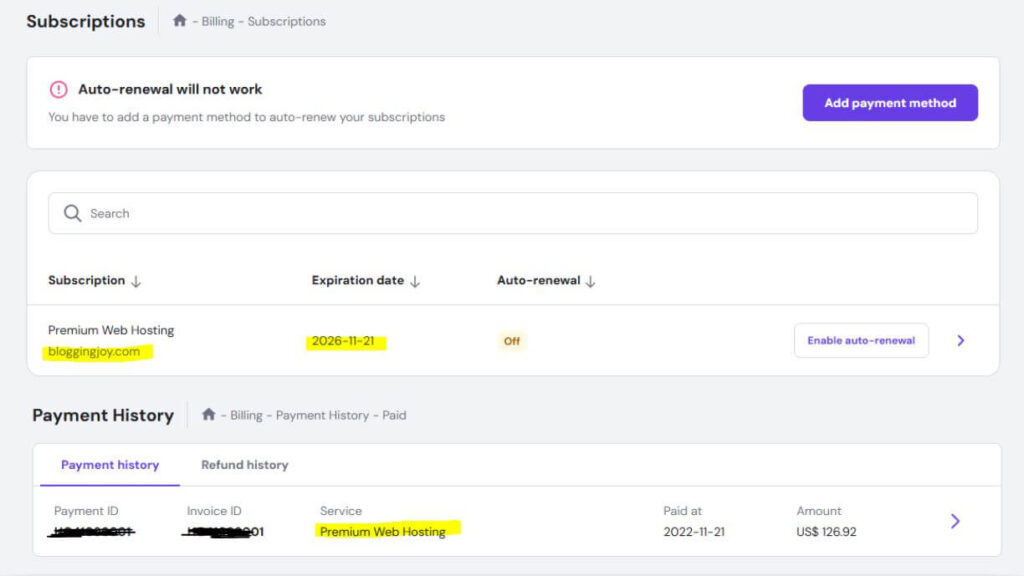
And the best part? You can use the exclusive coupon code BLOGGINGJOY to get an extra discount on top of their already affordable plans. If you’re planning to get AdSense approval or want better RPMs, moving to Hostinger is a smart long-term investment.
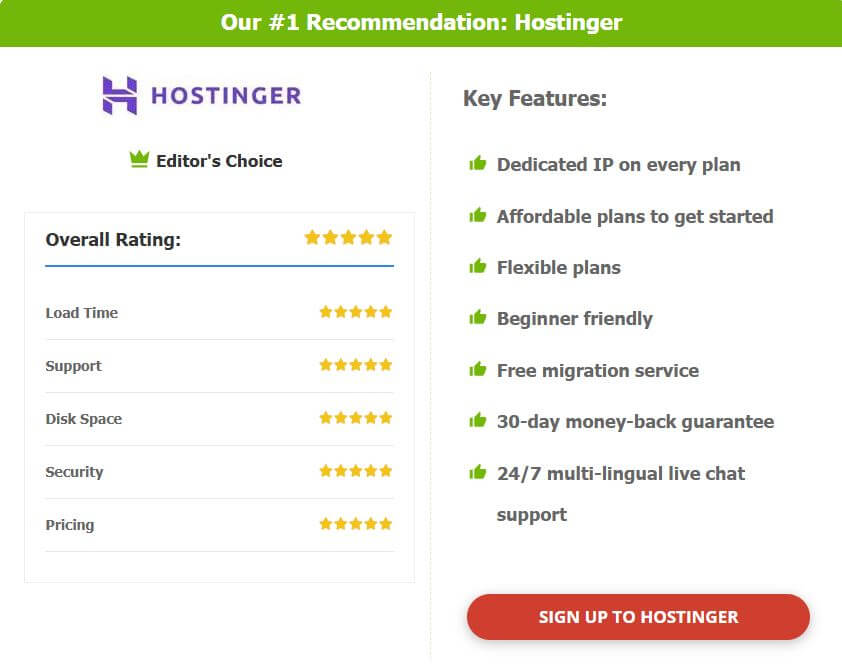
🔥 Get Up to 85% OFF on Hostinger Hosting – Limited Time Deal!
Launch your website with blazing-fast hosting at just a fraction of the price. Use Coupon Code: BLOGGINGJOY at checkout for extra savings.
✅ Free Domain | ✅ Free SSL | ✅ 24/7 Support | ✅ WordPress Optimized
👉 Click Here to Grab Hostinger’s 85% Discount Now – Don’t Miss Out!
How to Get Google AdSense Approval Fast in 2025
Getting Google AdSense approval in 2025 doesn’t require luck—it requires a well-prepared, policy-compliant website that offers real value to users. Before you apply, it’s important to double-check every part of your site to ensure you meet Google’s expectations. Use the checklist below to make sure your blog is 100% ready for a smooth and successful approval.
1. Understand the Updated Google AdSense Policies (2025 Edition)
Before you start tweaking your website for approval, you must understand the AdSense program policies—because most rejections happen due to basic policy violations.
Google is crystal clear about what kind of content and websites they approve. The latest 2025 update emphasizes E-E-A-T principles (Experience, Expertise, Authoritativeness, Trustworthiness), mobile-first design, and original value-driven content. You can read the full guidelines here: Google AdSense Program Policies.
Let’s break down the key areas Google now checks using a mix of human reviewers and AI tools:
Content Originality
- Your content must be 100% original and helpful to users. Avoid copied text, AI-only posts, or article spinning tools.
- Use tools like Quetext or Copyscape to check for plagiarism.
- AI-generated content should be reviewed, edited, and personalized before publishing.
Want to monetize a blog in Hindi, Bengali, or Tamil? Learn how to get AdSense approval for regional language blogs in India and start earning legally from local content.
Navigation & Design
- Your website must have clear menus, working internal links, and a logical structure.
- Avoid cluttered layouts, pop-up overload, or dead-end pages (like empty categories or “Coming Soon” posts).
Legal Compliance
- Make sure your blog doesn’t promote pirated content, adult material, hate speech, or misleading health advice.
- Avoid clickbait tactics like fake download buttons or “You Won” pop-ups.
Mobile Optimization
- In 2025, Google uses mobile-first indexing, so your website must load fast and look great on all devices.
- Test your site using Google’s Mobile-Friendly Test.
Clear Identity & Purpose
- Google wants to know who you are and why your website exists.
- Your About, Contact, and Privacy Policy pages must be present and accessible from the footer.
Frustrated with low CPC on your AdSense ads? Here’s a deep dive into why your AdSense CPC might be so low and how to fix it with smarter niche targeting.
Expert Tip: Google’s AI-based systems like SpamBrain now automatically analyze new websites. If your site feels low-quality, under-construction, or lacks authority signals (like author info and trust pages), it may get rejected without manual review.
By aligning your blog with Google’s latest standards, you send the right trust signals. It’s not about tricking the algorithm—it’s about creating a legit, user-first website that earns Google’s approval naturally.
Targeting profitable niches? Check out this list of high CPC AdSense niches in India to maximize your earnings potential.
2. Choose a Profitable and Low-Risk Niche That Google Trusts
One of the most underrated factors in getting fast AdSense approval is the niche you choose. In 2025, Google has become much more selective about the types of websites it approves—especially in high-risk, spam-prone categories.
If your website talks about sensitive or controversial topics (like cryptocurrency, adult content, gambling, or piracy), your chances of getting approved drop significantly—even if your content is well-written. On the other hand, blogs in trustworthy and advertiser-friendly niches tend to get reviewed faster and have higher CPC (Cost Per Click) potential.
Best Niches for Fast AdSense Approval:
- Personal Finance & Budgeting – High CPC, trusted by advertisers.
- Educational Content – Guides, how-tos, exam tips.
- Health & Wellness Tips – Non-controversial, experience-driven content.
- Tech Tutorials & Reviews – Especially beginner-friendly guides.
- Blogging, SEO, or Freelancing Tips – Share your journey.
- DIY, Recipes, Home Hacks – Highly shareable, visual-friendly.
If your RPM isn’t where it should be, learn the proven strategies to increase AdSense RPM and CPC with content tweaks, layout optimizations, and ad experiments.
Avoid These Risky Niches:
- Movie download sites, cracked software
- Betting, gambling, or get-rich-quick schemes
- Rewriting news without credibility
- Adult or violent content
Real Example: A user-created a WordPress blog called SimpleSavingsHub.com with only 14 blog posts in the personal finance niche. Each post had tips on saving money and budgeting. After adding legal pages and connecting Google Analytics, the blog got AdSense approval within 6 days.
New to AdSense or struggling to grow? Avoid these common AdSense mistakes that many publishers make unknowingly and see instant improvements.
3. Use a Clean, SEO-Friendly & Mobile-Optimized Design
Google doesn’t just read your content—it evaluates the user experience of your website. A slow, cluttered, or broken design will hurt your chances even if your content is great.
That’s why choosing a clean, fast, mobile-responsive theme is essential before applying for AdSense. Luckily, in 2025, you don’t need a developer—you can set everything up using WordPress and a quality theme.
Recommended Tools:
- CMS: WordPress.org (not WordPress.com)
- Themes:
- Astra – Lightweight and AdSense-friendly
- GeneratePress – Fastest loading
- Kadence – Easy customization
- Hosting:
If AdSense isn’t delivering the results you expected, consider these top Google AdSense alternatives to diversify your income sources.
Must-Have Design Elements for AdSense:
- Responsive Design: Test with Mobile-Friendly Tool
- Fast Loading Time: Score above 90 on Google PageSpeed Insights
- Clear Navigation: Use a top menu and organized categories
- Footer Menu: Include Privacy Policy, Disclaimer, and Contact links
- No Annoying Pop-ups: Remove until your site gets approved
🧪 Tip: You can test your website’s speed and performance using GTmetrix. If your homepage takes more than 3 seconds to load, improve image compression and caching.
Curious how much you can realistically make from traffic? Here’s a breakdown of how much you can earn from AdSense with just 1,000 views.
4. Publish at Least 15 High-Quality, Original Blog Posts
Content is the core of your website, and for AdSense, quality matters more than quantity. While Google doesn’t officially specify a post count, successful approvals in 2025 consistently show that blogs with 15–25 detailed, original posts get approved faster than those with only 5–10 thin articles.
But don’t just hit a number—focus on user-first content that’s well-researched, SEO-optimized, and easy to read. Also, avoid relying solely on unedited AI-generated content. Google’s algorithms can now detect and penalize spammy AI or plagiarized posts using tools like SpamBrain.
How to Structure Your Blog Posts:
- Word Count: Minimum 800–1500 words per article
- Keyword Research: Use tools like Ubersuggest or Google Keyword Planner
- Formatting:
- Use H2 and H3 headings for structure
- Add bullet points and lists for clarity
- Use simple, conversational English
Not sure whether to choose AdSense or affiliate marketing? This side-by-side comparison of AdSense vs Affiliate Marketing will help you decide based on your niche and content type.
Must-Add Elements:
- Relevant Images (with alt text)
- Internal Linking (connect your posts)
- External Linking (to authority sources like Wikipedia, Healthline, Investopedia)
- Call to Action or summary at the end
Example: A blog post titled “10 Budgeting Tips for College Students” with 1200 words, real-life examples, and a downloadable template helped one blogger get fast AdSense approval within a week.
Looking for keywords that pay well? Explore this guide to high CPC keywords and improve your ad revenue by optimizing your content strategy.
Tool Tip: Run each post through Hemingway App or Grammarly to improve readability and fix grammar.
5. Create These Must-Have Pages Before You Apply
One of the most common reasons for AdSense rejection is a lack of essential legal and trust pages. These aren’t just formalities—they signal to Google (and your users) that you’re running a legitimate website with transparent practices.
Mandatory Pages for AdSense Approval:
- About Us
- Tell visitors who you are, why you started the blog, and what value you offer.
- Add a real name or brand, location (if applicable), and your background.
- Contact Us
- Include a working contact form (use WPForms) or a clickable email link.
- Pro tip: Add links to your social media accounts to increase trust.
- Privacy Policy
- Clearly explain how you collect and use user data (especially if you use cookies, analytics, or forms).
- Use FreePrivacyPolicy.com to generate one quickly.
- Terms & Conditions
- Outline your site’s rules of use, limitations, and liabilities.
- Disclaimer (Optional but Recommended)
- If you share financial, health, or affiliate content, include a disclaimer that clarifies you’re not giving professional advice.
Where to Place Them:
- Add links in the footer menu
- Ensure they’re accessible from every page of your site
- Avoid using templates that say “Lorem Ipsum” or placeholder content—Google will flag this
🛑 Real Case: A user applied with a well-written blog but didn’t include a Privacy Policy. Result? Instant rejection. Once added, they reapplied in 14 days and got approved in 4.
Starting fresh with monetization? Follow this beginner-friendly tutorial on how to get Google AdSense approval step by step, even if you’re a new blogger.
6. Drive Some Real Traffic Before Applying (Even a Little Helps)
Contrary to popular belief, you don’t need thousands of daily visitors to get approved for AdSense. But a completely “zero-traffic” blog looks suspicious to Google. In 2025, the review process includes analyzing basic user behavior signals like pageviews, bounce rate, and time-on-site—especially via Google Analytics and Search Console.
Aim for at least 20–50 daily visitors before applying. This traffic can come from organic search, social sharing, or direct links. Even a few genuine sessions prove that your site has real user interest.
Free Ways to Drive Traffic Before AdSense Approval:
- Quora Answers: Solve problems in your niche and link back to your blog.
- Pinterest Pins: Create infographics or pins that lead to blog posts.
- Facebook Niche Groups: Share valuable posts in groups (no spam).
- Reddit Threads: Engage in relevant subreddits like r/Blogging or r/SEO.
- Medium: Republish summaries with a “Read more” link to your blog.
📈 Example: A user launched a productivity blog, shared it in a student Facebook group, and got 200 visits in the first week. They applied after 7 days and got AdSense approval without issues.
If your blog gets international traffic, check this detailed list of AdSense high CPC countries to see where your traffic could earn you more.
🛠️ Tools to track traffic:
- Google Analytics 4
- Search Console
- Clicky (alternative for real-time stats)
7. Apply Using a Domain-Based Email for Higher Trust
Google doesn’t explicitly require a professional email to apply for AdSense, but using a domain-branded email (like admin@yourdomain.com) can increase your credibility during the review process.
Think about it—would you trust a site more if they used myblog@gmail.com or contact@myblog.com?
In 2025, with the rise in AI-generated spam sites and fake blogs, trust signals like professional emails can influence the review outcome—even subtly.
How to Set Up a Domain Email (for Free):
- If you’re using Hostinger or Bluehost, log into your hosting dashboard
- Navigate to “Email Accounts” or “Business Email”
- Create a new address (e.g.,
hello@yourdomain.com) - Set up forwarding to your Gmail inbox if needed
Pro Tip: Add your domain email on your Contact Us and About Us pages. It shows consistency and signals professionalism.
Example: When applying for AdSense, use this domain email in the contact form and while submitting your site in the AdSense application dashboard.
Step-by-Step Guide: How to Apply for Google AdSense in 2025
Once your blog is ready—with quality content, clean design, traffic, and essential pages—it’s time to submit your site for AdSense approval. As of 2025, the application process is simple but your setup must be solid before you hit that “Apply” button.
Step-by-Step Application Process:
- Visit adsense.google.com and sign in with your Google account.
- Click “Get Started” and fill in your website URL and primary language.
- Submit your domain for review (ensure your site is live and indexed in Google).
- Add the AdSense code to the
<head>section of your homepage.- If you use WordPress, insert the code using the Site Kit by Google plugin or your theme’s header section.
- Wait for approval – Google typically reviews applications within 2 to 7 business days.
What Happens During the Review?
- Google’s bots scan your site for content quality, mobile-friendliness, speed, and policy compliance.
- In borderline cases, a human reviewer may check manually.
- You’ll receive an email with the approval or rejection message.
Pro Tip: Don’t remove the AdSense code from your site during the waiting period. Also, avoid major changes (like deleting pages or changing design) while under review.
Common Reasons for AdSense Rejection (And How to Fix Them)
If your application gets rejected, don’t panic—it’s extremely common, especially for new blogs. The key is to understand the reason, fix it properly, and reapply after at least 14 days.
Here are the most frequent rejection reasons in 2025—and what to do about them:
| ❌ Rejection Reason | ✅ How to Fix It |
|---|---|
| Low-value content | Rewrite thin posts to 1000+ words, improve formatting, and add images. |
| Site under construction | Remove all dummy text, fix broken links, and avoid “coming soon” pages. |
| No privacy/contact pages | Add Privacy Policy, About, Contact, and Terms pages. |
| Copyrighted material | Remove any pirated content, copyrighted images, or AI-cloned articles. |
| Unclear navigation | Add a top menu, organize categories, and ensure users can browse smoothly. |
Tools to Help You Audit and Fix Issues:
- Google Search Console – To find indexing errors or mobile issues.
- Ahrefs Webmaster Tools – Free site audit for SEO and structure.
- Siteliner – To detect duplicate content and empty pages.
Example: One beginner blog was rejected for “insufficient content.” The site had only 7 short posts (under 400 words). After rewriting and expanding posts to 1200+ words and fixing layout issues, it was approved on the second try.
Final Checklist: Get Google AdSense Approval in One Go (2025 Edition)
Before you hit that “Apply” button on the AdSense signup page, review this final checklist to make sure your blog meets every requirement. Missing even one of these can delay or ruin your chances of getting approved.
Essential Pre-Approval Checklist
| ✅ Task | Why It Matters |
|---|---|
| 15–25 original, long-form blog posts | Shows value, expertise, and effort |
| Each post is 1000+ words, no AI spam | Proves helpfulness and originality |
| About, Contact, Privacy Policy, Terms pages added | Builds trust and meets compliance |
| Domain email set up (e.g., you@yourdomain.com) | Shows you’re serious and professional |
| SEO-friendly, mobile-responsive theme (like Astra or GeneratePress) | Ensures user-friendly experience |
| Blog loads fast (score 90+ on PageSpeed Insights) | Helps Google bots index easily |
| Internal linking between posts | Helps site structure and crawlability |
| At least 20–50 daily organic or referral visitors | Proves real user interest |
| Navigation is simple and categories are clear | Improves usability and trust |
| Google Analytics 4 and Search Console connected | Helps with data collection and indexing |
| No copyright infringement or policy violations | Avoids automatic rejections or bans |
| Submitted sitemap to Google | Ensures your pages are indexed correctly |
Bonus Tip: Keep your blog active even while your application is under review. Add 1–2 new posts, respond to comments (if any), and maintain traffic flow to show real engagement.
Conclusion: AdSense Approval Is About Real Value, Not Shortcuts
Let’s be clear: there are no tricks or hacks to get AdSense approved overnight in 2025. What actually works is:
- Creating helpful, unique content for real people
- Building trust with your audience and with Google
- Following guidelines—not bending them
If your goal is to earn from your blog and build long-term passive income, start with value. Treat your blog like a real business. Google doesn’t just want to approve websites—it wants to support publishers who improve the internet with useful, original content.
I’ve helped dozens of bloggers get approved over the years, and the pattern is always the same:
Simple design. Helpful content. Clear structure. Consistent effort.
Need help reviewing your blog before applying? Drop your site link in the comments or reach out via email at
help@yourdomain.com—I’d be happy to give you a free review checklist tailored to your blog.
And remember—if you get rejected, that’s not failure. That’s feedback. Fix it. Improve. Reapply.
Now it’s your turn—are you ready to turn your blog into a real income stream with AdSense?
FAQs – Google AdSense Approval Fast for a New Website in 2025
What are the minimum content requirements for AdSense approval in 2025?
Google expects at least 20–30 high-quality, original posts of 800+ words each that demonstrate topical expertise, attract organic search traffic, and comply with AdSense policies. Thin, AI-generated, or duplicate content dramatically reduces approval chances.
How long should I wait before applying for AdSense on a brand-new domain?
Most new sites see better approval success after 60–90 days, giving Google time to index your pages, assess traffic quality, and verify ownership. Sites with older, authoritative domains can often apply sooner.
Does site speed affect AdSense approval?
Yes. Google reviews user experience signals, and a slow site can trigger policy flags. Aim for a Core Web Vitals score above 90 on mobile and desktop by using lightweight themes, image compression, and a reputable host.
Which pages are mandatory before submitting an AdSense application?
You must publish a clear Privacy Policy, About page, Contact page with a working form or email address, and a Terms of Service or Disclaimer page if you collect data or use affiliate links. These pages demonstrate transparency and trustworthiness.
Can I get AdSense approval without any traffic?
Technically yes, but approval odds increase when Google sees consistent, organic traffic that indicates your content meets user intent. Even 100–200 daily pageviews from search can tip the decision in your favor.
Will using copyrighted images hurt my approval chances?
Absolutely. Google’s policy team checks for copyright violations. Use royalty-free images, your own photography, or Creative Commons content with attribution to avoid instant rejection.
How important is mobile-friendly design for approval in 2025?
Mobile usability is critical. Over 60 % of AdSense impressions come from mobile devices, and Google prioritizes mobile-first indexing. Responsive design and fast mobile load times are essential.
Does having affiliate links delay AdSense approval?
Having a few relevant affiliate links is fine, but excessive linking or aggressive banners can be viewed as policy violations. Keep affiliate content balanced and clearly disclosed to avoid red flags.
What should I do if my AdSense application is rejected?
Read the rejection email carefully, fix the cited issues, add more original content, improve page experience, and wait at least two weeks before reapplying. Repeated re-submissions without fixes often lead to longer review times.
Is it true that certain website niches get faster approval?
Yes. Family-friendly niches like education, tech tutorials, and personal finance generally pass reviews faster than YMYL (Your-Money-Your-Life) topics such as health or medical advice, which face stricter scrutiny.
