If you’re a blogger or website owner using Google AdSense, one of the most frustrating things you’ll face is seeing your CPC (Cost Per Click) drop without warning. You’re doing everything right—publishing quality content, attracting traffic—but your AdSense earnings barely move. Sound familiar?
CPC is the amount advertisers pay when someone clicks on an ad placed on your website. The higher your CPC, the more money you earn per click. It may seem like a small number, but a difference of even $0.10 per click can drastically change your monthly revenue—especially if you’re getting thousands of ad impressions daily.
In this 2025 guide, we’ll explore the real reasons your AdSense CPC is low and share data-backed, actionable strategies to increase it. Whether you’re a beginner or have been monetizing your site for years, this post is packed with easy-to-understand explanations, practical tips, and useful tools to help you earn more from every ad click.
Wondering how the latest AdSense changes could impact your earnings or ad strategy? Don’t miss this in-depth Google AdSense June 2025 Updates guide — you might be overlooking a major tweak that affects your site right now.

Get better ad placements without compromising design—see our selection of the top WordPress themes built for AdSense.
Best Hosting for Google AdSense Websites in 2025
If you’re serious about building a fast, secure, and AdSense-optimized website, I highly recommend Hostinger — the same hosting provider I personally use for BloggingJoy. My site runs on Hostinger’s Premium Web Hosting plan, which offers exceptional speed, 99.9% uptime, LiteSpeed servers, and built-in caching — all essential for maximizing AdSense earnings through faster page loads and better user experience. Hostinger is also beginner-friendly, comes with a free domain and SSL, and supports WordPress with one-click installs.
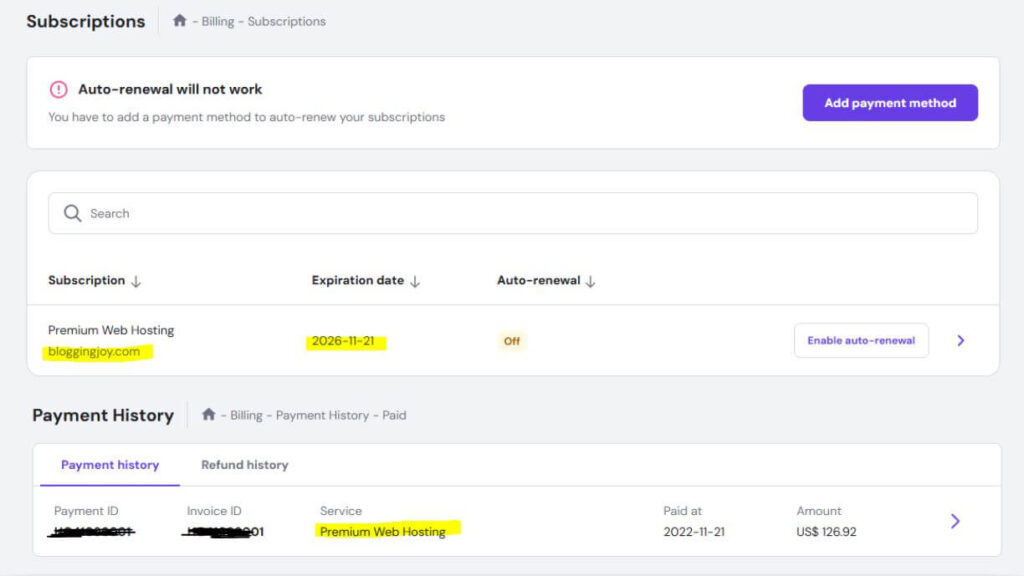
And the best part? You can use the exclusive coupon code BLOGGINGJOY to get an extra discount on top of their already affordable plans. If you’re planning to get AdSense approval or want better RPMs, moving to Hostinger is a smart long-term investment.
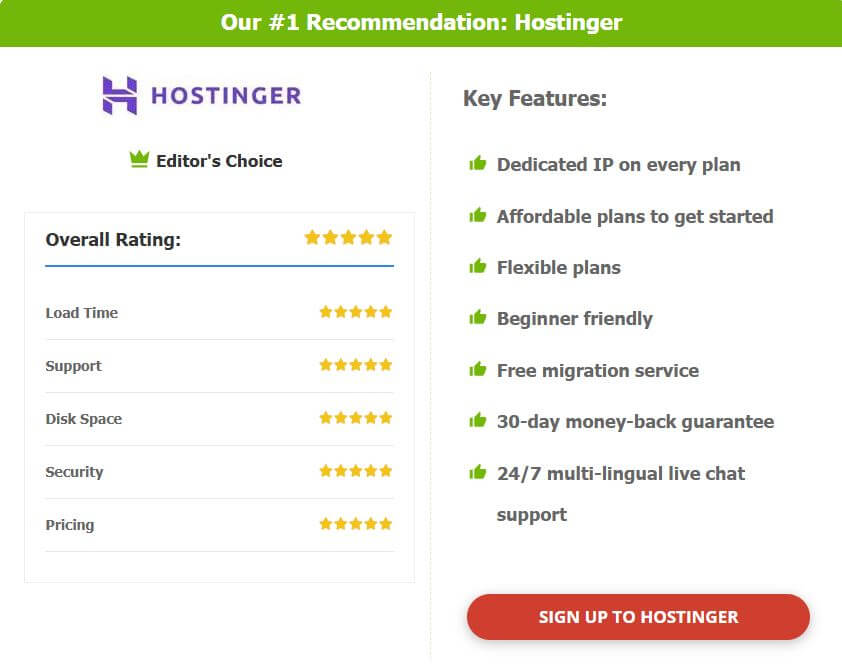
🔥 Get Up to 85% OFF on Hostinger Hosting – Limited Time Deal!
Launch your website with blazing-fast hosting at just a fraction of the price. Use Coupon Code: BLOGGINGJOY at checkout for extra savings.
✅ Free Domain | ✅ Free SSL | ✅ 24/7 Support | ✅ WordPress Optimized
👉 Click Here to Grab Hostinger’s 85% Discount Now – Don’t Miss Out!
What Is a “Low CPC” and How Does Google Calculate It?
Before fixing a low CPC, you need to understand what it means and how Google AdSense calculates it.
What qualifies as a low CPC?
A “low CPC” is subjective, but for most niches, anything below $0.10 per click is considered poor. Premium niches like finance, SaaS, and legal can fetch $1 to $10+ per click, while general entertainment blogs often earn pennies per click.
According to WordStream, the average CPC across all industries in Google Ads is $2.69 on the search network and $0.63 on the display network.
Since AdSense uses the Google Ads auction model, advertisers bid on keywords, and the highest bidder (with relevant content and a quality landing page) usually wins the ad spot. If your blog content isn’t aligned with high-bid keywords, you automatically get lower CPC ads.
Want to monetize a blog in Hindi, Bengali, or Tamil? Learn how to get AdSense approval for regional language blogs in India and start earning legally from local content.
How CPC is calculated
Here’s a simplified breakdown of how Google AdSense CPC works:
- Advertisers bid on keywords via Google Ads.
- Your content is scanned for context and relevance.
- If your page matches an advertiser’s target audience, the ad is shown.
- The advertiser pays when someone clicks—and a share of that is given to you.
Your CPC depends on:
- The keywords in your content
- Audience location
- Device type (mobile vs desktop)
- Your site’s engagement and trustworthiness
- Ad format and placement
To learn more, visit Google’s official AdSense CPC guide.
Top Reasons Why Your AdSense CPC Is So Low
1. You’re Targeting Low-Value Keywords
One of the biggest reasons for low CPC is that your blog content revolves around low-paying keywords.
For instance, writing listicles like:
- “Top 10 Funny Memes of 2025”
- “Best Birthday Wishes”
- “Latest Bollywood Jokes”
…might get you traffic, but advertisers don’t pay much for those niches.
Frustrated with low CPC on your AdSense ads? Here’s a deep dive into why your AdSense CPC might be so low and how to fix it with smarter niche targeting.
Compare that with:
- “Best Life Insurance Plans in India 2025”
- “Top CRM Software for Small Businesses”
- “How to Apply for a Personal Loan Online”
These are high-intent queries. Advertisers are willing to bid $5 to $25+ per click because these users are closer to making a purchase decision.
👉 Use tools like Google Keyword Planner, Ahrefs, or SEMrush to discover high-CPC keywords in your niche.
2. Your Audience Is from Low CPC Regions
If most of your traffic comes from countries with lower advertiser demand, your CPC will suffer.
According to 2024 data from Statista:
- USA, UK, Canada, Australia have the highest CPCs (often $1–$10+)
- India, Pakistan, Bangladesh, Nigeria have CPCs as low as $0.01–$0.05
If you’re targeting a global audience but 90% of your users are from low-CPC countries, even the best ad placements won’t yield good returns.
Pro tip: You can optimize your blog’s content, language, and SEO strategies to attract search traffic from higher-CPC countries, which we’ll cover later.
Targeting profitable niches? Check out this list of high CPC AdSense niches in India to maximize your earnings potential.
3. Your Content Is Too Generic or Irrelevant
If your blog covers everything under the sun—fashion today, finance tomorrow, memes the next—it sends mixed signals to Google’s algorithm. This inconsistency makes it harder for AdSense to serve highly relevant and high-paying ads.
When ads aren’t contextually relevant to your content, advertisers lower their bids, or your inventory is filled with default low-CPC ads.
Example:
Let’s say you write a blog post titled “Best Laptops for College Students,” but your article contains vague, short content with very little product-specific info. Google might struggle to categorize it, resulting in low-value display ads.
Solution: Focus on building topical authority. For instance, if your blog is about personal finance, write clusters of related content like:
- Best credit cards for salaried professionals
- Tax-saving instruments in 2025
- Step-by-step PF withdrawal guide
This increases your authority in Google’s eyes and attracts better advertisers automatically.
If your RPM isn’t where it should be, learn the proven strategies to increase AdSense RPM and CPC with content tweaks, layout optimizations, and ad experiments.
4. You Have a Low CTR (Click-Through Rate)
Here’s an often-overlooked fact: CTR affects CPC.
Google AdSense uses a mechanism called Smart Pricing. If your site’s users rarely click on ads, even high-bidding advertisers will start avoiding your site, lowering your CPC over time.
According to Google’s Smart Pricing guidelines, if your traffic shows low engagement or unlikely conversion behavior, your CPC is reduced to protect advertisers’ ROI.
Common reasons for low CTR:
- Ad units are poorly placed (e.g., footers, sidebars)
- Ads blend too much or stand out awkwardly
- Users don’t trust your content
Pro tip: Use in-content ad placements, especially below the first paragraph, and ensure ads match the user intent and page layout.
New to AdSense or struggling to grow? Avoid these common AdSense mistakes that many publishers make unknowingly and see instant improvements.
5. You’re Using the Wrong Ad Formats or Placements
Where and how you place ads has a direct impact on both CTR and CPC.
Some bloggers still rely only on sidebar ads, but modern readers (especially on mobile) rarely click those. In contrast, native in-content ads or responsive units can increase visibility and performance.
High-performing ad formats:
- Responsive ad units (adjusts to all devices)
- 336×280 or 300×250 (rectangle in-content)
- 728×90 (leaderboard, best for desktop)
- Anchor/Sticky ads (on mobile)
According to Google AdSense placement best practices, placing ads within the content flow significantly improves both visibility and engagement, leading to better CPC.
Example: Instead of placing a 728×90 leaderboard at the top of your page, try using a 300×250 responsive unit right after the introduction paragraph. It gets more attention and clicks.
If AdSense isn’t delivering the results you expected, consider these top Google AdSense alternatives to diversify your income sources.
How to Increase Your AdSense CPC in 2025
Now that we’ve diagnosed the key reasons for low CPC, let’s dive into strategies to increase it with measurable impact.
1. Target High-CPC Keywords in Your Content
This is the most powerful, long-term fix. You need to create content around keywords advertisers are fighting to bid on.
Examples of High-CPC Niches (2025 data via Ahrefs):
| Keyword Topic | Avg CPC (USD) |
|---|---|
| Best CRM software | $25.40 |
| Life insurance quotes | $19.80 |
| Online MBA in India | $14.60 |
| Credit card for bad credit | $18.00 |
| Cloud hosting comparison | $22.30 |
Use Google Keyword Planner to:
- Search by keyword or URL
- Filter by CPC and competition
- Target keywords with CPC > $1 and medium to high competition
Pro tip: Don’t only chase CPC—match user intent. Writing about “cloud hosting” makes sense only if your blog naturally fits tech/software audiences.
Curious how much you can realistically make from traffic? Here’s a breakdown of how much you can earn from AdSense with just 1,000 views.
2. Optimize Your Blog for High-CPC Country Traffic
Even if you write about finance or SaaS, it won’t yield great results if your visitors come from low-bidding countries.
Steps to Attract High-CPC Traffic:
- Use English-language content tailored to US/UK-based search queries
- Analyze top-performing posts using Google Search Console → Performance → Country filter
- Add country-specific terms (e.g., “Best Savings Account in USA 2025”)
- Build backlinks from country-specific domains (.us, .co.uk, .ca)
Bonus: If you’re running an Indian blog, consider writing US-focused comparison posts like:
- “Best NRI Fixed Deposits in 2025”
- “How to Send Money to India from USA”
This brings in global financial searchers, raising CPC naturally.
Not sure whether to choose AdSense or affiliate marketing? This side-by-side comparison of AdSense vs Affiliate Marketing will help you decide based on your niche and content type.
3. Use Competitive Ad Formats and Smart Placement
Even high-CPC ads won’t earn you much if your layout buries them where nobody clicks.
To maximize both visibility and user engagement, you need to use smart ad formats and place them in click-prone locations.
Best-performing AdSense formats:
- Responsive Display Ads – automatically adjust for any screen size
- In-article native ads – blend seamlessly with content and boost CPC
- 300×250 rectangle – ideal for in-content or end-of-post sections
- Sticky anchor ads – stay visible on screen, especially on mobile
According to MonetizeMore, the 336×280 large rectangle and 300×250 medium rectangle are among the top formats for click-through and CPC rates.
Example of smart placement:
- After the 1st paragraph – captures immediate attention
- Mid-article – placed naturally within content
- Before conclusion – paired with a CTA-style line
Pro tip: Use a heatmap tool like Hotjar to analyze where your users click the most and adjust ad placements accordingly.
Looking for keywords that pay well? Explore this guide to high CPC keywords and improve your ad revenue by optimizing your content strategy.
4. Improve the Quality and Relevance of Your Content
AdSense is not just about keyword targeting—it’s also about contextual relevance. Google uses semantic analysis to evaluate your content’s theme and match it with suitable ads.
If your content lacks depth, consistency, or trustworthiness, you’ll likely get low-paying generic ads.
How to fix this:
- Stick to a single niche per blog (e.g., finance, tech, parenting)
- Avoid thin content—aim for 1500+ words per post
- Use LSI keywords (semantically related terms)
- Link to high-authority sources like Investopedia or NerdWallet
Bonus Tip: Follow Google’s Helpful Content Update to make sure your articles provide real value to readers—not just clickbait.
Example:
Instead of writing “Top 10 Credit Cards in India,” make it:
- “Top 10 Credit Cards for Salaried Professionals in India (2025 Comparison)”
The latter provides specificity, making it attractive to both readers and advertisers.
Starting fresh with monetization? Follow this beginner-friendly tutorial on how to get Google AdSense approval step by step, even if you’re a new blogger.
5. Focus on Organic Search Traffic Over Social or Bot Traffic
All traffic is not equal in Google’s eyes. AdSense values intent-driven, organic traffic the most—especially traffic that comes via search engines like Google or Bing.
If most of your traffic comes from:
- Social media promotions
- Paid push notifications
- Bot traffic or low-quality sources
…you’ll likely see lower CPCs or even fall under Smart Pricing penalties.
Why?
Because this type of traffic tends to bounce quickly or not convert for advertisers.
How to improve:
- Optimize for long-tail keywords
- Use tools like Rank Math SEO to improve on-page SEO
- Build backlinks from relevant blogs
- Analyze traffic sources in Google Analytics 4 (GA4)
Pro tip: Use Google Search Console to find which queries drive the highest CPC traffic. Sort by query, country, and clicks.
6. Use Google Search Console to Identify Low-CPC Pages
You can’t improve what you don’t measure.
That’s where Google Search Console (GSC) becomes a powerful tool. When connected with AdSense (via Site Kit by Google), you can see which pages are underperforming in terms of CPC and CTR.
How to do it:
- Go to Search Console → Performance → Pages
- Export data to check impressions, clicks, CTR, and queries per page
- Compare this with AdSense Reports → Page reports
- Identify:
- Pages with high traffic but low CPC
- Pages with good CPC but low traffic (worth optimizing for SEO)
Example:
If your blog post “10 Best Savings Accounts in India” gets lots of traffic but only $0.05 CPC, check:
- Is the content too generic?
- Is it targeting Tier 3 audiences?
- Does it lack commercial keywords?
Once you’ve identified the culprit, reoptimize the article with better keywords, higher-intent subheadings, and improved ad layout.
If your blog gets international traffic, check this detailed list of AdSense high CPC countries to see where your traffic could earn you more.
7. Block Low-Paying Ad Categories in Your AdSense Settings
By default, Google shows ads from a wide range of advertiser categories. But some categories are known to pay significantly less—especially on general-interest or viral sites.
Categories you might consider blocking:
- Dating
- Politics
- Download sites or file converters
- Games and apps
Disclaimer: Blocking too many categories can reduce ad inventory, so test carefully.
How to block:
- Log in to your AdSense account
- Go to Blocking Controls → All Sites → General Categories
- View CPC performance by category and selectively block low-value ones
Use this tactic in combination with better targeting and layout—not as a solo fix.
8. Combine Manual Ad Placement with Auto Ads (Hybrid Approach)
Google Auto Ads can simplify ad management, but it often places ads in less-than-ideal spots or overdoes it, hurting user experience and even SEO.
Manual ad placements give you better control over visibility, while Auto Ads can help fill in gaps. The best results often come from using both together strategically.
Recommended setup:
- Manually place 2–3 responsive ads in key content areas
- Let Auto Ads fill in the rest without overwhelming users
- Test using A/B tools or run each version for a week
According to tests run by Ezoic, a hybrid setup improved both CPC and session RPM in content-heavy sites by 15–25%.
Don’t forget to enable page exclusions if some pages (like affiliate landing pages) convert better without ads.
9. Build a Loyal, Niche Audience to Increase Advertiser Trust
Advertisers don’t just look at content—they also look at audience behavior. A loyal, well-defined readership builds your site’s reputation in the ad auction system.
Sites with high engagement, returning visitors, and longer session durations typically see better CPCs, thanks to higher advertiser trust and relevance.
How to build this audience:
- Offer a newsletter or gated content
- Focus on in-depth content instead of quantity
- Create comment-friendly, community-driven blog posts
- Use platforms like ConvertKit to build email funnels
Your audience becomes an asset—Google rewards content that people trust with better ads.
10. Monitor Your CPC Trends with Proper Tools
You can’t increase what you don’t track. Many bloggers ignore detailed CPC trends and just look at revenue totals. Instead, track CPC performance weekly using:
Recommended Tools:
- Google AdSense Performance Reports
- Google Analytics 4 (GA4) integrated with AdSense
- Site Kit by Google – WordPress plugin that connects GA + AdSense + GSC
- MonsterInsights – User-friendly GA tracking for WordPress
Track:
- CPC per country
- CPC per content category
- CPC by device (mobile often earns less)
Create custom alerts to notify you when CPC dips suddenly so you can act before it impacts revenue.
CPC vs CPM vs RPM – What’s the Real Metric to Focus On?
Understanding how CPC fits into the bigger picture helps you take smarter monetization decisions.
Definitions:
- CPC (Cost Per Click): What you earn per click on an ad
- CPM (Cost Per Mille): What you earn per 1000 ad impressions
- RPM (Revenue Per Mille): Your total revenue per 1000 page views, across all metrics
Why RPM is a better long-term metric:
Even if your CPC is low, you could still have a high RPM due to:
- Multiple ad units per page
- Higher CTRs
- Better user session time
As per AdPushup’s monetization study, RPM offers a more complete picture of site monetization performance than CPC alone.
Focus on overall RPM growth, not just CPC jumps, when measuring success.
Bonus Tools & Networks to Boost AdSense Revenue
If you’re hitting a ceiling with CPC, consider advanced platforms that help optimize ads dynamically:
Top Tools:
- Ezoic: AI-powered ad testing, layout optimization, and ad mediation
- Mediavine: Premium network with higher RPMs (requires 50K monthly sessions)
- AdPushup: Advanced header bidding and layout tools
- NitroPack: Improves site speed, which can indirectly improve CPC via user engagement
These tools are especially powerful if you have:
- High traffic
- Poor ad performance despite quality content
- Speed and layout issues
Always run A/B tests before switching completely from AdSense.
Final Thoughts: Be Strategic, Not Desperate
Seeing your AdSense CPC drop can be demotivating—but it’s usually fixable with the right mix of SEO, content strategy, audience targeting, and ad optimization.
Here’s your quick action checklist:
- Research high-CPC keywords in your niche
- Optimize your content for high-value countries
- Place ads strategically within high-performing content
- Use Search Console and GA4 to measure what’s working
- Test hybrid ad strategies (manual + auto)
- Block low-performing ad categories
- Build a trusted, loyal audience
- Track RPM alongside CPC for full monetization clarity
CPC isn’t just a number—it’s a signal. When optimized correctly, even a 10–20% CPC boost can lead to hundreds or thousands more in yearly revenue.
Ready to Boost Your AdSense CPC?
If you found this guide helpful, share it with other bloggers or leave your questions in the comments. Want a personalized CPC audit? Let’s connect.
FAQs – Why Is My AdSense CPC So Low in 2025?
Why is my AdSense CPC dropping in 2025 even with consistent traffic?
CPC may drop due to advertiser demand shifts, lower-quality content, irrelevant ad targeting, or increased competition in your niche. Even with stable traffic, CPC can fluctuate if your visitors aren’t aligned with high-paying advertiser demographics or if you’re not using high CPC keywords.
How do I find out which pages have the lowest AdSense CPC?
Go to your AdSense dashboard → Reports → Pages → and sort by CPC. This will show you which URLs have the lowest cost-per-click, so you can optimize those specific pages for better keywords, user intent, or content quality.
Does blog niche affect AdSense CPC in 2025?
Yes. Niches like finance, legal, tech, and insurance typically offer higher CPC rates due to advertiser competition. On the other hand, entertainment, poetry, and generic news blogs often attract low-paying ads unless deeply optimized.
How can I increase my AdSense CPC for Indian traffic?
Focus on high CPC keywords in India such as banking, insurance, education, SaaS tools, or investment-related content. Additionally, make sure your website is mobile-friendly, loads fast, and attracts a well-targeted audience. You can also consider writing content in English or bilingual format to attract more premium advertisers.
Will changing my website language improve AdSense CPC?
It might. English-language blogs often attract a global advertiser pool with better CPC rates. However, well-optimized regional language blogs targeting commercial intent can also generate high CPC if they rank for profitable keywords.
Is it worth blocking low-paying AdSense ads to improve CPC?
Manually blocking ads rarely works in 2025. Instead, focus on optimizing your ad placement, content targeting, and audience quality. Google automatically shows the most relevant ads, and blocking can reduce competition, potentially lowering CPC further.
How much traffic do I need to get high AdSense earnings with low CPC?
If your CPC is low (e.g., $0.05), you’ll need significantly more pageviews (e.g., 100,000+ monthly) to earn a sustainable income. Higher CPC (e.g., $0.50+) from better-targeted content can help you earn more with less traffic.
What tools can help me find high CPC keywords for my blog?
Use tools like Google Keyword Planner, Ahrefs, SEMrush, or free options like Ubersuggest to discover keywords with high advertiser bids. Focus on keywords with both high CPC and commercial intent that align with your niche.
Can ad placement impact CPC in AdSense?
Yes. Ads placed near high-attention areas like above the fold, inside content, or near navigation links tend to perform better and attract more competitive bids. Poor placement can reduce CTR and CPC over time.
Does traffic from high CPC countries affect my overall CPC rate?
Absolutely. Traffic from countries like the USA, UK, Canada, and Australia generally has a higher CPC. If most of your traffic comes from low CPC countries, your average earnings per click will be lower. Consider content strategies that attract a more global audience if relevant.
